.svg)
How to use Shopify's Oberlo for dropshipping
.svg)
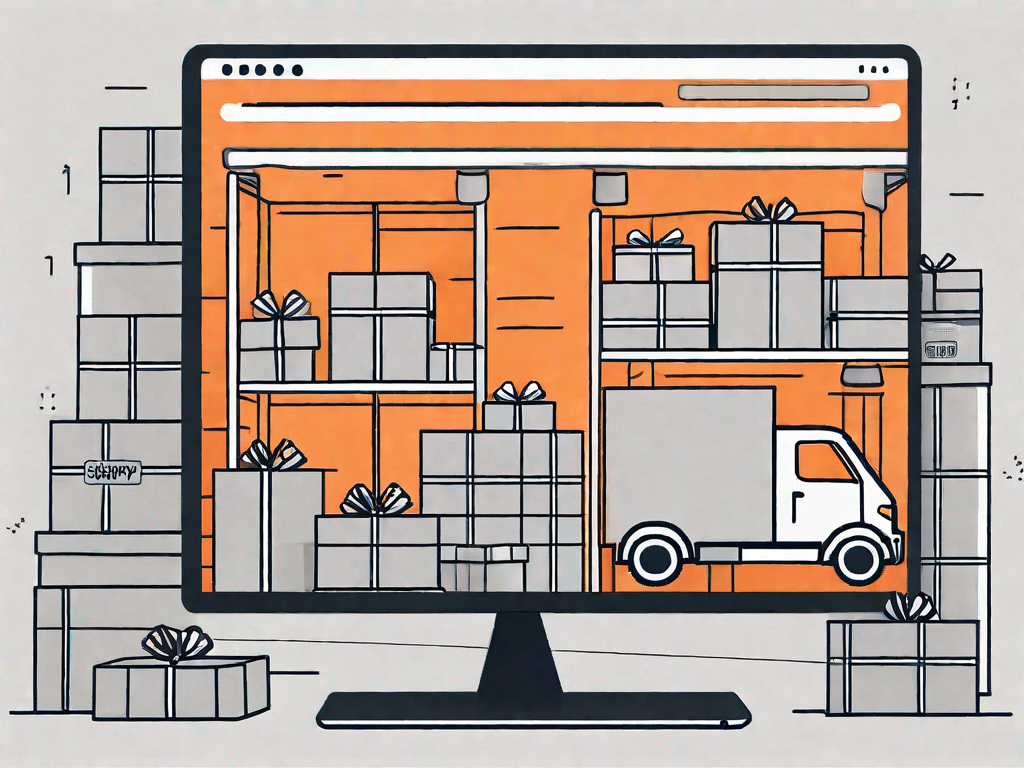
Dropshipping has become a popular business model for entrepreneurs looking to start a retail venture without having to deal with inventory or shipping. One platform that has made dropshipping even more accessible is Shopify, and with the help of their app Oberlo, setting up your own dropshipping store has never been easier.
Understanding the Basics of Dropshipping
Before diving into the details of how to use Shopify's Oberlo for dropshipping, let's first explore the basics of dropshipping and its benefits. Dropshipping is a business model where you, as the store owner, don't need to keep products in stock. Instead, when you receive an order from a customer, you simply contact the supplier, who will then ship the products directly to your customer's door. This eliminates the need for inventory management and shipping logistics, making it a convenient option for aspiring entrepreneurs.
Dropshipping has gained popularity in recent years due to its low barrier to entry and flexibility. As a dropshipper, you act as a middleman between the customer and the supplier. This means that you don't have to invest a significant amount of capital in purchasing inventory upfront. Unlike traditional retail businesses, where you would need to buy products in bulk and store them in a warehouse, dropshipping allows you to start your business with minimal financial risk.
One of the key benefits of dropshipping is the ability to offer a wide range of products without the hassle of storing them. With a traditional retail business, you would need to carefully select the products you want to sell based on your available storage space. However, with dropshipping, you can easily add new products to your online store without worrying about physical storage limitations. This gives you the freedom to experiment with different product categories and find the ones that resonate with your target audience.
Defining Dropshipping and its Benefits
In dropshipping, you act as a middleman between the customer and the supplier. As a result, you don't have to invest capital in purchasing inventory upfront. This significantly reduces the financial risk involved in starting a retail business. Additionally, dropshipping allows you to offer a wide range of products without the hassle of storing them. You can focus on marketing and growing your online store while the supplier takes care of product fulfillment.
Another advantage of dropshipping is the flexibility it offers. Since you don't need to handle inventory, you can run your business from anywhere with an internet connection. This means that you can work from the comfort of your own home, a co-working space, or even while traveling. The freedom to work remotely gives you the opportunity to design your own lifestyle and create a business that fits around your personal needs and aspirations.
Furthermore, dropshipping allows you to test different products and niches without committing to a large inventory. This means that you can quickly adapt to market trends and customer preferences. If a particular product doesn't perform well, you can easily remove it from your store and replace it with a more promising option. This agility and responsiveness are crucial in the fast-paced world of ecommerce, where trends can change rapidly.
The Role of Shopify and Oberlo in Dropshipping
Shopify is an ecommerce platform that provides everything you need to create and run your online store. It offers a user-friendly interface, customizable themes, and a wide range of features to help you build a professional and successful online business. With Shopify, you don't need any coding or design skills to create a visually appealing and functional store.
Oberlo, on the other hand, is a Shopify app that enables you to import products from various suppliers directly into your Shopify store. It simplifies the process of sourcing products and automates the order fulfillment process. With Oberlo, you can easily add products to your store, fulfill orders with just a few clicks, and track the product inventory. This integration between Shopify and Oberlo streamlines the dropshipping workflow and saves you time and effort.
Using Oberlo, you can browse through a wide selection of products from different suppliers and choose the ones that align with your store's niche and target audience. Once you've selected the products you want to sell, Oberlo allows you to import them into your Shopify store with just a few clicks. This eliminates the need to manually add product information and images, saving you valuable time.
When a customer places an order in your Shopify store, Oberlo automatically sends the order details to the supplier. The supplier then takes care of packaging and shipping the products directly to your customer's address. This seamless integration between Shopify and Oberlo ensures a smooth and efficient order fulfillment process, allowing you to focus on growing your business and providing excellent customer service.
In conclusion, dropshipping is a business model that offers numerous benefits, including low startup costs, flexibility, and the ability to offer a wide range of products. Shopify and Oberlo provide the necessary tools and resources to simplify the dropshipping process and help you build a successful online store. By understanding the basics of dropshipping and leveraging the power of these platforms, you can embark on your entrepreneurial journey with confidence and excitement.
Setting Up Your Shopify Store
Now that you have a good understanding of dropshipping and the role that Shopify and Oberlo play, it's time to set up your own Shopify store. Here are a few key steps to get started:
Choosing the Right Plan for Your Business
Shopify offers different plans to cater to different business needs. Take your time to evaluate the features and pricing options to choose the plan that best suits your budget and requirements. You can always upgrade or downgrade later as your business grows.
Customising Your Shopify Store
Customising your store's appearance is essential to create a unique brand identity. Shopify provides an easy-to-use theme editor that allows you to customize the look and feel of your store. From choosing a theme to tweaking the colors and fonts, make sure your store reflects your brand's personality.
Integrating Oberlo with Your Shopify Store
Now that your Shopify store is set up, it's time to integrate Oberlo to streamline your dropshipping operations. Here's how:
The Process of Oberlo Integration
Integrating Oberlo with your Shopify store is a straightforward process. Simply install the Oberlo app from the Shopify App Store and follow the setup wizard. Once installed, Oberlo will be seamlessly integrated into your Shopify dashboard, allowing you to import products and manage your inventory with ease.
Troubleshooting Common Integration Issues
While integration is usually smooth, you may encounter some issues along the way. Thankfully, Oberlo provides comprehensive documentation and a helpful support team. If you run into any problems during the integration process, consult the documentation or reach out to their support for assistance.
Selecting Products for Your Dropshipping Store
With your Shopify store fully set up and Oberlo integrated, the next step is selecting the right products to sell in your dropshipping store. Here's how to make informed decisions:
Navigating Oberlo's Product Marketplace
Oberlo offers a vast product marketplace where you can browse through a wide range of products from different suppliers. Take the time to explore the marketplace and consider factors such as product quality, supplier reputation, and customer reviews before making your selections.
Criteria for Choosing Dropshipping Products
When selecting products for your dropshipping store, consider your target audience, market trends, and competition. Choose products that have a unique selling proposition and align with your brand's values. Additionally, factor in the product's profit margin, shipping costs, and availability to ensure a smooth and profitable business operation.
Managing Orders and Deliveries with Oberlo
With your products selected and your dropshipping store ready, it's time to delve into the important aspects of managing orders and deliveries. Oberlo simplifies this process through its user-friendly interface. Here's what you need to know:
Understanding Order Fulfilment with Oberlo
When a customer purchases a product from your store, Oberlo automates the order fulfillment process. With just a few clicks, you can send the order details to the supplier who will then ship it directly to the customer. Oberlo also keeps you updated on the status of each order, ensuring that your customers receive their products in a timely manner.
Handling Delivery and Shipping Details
Shipping and delivery details are crucial to providing a positive customer experience. Oberlo allows you to track the shipping status of each order, ensuring your customers are kept informed. Additionally, consider offering multiple shipping options to give your customers flexibility in choosing the most suitable delivery method for them.
In conclusion, Shopify's Oberlo app is a game-changer for anyone looking to start a dropshipping business. With its seamless integration with Shopify, user-friendly interface, and extensive product marketplace, Oberlo makes the entire process of setting up and managing a dropshipping store a breeze. Follow the steps outlined in this article and embark on your journey to entrepreneurial success. Good luck!
Related Posts
Let's
Let’s discuss how we can bring reinvigorated value and purpose to your brand.







.svg)