.svg)
Write as You Speak: Willow's Voice-Powered Tool for Rapid Text Creation
.svg)
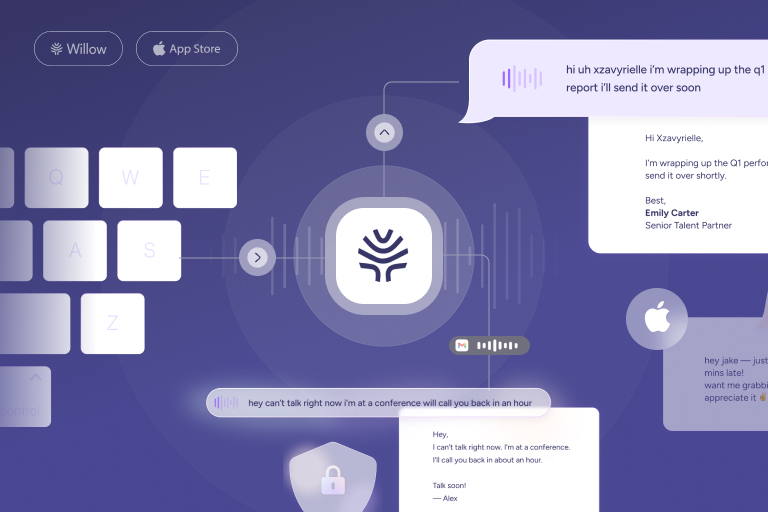
We're always on the hunt for tools that can give us an advantage and Willow Voice has emerged as a standout solution. For anyone using an Apple Mac, Willow Voice is BY FAR the best voice-to-text tool we have come across. It has become an essential part of our daily routine and applied by everyone within our team.
Seamless Integration with All of Your Platforms
Once you install it on your Mac - Download Here - you can use Willow Voice for voice-to-text dictation across your entire computer. This means everything from Apple Notes, the whole G Suite, Whatsapp, Messages, to ChatGPT and every other tool.
The ability to speak naturally into your headset or laptop and then see it spit out accurate, formatted text has significantly boosted our productivity. From jotting down quick notes to crafting detailed responses to complex queries, Willow Voice has transformed tasks that once felt long and laborious.
The tool's natural language processing is particularly impressive, handling punctuation and formatting as you speak. It adapts to your tone and style, making the dictated text feel as if you've typed it yourself, only much, much faster. And if it gets a word consistently wrong (which I know is a bug bear) then go to the app and add the word to the dictionary feature.
Pros and Cons of Willow Voice
While our experience has been overwhelmingly positive, here's a quick rundown of its strengths and areas for minor consideration:
Pros:
- Accuracy: The precision of its voice-to-text transcription is exceptional, even with technical terms and varied accents.
- Seamless Integration: As it’s a mac-installed tool, it works effortlessly across all tools and browsers.
- Speed and Efficiency: Dramatically increases typing speed, allowing for quicker communication and content creation.
- Natural Language Processing: Intelligently handles punctuation, capitalisation, and adapts to your speaking style, requiring minimal post-dictation editing.
- Privacy-Focused: Processes voice data locally on your device, prioritising user privacy.
- Intuitive User Experience: Easy to learn and use, with a simple hotkey activation. One… Key…. Awesome hey?
Cons:
- Mac-Only: This is the big kicker… it is ONLY currently available only for Apple Mac products, limiting its use for teams on other operating systems. We’ll update this post once
- Initial Learning Curve (Minor): While generally intuitive, there might be a brief period of adjustment to optimize usage and learn specific voice commands for formatting.
- Reliance on Internet Connection for AI Features: While core dictation is fast, more advanced AI formatting features might rely on an internet connection.
- Edit before sending: 70% of the time, I do still edit the output before sending, but the changes are minor and me scanning my own work is pretty fast. I’m still well ahead.
Embrace the Future of Productivity
For anyone heavily reliant on text-based communication and content creation on a Mac, Willow Voice is a must-try. I cannot recommend it highly enough. I still type, I still text, I still call… but it means I get more words out, faster.
I can even see this being hugely impactful for the one finger typers / baby boomers out there (no disrespect) as now they can catch up to the speed of Gen Z touchtypers and communicate their 40+ years experience in their respective industries and not just a verbal smoosh that comes out of ChatGPT in response to an email or question. It's more than just a dictation tool; it's an intelligent assistant that truly understands and transforms your spoken words into polished text.
Want to try Willow Voice for yourself? Download Here
Explore Willow Voice and see how it can change your personal and professional game! Feel free to reach out if you have any questions or need further information about Willow Voice. Happy dictating!
Related Posts
Let's
Let’s discuss how we can bring reinvigorated value and purpose to your brand.







.svg)