.svg)
How to set up Shopify shipping rates
.svg)
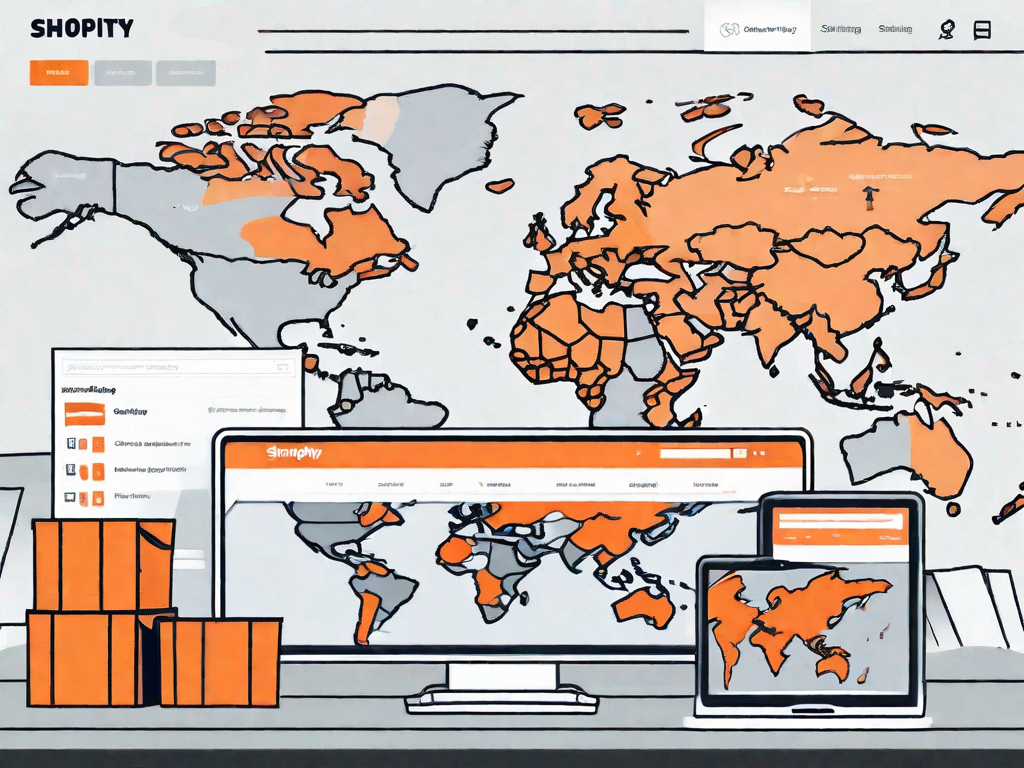
Setting up accurate and efficient shipping rates is a crucial aspect of running an online store on Shopify. Ensuring that your customers are charged correctly for shipping can help improve customer satisfaction and increase sales. In this article, we will guide you through the process of setting up Shopify shipping rates, providing you with a step-by-step approach and valuable tips along the way.
Understanding Shopify Shipping Rates
Before diving into the setup process, it's essential to have a solid understanding of how Shopify shipping rates work. Familiarizing yourself with the basics will enable you to make informed decisions and tailor your shipping strategy to your specific business needs.
When it comes to running an online store, shipping plays a crucial role in ensuring customer satisfaction. After all, no one wants to pay exorbitant shipping fees or be surprised by unexpected costs. That's where Shopify shipping rates come in. With Shopify, you have the flexibility to set up different shipping rates based on various factors such as weight, price, destination, or carrier.
Imagine you have a store that sells a wide range of products, from small accessories to large appliances. It wouldn't make sense to charge the same shipping rate for a tiny keychain and a bulky refrigerator, would it? Shopify understands this and allows you to create shipping zones and configure rates within each zone. This way, you can ensure that customers are charged accurately for shipping, depending on their location and the items they purchase.
The Basics of Shopify Shipping Rates
Now that we've established the importance of accurate shipping rates, let's delve deeper into how Shopify handles this aspect of your online business. When setting up your shipping rates, you have the option to define specific conditions that determine how much customers will be charged for shipping.
One of the most common conditions is weight-based shipping. This means that the shipping rate will vary depending on the weight of the items in the customer's cart. For example, if a customer purchases a lightweight item like a t-shirt, they will be charged a lower shipping fee compared to someone buying a heavier item like a set of dumbbells.
Another condition you can set is price-based shipping. This allows you to charge different shipping rates based on the total value of the items in the customer's cart. For instance, if a customer spends £50 or less, they may be charged a standard shipping fee, but if they spend over £50, they might qualify for free shipping.
Destination-based shipping is another option provided by Shopify. With this condition, you can create different shipping rates for specific regions or countries. This is particularly useful if you have different shipping costs associated with delivering to different parts of the world. For example, shipping to a neighboring country might be cheaper than shipping to a country on the other side of the globe.
Lastly, carrier-based shipping allows you to set different rates based on the shipping carrier you use. This is handy if you work with multiple carriers and want to offer your customers a choice between different shipping options, each with its own associated cost.
Importance of Accurate Shipping Rates
Accurate shipping rates are vital for both you and your customers. Setting the right rates prevents overcharging, which can lead to abandoned carts, while undercharging may result in unexpected costs for you. By offering transparent and reliable shipping rates, you can build trust with your customers and establish a positive reputation for your online store.
Imagine being a customer browsing through an online store and coming across a product you really want to buy. However, when you proceed to checkout, you're hit with a ridiculously high shipping fee that makes you reconsider your purchase. Frustrating, isn't it? This is why it's crucial to set fair and accurate shipping rates that align with the value of the products you're selling.
On the other hand, as a business owner, you need to ensure that you're not losing money on shipping. If you consistently undercharge for shipping, you may find yourself covering the additional costs out of your own pocket. This can eat into your profits and make it difficult to sustain your business in the long run.
By taking the time to understand and configure your Shopify shipping rates properly, you can strike a balance between affordability for your customers and sustainability for your business. Remember, shipping is an integral part of the overall customer experience, and providing accurate rates will go a long way in building customer loyalty and satisfaction.
Preparing to Set Up Your Shipping Rates
Before jumping into the setup process, it's crucial to gather the necessary information and define your shipping strategy.
Gathering Necessary Information
Start by collecting data on shipping costs from your carriers or calculating estimated rates based on your product dimensions and weight. This information will help you make informed decisions when configuring your rates in Shopify.
Deciding on Your Shipping Strategy
Consider your business model and customer preferences when defining your shipping strategy. Are you going to offer free shipping, charge a flat rate, or provide different options based on weight or price? Assessing these aspects beforehand will make it easier to set up your rates in Shopify later on.
Step-by-Step Guide to Setting Up Shopify Shipping Rates
Now that you have gathered all the necessary information and established your shipping strategy, it's time to configure your rates in Shopify. Follow these steps to ensure a smooth setup process:
Navigating to Your Shipping Settings
Login to your Shopify admin dashboard and click on "Settings." From the dropdown menu, select "Shipping and delivery." This will take you to the Shipping settings page where you can manage all your shipping rates.
Adding Shipping Zones
Shipping zones allow you to define specific regions and countries where you will ship your products. Click on "Manage zones" and create zones based on your target markets or geographical areas. This will help you tailor your rates and ensure accurate charges for customers in different locations.
Setting Up Weight-Based Rates
If you decide to charge shipping based on the weight of the products, click on "Create shipping rate" within the respective zone. Configure the weight ranges and associated charges for each range. This way, customers will be charged according to the weight of the items they purchase.
Establishing Price-Based Rates
If you prefer to charge shipping based on the value of the items, select "Create shipping rate" within the appropriate zone. Specify the price ranges and associated charges for each range. This approach allows you to align your shipping rates with the cost of the products customers purchase.
Advanced Shipping Rate Options
Shopify offers advanced options for configuring shipping rates, allowing you to fine-tune your shipping strategy and offer more precise charges.
Setting Up Carrier-Calculated Shipping Rates
If you want your customers to receive real-time shipping rates from carriers like UPS, FedEx, or DHL, you can enable carrier-calculated shipping. This option provides accurate rates directly from the carrier, based on factors such as package weight, destination, and shipping speed.
Creating Custom Shipping Rates
Custom shipping rates can be useful if you want to add specific charges based on unique shipping considerations or offer alternative shipping options. With this option, you have full control over the rates you charge for specific products or delivery methods.
Managing and Updating Your Shipping Rates
Once your shipping rates are set up, it's important to regularly review and adjust them to ensure they remain accurate and cost-effective.
Reviewing and Testing Your Shipping Rates
Periodically review your shipping rates to ensure they align with the current costs and carrier charges. Additionally, perform test purchases and simulate different scenarios to verify that your rates are applied correctly at checkout.
Adjusting Shipping Rates Over Time
As your business grows or shipping costs change, you might need to adjust your shipping rates. Stay proactive by monitoring shipping trends and carrier pricing to make necessary updates. Communicate any changes to your customers transparently and promptly to avoid any confusion or dissatisfaction.
Conclusion
Setting up accurate shipping rates is crucial for your online store's success. By understanding the basics, preparing beforehand, and using Shopify's robust tools and features, you can establish a reliable and cost-effective shipping strategy that enhances your customers' experience and grows your business.
Related Posts
Let's
Let’s discuss how we can bring reinvigorated value and purpose to your brand.







.svg)