.svg)
How to set up multi-currency in Shopify
.svg)
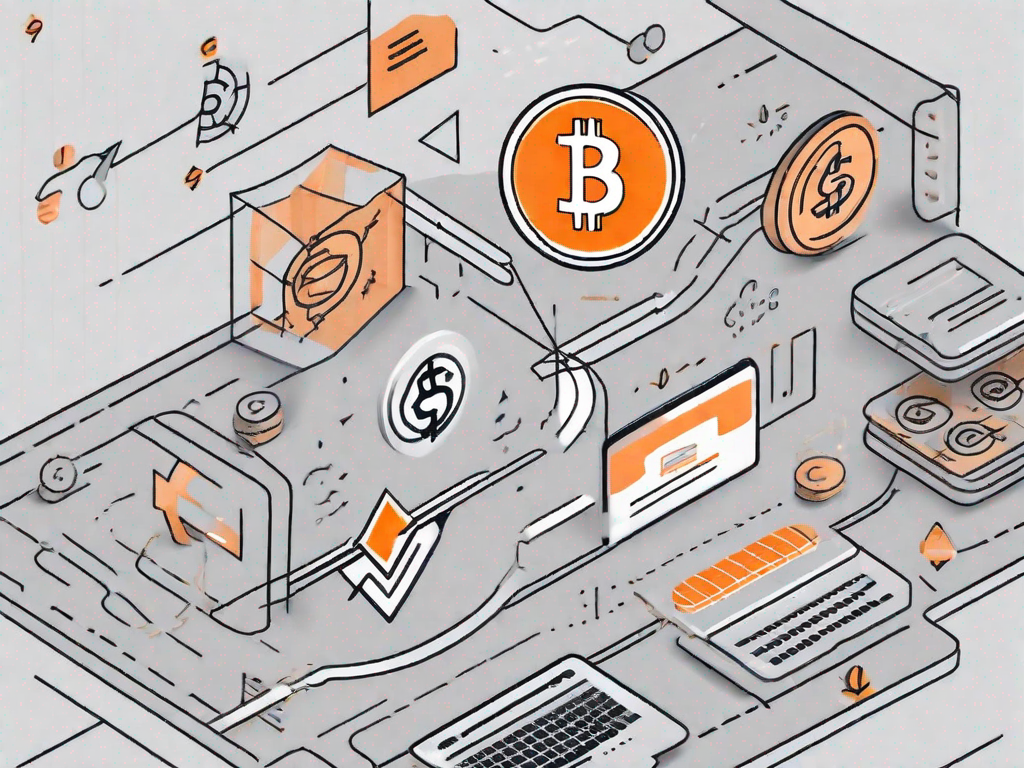
Setting up multi-currency in Shopify is a crucial step for e-commerce store owners looking to expand their customer base and increase sales globally. By offering different currencies, you can provide a seamless shopping experience for customers around the world and remove any currency conversion barriers that may exist.
Understanding Multi-Currency in Shopify
Before diving into the setup process, it's essential to understand the importance of multi-currency in e-commerce. With the rise of online shopping, customers expect to see prices displayed in their local currency. This not only increases customer trust but also simplifies the purchasing decision by providing clear and transparent pricing.
When customers visit an online store, they want to feel confident that they are getting a fair deal. Seeing prices in their own currency allows them to quickly assess the cost of products without having to manually convert prices or rely on uncertain exchange rates. This convenience can significantly impact their purchasing decision, leading to higher conversion rates and increased customer satisfaction.
Importance of Multi-Currency in E-commerce
In today's global marketplace, customers are more likely to make a purchase when they can easily understand the pricing in their own currency. By offering multi-currency support, you can attract international customers who might otherwise abandon their carts due to unfamiliar pricing. This, in turn, can have a positive impact on your conversion rates and overall revenue.
Imagine a customer from the United Kingdom visiting an online store based in the United States. Without multi-currency support, they would have to manually convert prices from US dollars to British pounds, which can be time-consuming and confusing. This extra effort may discourage them from completing the purchase, leading to lost sales opportunities.
By implementing multi-currency functionality, you can eliminate this barrier and provide a seamless shopping experience for customers worldwide. They can easily view prices in their local currency, making it easier for them to make informed purchasing decisions. This level of convenience and transparency can help build trust and loyalty among your international customer base.
Key Features of Shopify's Multi-Currency Functionality
Shopify's multi-currency functionality offers several key features that make it easy to set up and manage different currencies. These include automatic currency conversion based on current exchange rates, customizable currency selectors, and real-time price syncing. By leveraging these features, you can create a seamless shopping experience for customers worldwide.
Automatic currency conversion is a powerful feature that saves you time and effort. Instead of manually updating prices for each currency, Shopify automatically converts the prices based on the latest exchange rates. This ensures that your prices are always up to date and accurate, regardless of fluctuations in the global currency market.
Customizable currency selectors allow you to tailor the currency options to match your target audience. You can choose which currencies to display and even customize the design of the currency selector to match your store's branding. This level of customization helps create a cohesive and professional look, enhancing the overall shopping experience for your customers.
Real-time price syncing ensures that customers see the most accurate and updated prices throughout their shopping journey. As exchange rates change, Shopify automatically adjusts the prices in real-time, providing customers with the most current information. This feature eliminates any confusion or discrepancies that may arise due to outdated pricing information.
By utilizing these key features, you can seamlessly integrate multi-currency functionality into your Shopify store, providing a user-friendly experience for customers around the world. Whether you're targeting a specific international market or catering to a diverse global audience, multi-currency support can help you expand your reach and drive more sales.
Preparing Your Shopify Store for Multi-Currency
Expanding your business globally is an exciting venture, and one crucial aspect to consider is multi-currency support on your Shopify store. By enabling customers to shop in their preferred currency, you can enhance their shopping experience and increase your sales potential.
Assessing Your Store's Currency Needs
Before diving into the setup process, it's essential to assess your store's currency needs thoroughly. Take a moment to evaluate your target markets and identify the currencies your customers are most likely to use. This information will help you tailor your multi-currency setup to meet their expectations.
Conducting market research is a valuable step in determining the countries with high potential for sales. By understanding the preferences and purchasing power of customers in different regions, you can prioritize their currencies for inclusion in your multi-currency setup.
Consider factors such as exchange rates and local economic conditions when selecting the currencies to support. By offering currencies that align with your target markets, you can build trust and encourage customers to make purchases without worrying about conversion fees or discrepancies.
Configuring Your Store's Settings
Once you have identified the currencies you want to support, it's time to configure your store's settings in Shopify. Navigating to your Shopify admin, locate the "Settings" section, and click on "Payment providers."
Scroll down to the "Currency" section, where you can add and customize the currencies you want to offer to your customers. Shopify provides a comprehensive list of supported currencies, allowing you to cater to a wide range of international customers.
Customization options include setting the currency symbol, choosing the currency format, and specifying the number of decimal places. These details may seem minor, but they contribute to the overall shopping experience and help customers feel more comfortable and familiar with their chosen currency.
Remember to consider any potential impact on pricing and inventory management when implementing multi-currency support. Ensure that your product prices remain competitive and accurately reflect the value in each supported currency.
Furthermore, it's essential to communicate clearly with your customers about the currency options available. Consider adding a currency selector on your website to allow visitors to switch between currencies effortlessly. This feature can enhance user experience and make your store more accessible to a global audience.
By taking the time to assess your store's currency needs and configuring the necessary settings, you are setting the stage for a successful multi-currency implementation. Embracing global markets and accommodating diverse customer preferences can open up new opportunities and drive growth for your Shopify store.
Step-by-Step Guide to Setting Up Multi-Currency
Now that you have prepared your store, it's time to set up multi-currency in Shopify. Follow these steps to ensure a smooth and efficient setup process.
Choosing Your Currencies
Start by selecting the currencies you want to enable. Consider the currencies most relevant to your target markets and customer base. Shopify allows you to add multiple currencies, so you can cater to a wide range of international customers.
Setting Currency Conversion Rates
Next, you need to set the currency conversion rates for each currency. You can choose to set these rates manually or use an automatic exchange rate provider. Shopify provides an option to update exchange rates automatically, ensuring accurate and up-to-date pricing for your customers.
Enabling Currency Selector
Once you have chosen your currencies and set the conversion rates, it's crucial to enable the currency selector on your storefront. This allows customers to choose their preferred currency and see prices displayed accordingly. Shopify offers customizable currency selectors, so you can match the look and feel of your store's theme.
Managing Multi-Currency Transactions
Now that you have successfully set up multi-currency in your Shopify store, it's important to understand how to handle transactions in different currencies effectively.
Handling Multi-Currency Payments
When a customer makes a purchase in a currency different from your store's default currency, Shopify will automatically convert the order total based on the current exchange rate. It's crucial to clearly communicate the converted price to customers during the checkout process to avoid any confusion or surprises.
Dealing with Refunds in Multiple Currencies
In the case of refunds, it's necessary to handle them in the customer's original currency. This ensures that customers receive the correct refund amount, avoiding any discrepancies caused by fluctuating exchange rates. Shopify provides tools and guidance on issuing refunds in multiple currencies to simplify this process.
Troubleshooting Common Multi-Currency Issues
While setting up multi-currency in Shopify is relatively straightforward, it's essential to be aware of common issues that may arise.
Resolving Currency Conversion Problems
In some cases, customers may encounter issues related to currency conversions, such as seeing an incorrect price or experiencing discrepancies during the checkout process. In these situations, it's important to act promptly and resolve any currency conversion problems to ensure a positive customer experience.
Addressing Multi-Currency Checkout Concerns
Another area where issues can arise is during the checkout process. Ensure that the currency selector is clearly visible to prevent customers from unintentionally selecting the wrong currency. Additionally, address any concerns related to payment gateways and their compatibility with multi-currency transactions.
By following this comprehensive guide, you can successfully set up multi-currency in Shopify and cater to a global audience. Embracing multi-currency functionality not only enhances the user experience but also expands your store's reach and potential for growth. Enable multi-currency in your Shopify store today and unlock new opportunities in the global e-commerce landscape.
Related Posts
Let's
Let’s discuss how we can bring reinvigorated value and purpose to your brand.







.svg)