.svg)
How to set up member areas in Squarespace
.svg)
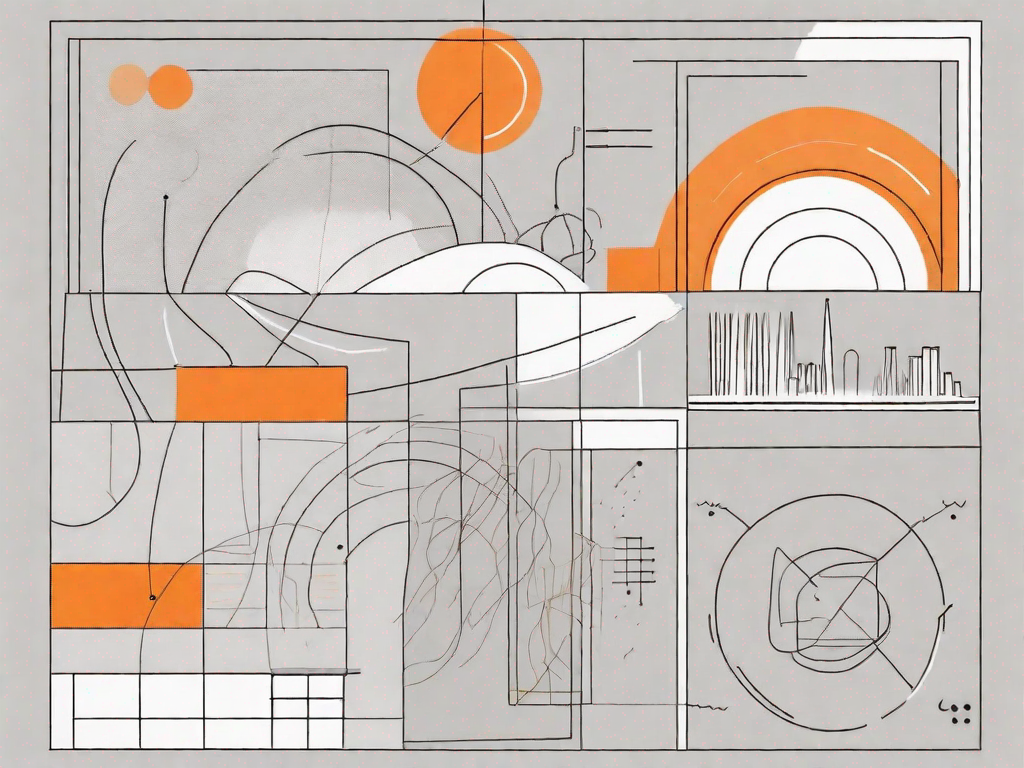
Setting up member areas in Squarespace can be a powerful way to enhance the functionality and user experience of your website. By providing exclusive access to certain content or features, you can create a sense of community and offer additional value to your audience. In this article, we will delve into the process of setting up member areas in Squarespace, from understanding the importance to managing and enhancing them. So, let's begin our journey towards creating a thriving online community!
Understanding the Importance of Member Areas
Before we dive into the technical details, it is essential to grasp the significance of member areas for your Squarespace site. Member areas are private sections of your website that require users to sign up or log in to gain access. This controlled access allows you to provide exclusive content, such as premium articles, downloads, courses, or even a community forum, to your registered members.
By offering member areas, you can establish stronger relationships with your audience, encourage repeat visits, and even generate revenue by offering subscription-based content or products. Moreover, member areas can serve as a powerful tool for lead generation, as you can collect valuable user data and build an engaged email list.
What are Member Areas in Squarespace?
In Squarespace, member areas are created using the built-in Member Areas feature. This feature allows you to designate specific pages or sections of your site as members-only, ensuring that only registered users can access them.
Once a user becomes a member, they can log in to the site using their email address and password. Squarespace then authenticates their login credentials and grants access to the member area. It's worth noting that Squarespace takes care of all the technical aspects of managing member registrations, logins, and access control, making it a user-friendly solution even for those without technical expertise.
Benefits of Having a Member Area
Having a member area on your Squarespace site can offer various benefits. Firstly, it allows you to provide exclusive content to your audience, which can help differentiate your site and create a sense of value for your members. By offering unique resources or insights, you can establish yourself as an authority figure or thought leader in your niche.
Furthermore, member areas enable you to foster a sense of community among your audience. By facilitating discussions and interactions within your members-only space, you can encourage networking, collaboration, and engagement among your users. This can lead to increased loyalty and advocacy, as members feel a part of something exclusive and valuable.
Preparing Your Squarespace Site for Member Areas
Before you start creating member areas on your Squarespace site, there are some necessary preparations to consider. By taking these steps, you can ensure a smooth setup process and optimize the overall experience for your members.
Necessary Preparations for Setting Up Member Areas
First and foremost, it's essential to identify the purpose of your member areas. Consider what type of content or features you want to offer exclusively to your members. This will help you structure your member areas and plan your site's architecture accordingly.
Next, determine whether you want to offer free or paid membership options. If you plan to monetize your member areas, you'll need to set up a functioning payment system. Squarespace integrates seamlessly with various payment gateways, allowing you to accept payments securely and conveniently.
Additionally, take some time to configure your site's design and layout. Ensure that it aligns with your brand and creates a seamless user experience. Consider customizing the login and signup pages to reflect your brand identity and provide clear instructions to users.
Things to Consider Before Creating Member Areas
As you prepare to create your member areas, consider the following factors:
- Define your audience: Clearly define who your target audience is and what their preferences, needs, and pain points are. This will help you create compelling member-only content that resonates with them.
- Plan your content strategy: Brainstorm and create a roadmap of the content you want to offer to your members. Consider how often you'll update the content and ensure it remains relevant and valuable.
- Develop a communication plan: Establish a system to communicate with your members effectively. Whether it's through regular newsletters, exclusive announcements, or community forums, keeping your members engaged and informed is crucial.
Step-by-Step Guide to Setting Up Member Areas
Now that you've made the necessary preparations let's dive into the step-by-step process of setting up member areas in Squarespace.
Choosing the Right Member Area Plan
Squarespace offers various pricing plans that include different features for member areas. Depending on your specific requirements, select a plan that suits your needs. Evaluate factors like the number of members you anticipate, the level of customization you desire, and the extent of integration you require with other Squarespace features.
Once you've chosen your plan, you can proceed to enable member areas for your Squarespace site.
Creating Your First Member Area
Creating your first member area in Squarespace is a straightforward process. Start by defining the content or resource you want to make exclusive to your members. Then, create a new page or select an existing one that you want to designate as a member-only area.
Once you've chosen the page, navigate to the page settings and set the visibility to "Members Only." This ensures that only registered members can access the page. You can also customize the styling and layout of the page to create a consistent experience for your members.
Customizing Your Member Area
Now that you've created your member area, it's time to customize it to align with your brand and enhance the user experience. Squarespace offers extensive design options, allowing you to change fonts, colors, backgrounds, and more.
Consider adding relevant navigation menus for easy exploration within the member area. Configure any necessary forms or registration fields and ensure that the signup and login process is smooth and intuitive.
Managing Your Member Areas
Once you've set up your member areas, it's essential to effectively manage them to ensure a seamless user experience and maintain the integrity of your community. Let's explore some essential management tasks:
Adding and Removing Members
To add members to your Squarespace site, you can either invite them manually or allow users to sign up themselves. Squarespace provides customizable registration forms that you can embed on your site and collect user information.
Additionally, you can control the number of members by limiting the signups or even manually approving new registrations. This helps maintain the exclusivity and quality of your member community.
Similarly, remove any members who violate your community guidelines or policies by disabling or deleting their accounts. Squarespace provides tools to manage member lists and access permissions effectively.
Setting Up Member Permissions
To provide a personalized experience to your members, you can create different permission levels or tiers. For example, you may offer basic access for free members and additional benefits or content for premium members.
Squarespace allows you to define access rules for different pages or sections within your member areas. You can assign permissions based on membership levels, tags, or any custom criteria. This flexibility enables you to curate specific content for different segments of your member community.
Enhancing Your Member Areas
Now that you have your member areas up and running, it's time to explore ways to enhance them further. By integrating other Squarespace features and implementing engagement strategies, you can maximize the value and impact of your member areas.
Integrating with Other Squarespace Features
Squarespace offers a wide range of features that can complement your member areas. Consider integrating features such as blog pages, e-commerce functionality, event calendars, or even community forums. These integrations can enhance the overall user experience and provide members with additional value.
Tips for Improving Member Engagement
To ensure that your member areas thrive, here are some tips to boost member engagement:
- Create a welcoming environment by encouraging discussions, providing prompt responses, and fostering a sense of community.
- Regularly update your member-only content to keep it fresh and relevant, providing an ongoing incentive for members to visit and engage.
- Consider hosting exclusive webinars, workshops, or live events for your members to create a deeper connection and offer valuable learning experiences.
- Send personalized newsletters or exclusive offers to your members to make them feel valued and appreciated.
By implementing these strategies, you can encourage active participation and strengthen the bond with your member community.
Wrapping Up
Setting up member areas in Squarespace can transform your website into a thriving online community. Through exclusive content, personalized experiences, and effective member management, you can build a loyal and engaged audience. Remember to plan your member areas carefully, choose the right pricing plan, and continuously enhance the experience for your members. By doing so, you'll create a valuable asset that not only benefits your audience but also contributes to the growth and success of your Squarespace site.
Related Posts
Let's
Let’s discuss how we can bring reinvigorated value and purpose to your brand.







.svg)