.svg)
How to set up email in WordPress
.svg)
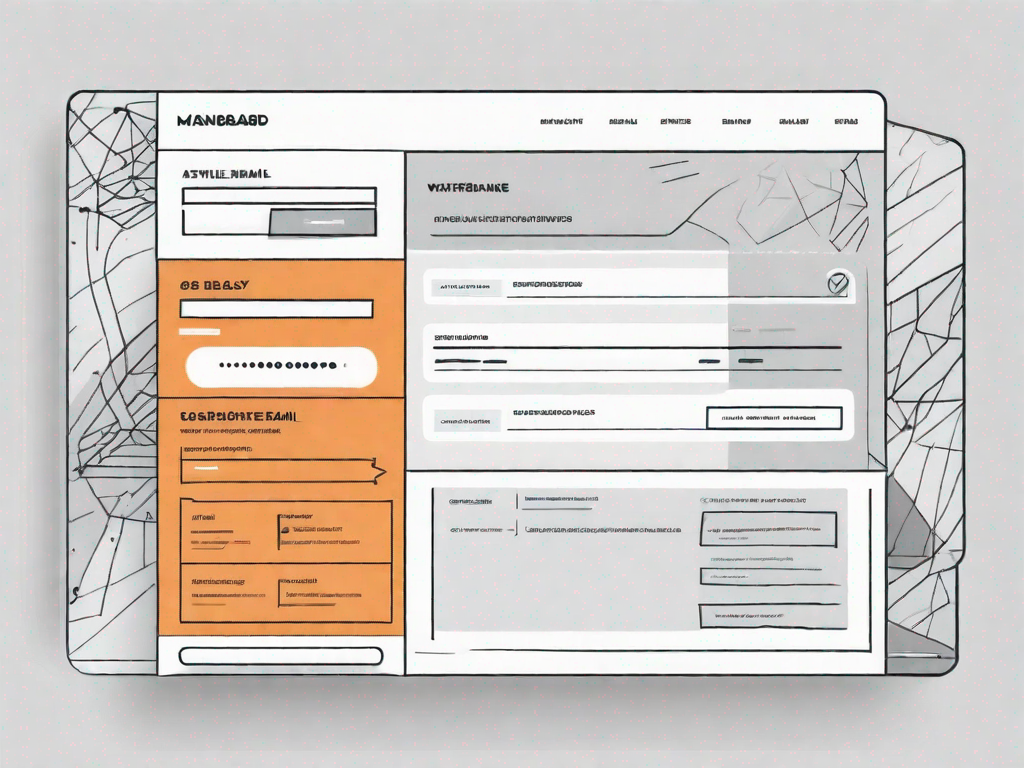
Setting up email in WordPress is an essential task for website owners. Email enables you to communicate with your audience, manage contact forms, and stay connected with your customers. In this article, we will guide you through the process of setting up email in WordPress, covering everything from understanding the importance of email setup to troubleshooting common issues.
Understanding the Importance of Email Setup in WordPress
Email plays a crucial role in the overall functionality and success of your WordPress site. With email setup, you can create professional and branded email addresses using your domain name, such as yourname@yourwebsite.com. This not only adds credibility to your business but also enhances the trust of your visitors and customers. Additionally, email setup enables you to automate communication tasks and streamline your workflow.
But have you ever wondered why email is so important for your WordPress site? Let's delve deeper into the role of email in your online presence.
The Role of Email in Your WordPress Site
Email is the primary means of communication and engagement between you and your website visitors. It allows you to establish a direct line of contact with your audience, fostering a sense of trust and reliability. By having the ability to send and receive emails, you can stay in touch with your visitors, respond to inquiries promptly, and build strong relationships.
Moreover, email can be a powerful tool for delivering important updates, newsletters, and exclusive offers to your subscribers. It allows you to keep your audience informed about the latest developments in your business, share valuable content, and nurture customer loyalty. With a well-crafted email strategy, you can drive traffic to your website, increase conversions, and ultimately boost your online presence.
Why Proper Email Setup is Crucial
Now that we understand the significance of email in your WordPress site, it becomes evident why proper email setup is crucial. It not only ensures the efficient functioning of your website but also guarantees that your emails are securely delivered and enhances their deliverability rates.
Imagine this scenario: you've spent hours crafting a compelling email campaign, only to find out that it ends up in your subscribers' spam folders. Frustrating, right? Without a well-configured email setup, this could be a reality. By taking the time to set up email correctly, you can avoid such pitfalls and ensure that your messages reach the intended recipients.
Furthermore, a properly set up email system allows you to manage your communication effectively. You can create different email addresses for different purposes, such as sales@yourwebsite.com or support@yourwebsite.com, making it easier for your customers to reach the right department. This not only improves customer satisfaction but also streamlines your workflow, ensuring that inquiries are handled promptly and efficiently.
So, whether you're a small business owner, a blogger, or an e-commerce entrepreneur, investing time and effort into setting up your email correctly is vital. It not only enhances your professional image but also helps you build strong relationships with your audience, increase engagement, and drive business growth.
Preparing for Email Setup in WordPress
Before diving into the email setup process, there are several key steps to consider to ensure a smooth experience.
Setting up email in WordPress can be an exciting and important task. Whether you're a blogger, business owner, or simply someone who wants to communicate effectively with your website visitors, having a reliable email setup is crucial. But before you jump right into it, let's take a moment to go through some important preparatory steps.
Gathering Necessary Information
Prior to setting up email, gather the essential information you'll need. Take note of your current email provider, domain registrar, and hosting provider. These are the key players that will help you get your email up and running smoothly.
It's worth mentioning that different email providers have different features and capabilities. Some may offer advanced spam filters, while others may provide seamless integration with popular email clients. So, it's important to know who your email provider is and what they bring to the table.
Additionally, collect your domain's DNS settings, such as the nameservers and MX records. These settings are like the signposts that tell the internet where to find your email. Without them, your emails might get lost in cyberspace, and we definitely don't want that!
By having all this information handy, you'll be well-prepared to tackle the email setup process with confidence.
Choosing the Right Email Plugin
Now that you have all the necessary information, it's time to choose the right email plugin for your WordPress website. With so many options available, it can be a bit overwhelming. But fear not, we're here to guide you through the process.
When selecting an email plugin, it's important to consider your specific requirements. Are you looking for a simple and straightforward solution, or do you need advanced features like automation and segmentation? Understanding your needs will help you narrow down your options.
Another factor to consider is ease of use. You want an email plugin that is intuitive and user-friendly, so you can focus on creating great content and engaging with your audience, rather than getting lost in complicated settings.
Integration capabilities are also worth considering. If you use other tools or platforms to manage your business or website, it's important to ensure that your email plugin can seamlessly integrate with them. This will save you time and effort in the long run.
Lastly, don't forget about support options. Having a reliable support system in place can make a world of difference when you encounter any issues or have questions along the way. Look for email plugins that offer responsive customer support, whether it's through email, live chat, or a dedicated support forum.
By carefully evaluating these factors, you'll be able to choose the right email plugin that perfectly fits your needs and sets you up for success.
Step-by-Step Guide to Setting Up Email in WordPress
Now that you're equipped with the necessary information, let's proceed with the step-by-step process of setting up email in WordPress.
Installing Your Chosen Email Plugin
Firstly, install the chosen email plugin from the WordPress plugin repository or through your WordPress dashboard. Activate the plugin and follow the provided setup instructions to connect your email provider.
Configuring Your Email Settings
Once the plugin is installed, navigate to its settings page. Enter your email provider details, such as SMTP server, port numbers, and authentication credentials. These details vary based on your email provider. If unsure, consult your email provider's documentation or support.
Testing Your Email Setup
Before finalizing the email setup, it is recommended to test your configuration. Send a test email to ensure that it is delivered successfully. Test different email scenarios, such as sending emails from contact forms or newsletters, to verify smooth functionality.
Troubleshooting Common Email Setup Issues
Even with a proper setup, you may encounter issues along the way. Let's explore some common problems and their solutions:
Resolving SMTP Server Issues
If you face difficulties connecting to your SMTP server, double-check the server details such as hostname, port number, and TLS/SSL settings. Ensure that the provided credentials are correct and try using alternative ports if necessary.
Dealing with Email Delivery Failures
In case of email delivery failures, check that your email addresses are valid and not blacklisted. Address any issues with your email provider or server's reputation. You may also consider using email delivery services for higher delivery rates.
Optimising Your Email Setup for Better Performance
Beyond the initial setup, there are further steps you can take to improve the performance of your email setup.
Using Email Templates for Consistency
Create email templates to ensure consistency in your communication. Templates streamline the process of crafting emails and maintain a professional look throughout your interactions. Consider using a plugin or email marketing service that provides email template functionality.
Implementing Email Marketing Strategies
Extend the capabilities of your email setup by implementing email marketing strategies. Email marketing allows you to segment your audience, send targeted campaigns, and track the performance of your email campaigns. Explore different plugins and services to find an email marketing solution that suits your requirements.
By following these guidelines, you can set up email in WordPress effectively, enabling seamless communication and engagement with your audience. Remember that email setup is a fundamental aspect of maintaining a successful website, so investing time in proper configuration will undoubtedly yield long-term benefits.
Related Posts
Let's
Let’s discuss how we can bring reinvigorated value and purpose to your brand.







.svg)