.svg)
How to set up digital downloads in Shopify
.svg)
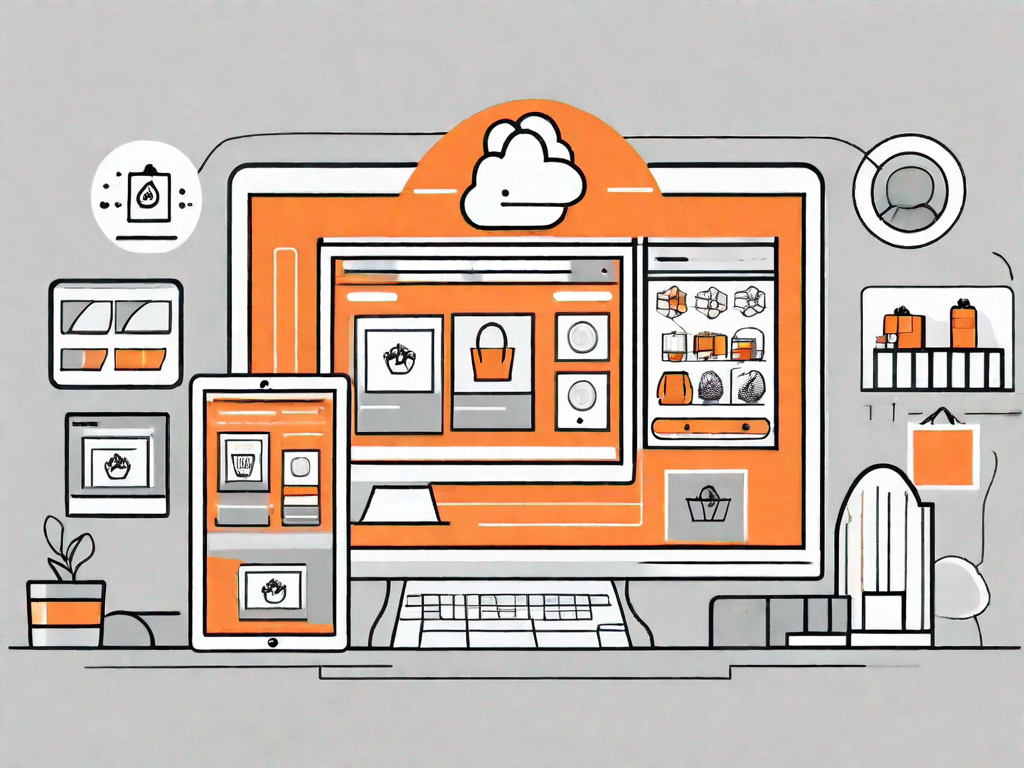
Digital downloads have become a popular way for businesses to sell their products online. Shopify, a widely used e-commerce platform, offers a user-friendly solution for setting up and managing digital downloads. In this article, we will guide you through the process of setting up digital downloads in Shopify to help you leverage this lucrative market effectively.
Understanding the Basics of Digital Downloads
Before diving into the setup process, it's important to grasp the fundamentals of digital downloads. In simple terms, digital downloads refer to products that can be digitally downloaded by customers, such as e-books, music files, or software. These products eliminate the need for physical shipments, allowing customers to access their purchases instantly.
Digital downloads offer various benefits for businesses. They can be an additional revenue stream, require no inventory management, and provide a convenient purchasing experience for customers. With Shopify, you can effortlessly tap into the digital product market and maximize your sales potential.
But what exactly are digital downloads? Let's delve deeper into this fascinating concept.
What are Digital Downloads?
Digital downloads encompass a wide range of intangible products that can be delivered electronically. From e-guides and online courses to downloadable music and photography, the possibilities are vast. These products are often in the form of files, which customers can download and access on their computers, smartphones, or tablets.
Imagine being able to offer your customers instant access to valuable content without the need for physical products. By selling digital downloads, you can reach a wider audience and offer unique products that cater to the digital age. With the increasing demand for instant access to content, providing digital downloads can be a game-changer for your business.
Not only do digital downloads provide convenience for customers, but they also open up new opportunities for creators and businesses alike. By embracing the digital realm, you can expand your offerings and explore innovative ways to monetize your expertise.
Why Sell Digital Downloads on Shopify?
Shopify offers numerous advantages for selling digital downloads. Firstly, it provides an intuitive and user-friendly interface, making it easy for both beginners and experienced sellers to set up their online stores.
With Shopify, you don't need to be a tech expert to start selling digital products. The platform offers a seamless experience, allowing you to focus on what you do best – creating and curating exceptional digital content.
Furthermore, Shopify boasts robust security measures, ensuring that your digital products are protected from unauthorized distribution. With Shopify's secure infrastructure, you can have peace of mind knowing that your hard work won't fall into the wrong hands. This level of protection is essential in today's digital landscape, where piracy and intellectual property infringements are prevalent.
In addition to security, Shopify offers powerful marketing tools that can help you promote your digital downloads effectively. From customizable product pages to integrated email marketing campaigns, Shopify equips you with the necessary tools to attract and engage customers.
With Shopify's extensive range of features and resources, you can create a compelling online presence and showcase your digital products in the best possible light. Whether you're a seasoned digital entrepreneur or just starting out, Shopify provides the perfect platform to showcase your creativity and drive sales.
So, why wait? Join the digital revolution and start selling your digital downloads on Shopify today!
Preparing Your Digital Products for Upload
Before you can start selling digital downloads on Shopify, you need to properly prepare your products. This involves formatting your digital files and organizing them for easy access.
Formatting Your Digital Products
Ensuring that your digital products are in the correct format is crucial for a seamless customer experience. Depending on the type of product you are selling, you may need to convert files into commonly used formats such as PDF, MP3, or JPEG.
To maintain quality and consistency, consider using professional software or online tools to format your files. This will help ensure that customers can easily access and utilize your digital downloads without any compatibility issues.
Organising Your Digital Products for Easy Access
When you have multiple digital products, it's essential to keep them organized for efficient management. Create a logical file structure on your computer that reflects the categories and subcategories of your products.
Using descriptive and concise file names is also recommended. This will make it easier for both you and your customers to locate specific products quickly.
Setting Up Your Shopify Store for Digital Downloads
With your digital products prepared, it's time to set up your Shopify store to accommodate digital downloads. This involves choosing a suitable theme and configuring your store's settings to align with your digital product offerings.
Choosing the Right Theme for Digital Products
Shopify provides a wide range of themes, some of which are specifically designed for digital products. Browse through the available themes and select one that aligns with your brand and showcases your digital products effectively.
Look for themes that offer clear product listings, easy navigation, and customizable options. These features will help you create an appealing and user-friendly store that will enhance the customer experience.
Configuring Your Store's Settings for Digital Downloads
Prior to launching your store, you need to configure the settings to enable digital downloads. In your Shopify dashboard, navigate to the 'Settings' menu and select 'Payments.' Here, you can set up secure payment gateways, ensuring a seamless transaction process for your customers.
Next, customize your shipping settings to reflect that your products are digital downloads. Set them to 'No shipping required' to avoid confusion and unnecessary fields during the checkout process.
Adding Digital Downloads to Your Shopify Store
Now that your store is set up, it's time to add your digital products. This involves uploading your files and setting up product pages that provide detailed information about each download.
Uploading Your Digital Products
To upload your digital products, access your Shopify dashboard and navigate to the 'Products' section. Click on 'Add product' and provide the necessary details, such as title, description, and price.
Click on the 'Upload files' button to select the corresponding file from your computer. Once uploaded, click 'Save' to finalize the product setup. Repeat this process for each digital product you want to sell on your store.
Setting Up Product Pages for Digital Downloads
Product pages are crucial for informing and enticing customers to make a purchase. Create comprehensive and visually appealing product pages that include high-quality images, detailed descriptions, and any additional information relevant to the download.
Consider adding customer reviews and ratings to increase trust and social proof. Make sure to highlight the benefits and unique features of each digital download to captivate potential buyers.
Managing Digital Downloads on Shopify
Once your digital products are live, it's important to effectively manage them to ensure smooth operations and customer satisfaction.
Tracking Your Digital Product Sales
Shopify offers built-in reporting tools that provide valuable insights into your digital product sales. Monitor your sales metrics regularly to identify trends, popular products, and areas for improvement.
Moreover, use Shopify's order management features to efficiently process and fulfill orders. Automate the delivery of digital downloads to customers after successful purchase, allowing for instant access to their files.
Handling Customer Queries and Issues
Customer support is crucial for providing a positive shopping experience. Address customer queries and issues promptly and professionally. Make it easy for customers to contact you by including clear contact information on your store's website.
Utilize help desk tools or customer support platforms to streamline your support process. Responding to inquiries and resolving issues in a timely manner will help build trust and foster long-term customer relationships.
Setting up digital downloads in Shopify can open up new opportunities for your business. By following these steps and leveraging the features provided by Shopify, you can successfully offer digital products and stay ahead in this evolving digital market.
Related Posts
Let's
Let’s discuss how we can bring reinvigorated value and purpose to your brand.







.svg)