.svg)
How to set up custom user registration in WordPress
.svg)
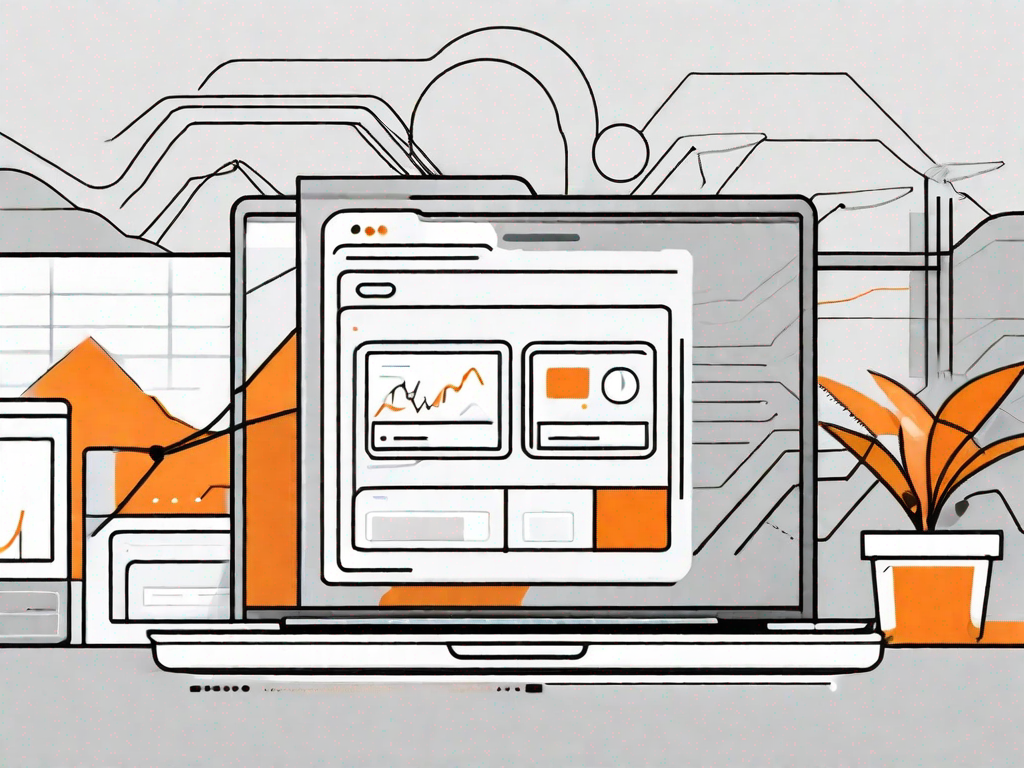
WordPress is one of the most popular content management systems available today, used by millions of websites around the world. By default, WordPress comes with a built-in user registration system that allows users to create their own accounts. However, this default system may not always meet the specific needs of your website. That's where custom user registration comes into play.
Understanding the Basics of User Registration in WordPress
Before diving into the realm of custom user registration, it's essential to have a good understanding of the basics. User registration is the process that allows visitors to your website to create their own accounts. This can be useful in a variety of scenarios, such as creating a membership site, an online store, or a community forum.
When it comes to user registration in WordPress, there are two main options: the default system provided by WordPress and custom user registration. While the default system is simple and straightforward, custom user registration offers a whole new level of flexibility and functionality.
Custom user registration goes beyond the default system provided by WordPress. It allows you to tailor the registration process to fit your specific requirements, collecting additional information from users and providing them with a more seamless and personalized experience.
The Importance of Custom User Registration
Custom user registration offers several benefits for website owners. Firstly, it allows you to gather additional information from your users, such as their preferences or demographic data, which can be valuable for marketing purposes or for creating a targeted user experience.
Imagine you have an online store that sells clothing. With custom user registration, you can ask users for their clothing size and style preferences, allowing you to provide personalized product recommendations and offers. This not only enhances the user experience but also increases the likelihood of making a sale.
Secondly, custom user registration provides an added layer of security for your website. By implementing a registration system, you can control who has access to certain parts of your site or restrict certain actions to registered users only.
For example, if you have a members-only section on your website where you share exclusive content or resources, you can ensure that only registered users can access it. This helps protect your valuable content and creates a sense of exclusivity for your members.
Lastly, custom user registration gives you the opportunity to enhance the user experience. By providing users with the ability to create accounts and save their preferences, you can create a more personalized and convenient experience that encourages return visits and engagement with your website.
Imagine you have a community forum where users can discuss various topics. With custom user registration, users can create accounts and save their favorite topics or threads, making it easier for them to navigate and participate in discussions. This level of personalization fosters a sense of belonging and encourages users to keep coming back.
Default vs Custom User Registration
By default, WordPress offers a basic user registration system that enables visitors to create accounts by providing a username and email address. However, this default system has limitations in terms of customization and functionality.
While the default system may be sufficient for simple websites or blogs, it may not meet the specific needs of more complex websites or online businesses. This is where custom user registration comes in.
Custom user registration, on the other hand, takes the registration process to the next level. With custom user registration, you have the freedom to create registration forms that collect additional information, such as first and last names, phone numbers, or even custom fields tailored to your specific needs.
For example, if you have a travel website where users can book flights and hotels, you can create a custom registration form that asks for their passport details and travel preferences. This allows you to provide a more personalized booking experience and streamline the reservation process.
Additionally, custom user registration allows you to integrate other features, such as user role management, email notifications, and more. This gives you greater control over the user experience and the overall functionality of your website.
For instance, if you have a multi-author blog, you can assign different user roles to your registered users, such as authors, editors, or administrators. This allows you to manage content creation and publication more efficiently, ensuring that each user has the appropriate level of access and responsibility.
In conclusion, while the default user registration system in WordPress serves its purpose for basic websites, custom user registration offers a wide range of benefits and possibilities. It allows you to collect valuable user information, enhance security, and create a more personalized user experience. So, if you're looking to take your website to the next level, consider implementing custom user registration.
Preparing for Custom User Registration
Before you can set up custom user registration in WordPress, there are a few important steps you need to take.
Necessary Tools and Plugins
To implement custom user registration, you will need a plugin that provides the necessary functionality. There are several plugins available for WordPress that can streamline the process and offer additional features.
One popular option is the "Ultimate Member" plugin, which provides a comprehensive solution for user registration, profile management, and more. Another option is the "WPForms" plugin, which allows you to create custom registration forms with ease.
Assessing Your Website's Needs
Before diving into the world of custom user registration, it's important to assess your website's specific needs and goals. Consider what information you need to collect from users and how you want to utilize that data. Additionally, think about what features and functionality you want to integrate into the registration process.
This assessment will help guide you in choosing the right plugin and configuring it to meet your unique requirements.
Step-by-Step Guide to Setting Up Custom User Registration
Now that you understand the importance of custom user registration and have prepared for the process, it's time to dive into the step-by-step guide.
Installing the Right Plugin
The first step is to install and activate the plugin of your choice. Head to the WordPress dashboard, navigate to the "Plugins" section, and click on "Add New". Search for the plugin you wish to install, click "Install Now", and then activate it.
Once the plugin is activated, you will have access to its configuration settings and features.
Configuring the Plugin Settings
After installing the plugin, it's time to configure the settings. Each plugin has its own configuration options, but commonly, you will find settings related to registration form customization, user role management, email notifications, and more.
Take some time to explore each setting and customize it to fit your website's specific needs. For example, you may want to enable email notifications for new user registrations or specify the user role assigned to newly registered users.
Creating a Custom Registration Form
Once you have configured the plugin settings, it's time to create your custom registration form. Most plugins provide an intuitive drag-and-drop interface that allows you to add form fields and customize their appearance.
Consider the information you want to collect from users and add the necessary form fields. You can include fields such as name, email address, phone number, and any additional custom fields you require.
After creating the form, make sure to save your changes and update the settings accordingly.
Enhancing Your Custom User Registration
Now that you have set up custom user registration, why stop there? With additional enhancements, you can take your registration process to new heights.
Adding Extra Fields to Your Registration Form
Consider adding extra fields to your registration form that allow you to collect more targeted information from users. For example, if you are running a fitness website, you might add fields to collect information about users' fitness goals or exercise preferences.
This additional information can help you tailor your content and services to better meet the needs of your audience.
Enabling User Account Activation
By default, WordPress enables users to create accounts and immediately access the website. However, you may want to implement a user account activation process to ensure the authenticity of registered users.
This can be done by enabling email verification or manually approving new user accounts. By doing so, you can prevent spam registrations and maintain a higher level of user trust and security.
Troubleshooting Common Issues
Despite your best efforts, there may still be some hiccups along the way. Here are a few common issues you may encounter and how to resolve them.
Resolving Plugin Conflicts
Sometimes, conflicts between plugins or themes can cause issues with your custom user registration. If you experience any unexpected behavior or errors, try disabling other plugins or switching to a default theme to determine if the issue is plugin-related.
Dealing with Registration Errors
If users encounter errors during the registration process, it's important to identify and address the root cause. This can include issues with form validation, database connectivity, or plugin conflicts. Review the error message, check your configuration settings, and consult the plugin documentation or support forums for troubleshooting guidance.
Conclusion
Custom user registration can greatly enhance the functionality and user experience of your WordPress website. By collecting additional information, implementing advanced features, and troubleshooting any issues that arise, you can create a seamless registration process that meets the unique needs of your website and its users.
Take the time to understand the basics, assess your website's requirements, and choose the right plugin for your needs. With proper setup and configuration, your custom user registration system will be up and running in no time, paving the way for a more engaging and personalized user experience.
Related Posts
Let's
Let’s discuss how we can bring reinvigorated value and purpose to your brand.







.svg)