.svg)
How to set up custom user login in WordPress
.svg)
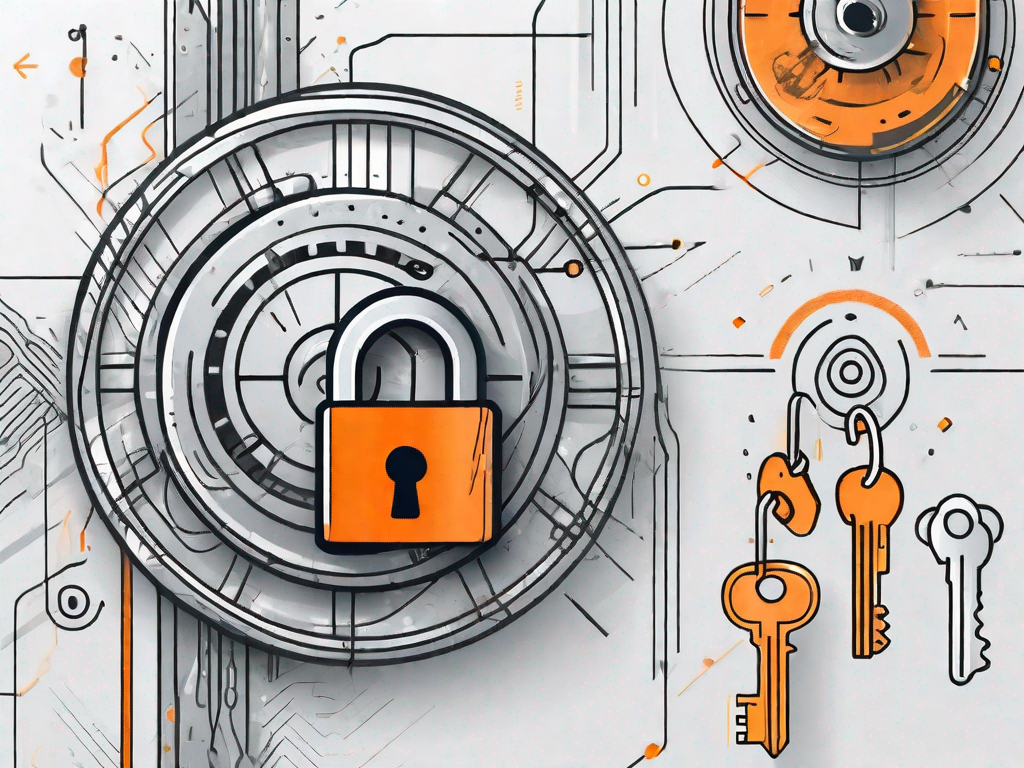
WordPress is one of the most popular content management systems (CMS) used by millions of website owners worldwide. It offers a wide range of features and functionalities, including the ability to create custom user logins for your website. In this article, we will guide you through the process of setting up a custom user login in WordPress, helping you enhance user experience and improve the security of your website.
Understanding the Importance of Custom User Login
Custom user login plays a crucial role in establishing a strong brand identity and enhancing user experience on your WordPress website. By customizing the login page, you can create a visually appealing and seamless login experience that aligns with your website's overall design and branding. This not only improves the overall user experience but also adds a professional touch to your site.
But why is custom user login so important? Let's delve deeper into the benefits it brings.
Enhancing User Experience with Custom Login
When visitors arrive on your website, the login page is often their first point of contact. By customizing the login page, you can make a positive impression and instill a sense of trust in your users. A well-designed login page that reflects your brand's identity can make users feel more comfortable and confident when logging in.
Imagine visiting a website and being greeted by a generic login page. It doesn't give you any indication that you're in the right place or that the website is trustworthy. On the other hand, a custom login page with your brand's logo, colors, and design elements creates a cohesive and familiar experience for users.
Additionally, customizing the login page allows you to streamline the login process by removing unnecessary distractions and providing users with a clear and intuitive interface. This can result in increased user satisfaction and reduced frustration, ultimately leading to longer and more frequent user sessions on your website.
Think about it - if users have a smooth and pleasant login experience, they are more likely to explore your website further, engage with your content, and potentially convert into loyal customers or subscribers.
Security Benefits of Custom User Login
Another key advantage of setting up a custom user login in WordPress is the added layer of security it provides to your website. By customizing the login page, you can obscure the default WordPress login URL, making it more difficult for potential hackers to target your site.
When hackers attempt to gain unauthorized access to a website, they often start by targeting the default login page. By changing the login URL to something unique and custom, you can throw them off and make it harder for them to find the entry point to your site.
Additionally, you can implement stronger password requirements, enable two-factor authentication, or even integrate with third-party security plugins to further enhance the security of your custom login. Protecting user accounts is essential to safeguard confidential information and maintain the integrity of your website.
Custom user login is not just about aesthetics and branding; it's also about ensuring the safety and security of your website and its users. By taking the necessary steps to customize and secure your login page, you can create a positive user experience while keeping potential threats at bay.
Preliminary Steps for Custom User Login Setup
Before diving into the detailed process of setting up a custom user login in WordPress, there are a few preliminary steps you should take to ensure a smooth setup:
Setting up a custom user login in WordPress can be an exciting and rewarding experience. Not only does it provide a personalized touch to your website, but it also enhances the user experience. However, before you embark on this journey, it's important to lay the groundwork to ensure a seamless setup.
Choosing the Right WordPress Plugin
There are several WordPress plugins available that allow you to customize the login page. It's essential to choose a reputable plugin that offers a wide range of customization options, is regularly updated, and has positive user reviews. Researching and comparing different plugins can help you find the one that best suits your needs.
When selecting a plugin, consider the specific features you require for your custom user login. Do you want to add social media login options? Or perhaps you want to incorporate two-factor authentication for added security? Taking the time to evaluate your needs will ensure that you choose the right plugin for your website.
Furthermore, it's always a good idea to check the plugin's compatibility with your current WordPress version. This will prevent any compatibility issues that may arise during the setup process.
Backup Your WordPress Site
Before making any changes to your website, it's vital to create a backup. This will serve as a restore point in case anything goes wrong during the setup process. You can use a reliable backup plugin or consult your hosting provider's documentation to back up your WordPress site.
Creating a backup ensures that you have a safety net in case of any unforeseen circumstances. It allows you to revert to a previous version of your website with ease, minimizing any potential downtime or data loss.
When creating a backup, it's important to choose a reliable and secure method. Consider using a reputable backup plugin that offers scheduled backups, incremental backups, and off-site storage options. This will provide an extra layer of protection for your website.
Additionally, it's worth noting that backing up your website should not be a one-time event. Regularly creating backups, especially before making significant changes, is a best practice that ensures the safety and integrity of your website's data.
Detailed Guide to Set Up Custom User Login
Now that you've completed the preliminary steps, let's dive into the detailed process of setting up a custom user login in WordPress:
Installing the Custom Login Plugin
The first step is to install and activate the chosen custom login plugin on your WordPress site. To do this, navigate to the Plugins section in your WordPress dashboard, click on "Add New," and search for the plugin by name. Once you find it, click on "Install Now" and then "Activate" to enable the plugin.
Configuring the Plugin Settings
After activating the custom login plugin, you can access its settings to configure various options for your custom login page. These options may include changing the login form design, adding your logo or background image, customizing the color scheme, and enabling additional security features such as two-factor authentication.
Customising the Login Page
Once you've installed and configured the custom login plugin, it's time to customize the appearance of your login page:
Designing the Login Page
The design of your login page should align with your website's overall branding. You can choose a layout, color scheme, and typography that reflects your brand's identity. Consider using visual elements such as your logo, background images, or custom CSS to create an engaging login page that stands out.
Adding Custom Fields to the Login Form
Besides the standard username and password fields, you can add additional custom fields to your login form, such as a checkbox for accepting terms and conditions or a dropdown menu for selecting user roles. This can help streamline the user registration process or gather specific information from users during login.
Testing Your Custom User Login
Once you have set up and customized your custom user login page, it's crucial to thoroughly test it to ensure it functions as expected:
Conducting a Successful Login Test
Try logging in with different user roles and credentials to ensure that the login process is smooth and secure. Pay attention to any error messages, conflicts with other plugins, or design inconsistencies that may arise during the test. Resolving any issues promptly will provide a seamless login experience for your users.
Troubleshooting Common Login Issues
If you encounter any issues during the testing phase, such as login errors or incorrect password resets, consult the documentation provided by the custom login plugin, or reach out to the plugin's support team for assistance. Promptly addressing any login issues will help maintain user trust and prevent potential frustrations.
By following the steps outlined in this article, you can successfully set up a custom user login in WordPress. From enhancing user experience and customization options to improving website security, a custom login page offers numerous benefits for both you and your users. Remember to regularly update the custom login plugin and monitor the login process to ensure a seamless and secure user experience on your WordPress website.
Related Posts
Let's
Let’s discuss how we can bring reinvigorated value and purpose to your brand.







.svg)