.svg)
How to set up custom user favorites in WordPress
.svg)
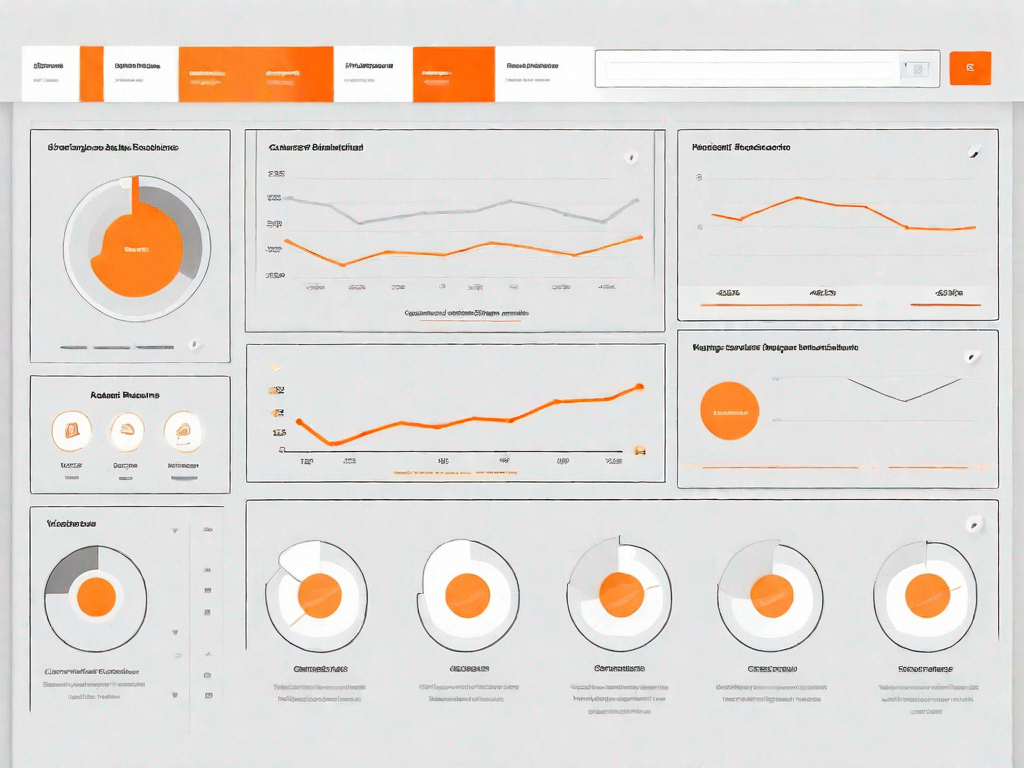
In today's digital age, personalization is key to creating a user-friendly experience on websites. One way to achieve this in WordPress is by setting up custom user favorites. This allows visitors to save and easily access their preferred content, increasing engagement and user satisfaction. In this article, we will guide you through the process of setting up custom user favorites, step by step.
Understanding the Basics of WordPress User Favorites
Before delving into the technical aspects, let's start with the basics. What exactly are WordPress user favorites? In simple terms, user favorites enable visitors to bookmark their favorite posts or pages on your website. These favorites are specific to each user, allowing them to create a personalized collection of content they find most valuable or interesting.
But why should you bother with custom user favorites? The answer lies in enhancing user experience. By providing a way for your users to save content they like, you enable them to easily revisit it later. This not only encourages repeat visits but also allows users to quickly find the information they need, saving them time and effort.
Imagine this scenario: you stumble upon a captivating article on a WordPress-powered website. The article is packed with valuable insights and information that you know you'll want to refer back to in the future. Without user favorites, you'd have to rely on your memory or spend precious time searching for the article again. However, with the convenience of user favorites, you can simply click a button and save the article for later.
Furthermore, user favorites can serve as a form of content curation. As users save their favorite posts or pages, they are essentially curating their own collection of valuable resources. This can be particularly useful for websites that offer a wide range of content, such as blogs with multiple categories or e-commerce sites with various product offerings. By allowing users to curate their own collections, you empower them to personalize their browsing experience and focus on the content that matters most to them.
From a website owner's perspective, user favorites can provide valuable insights into user preferences and interests. By analyzing the most frequently favorited content, you can gain a better understanding of what resonates with your audience. This information can then be used to tailor your content strategy, ensuring that you continue to provide the most relevant and engaging content to your users.
Implementing user favorites on your WordPress website is relatively straightforward. There are numerous plugins available that offer this functionality, allowing you to easily integrate it into your site. These plugins typically provide customizable options, such as the ability to display the number of favorites a post has received or allowing users to organize their favorites into different categories.
Overall, user favorites are a powerful tool for enhancing user experience and engagement on your WordPress website. By enabling users to save and curate their favorite content, you provide them with a convenient way to revisit valuable information and personalize their browsing experience. Additionally, user favorites can provide valuable insights into user preferences, allowing you to continuously improve and optimize your content strategy. So why not consider implementing user favorites on your WordPress website today?
Preparing Your WordPress Site for Customization
When it comes to customizing your WordPress site, there are a few important steps you need to take to ensure a smooth and successful process. One of the first things you should do is create a backup of your site. This is crucial because it allows you to restore your site to its previous state if anything goes wrong during the customization process.
Creating a backup of your WordPress site is easier than you might think. There are various backup plugins available that can automate this process for you, making it quick and hassle-free. These plugins allow you to schedule regular backups, so you don't have to worry about manually creating backups every time you make changes to your site.
Once you have a backup system in place, you can proceed with customizing your WordPress site. One aspect you might want to consider is setting up custom user favorites. This feature allows your users to save their favorite posts, pages, or any other content on your site for easy access in the future.
Choosing the right plugin for custom user favorites is essential. With so many options available in the WordPress repository, it's important to take your time and research the different plugins to find the one that best suits your needs. Look for plugins with positive user reviews, regular updates, and good support options.
When selecting a plugin, consider the specific features you want for your custom user favorites. Some plugins offer advanced options like the ability to organize favorites into categories or share them with other users. Others might have a more straightforward approach, focusing on simplicity and ease of use.
It's also worth checking if the plugin is compatible with your current WordPress theme and other plugins you have installed. Compatibility issues can sometimes arise when using multiple plugins, so it's important to ensure everything works together seamlessly.
Once you've chosen and installed the plugin, you can start customizing the user favorites feature to match your site's design and functionality. This might involve adjusting settings, adding custom CSS, or even modifying the plugin's code if you have the necessary skills.
Remember, the goal of customizing your WordPress site is to create a unique and personalized experience for your users. By offering them the ability to save their favorite content, you're enhancing their interaction with your site and making it easier for them to find and revisit the content they love.
So, take the time to prepare your WordPress site for customization by creating a backup and choosing the right plugin for custom user favorites. With these steps in place, you'll be well on your way to creating a site that stands out and provides an exceptional user experience.
Setting Up Custom User Favorites
Installing the Plugin
Once you've found the perfect plugin for your custom user favorites, installing it is a breeze. Simply navigate to the "Plugins" section of your WordPress dashboard and click on "Add New." From there, search for the plugin by name, and once you find it, click on "Install." After the installation is complete, click on "Activate" to enable the plugin on your website.
Configuring the Plugin Settings
After installing the plugin, you'll need to configure its settings to suit your preferences. This typically involves specifying where the user favorites feature should be displayed, customizing the appearance, and enabling any additional functionalities. The settings page of the plugin usually provides clear instructions, allowing you to tailor the feature to your website's design and layout effortlessly.
Customizing User Favorites
Adding Favorite Posts or Pages
With the plugin installed and configured, it's time to showcase the user favorites feature to your visitors. To do this, you'll need to make sure it is easily accessible on your website. Consider adding a "Favorites" button or link in a prominent location, such as the navigation menu or sidebar. This allows users to add posts or pages to their favorites with a single click, creating a streamlined and intuitive experience.
Managing User Favorites
As your website grows and more users engage with the favorites feature, it's crucial to have a way to manage and organize these favorites effectively. The plugin you selected should provide options for managing user favorites, such as allowing users to remove specific items or view their entire collection in one place. Ensuring a smooth management experience will further enhance user satisfaction.
Troubleshooting Common Issues
Resolving Plugin Conflicts
While setting up custom user favorites, you may encounter conflicts with other plugins or themes on your WordPress site. These conflicts can result in unexpected behavior or the user favorites feature not functioning correctly. If you experience any issues, it's important to address them promptly. Start by deactivating other plugins one by one to identify the conflicting plugin. Once identified, contact the plugin developer or seek assistance from WordPress support forums for guidance on resolving the conflict.
Addressing User Favorites Display Issues
In some cases, you may notice that the user favorites feature is not displaying correctly or as intended. This could be due to theme compatibility issues or conflicts with other site customizations. To address display issues, start by verifying that you have correctly configured the plugin settings. If the issue persists, consider reaching out to the plugin developer or consulting with a professional web developer, who can help identify and resolve any underlying display issues.
With these steps, you are now equipped to set up custom user favorites on your WordPress site. By providing your users with the ability to personalize their browsing experience, you'll create a more engaging and user-friendly website. So why wait? Get started on adding this valuable feature to your WordPress site today!
Related Posts
Let's
Let’s discuss how we can bring reinvigorated value and purpose to your brand.







.svg)