.svg)
How to set up back in stock notifications in Shopify
.svg)
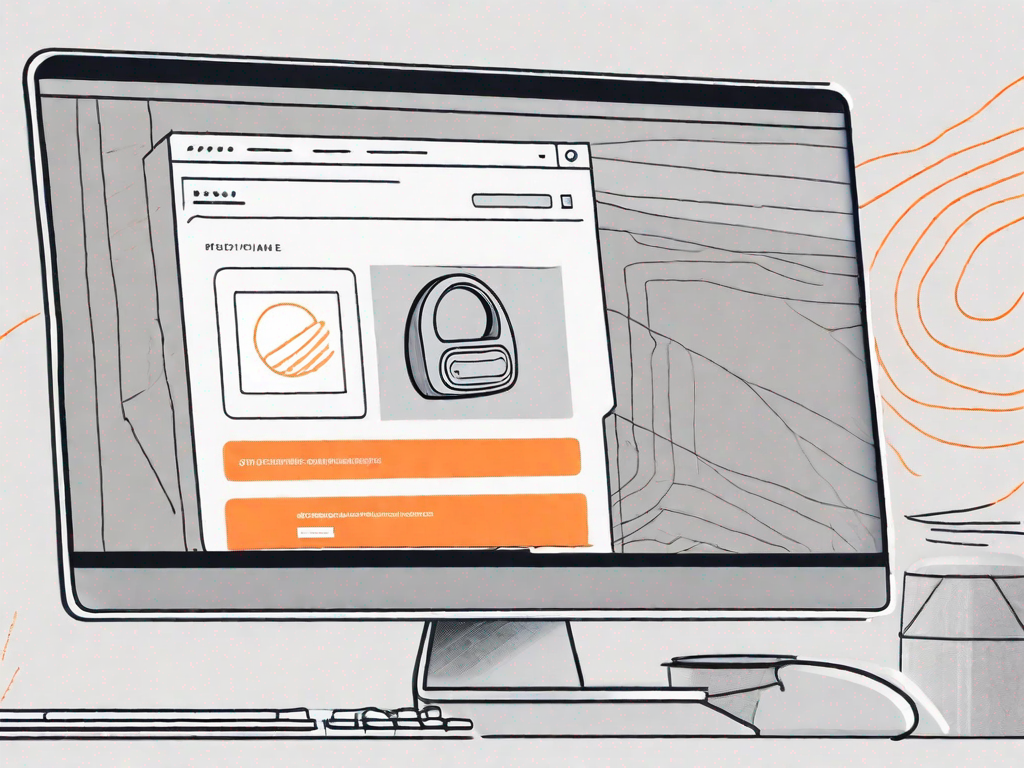
In today's competitive e-commerce landscape, customer retention and user experience play a crucial role in the success of any online store. One key element that can greatly contribute to these aspects is the implementation of back in stock notifications. By providing customers with the option to receive notifications when a product is back in stock, you can enhance their overall shopping experience and increase the likelihood of them returning to make a purchase. In this article, we will explore the importance of back in stock notifications and guide you through the process of setting them up in your Shopify store.
Understanding the Importance of Back in Stock Notifications
Back in stock notifications act as a valuable tool for customer retention. When a customer encounters an out-of-stock product, they are often left disappointed and may even abandon their purchase altogether. However, by offering the option to sign up for notifications, you can reassure them that their desired item will soon be available again, keeping their interest and engagement with your store intact. Additionally, these notifications provide an opportunity to build a stronger relationship with your customers by showing them that you care about meeting their specific needs and preferences.
Imagine this scenario: a customer visits your online store, excited to purchase a popular product they've had their eye on for weeks. They eagerly click on the product page, only to be met with the dreaded "out of stock" message. Disappointment washes over them, and they start to question whether they should look elsewhere for the item. This is where back in stock notifications come to the rescue.
By giving customers the option to sign up for notifications, you give them hope. You let them know that their desired item will soon be available again, and that they won't have to miss out on owning it. This simple act of reassurance can make all the difference in retaining their interest and keeping them engaged with your store.
The Role of Notifications in Customer Retention
By employing back in stock notifications, you create a sense of exclusivity and urgency for customers who are eagerly waiting for a specific product to be back in stock. This anticipation can significantly increase their loyalty to your brand, as they feel valued and acknowledged for their interest in your offerings. Moreover, by promptly notifying them when the desired product becomes available, you can actively encourage them to make a purchase, boosting your conversion rates and revenue.
Let's delve deeper into the psychology behind back in stock notifications. When customers sign up for these notifications, they are essentially raising their hand and saying, "I really want this product." They are expressing a strong desire to own it and are willing to wait for it to be restocked. By acknowledging their interest and notifying them as soon as the product is available again, you not only fulfill their expectations but also create a sense of exclusivity. They feel special, knowing that they are among the first to be informed about the product's availability.
This feeling of exclusivity can be a powerful driver of customer loyalty. When customers feel valued and acknowledged, they are more likely to develop a deeper connection with your brand. They become advocates, spreading positive word-of-mouth and recommending your store to their friends and family. This, in turn, leads to increased customer retention and a stronger customer base.
How Notifications Enhance User Experience
Creating a seamless and enjoyable user experience is paramount in today's user-centric digital landscape. Back in stock notifications contribute to this experience by offering customers the convenience of staying up to date with product availability without having to constantly check your store. By providing this service, you save them time and effort, making their shopping journey more efficient and satisfying. This, in turn, helps to foster positive brand perception and increases the likelihood of repeat purchases.
Imagine a customer who is eagerly waiting for a specific product to be back in stock. Without notifications, they would have to repeatedly visit your store, manually checking if the product is available again. This can be time-consuming and frustrating, especially if the restocking timeframe is uncertain. However, with back in stock notifications, customers can simply sign up once and receive automated updates when the product becomes available. This not only saves them time but also eliminates the need for constant manual checking, making their shopping experience more convenient and enjoyable.
Furthermore, by providing this level of convenience, you demonstrate that you understand and value your customers' time. You show them that you are committed to making their shopping journey as smooth as possible. This positive user experience contributes to a stronger brand perception, as customers associate your store with efficiency and customer-centricity. As a result, they are more likely to return to your store for future purchases, further boosting customer retention and revenue.
Preparing Your Shopify Store for Notifications
Before you can start implementing back in stock notifications, it is important to evaluate your inventory status and configure your Shopify settings accordingly.
Evaluating Your Inventory Status
Begin by conducting a thorough analysis of your current inventory. Identify the products that frequently go out of stock and have high demand among your customers. This will allow you to prioritize the implementation of back in stock notifications for those items that hold the greatest potential for increased sales and customer satisfaction.
Configuring Your Shopify Settings
Once you have determined which products will benefit from back in stock notifications, navigate to your Shopify dashboard and access the settings section. Here, you will find various options to customize and enable notifications for your store.
Firstly, make sure that the option to enable back in stock notifications is enabled in your Shopify settings. This will activate the feature and allow you to proceed with the next steps.
Next, you can customize the appearance and content of the notification messages to align with your brand. It is crucial to strike a balance between providing necessary information, such as the availability of the product and a call to action, and maintaining a visually appealing and engaging message.
Step-by-Step Guide to Setting Up Notifications
Choosing the Right Notification App
To effectively implement back in stock notifications in your Shopify store, you will need to select a suitable notification app from the Shopify App Store. Consider factors such as functionality, ease of use, and compatibility with your store's theme to make an informed decision. Take the time to read reviews and compare features to ensure that the chosen app meets your specific requirements.
Integrating the App with Your Shopify Store
Once you have chosen a notification app, install and activate it in your Shopify store. Ensure that you follow the instructions provided by the app developer to integrate it seamlessly into your store's infrastructure. This step is vital to ensure the smooth functioning of the back in stock notification feature.
Customising Your Notification Messages
After integrating the app, access its settings and customize the notification messages according to your brand guidelines and customer expectations. Include relevant information, such as the product name, a brief description, and a clear call to action encouraging customers to act promptly. Remember to maintain a consistent tone of voice and stay true to your brand identity.
Tips for Effective Back in Stock Notifications
Timing Your Notifications Right
When it comes to sending out back in stock notifications, timing is key. Send the notifications as soon as the product is back in stock to maximize customer response. Delaying the notifications may reduce their effectiveness, as customers may have already found alternatives or lost interest.
Personalising Your Notification Content
Make your back in stock notifications more engaging and personalized by addressing customers by name, including relevant details about their past interactions with your store, and suggesting related products that may be of interest to them. These personal touches can significantly enhance customer engagement and increase the likelihood of making a sale.
Troubleshooting Common Notification Issues
Dealing with Notification Delivery Failures
In some cases, customers may not receive the back in stock notifications due to technical issues or their own email settings. To tackle this problem, consider offering alternative communication channels, such as SMS notifications or push notifications through your mobile app, if applicable. Additionally, provide clear instructions on how customers can ensure they receive your notifications, such as adding your email address to their safe senders list.
Resolving Notification Display Problems
In the event that your back in stock notifications are not displaying correctly on certain devices or email clients, review the HTML and CSS code used in the notification template. Ensure that it follows best practices for cross-device compatibility and email rendering. Additionally, test your notifications on various devices and email clients to identify any potential issues and make the necessary adjustments.
Implementing back in stock notifications in your Shopify store is a valuable strategy for enhancing customer retention and user experience. By taking the time to understand the importance of these notifications, prepare your store accordingly, and follow a step-by-step guide to setting them up, you can effectively leverage this feature to drive sales and foster customer loyalty. Additionally, by implementing best practices, such as sending timely and personalized notifications, and troubleshooting common issues, you can maximize the effectiveness of this feature and ensure a smooth and seamless customer experience. Start setting up back in stock notifications in your Shopify store today and witness the positive impact it has on your business.
Related Posts
Let's
Let’s discuss how we can bring reinvigorated value and purpose to your brand.







.svg)