.svg)
How to set up a product waitlist notification in Shopify
.svg)
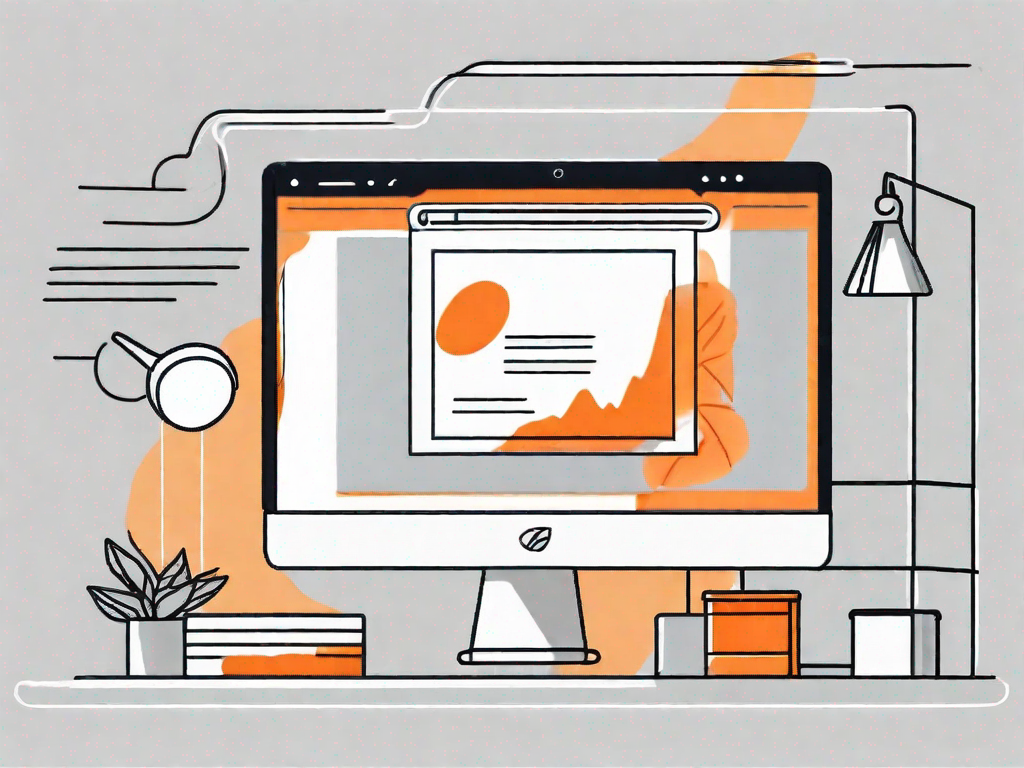
In the increasingly competitive world of e-commerce, staying ahead of the game is crucial. One effective strategy to ensure customer satisfaction and sales optimization is to implement a waitlist notification system for your products. By providing customers with the ability to sign up and receive notifications when a product is back in stock, you can create a sense of exclusivity and anticipation that can drive sales and boost customer loyalty. In this article, we will guide you through the process of setting up a waitlist notification in Shopify, ensuring that you maximize its effectiveness.
Understanding the Importance of a Product Waitlist Notification
Before diving into the setup process, it's essential to comprehend the role that waitlist notifications play in the world of e-commerce. By allowing customers to subscribe to product updates, you are not only providing them with a heightened sense of control over their purchasing decisions but also establishing a direct line of communication. This connection ensures that your customers feel valued and engaged, ultimately resulting in increased customer satisfaction and loyalty.
When customers have the option to join a waitlist for a particular product, it creates a sense of anticipation and exclusivity. They feel like they are part of an exclusive club, eagerly waiting for the opportunity to get their hands on the item they desire. This anticipation can lead to increased excitement and desire to make a purchase once the product becomes available.
Furthermore, waitlist notifications serve as a powerful marketing tool, offering several benefits for both businesses and customers. They allow businesses to gauge product demand accurately, manage inventory effectively, and increase sales conversion rates. By knowing the number of customers interested in a specific product, businesses can make informed decisions about production quantities, ensuring they meet the demand without overstocking or understocking.
On the other hand, customers benefit from being kept in the loop about product availability and gaining early access to highly sought-after items. Imagine being one of the first to know when a limited edition product or a restock of a popular item becomes available. It gives customers a sense of satisfaction and a feeling of being valued by the brand.
The Role of Waitlist Notifications in E-commerce
Waitlist notifications have become an integral part of the e-commerce landscape. They have revolutionized the way businesses interact with their customers and vice versa. In the past, customers had to constantly check websites or sign up for newsletters to stay informed about product availability. This process was time-consuming and often resulted in missed opportunities.
With the advent of waitlist notifications, the process has become much more streamlined and efficient. Customers can now simply subscribe to a waitlist and receive notifications directly to their inbox or mobile devices when the product they are interested in becomes available. This saves them time and effort, allowing them to focus on other aspects of their lives while still staying up to date with the latest product releases.
From a business perspective, waitlist notifications provide valuable insights into customer preferences and demand. By analyzing the data collected from waitlist subscriptions, businesses can identify trends, understand customer behavior, and make data-driven decisions. This information can be used to optimize marketing strategies, improve product offerings, and enhance the overall customer experience.
Benefits of Implementing a Waitlist Notification in Shopify
Integrating a waitlist notification system into your Shopify store can provide numerous advantages. Firstly, it enables you to capture valuable data on customer interest and demand, helping you make informed business decisions and tailor your product offerings to suit your customers' preferences. By understanding what products are in high demand, you can allocate resources effectively and ensure that you are meeting customer expectations.
Additionally, waitlist notifications allow you to build a loyal customer base by delivering exceptional customer experiences, which can lead to increased customer retention and advocacy. When customers feel valued and appreciated, they are more likely to become repeat buyers and recommend your brand to others. By implementing a waitlist notification system, you are showing your customers that you care about their needs and are committed to providing them with the best possible shopping experience.
Furthermore, waitlist notifications can help create a sense of urgency and scarcity, driving customers to make a purchase. When customers receive a notification that a product they are interested in is back in stock or available for pre-order, they may feel a sense of urgency to secure their item before it sells out again. This can lead to increased sales conversion rates and revenue for your business.
In conclusion, waitlist notifications are a valuable tool in the world of e-commerce. They not only benefit businesses by providing valuable insights and increasing sales conversion rates but also enhance the customer experience by keeping them informed and engaged. By implementing a waitlist notification system in your Shopify store, you can take advantage of these benefits and build a loyal customer base that will continue to support your business in the long run.
Preliminary Steps before Setting up a Waitlist Notification
Before delving into the setup process, there are a few crucial preliminary steps that need to be addressed to ensure a seamless implementation.
Assessing Your Shopify Store's Needs
Understanding your specific requirements is the first step towards successfully setting up a waitlist notification system. Consider the nature of your products, your target audience, and the level of demand you anticipate. By analyzing these factors, you can choose a waitlist notification app that best suits your needs and aligns with your business goals.
Choosing the Right Waitlist Notification App
There are several waitlist notification apps available for Shopify, each with its own unique features and capabilities. Take the time to research and compare different options to find the app that offers the functionality and versatility that aligns with your business requirements. Look for apps that allow for easy installation, seamless integration, and robust customization options.
Step-by-Step Guide to Setting up a Waitlist Notification
Once you have completed the preliminary steps, you can begin setting up your waitlist notification system in Shopify.
Installing the Waitlist Notification App
The first step is to install the selected waitlist notification app from the Shopify App Store. This can typically be done with a few clicks, and the installation wizard will guide you through the process.
Configuring the Waitlist Notification Settings
After installation, navigate to the app's settings page within your Shopify admin dashboard. Here, you can configure various options such as the appearance and placement of the waitlist subscription button, as well as the email templates for the notification messages.
Customising the Waitlist Notification Email
One crucial aspect of your waitlist notification system is the email content that your customers will receive. Craft compelling and personalized messages that inform customers of the product availability, and highlight any special offers or incentives that may be associated with their waitlist subscription. Additionally, provide clear instructions for purchasing the product once it becomes available.
Tips for Maximising the Effectiveness of Your Waitlist Notifications
While setting up a waitlist notification system is a fantastic way to engage customers, it's vital to take additional steps to ensure its effectiveness.
Crafting Compelling Notification Content
The success of your waitlist notifications relies heavily on the content you deliver to your customers. Tailor your messages to resonate with your target audience, highlighting the benefits and uniqueness of your products. Use persuasive language and consider incorporating special offers or incentives to entice customers to take immediate action.
Timing Your Waitlist Notifications for Optimal Impact
The timing of your waitlist notifications plays a crucial role in their impact on customer behavior. Consider strategic timing, such as sending notifications shortly before product restocks or during peak customer engagement periods, to maximize their effectiveness. Experiment with different schedules and track customer response rates to determine the optimal timing for your particular audience.
Troubleshooting Common Issues with Waitlist Notifications
While waitlist notifications can significantly benefit your e-commerce business, it's crucial to be aware of potential issues that may arise.
Addressing Notification Delivery Problems
In some cases, customers may not receive their waitlist notifications due to email filters or server issues. Ensure that you address any problems promptly by providing alternative notification methods or implementing a reliable email delivery system. Regularly monitor and test your notification system to guarantee its efficiency.
Resolving Compatibility Issues with Other Shopify Apps
When using waitlist notification apps alongside other apps in your Shopify store, it's important to be aware of potential conflicts. Many apps rely on similar resources, which can cause compatibility issues that affect functionality. Should such problems arise, reach out to the app developers for assistance and explore alternative solutions if necessary.
By following this comprehensive guide, you can successfully set up a product waitlist notification system in Shopify. This powerful tool will not only enhance your customers' shopping experience but also allow you to maximize sales conversions and cultivate lasting customer relationships. Embrace the benefits of waitlist notifications and unlock the vast potential of your e-commerce business.
Related Posts
Let's
Let’s discuss how we can bring reinvigorated value and purpose to your brand.







.svg)