.svg)
How to set up a product stock alert in Shopify
.svg)
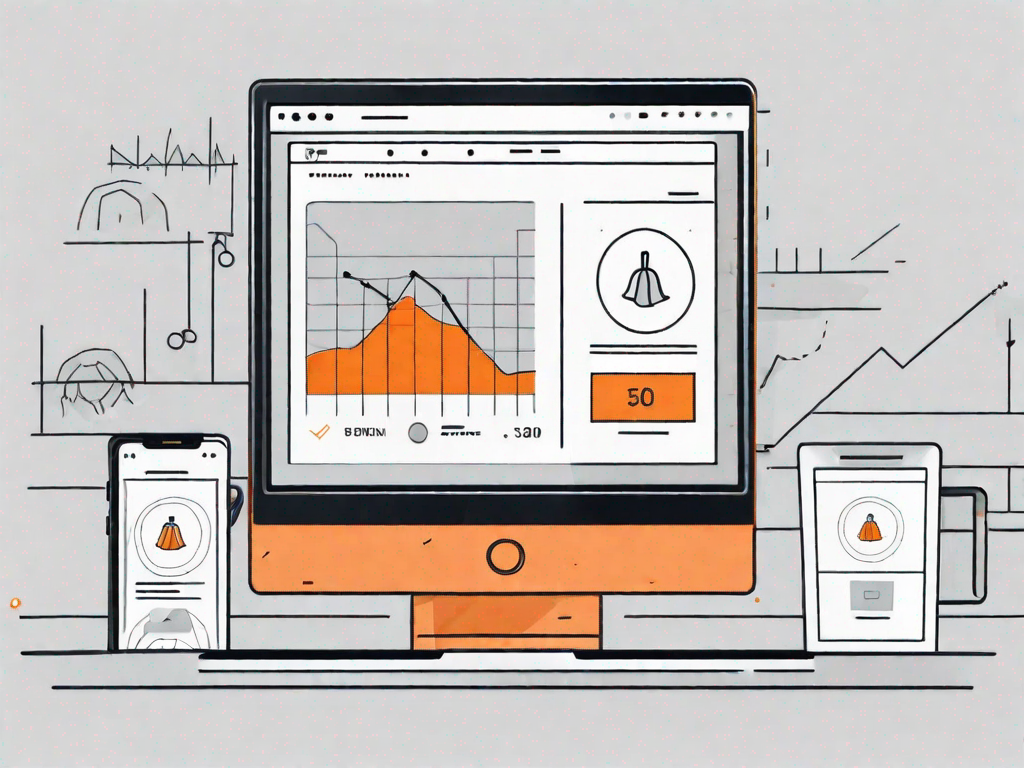
In the world of e-commerce, keeping track of your product availability is crucial for maintaining customer satisfaction and maximizing sales. Shopify, one of the leading e-commerce platforms, offers a simple and effective solution for managing your stock with its stock alert feature. By setting up stock alerts, you can promptly notify customers when a product becomes available again, reducing the risk of potential sales loss. In this article, we will guide you through the process of setting up product stock alerts in Shopify, providing you with the necessary steps and tips to ensure smooth implementation.
Understanding the Importance of Product Stock Alerts
Before delving into the intricate details of setting up stock alerts in Shopify, it is essential to grasp the significance of this feature in the realm of e-commerce. Stock alerts play a pivotal role in enhancing customer experience and boosting sales. By enabling customers to subscribe to stock notifications, you demonstrate your commitment to customer satisfaction and engagement. Moreover, stock alerts serve as an effective marketing tool, allowing you to reach out to potential buyers who may have shown interest in a product but were deterred by its unavailability.
When it comes to running a successful e-commerce business, staying ahead of the competition is crucial. In a market saturated with countless options, customers have the luxury of choosing from a wide range of products and suppliers. Therefore, it is essential to provide them with a seamless shopping experience that meets their needs and expectations. This is where stock alerts come into play.
The Role of Stock Alerts in E-commerce
In the competitive world of e-commerce, stock availability can make or break a sale. Stock alerts act as a bridge between customer demand and product availability. By implementing stock alerts, you establish a communication channel that informs your customers about product restocks, ensuring that they are notified promptly when a desired item becomes available again. This proactive approach not only enhances customer satisfaction but also increases the likelihood of repeated purchases, driving revenue growth.
Imagine a scenario where a customer visits your online store, excited to purchase a particular item they have been eyeing for a while. However, to their disappointment, the product is out of stock. Without stock alerts, the customer might leave your website and search for alternatives elsewhere. But with the option to subscribe to stock notifications, the customer can stay connected with your brand and receive updates as soon as the product is back in stock. This not only keeps the customer engaged but also increases the chances of converting their interest into a sale when the product becomes available again.
Benefits of Implementing Stock Alerts in Shopify
The advantages of incorporating stock alerts into your Shopify store are manifold. Firstly, stock alerts help you retain potential customers. When a customer encounters an out-of-stock product, they may leave your website and turn to your competitors for an alternative. However, by offering the option to receive stock alerts, you give customers a reason to stay connected with your brand, increasing the chances of converting their interest into a sale when the product becomes available again.
Furthermore, stock alerts enable you to gauge customer demand and make informed inventory decisions. By monitoring the frequency and volume of stock alert subscriptions, you gain valuable insights into which products are in high demand and may require replenishment. This data-driven approach ensures that you maintain an optimized inventory and minimize the risk of stockouts.
Additionally, stock alerts can also be utilized as a marketing tool to drive customer engagement and loyalty. By sending personalized notifications to customers who have subscribed to stock alerts, you can create a sense of exclusivity and make them feel valued. This targeted approach not only increases the chances of converting a sale but also fosters a long-term relationship with your customers.
In conclusion, stock alerts are an essential feature for any e-commerce business. They not only enhance customer experience and boost sales but also provide valuable insights into customer demand and inventory management. By implementing stock alerts in your Shopify store, you can stay ahead of the competition, retain potential customers, and make informed business decisions. So, don't underestimate the power of stock alerts and make sure to leverage this feature to its fullest potential.
Preliminary Steps Before Setting Up Stock Alerts
Now that you comprehend the significance of product stock alerts, it is time to take the necessary preliminary steps before diving into the configuration process.
Familiarizing Yourself with Shopify's Interface
Before embarking on the journey of setting up stock alerts, familiarize yourself with Shopify's user-friendly interface. Take the time to explore the various menus, navigational elements, and settings that Shopify provides. A thorough understanding of the platform's interface will streamline the process of configuring stock alert parameters.
Identifying Products for Stock Alerts
Not all products in your inventory may warrant the implementation of stock alerts. It is crucial to identify which items are most likely to generate demand and can potentially benefit from stock alert notifications. Consider products that are frequently out of stock or products with a high demand-to-supply ratio. By prioritizing these items, you ensure that your stock alerts deliver maximum impact and utility to your customers.
Step-by-Step Guide to Setting Up Stock Alerts
Now that you have completed the preliminary steps, it is time to delve into the process of setting up stock alerts. Follow the step-by-step guide below to seamlessly integrate this feature into your Shopify store.
Navigating to the Relevant Shopify Settings
Begin by accessing your Shopify admin dashboard. From there, navigate to the Settings menu and select Products. Within the Products settings, locate and click on Inventory. This will lead you to the section where you can configure your stock alert parameters.
Configuring the Stock Alert Parameters
Within the Inventory settings, you will find options to customize your stock alert parameters. Shopify allows you to define the notification threshold, which refers to the minimum quantity of a product at which a stock alert will be triggered. Adjust this threshold based on your specific business needs and inventory management strategies. Additionally, you can choose whether the stock alert notifications should be sent via email or displayed on your store's storefront.
Activating the Stock Alert Feature
Once you have configured the stock alert parameters to your liking, it's time to activate the feature and make it available to your customers. Within the Inventory settings, locate the option to Enable stock alerts and toggle it on. This action ensures that customers can subscribe to stock notifications and receive alerts when the products of their interest are back in stock.
Customizing Your Product Stock Alerts
While Shopify offers default stock alert settings, taking the extra step to customize your stock alerts can elevate your brand's image and deliver a personalized experience to your customers.
Personalizing Alert Messages
By default, Shopify's stock alert notifications contain generic messages. However, you can inject your brand's personality into the alert messages by customizing them. Craft compelling and informative messages that not only notify customers about product restocks but also highlight the value and benefits of the respective products. Personalized alert messages help forge a stronger connection between your brand and your customers.
Setting Alert Thresholds
While configuring the stock alert parameters, you determined the minimum product quantity at which a stock alert is triggered. However, each product may have distinct demand patterns and popularity. Consider adjusting the notification thresholds for individual products to provide a more individualized experience for your customers. This level of customization demonstrates your attentiveness to customer needs and preferences.
Managing and Monitoring Your Stock Alerts
Setting up stock alerts is only the first step; effectively managing and monitoring them is equally important for maximizing their potential.
Understanding Alert Notifications
As customers submit their stock alert requests, it is crucial to have a streamlined process in place to manage and fulfill these notifications. Regularly check and review the incoming alert notifications, and have a system in place to update stock availability promptly. Additionally, ensure that the mode of notification (email or storefront display) is working seamlessly to deliver real-time updates to your customers.
Making Adjustments to Stock Alerts
As your business evolves and your inventory strategies change, it is essential to evaluate and make adjustments to your stock alert parameters. Regularly review the effectiveness of the stock alert feature and optimize it as needed. Analyze the data collected from stock alert subscriptions and adapt your inventory management strategies accordingly.
Setting up product stock alerts in Shopify can significantly improve your customer experience and boost your sales. By following this step-by-step guide and customizing your settings to match your brand, you can harness the power of stock alerts to drive customer engagement and generate more successful transactions.
Related Posts
Let's
Let’s discuss how we can bring reinvigorated value and purpose to your brand.







.svg)