.svg)
How to set up a product FAQ section in Shopify
.svg)
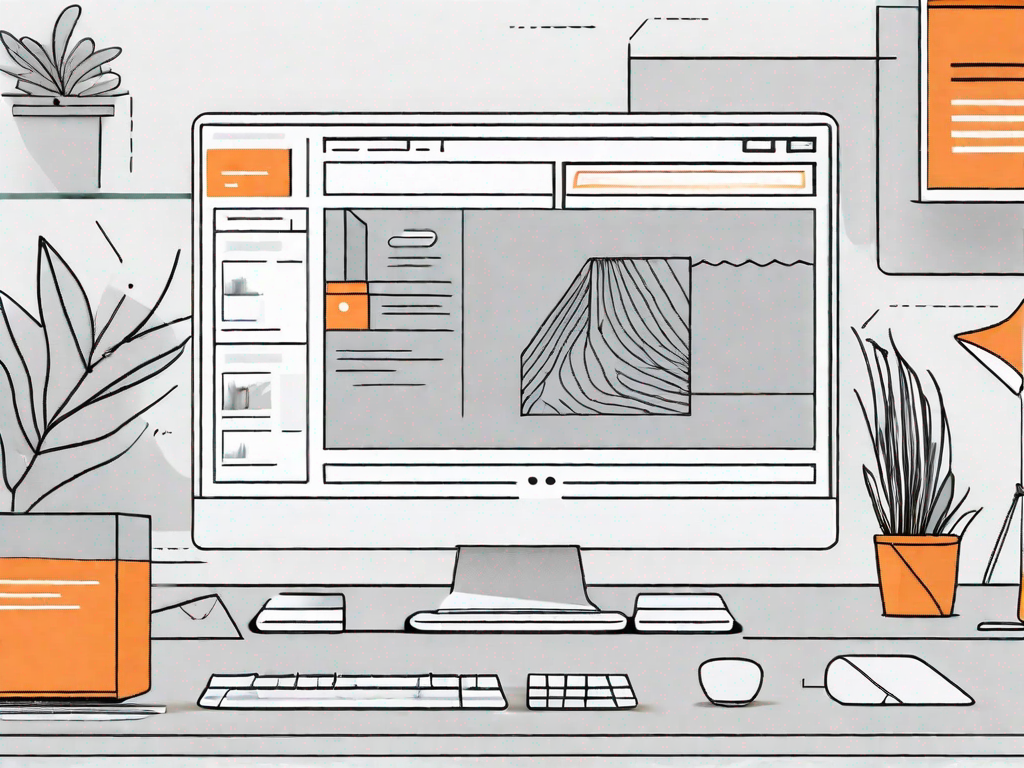
Setting up a product FAQ section in your Shopify store is an essential step in enhancing customer experience and reducing the load on your customer service team. By providing answers to common customer queries upfront, you can streamline the purchasing process and build trust with potential buyers.
Understanding the Importance of a Product FAQ Section
Before we delve into the specifics of setting up a FAQ section in Shopify, let's explore why it is so crucial. A well-crafted FAQ section serves multiple purposes, starting with enhancing the overall customer experience.
It allows customers to find answers to their questions quickly, eliminating the need to contact support or abandon their purchase. By providing comprehensive and accurate information, you can instill confidence in your products and brand.
Furthermore, a product FAQ section acts as a readily available resource for customers. When they have access to detailed information about your products or services, they are more likely to make an informed purchase decision. By anticipating their concerns and addressing them in advance, you are meeting their needs proactively.
Moreover, a well-structured FAQ section can also serve as a tool to educate customers on product usage, troubleshooting, or any unique features they might not be aware of. This educational aspect of FAQs can further enhance the overall user experience and ensure customer satisfaction.
By anticipating and addressing common customer queries through a FAQ section, you can significantly reduce the workload on your customer service team. Instead of dealing with repetitive questions, your support staff can focus on more complex issues or providing personalized assistance to customers.
Not only does this optimize the efficiency of your support team, but it also helps in maintaining quick response times and high customer satisfaction levels. Customers appreciate prompt, accurate answers to their questions, and an effective FAQ section allows you to deliver just that.
Additionally, a well-designed FAQ section can also serve as a platform for highlighting additional information about your products or services. You can use this opportunity to showcase customer testimonials, provide detailed specifications, or even offer tips and tricks for getting the most out of your offerings.
Furthermore, a comprehensive FAQ section can help address any potential doubts or hesitations that customers may have before making a purchase. By providing clear and concise answers to common concerns, you can alleviate any uncertainties and increase the likelihood of conversion.
Moreover, a product FAQ section can also contribute to your website's search engine optimization (SEO) efforts. By including relevant keywords and phrases in your FAQ answers, you can improve your website's visibility in search engine results, attracting more organic traffic and potential customers.
Lastly, a well-maintained FAQ section can also serve as a valuable source of feedback and insights. By monitoring the questions and concerns raised by customers, you can identify areas for improvement in your products, services, or website. This feedback can help you make informed decisions and continuously enhance the customer experience.
Preparing for Your Shopify FAQ Section
When it comes to building a successful online business, providing excellent customer support is key. One effective way to address common customer queries and concerns is by creating a comprehensive FAQ (Frequently Asked Questions) section on your Shopify website. This section acts as a valuable resource for your customers, providing them with quick and easy access to important information.
Identifying Common Customer Queries
Before you start crafting your FAQ section, it's essential to identify the most common customer queries related to your products or services. This step requires thorough research and analysis. One approach is to delve into customer feedback, whether it's through online reviews, social media comments, or direct communication. By understanding the primary concerns or uncertainties that customers have, you can tailor your FAQ section to address these specific issues.
Another useful method is to conduct surveys or questionnaires to gather insights directly from your target audience. This proactive approach allows you to gain a deeper understanding of their needs and expectations. Additionally, reviewing past customer interactions, such as emails or chat logs, can provide valuable information about the questions that frequently arise.
By investing time in this research phase, you can ensure that your FAQ section covers the relevant topics that potential customers are likely to be interested in. This will not only save your customers time but also enhance their overall experience on your website.
Structuring Your FAQ Content
Creating a well-organized and easy-to-navigate FAQ section is crucial for a positive user experience. When customers visit your website, they should be able to find the information they need quickly and effortlessly. To achieve this, consider categorizing your FAQs into different sections.
For example, you can have a section dedicated to product-related questions, where customers can find information about your offerings, their features, and how to use them effectively. Another section could focus on shipping and returns, providing clear guidelines on delivery times, return policies, and any associated fees. If your business offers technical support, you can have a separate section for troubleshooting and common technical issues.
Within each section, it's important to break down the questions into clear headings. This allows customers to easily navigate through the content and find the specific information they are looking for. To further enhance readability, consider using bullet points or numbered lists to present the answers concisely. This visual structure not only makes it easier for customers to skim through the content but also helps them locate the information they need at a glance.
Remember, the goal of your FAQ section is to provide comprehensive and helpful answers to your customers' most common queries. By investing time and effort into preparing and structuring your FAQ content, you can ensure that your customers have a positive experience on your website and feel confident in their decision to purchase from you.
Step-by-Step Guide to Setting up a FAQ Section in Shopify
Choosing the Right Shopify FAQ App
One of the easiest ways to set up a product FAQ section in Shopify is by using a dedicated FAQ app. There are several options available in the Shopify App Store, each offering different features and customization options.
Take the time to explore the available apps and choose one that aligns with your requirements. Look for features such as customizable themes, search functionality, and analytics to track the usage of your FAQ section.
Adding the FAQ Section to Your Product Page
Once you have selected a suitable FAQ app, follow the provided instructions to install and configure it on your Shopify store. Most FAQ apps integrate smoothly with your store's theme, allowing you to customize the appearance to match your brand.
Typically, you will be able to add the FAQ section to specific product pages or create a dedicated FAQ page on your website. Decide on the placement that makes the most sense for your customers and aligns with your overall store design.
Tips for Maintaining an Effective FAQ Section
Regularly Updating Your FAQ Section
A static FAQ section can quickly become outdated and lose its relevance. Make it a habit to review and update your FAQ content regularly. Consider adding new questions and answers based on customer feedback or emerging trends in your industry.
Additionally, keep an eye on the data provided by your FAQ app's analytics. Analyze user search queries and user behavior to identify areas for improvement and optimize the content accordingly.
Ensuring Clarity and Conciseness in Your Answers
When crafting the answers for your FAQs, focus on providing clear, concise, and accurate information. Avoid technical jargon or ambiguous language that might confuse your customers. Use plain, easy-to-understand language that resonates with your target audience.
Consider incorporating visual elements such as images or videos to further clarify your answers. Visual aids can help customers grasp complex concepts or understand product features more effectively.
Measuring the Impact of Your FAQ Section
Utilising Shopify Analytics
Shopify offers built-in analytics tools that can provide valuable insights into the performance of your FAQ section. Monitor metrics such as page views, time spent on the FAQ section, and the percentage of visitors who accessed it.
Compare this data with other key performance indicators, such as conversion rates or customer satisfaction scores, to gauge the impact of your FAQ section on your overall business objectives.
Interpreting FAQ Usage Data
Aside from Shopify's native analytics, your chosen FAQ app may also provide usage data specific to your FAQ section. Take advantage of these insights to further optimize your content and identify any patterns or trends in customer behavior.
For example, analyzing search queries can reveal common pain points or areas where customers may be facing challenges. Use this information to refine your FAQs and provide even better answers to your customers.
By setting up a product FAQ section in your Shopify store, you can enhance the customer experience, reduce the load on your customer service team, and ultimately drive higher customer satisfaction. Follow the steps outlined in this guide, and you'll be well on your way to providing comprehensive and accessible answers to your customers.
Related Posts
Let's
Let’s discuss how we can bring reinvigorated value and purpose to your brand.







.svg)