.svg)
How to set up a product customer video upload feature in Shopify
.svg)
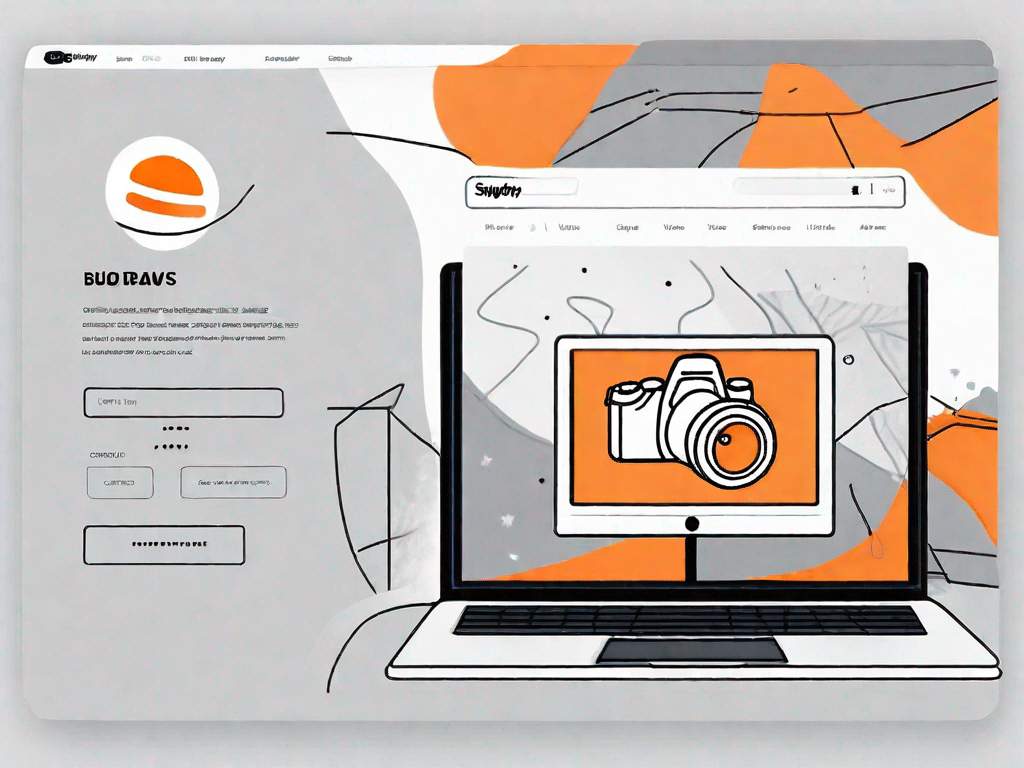
In today's digital age, where customer engagement is vital for the success of any online store, incorporating video uploads into your Shopify store can significantly enhance customer experience and boost product authenticity. By giving your customers the ability to upload videos showcasing the products they have purchased, you create an interactive and engaging platform that builds trust and encourages others to make purchases. In this article, we will guide you through the process of setting up a product customer video upload feature in Shopify, ensuring that you maximize its potential for your online store.
Understanding the Importance of Customer Video Uploads
Customer video uploads are a powerful tool for enhancing customer engagement on your Shopify store. By allowing customers to share their experiences with your products through videos, you provide valuable social proof that can influence other potential customers. Imagine a potential customer browsing your store and stumbling upon a video review from a satisfied customer. The authenticity and realness of such videos can instill confidence and encourage that potential customer to make a purchase.
Moreover, customer video uploads can foster a sense of community among your customers. By allowing them to showcase their experiences and opinions, you create a platform for customers to connect and interact with each other. This sense of community can lead to increased loyalty and repeat purchases, as customers feel valued and a part of something bigger.
Enhancing Customer Engagement through Video Uploads
Customer video uploads not only provide an opportunity for customers to share their experiences, but they also enable you, as a store owner, to engage with your customers in a more meaningful way. By watching these videos, you can gain insights into how customers are using your products, identify potential areas of improvement, and respond directly to their feedback. This direct engagement can help build stronger relationships with your customers and drive customer satisfaction.
Boosting Product Authenticity with Customer Videos
One of the challenges of online shopping is the inability to physically interact with the products. Customer videos solve this problem by providing a visual representation of the products in action. Potential customers can see how the product looks, functions, and performs in real-life situations. This transparency and authenticity instill trust in your brand, making customers more confident in their purchasing decisions. Additionally, customer videos can showcase the versatility and unique features of your products, setting them apart from competitors.
Preparing Your Shopify Store for Video Uploads
Before diving into the process of setting up a video upload feature, there are a few necessary adjustments you should make to ensure a seamless integration.
Necessary Adjustments for Video Uploads
Firstly, make sure your Shopify store's theme supports video uploads. Some themes may require specific modifications or compatibility updates to enable this feature. Consult the theme documentation or reach out to the theme developer for guidance.
Next, consider the storage requirements for customer videos. Videos can occupy a significant amount of disk space, so ensure your hosting plan has sufficient storage capacity to handle the increased demand. If necessary, consider upgrading your plan or exploring alternative hosting options.
Ensuring Your Shopify Store is Video-Ready
As part of the preparation process, ensure your Shopify store is optimized for video content. This includes adjusting the layout and design of your product pages to accommodate video uploads seamlessly. Enhance the visual appeal of your store by implementing video-friendly themes, optimizing the video player's size and placement, and considering the impact on page loading speeds.
Step-by-Step Guide to Setting Up a Video Upload Feature
Now that your Shopify store is prepared for video uploads, it's time to dive into the step-by-step process of setting up the feature.
Choosing the Right Shopify App for Video Uploads
Begin by researching and selecting a suitable Shopify app that offers video upload functionality. There are several apps available that specialize in user-generated video content. Look for apps with positive reviews, a user-friendly interface, and features that align with your specific requirements.
Once you've chosen an app, install it on your Shopify store and follow the app's installation instructions to integrate it seamlessly.
Configuring the Video Upload Settings
After installing and activating the video upload app, you'll need to configure its settings to align with your preferences. This usually includes enabling video uploads for specific products, customizing video upload forms, setting video size limits, and defining video approval processes if required.
Take the time to explore and understand the various configuration options provided by the app, ensuring that the setup aligns with your store's branding and content guidelines.
Integrating the Video Upload Feature into Your Product Pages
Once you've configured the video upload settings, it's time to integrate the feature into your product pages. This integration ensures that customers can easily access the video upload functionality when browsing your products.
Typically, this involves modifying the product page template to display a designated section or button for video uploads. Consult the app's documentation or support resources for guidance on how to implement this integration effectively.
Maintaining and Managing Customer Video Uploads
Setting up the video upload feature is only the beginning. It's crucial to actively monitor and manage customer video uploads to ensure a positive user experience and maintain the integrity of your brand.
Monitoring and Approving Customer Video Uploads
Implement a system for monitoring and approving customer video uploads before they appear publicly on your store. This ensures that only suitable and relevant content is showcased, maintaining the quality and relevance of your customers' experience.
Regularly review the video submissions, paying close attention to the content, quality, and compliance with your brand guidelines. Approve videos that align with your standards, and provide constructive feedback to customers whose videos require adjustments or do not meet the criteria.
Managing Video Content on Your Shopify Store
As the number of customer video uploads increases, organizing and categorizing the content becomes essential. Consider implementing a tagging or labeling system to make it easier for customers to search and find relevant videos. This way, customers can browse videos based on specific criteria, such as product type, use case, or customer segment.
Regularly update your video library, removing outdated or irrelevant videos to maintain a fresh and engaging collection of customer videos. Encourage customers to upload new videos by featuring the most compelling and inspiring content on your store's homepage or dedicated video gallery.
Optimizing Customer Video Uploads for Better Engagement
Making customer video uploads an integral part of your Shopify store is an ongoing process that requires continuous optimization to maximize its potential.
Encouraging Customers to Upload Videos
Actively encourage your customers to upload videos by communicating the benefits and value it adds to their shopping experience. Highlight the opportunity for customers to contribute to a community-driven store and share their genuine opinions with others.
You can incentivize customers to submit videos by offering rewards or discounts. Consider running competitions or giveaways that specifically require video submissions to encourage participation and engagement.
Utilizing Customer Videos for Marketing Purposes
Once you have a collection of high-quality customer videos, consider leveraging them for marketing purposes. Share these videos on your social media platforms, embed them in email newsletters, or create dedicated video testimonials for specific product categories.
By utilizing customer videos for marketing, you tap into the power of user-generated content, which tends to resonate strongly with potential customers. It adds an element of trust and authenticity to your marketing efforts, helping to build a strong brand image and drive conversions.
In conclusion, setting up a product customer video upload feature in Shopify can significantly enhance customer engagement, boost product authenticity, and provide valuable insights into your customers' experiences. By following the step-by-step guide and actively managing customer video uploads, you can create a vibrant and interactive platform that differentiates your store and drives customer loyalty. Start harnessing the power of customer videos today and see the impact it can have on your Shopify store's success.
Related Posts
Let's
Let’s discuss how we can bring reinvigorated value and purpose to your brand.







.svg)