.svg)
How to set up a product customer order tracking system in Shopify
.svg)
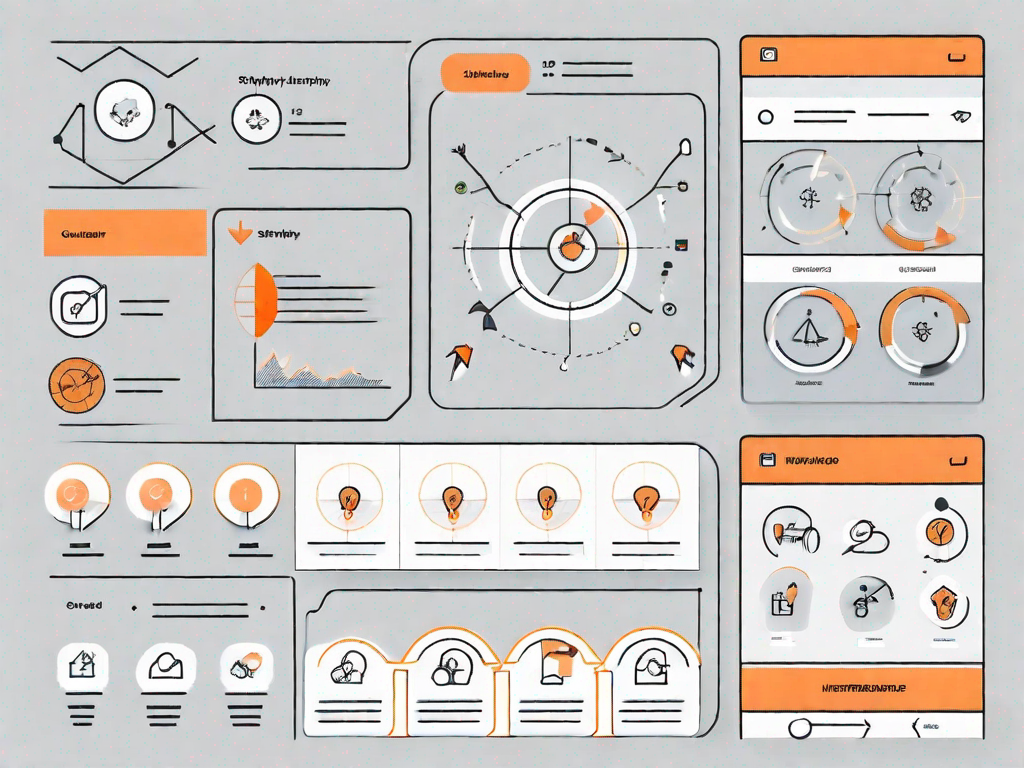
In the world of e-commerce, providing a seamless customer experience is paramount. One crucial aspect of this experience is order tracking. A well-implemented customer order tracking system can greatly enhance customer satisfaction and retention rates. In this article, we will explore the importance of a customer order tracking system and guide you through the steps of setting up a robust tracking system in Shopify.
Understanding the Importance of a Customer Order Tracking System
Customers value transparency and control when it comes to their orders. A customer order tracking system allows them to stay informed about the status of their purchase from the moment they place the order to its delivery. By offering visibility into the order fulfillment process, merchants can build trust, reduce customer inquiries, and improve overall customer satisfaction.
When a customer places an order, they eagerly anticipate its arrival. They wonder when it will be shipped, how long it will take to reach them, and whether there will be any delays along the way. Without a tracking system, customers are left in the dark, anxiously waiting for updates. This lack of information can lead to frustration and uncertainty.
However, with a customer order tracking system, all these worries are put to rest. Customers can easily track their orders, knowing exactly where their package is at any given time. They can see when it has been shipped, when it is out for delivery, and even when it has been delivered. This level of transparency not only provides peace of mind but also allows customers to plan accordingly, ensuring they are available to receive their package.
Benefits of Implementing a Tracking System in Shopify
Implementing a customer order tracking system in Shopify brings several benefits. Firstly, it enhances customer communication by providing real-time updates about order status, estimated delivery dates, and tracking information. This reduces customer anxiety and fosters a sense of trust in your brand.
Imagine a customer eagerly awaiting their order. They refresh their email inbox multiple times a day, hoping for an update. With a tracking system in place, they no longer have to rely on checking their email. They can simply log into their account and see the latest updates on their order. This seamless communication not only saves them time but also keeps them engaged with your brand.
Additionally, a tracking system improves operational efficiency by automating the tracking process. You can streamline workflow, reduce errors, and save valuable time. Integration with logistics providers ensures accurate tracking information and minimizes manual data entry.
Let's say you receive hundreds of orders every day. Without a tracking system, you would have to manually update each customer with their order status. This would be a time-consuming and error-prone task. However, with an automated tracking system, all the information is updated in real-time, eliminating the need for manual intervention. This not only saves you time but also reduces the risk of human error.
Moreover, a tracking system allows you to gather valuable data about order trends, delivery times, and customer preferences. By analyzing this data, you can optimize your order management process, identify bottlenecks, and make data-driven decisions to improve customer experience.
For example, by analyzing the delivery times of different shipping carriers, you can identify which ones consistently deliver on time and which ones tend to have delays. Armed with this information, you can make informed decisions about which carriers to use for different regions, ensuring faster and more reliable deliveries for your customers.
Key Features of a Robust Order Tracking System
When selecting an order tracking system for your Shopify store, there are key features to consider. Firstly, real-time tracking updates are essential for keeping customers informed. Notifications via email or SMS can be configured to provide timely information.
Imagine a customer eagerly waiting for their package. Suddenly, they receive an email notification informing them that their order has been shipped. They feel a sense of excitement and relief, knowing that their package is on its way. As the package progresses through the delivery process, they receive regular updates, keeping them engaged and informed.
Furthermore, a user-friendly interface ensures that customers can easily access their order information. The tracking system should provide a clear overview of the order status, tracking number, and any relevant updates.
Imagine a customer logging into their account and being greeted with a cluttered and confusing interface. They struggle to find the information they need, becoming frustrated in the process. However, with a user-friendly interface, they can quickly locate their order, view its status, and track its progress with ease. This seamless experience not only enhances customer satisfaction but also reflects positively on your brand.
Integration with popular shipping carriers and logistics providers is crucial for accurate tracking information. By leveraging the carriers' systems, you can provide seamless tracking updates and minimize manual data entry.
Let's say you work with multiple shipping carriers to deliver your orders. Without integration, you would have to manually enter tracking information for each carrier, increasing the risk of errors. However, with integration, the tracking information is automatically synced with the carriers' systems, ensuring accuracy and efficiency. This not only saves you time but also improves the overall customer experience.
Preliminary Steps for Setting Up a Tracking System
Before diving into the setup process, there are a few preliminary steps you should take to ensure a smooth implementation.
Assessing Your Current Order Management Process
Take a close look at your current order management process. Identify any pain points, inefficiencies, or gaps in information. This assessment will help you better understand your specific tracking needs and select the most appropriate tracking system for your Shopify store.
Identifying Your Specific Tracking Needs
Consider the unique requirements of your business and customers. Do you need to track orders across multiple warehouses? Are you selling perishable goods with temperature-sensitive shipping requirements? Understanding your specific tracking needs will guide your selection process.
Choosing the Right Shopify Order Tracking App
Now that you have assessed your needs, it's time to choose a suitable Shopify order tracking app. There are several factors to consider when making this decision.
Factors to Consider When Selecting an App
First and foremost, compatibility with Shopify is essential. Ensure that the app integrates seamlessly with your Shopify store to minimize setup complexity.
Consider the app's reputation and user reviews. Look for apps with positive feedback and high ratings, indicating reliability and user satisfaction.
Price is another factor to consider. Evaluate the app's pricing structure and ensure that it aligns with your budget and expected return on investment.
Top-Rated Shopify Order Tracking Apps
Some of the top-rated Shopify order tracking apps include:
- ParcelPanel: Known for its user-friendly interface and robust tracking features.
- AfterShip: Offers integration with over 600 carriers and provides custom tracking pages.
- Trackr Order Tracking: Provides a seamless integration with Shopify and allows customization of tracking emails.
Step-by-Step Guide to Setting Up Your Order Tracking System
Now that you have chosen the app that best suits your needs, let's dive into the setup process.
Installing Your Chosen Shopify App
Start by installing the selected Shopify order tracking app from the Shopify App Store. Follow the app's installation instructions to integrate it with your store.
Configuring the App Settings to Suit Your Needs
Once installed, access the app's settings and customize them to align with your specific tracking requirements. Configure notifications, tracking page design, and any additional features offered by the app.
Test the tracking system thoroughly to ensure it is working as intended. Place dummy orders and track their progress to verify accuracy and customer visibility.
Tips for Maximising the Efficiency of Your Tracking System
Now that your order tracking system is up and running, here are some tips to optimize its efficiency:
Best Practices for Order Management
Implement effective order management practices to ensure a smooth order fulfillment process. Use inventory management tools to prevent stockouts, automate order processing, and streamline communication with customers.
Ensure clear and concise communication with customers throughout the order lifecycle. Send regular updates and notifications about order status changes, tracking information, and estimated delivery dates.
Troubleshooting Common Issues
While order tracking systems are designed to be reliable, occasional issues may arise. Monitor the system regularly and address any technical glitches promptly. Provide clear instructions for customers on how to contact support if they encounter any issues with the tracking system.
Regularly review and analyze tracking data to identify any areas for improvement. Look for patterns, such as delays or inaccuracies, and take proactive steps to rectify them.
With these steps, you can successfully set up a robust order tracking system in Shopify. By offering transparency, enhancing communication, and capitalizing on valuable data insights, you can provide an exceptional customer experience that sets your e-commerce store apart from the competition. Implementing a customer order tracking system is an investment that pays off in improved customer satisfaction and loyalty.
Related Posts
Let's
Let’s discuss how we can bring reinvigorated value and purpose to your brand.







.svg)