.svg)
How to set up a product customer order tracking notifications in Shopify
.svg)
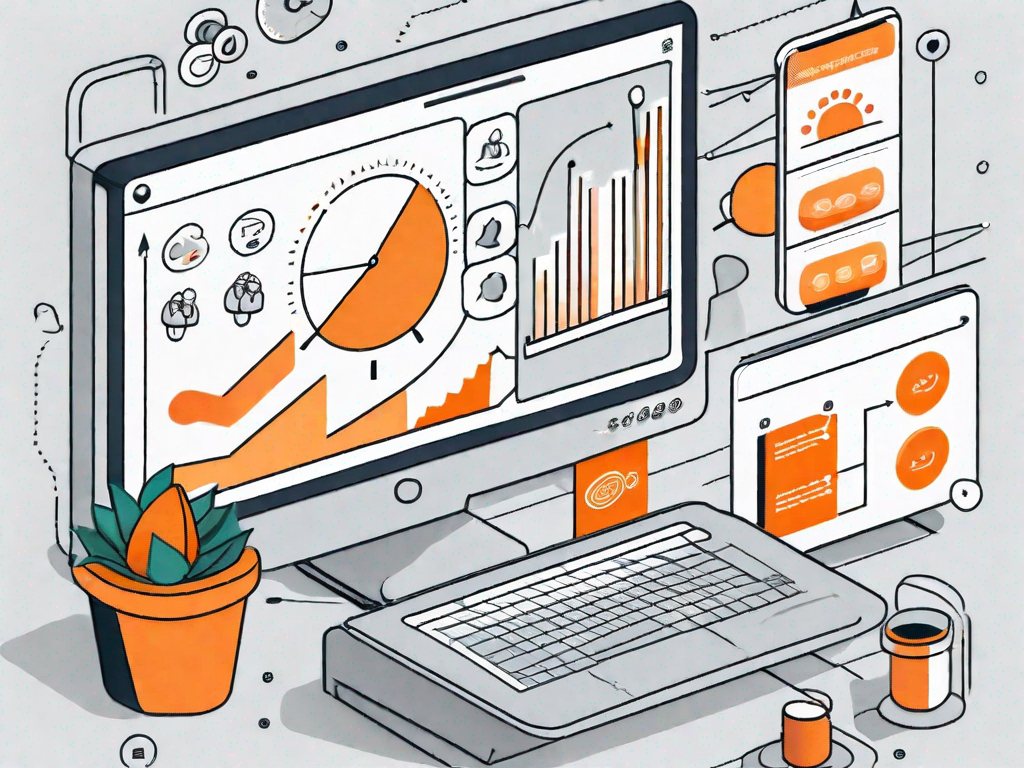
In today's highly competitive e-commerce landscape, providing a seamless shopping experience for your customers is crucial for success. One aspect that plays a significant role in customer satisfaction is order tracking notifications. By keeping your customers informed about the status of their orders, you can enhance their shopping experience and build trust in your brand. In this article, we will guide you through the process of setting up order tracking notifications in Shopify, one of the leading e-commerce platforms.
Understanding the Importance of Order Tracking Notifications
Order tracking notifications are more than just a way to inform customers about the progress of their purchases. They play a pivotal role in customer satisfaction and can significantly impact their overall shopping experience. When customers are updated about their orders, they feel more in control of their purchases, leading to a sense of trust and reliability towards your brand.
Order tracking notifications provide customers with valuable information about their purchases. They allow customers to track the journey of their orders, from the moment they place the order to the final delivery. This transparency builds confidence in the brand and reassures customers that their orders are being handled efficiently.
Imagine a customer who has just made a purchase from your online store. They eagerly await the arrival of their order, but without any updates, they start to wonder if their order has been lost or delayed. This uncertainty can lead to frustration and dissatisfaction. However, with order tracking notifications, you can keep your customers engaged and satisfied throughout the entire process.
The Role of Order Tracking in Customer Satisfaction
Order tracking plays a crucial role in enhancing customer satisfaction. By providing real-time updates through order tracking notifications, you can keep your customers informed about the progress of their orders. This not only reduces customer anxiety but also gives them a sense of control over their purchases.
When customers receive regular updates about their orders, they feel more involved in the process. They can anticipate the arrival of their purchases and plan accordingly. This level of transparency builds trust and reliability towards your brand, as customers can see that you are actively working to fulfill their orders.
Furthermore, order tracking notifications allow customers to address any potential issues or concerns promptly. If there are any delays or problems with the delivery, customers can contact your customer support team and seek assistance. This proactive approach to customer service further enhances customer satisfaction and strengthens the relationship between your brand and your customers.
How Order Tracking Notifications Enhance the Shopping Experience
Order tracking notifications not only keep customers informed but also enhance their shopping experience. By providing accurate and timely updates, you can reduce customer anxiety, as they no longer need to wonder about the whereabouts of their orders.
Imagine the relief a customer feels when they receive a notification that their order has been dispatched and is on its way. They can track the progress of their order, knowing exactly when it will arrive at their doorstep. This level of convenience and peace of mind significantly improves the overall shopping experience.
Moreover, order tracking notifications enable customers to plan their schedules accordingly. They can make sure someone is available to receive the delivery or make alternative arrangements if needed. This flexibility adds another layer of convenience for customers, making their shopping experience seamless and hassle-free.
Additionally, when customers have a positive experience with order tracking, they are more likely to become loyal to your brand. Satisfied customers are more inclined to make repeat purchases and recommend your brand to others. By investing in order tracking notifications, you are not only improving the shopping experience for your current customers but also attracting new customers through positive word-of-mouth.
In conclusion, order tracking notifications are essential for customer satisfaction and enhancing the shopping experience. By providing real-time updates and transparency, you can build trust, reduce anxiety, and create a positive impression of your brand. Investing in order tracking technology is a worthwhile endeavor that can lead to increased customer loyalty and business growth.
Getting Started with Shopify's Order Tracking System
Before you can set up order tracking notifications in Shopify, it is essential to familiarise yourself with Shopify's user-friendly interface. Take the time to explore the various features and functionalities available, as this will make the setup process smoother.
Familiarising Yourself with Shopify's Interface
Shopify offers an intuitive interface that simplifies the process of managing your online store. From product management to order fulfillment, every aspect is designed to be user-friendly. Spend some time navigating through the different sections and getting comfortable with the platform.
Setting Up Your Shopify Account for Order Tracking
Before diving into the order tracking notifications setup, ensure that your Shopify account is ready to handle this feature. Verify that you have an active Shopify subscription that includes the order tracking functionality. If not, you may need to upgrade your plan to gain access to this feature.
Step-by-Step Guide to Setting Up Order Tracking Notifications
Now that you are familiar with Shopify's interface and have the necessary subscription, it's time to configure your order tracking notifications. Follow these step-by-step instructions to get started:
Configuring Your Notification Settings
In the Shopify dashboard, locate the "Settings" option and click on "Notifications." Here, you will find the notification settings for various events related to orders. To set up order tracking notifications, navigate to the "Order" section and enable the relevant notification options.
Customising Your Order Tracking Notifications
Once you have enabled the order tracking notifications, it's time to make them your own. Shopify allows you to customize these notifications to align with your brand's tone and style. Click on the "Customize" button next to the order tracking notification option, and you will be presented with various editing options. Personalize the content, branding, and design to create a cohesive and branded experience for your customers.
Troubleshooting Common Issues with Order Tracking Notifications
While Shopify's order tracking system is robust, occasional issues may arise that hinder the delivery or customization of your notifications. Let's explore some common issues and the steps to troubleshoot them:
Addressing Notification Delivery Issues
If customers are not receiving the order tracking notifications, start by checking your email configurations in the Shopify dashboard. Ensure that the correct email address is entered and that your email service provider's settings are correctly configured. You may also need to check your customers' email filters or spam folders to ensure the notifications are not being blocked.
Resolving Notification Customization Problems
If you encounter difficulties customizing your order tracking notifications, ensure that you have saved your changes correctly. Double-check each customization option, including the content, branding, and design elements. If the issue persists, reach out to Shopify's customer support for assistance.
Optimising Your Order Tracking Notifications
Now that you have successfully set up order tracking notifications, it's essential to optimize them for maximum effectiveness. Here are some best practices to consider:
Best Practices for Effective Order Tracking Notifications
- Keep your notifications concise and easily understandable.
- Include relevant information such as the order number, estimated delivery date, and any tracking numbers.
- Make the notifications visually appealing and on-brand to reinforce your brand's identity.
- Provide clear instructions on how customers can track their orders or seek assistance if needed.
Leveraging Order Tracking Notifications for Customer Retention
Order tracking notifications provide an excellent opportunity to engage with your customers even after they have made a purchase. Use these notifications as a platform to showcase related products, provide personalized recommendations, or offer exclusive discounts for future purchases. By leveraging order tracking notifications, you can foster customer loyalty and increase the chances of repeat business.
In conclusion, setting up order tracking notifications in Shopify is a simple yet powerful way to enhance the customer experience and build trust in your brand. By keeping your customers informed and engaged throughout their purchase journey, you can establish a strong bond that optimizes customer satisfaction and encourages repeat purchases. Follow the step-by-step guide provided, troubleshoot any issues, and optimize your notifications for effective customer communication. Embrace the power of order tracking notifications and elevate your e-commerce business to new heights.
Related Posts
Let's
Let’s discuss how we can bring reinvigorated value and purpose to your brand.







.svg)