.svg)
How to set up a product customer order invoice system in Shopify
.svg)
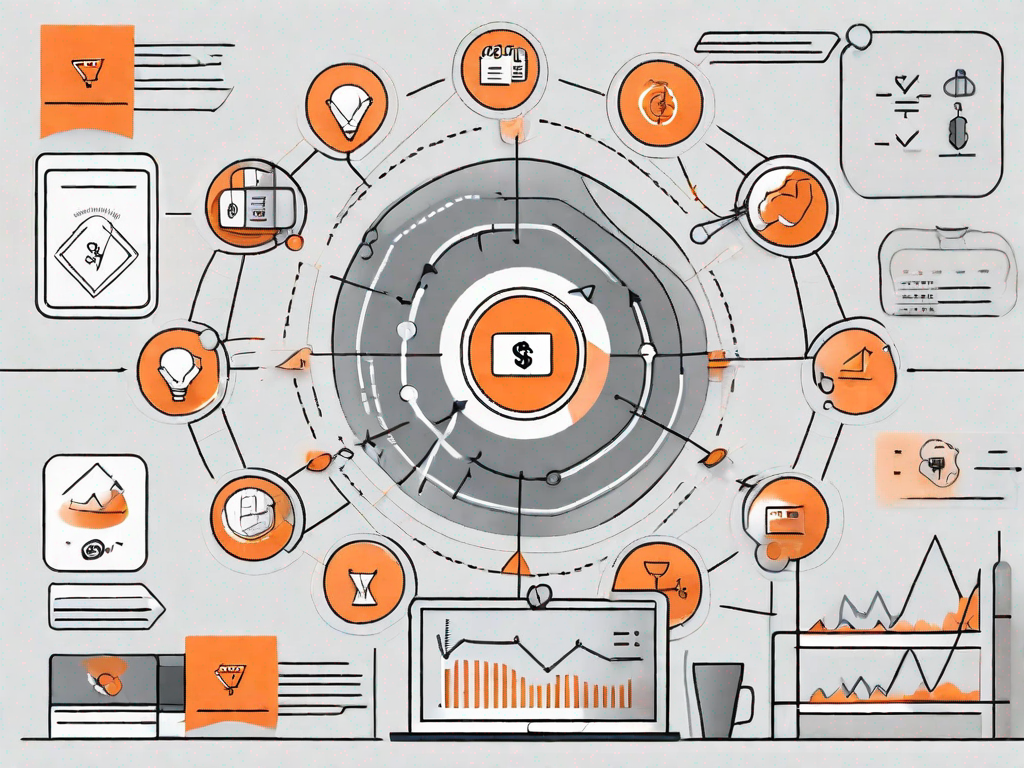
In today's fast-paced and competitive e-commerce world, having an efficient and streamlined invoicing system is crucial for any online business. Shopify, one of the leading e-commerce platforms, offers a user-friendly invoice system that can help you simplify your order management process and improve customer satisfaction. In this guide, we will walk you through the step-by-step process of setting up a product customer order invoice system in Shopify, from understanding the basics to optimizing your system for maximum efficiency.
Understanding the Basics of Shopify's Invoice System
Before we dive into the details, let's first grasp the fundamentals of Shopify's invoice system. An invoice is a document that outlines the details of a customer's order, including the products purchased, payment information, and shipping details. It serves as a legal record of the transaction and is crucial for both customers and businesses.
When a customer completes a purchase on your Shopify store, an invoice is automatically generated. This invoice contains all the necessary information for the transaction, such as the customer's name, contact details, and billing address. It also includes a breakdown of the products or services purchased, along with their prices and quantities.
One of the key benefits of Shopify's invoice system is its ability to integrate with various payment gateways. This means that when a customer makes a payment, the invoice system can seamlessly process it through the chosen payment gateway, whether it's PayPal, Stripe, or another provider. This integration ensures that the payment is securely processed and recorded, reducing the risk of errors or delays.
The Importance of an Efficient Invoice System
An efficient invoice system is vital for several reasons. Firstly, it ensures accurate and timely payment processing. A well-designed system will automatically generate invoices, making it easier for customers to make payments. This eliminates the need for manual invoicing, reducing the chances of errors and saving you valuable time.
Secondly, an efficient invoice system helps in maintaining transparent records, enabling you to track and organize your orders effortlessly. With Shopify's invoice system, you can easily access and review past invoices, allowing you to keep a comprehensive record of all your transactions. This not only simplifies your bookkeeping but also provides valuable insights into your sales patterns and customer preferences.
Lastly, a professional-looking invoice enhances your brand image and builds trust with your customers. When customers receive a well-designed and clearly formatted invoice, it reflects positively on your business. It shows that you value professionalism and attention to detail, which can go a long way in establishing a strong reputation and fostering customer loyalty.
Key Features of Shopify's Invoice System
Shopify's invoice system offers a range of features to simplify and streamline your order management process. Some key features include:
- Automated invoice generation: With Shopify, you can set up automatic invoice generation, saving you time and ensuring that every order is promptly invoiced.
- Integration with various payment gateways: Shopify seamlessly integrates with popular payment gateways, allowing you to offer your customers a wide range of payment options.
- Customizable invoice templates: You can customize the look and feel of your invoices to match your brand identity. Add your logo, choose your preferred fonts and colors, and create a professional and cohesive brand experience.
- Multiple currency support: If you sell internationally, Shopify's invoice system supports multiple currencies, making it easy for customers to understand the total cost of their purchase in their preferred currency.
- Invoice tracking and updating: Once an invoice is generated, Shopify's system allows you to track its status and update it if needed. You can mark invoices as paid, partially paid, or unpaid, keeping your records accurate and up to date.
By utilizing these features, Shopify's invoice system empowers you to efficiently manage your orders, provide a seamless payment experience for your customers, and maintain a professional brand image. With automated invoice generation, integrated payment gateways, customizable templates, and comprehensive tracking capabilities, Shopify offers a robust solution for your invoicing needs.
Preparing Your Shopify Store for Invoice Integration
Before you can start setting up your invoice system, it is important to evaluate your store's current setup and make any necessary adjustments for seamless integration.
Evaluating Your Store's Current Setup
Take some time to assess your current store setup and understand how your orders are processed and managed. This will help you identify any existing gaps or inefficiencies that can be addressed through the invoice system.
Necessary Adjustments for Seamless Integration
Once you have evaluated your current setup, you may need to make some adjustments to ensure seamless integration with the invoice system. Some key areas to consider include:
- Ensuring accurate product information and pricing
- Setting up secure payment gateways
- Configuring shipping options and rates
- Implementing order management processes
Step-by-Step Guide to Setting Up Your Invoice System
Now that you have prepared your store for invoice integration let's walk through the step-by-step process of setting up your invoice system in Shopify.
Choosing the Right Invoice Software for Shopify
The first step in setting up your invoice system is to choose the right invoice software that is compatible with Shopify. There are several options available that offer various features and customization options. Take your time to evaluate and choose the one that best suits your business needs.
Configuring Your Invoice Settings
Once you have selected your invoice software, it's time to configure the settings specific to your business requirements. This includes setting up template designs, adding your company logo and contact information, as well as customizing the invoice layout.
Customising Your Invoice Design
To create a professional and cohesive brand experience, consider customizing your invoice design to align with your overall website theme. This can include choosing specific fonts, colors, and adding relevant branding elements.
Managing Your Product Customer Order Invoices
Now that your invoice system is up and running let's explore how you can effectively manage your product customer order invoices.
Tracking and Organising Your Invoices
It is crucial to have a system in place to track and organize your invoices. Consider using a dedicated software or tools that allow you to easily access, search, and update your invoices as needed. This will streamline your invoicing process and help you stay organized.
Handling Customer Invoice Queries
As your business grows, you may encounter customer queries or issues related to invoices. It is important to have clear communication channels and a dedicated support system in place to address these queries promptly and professionally. This will help maintain a positive customer experience and build trust.
Optimising Your Invoice System for Better Efficiency
Lastly, let's explore some tips to optimize your invoice system for better efficiency and automation.
Utilising Shopify's Automation Features
Shopify offers various automation features that can help streamline your invoice system. Consider automating tasks such as invoice generation, payment reminders, and delivery notifications to save time and reduce human errors.
Regularly Updating and Maintaining Your Invoice System
As your business evolves, it is important to regularly update and maintain your invoice system to ensure it remains efficient and up-to-date. This includes regularly reviewing your invoice templates, updating pricing information, and incorporating any changes to your business processes.
By following these steps and utilizing the features and tools provided by Shopify, you can set up a robust and efficient product customer order invoice system. This will not only streamline your order management process but also enhance your customers' experience and improve your overall business operations. Remember to periodically review and optimize your system to stay ahead of the competition and adapt to the changing needs of your business.
Related Posts
Let's
Let’s discuss how we can bring reinvigorated value and purpose to your brand.







.svg)