.svg)
How to set up a product customer order delivery scheduling in Shopify
.svg)
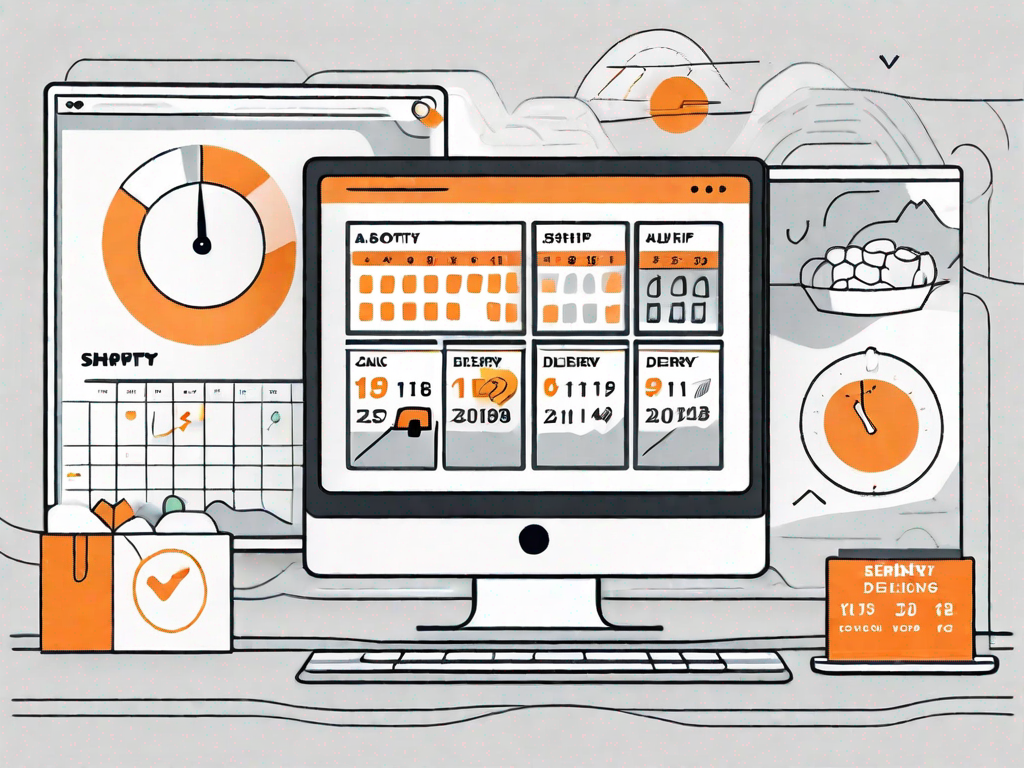
In today's fast-paced e-commerce landscape, providing efficient and timely delivery options for your customers is crucial to staying competitive. Shopify, one of the leading e-commerce platforms, offers a robust delivery scheduling feature to help businesses streamline their order fulfilment process. In this article, we will dive into the basics of setting up a product customer order delivery scheduling in Shopify and explore the key steps to get started.
Understanding the Basics of Shopify Order Delivery Scheduling
Before we delve into the nitty-gritty details, let's first grasp the importance of efficient delivery scheduling in the context of Shopify. With the rise of online shopping, customers increasingly expect flexibility and convenience when it comes to delivery. By implementing delivery scheduling, you can offer your customers the option to choose their preferred delivery date and time, enhancing their overall shopping experience and increasing customer satisfaction.
Efficient delivery scheduling plays a pivotal role in the success of your online store. It ensures that your customers receive their orders promptly, reducing the chances of missed or delayed deliveries. Prompt deliveries lead to happy customers, who are more likely to return for future purchases and recommend your store to others.
But what exactly are the key features of Shopify's delivery scheduling? Let's take a closer look:
The Importance of Efficient Delivery Scheduling
Efficient delivery scheduling plays a pivotal role in the success of your online store. It ensures that your customers receive their orders promptly, reducing the chances of missed or delayed deliveries. Prompt deliveries lead to happy customers, who are more likely to return for future purchases and recommend your store to others.
Not only does efficient delivery scheduling benefit your customers, but it also benefits your business. By streamlining your order fulfillment process, you can optimize your resources and minimize costs. This means you can allocate your delivery personnel more effectively, reducing idle time and maximizing productivity.
Moreover, efficient delivery scheduling allows you to better manage your inventory. By accurately predicting when orders will be delivered, you can ensure that you have the necessary stock available to fulfill those orders. This prevents stockouts and the potential loss of sales.
Key Features of Shopify's Delivery Scheduling
Shopify's delivery scheduling feature offers a range of key benefits to streamline your order fulfillment process. Some of the notable features include:
- Flexible time slots for customers to choose from
- Real-time availability updates to prevent overbooking
- Integration with third-party delivery services
- Automated notifications to keep customers informed
Let's dive deeper into these features:
1. Flexible time slots: With Shopify's delivery scheduling, you can offer your customers a variety of time slots to choose from. This allows them to select a delivery window that best suits their schedule, ensuring a convenient and hassle-free experience.
2. Real-time availability updates: To prevent overbooking and ensure accurate scheduling, Shopify provides real-time availability updates. This means that customers will only be able to select time slots that are still available, eliminating any confusion or disappointment that may arise from double bookings.
3. Integration with third-party delivery services: Shopify's delivery scheduling feature seamlessly integrates with various third-party delivery services. This allows you to leverage established delivery networks and choose the most cost-effective and reliable option for your business.
4. Automated notifications: Keeping your customers informed is crucial for a positive delivery experience. Shopify's delivery scheduling feature automatically sends notifications to customers, providing them with updates on their order status and delivery time. This proactive communication helps build trust and ensures that customers are always in the loop.
Now that we understand the importance of delivery scheduling and the key features offered by Shopify, let's explore the initial steps to set it up in your Shopify store.
Initial Steps to Set Up Delivery Scheduling
Setting up Your Shopify Account
The first step in setting up delivery scheduling for your online store is to create a Shopify account. If you haven't already done so, simply head to the Shopify website and sign up for a new account. Shopify offers various pricing plans, so you can choose one that aligns with your business needs and budget.
Once you have created your Shopify account, you will have access to a wide range of features and tools to help you manage your online store effectively. From customizable themes to secure payment gateways, Shopify provides everything you need to create a professional and user-friendly e-commerce website.
After signing up, you will be prompted to provide some basic information about your business, such as your store name, address, and contact details. This information is necessary for setting up your delivery scheduling system, as it will help determine the delivery zones and calculate shipping costs accurately.
Navigating the Shopify Dashboard
Once you have set up your Shopify account, it's time to familiarize yourself with the Shopify dashboard. The dashboard serves as your central hub for managing all aspects of your online store, including order processing, inventory management, and, of course, delivery scheduling.
Upon logging in to your Shopify account, you will be greeted by a clean and intuitive interface. The dashboard provides a comprehensive overview of your store's performance, displaying key metrics such as sales, traffic, and customer engagement. This valuable information can help you make informed decisions and optimize your delivery scheduling strategy.
In addition to the performance metrics, the Shopify dashboard also offers quick access to various sections of your online store. From here, you can easily navigate to the products, orders, customers, and settings pages, among others. This streamlined navigation ensures that you can efficiently manage your delivery scheduling process without any hassle.
Furthermore, the Shopify dashboard allows you to customize your store's appearance and functionality. You can choose from a wide range of themes and templates, each designed to enhance the user experience and showcase your products effectively. Whether you prefer a minimalist design or a vibrant layout, Shopify has options to suit every aesthetic preference.
Once you have selected a theme, you can further customize it to reflect your brand identity. From changing colors and fonts to adding your logo and promotional banners, the Shopify dashboard provides you with the tools to create a visually appealing and cohesive online store.
In conclusion, setting up delivery scheduling for your online store involves creating a Shopify account and familiarizing yourself with the Shopify dashboard. By following these initial steps, you will be well on your way to efficiently managing your delivery process and providing a seamless experience for your customers.
Configuring Your Product Catalogue for Delivery Scheduling
Adding Products to Your Shopify Store
Before you can set up delivery scheduling, ensure that you have added all your products to your Shopify store. You can easily add products by navigating to the "Products" section in the Shopify dashboard and following the prompts to enter product details such as name, description, price, and images.
Setting Delivery Parameters for Each Product
Once your products are added, it's crucial to define the delivery parameters for each product. For example, you might specify the maximum number of orders per time slot or set different delivery fees based on geographical locations. By customizing the delivery parameters, you can ensure smooth and accurate scheduling for each product.
Implementing Customer Order Delivery Scheduling
Activating Delivery Scheduling on Your Store
Now that your product catalogue is set up, it's time to activate the delivery scheduling feature on your Shopify store. To do this, navigate to the "Settings" section in the Shopify dashboard and select "Shipping and delivery". From there, you can enable delivery scheduling and configure the available time slots for your customers.
Customising Delivery Options for Customers
Shopify allows you to customize delivery options to cater to your customers' preferences. You can offer different delivery methods such as standard, express, or even same-day delivery. Additionally, you can provide custom delivery instructions or offer special delivery services for specific products. These options give your customers greater control over their orders and enhance their shopping experience.
Managing and Monitoring Your Delivery Schedules
Using Shopify's Management Tools
With the delivery scheduling feature up and running, it's essential to have effective management tools in place. Shopify provides an array of management tools to help you oversee and monitor your delivery schedules. From the dashboard, you can track upcoming deliveries, view delivery status, and make adjustments as needed.
Tracking and Adjusting Delivery Schedules
Occasionally, situations may arise where you need to make adjustments to delivery schedules. For example, a product might become temporarily unavailable or a customer might request a change in delivery date. Shopify's delivery scheduling feature allows you to easily track and adjust delivery schedules, ensuring a seamless and hassle-free experience for both you and your customers.
In conclusion, setting up a product customer order delivery scheduling in Shopify is a valuable investment for online businesses. By understanding the basics, configuring your product catalogue, implementing customer order delivery scheduling, and effectively managing and monitoring the delivery schedules, you can provide a superior shopping experience that sets your online store apart from the competition.
Related Posts
Let's
Let’s discuss how we can bring reinvigorated value and purpose to your brand.







.svg)