.svg)
How to secure a WordPress site
.svg)
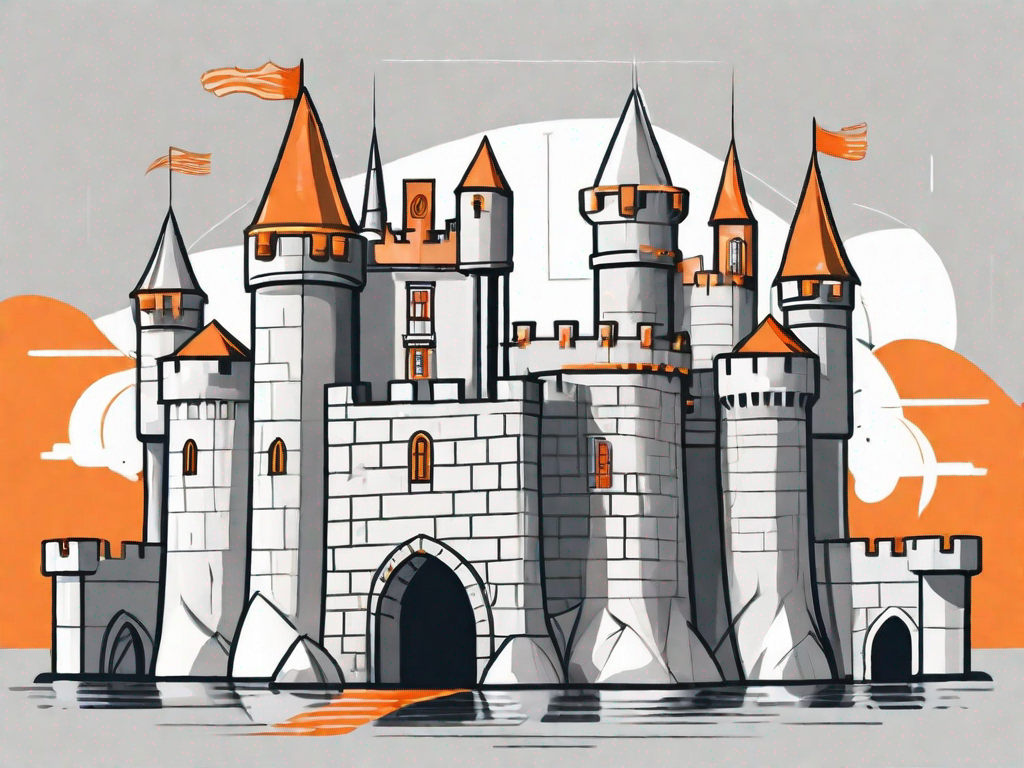
WordPress is one of the most popular content management systems (CMS) used for building websites. However, this popularity also makes WordPress a target for malicious actors seeking to exploit vulnerabilities and gain unauthorized access to websites. Therefore, it is crucial for website owners to take the necessary steps to secure their WordPress sites and protect their valuable online assets. In this article, we will explore the importance of WordPress security, discuss basic security measures, delve into advanced techniques, and highlight ways to defend against specific threats.
Understanding the Importance of WordPress Security
Before we dive into the specific security measures, let's first understand why securing your WordPress site should be a top priority. An unsecured WordPress site poses significant risks to your business, including the potential for data breaches, loss of sensitive information, damage to your reputation, and financial losses.
When it comes to the online world, security is paramount. With the increasing number of cyber threats and attacks, it is crucial to protect your WordPress site from potential vulnerabilities. Hackers are constantly on the lookout for weaknesses they can exploit, and an unsecured site is like an open invitation for them to wreak havoc.
Imagine waking up one morning to find that your website has been compromised. Your heart sinks as you realize that customer data has been stolen, sensitive information is now in the wrong hands, and your reputation has taken a severe hit. The consequences of a security breach can be devastating, both financially and emotionally.
The Risks of an Unsecured WordPress Site
An unsecured WordPress site is an open invitation for hackers to exploit vulnerabilities and gain unauthorized access. Once inside your site, hackers can steal customer information, inject malicious code, deface your website, or even take it offline completely. Moreover, a security breach can result in legal and regulatory issues, as well as damage to your credibility and trust among your customers.
It's important to realize that the risks of an unsecured WordPress site go beyond just financial losses. The impact on your business's reputation can be long-lasting and difficult to recover from. Customers value trust and security when it comes to sharing their personal information online, and a security breach can shatter that trust in an instant.
Furthermore, the aftermath of a security breach can be a nightmare to deal with. Not only do you have to invest time and resources into fixing the damage, but you also have to navigate the legal implications and potential fines that may arise. It's a situation no business owner wants to find themselves in.
The Impact of a Security Breach on Your Business
A security breach can have severe consequences for your business. Apart from the direct costs associated with data recovery, website restoration, and legal fees, you may also face significant downtime, loss of revenue, and a decline in customer confidence. Customers are more likely to abandon a website if they perceive it as being untrustworthy or insecure.
Think about the time and effort you've put into building your business. You've worked hard to establish a strong online presence, attract customers, and build a loyal following. A security breach can undo all of that in an instant. It can tarnish your brand's reputation and make it difficult to regain the trust of your customers.
Moreover, the financial implications of a security breach can be staggering. Not only do you have to bear the costs of fixing the damage and implementing stronger security measures, but you also have to deal with the potential loss of revenue during the downtime. Customers who encounter a security warning or a compromised website are unlikely to proceed with their transactions, resulting in a direct hit to your bottom line.
In today's digital age, where online transactions and data sharing are the norm, security should be a top priority for any business operating a WordPress site. Taking proactive measures to secure your site can save you from the nightmare of a security breach and its far-reaching consequences.
Basic WordPress Security Measures
Now that we understand the importance of WordPress security, let's explore some basic measures you can implement to protect your site.
Regularly Update Your WordPress Site
Keeping your WordPress site up to date is one of the most crucial steps in ensuring its security. Updates often include bug fixes, security patches, and enhancements that address known vulnerabilities. Make it a habit to check for updates regularly and install them promptly.
Choose Strong Passwords
Weak passwords are easy for hackers to crack. To avoid unauthorized access, ensure that you and your users choose strong passwords that consist of a combination of uppercase and lowercase letters, numbers, and special characters. Additionally, consider implementing a password management tool to enforce password complexity and regularly change passwords.
Limit Login Attempts
By default, WordPress allows unlimited login attempts, making it vulnerable to brute force attacks where hackers systematically attempt a large number of password combinations. Implementing a plugin that limits login attempts can significantly reduce the risk of unauthorized access.
Advanced WordPress Security Techniques
While the basic security measures go a long way in protecting your WordPress site, there are advanced techniques you can employ to further enhance its security.
Implementing Two-Factor Authentication
Two-factor authentication (2FA) adds an extra layer of security to your login process. It requires users to provide an additional piece of information, typically a unique code sent to their mobile device, in addition to their username and password. Implementing 2FA can significantly reduce the risk of unauthorized access, even if passwords are compromised.
Using Security Plugins
Various security plugins are available for WordPress that provide additional security features such as malware scanning, firewall protection, and real-time monitoring. Installing and configuring a reputable security plugin can help detect and prevent security breaches.
Regular Backups and Their Importance
Regular backups are essential for disaster recovery. In the event of a security breach or website crash, having a recent backup ensures that you can restore your site to a previous state quickly. Set up automated backups to a secure location and regularly test the restoration process to ensure its effectiveness.
Securing Your WordPress Site from Specific Threats
While implementing general security measures is crucial, there are specific threats that WordPress sites face. Let's look at how to protect your site against these threats.
Protection Against Brute Force Attacks
Brute force attacks involve repeated attempts to guess a user's password by systematically trying various combinations. Implementing a plugin that limits login attempts, as mentioned earlier, can help mitigate the risk of brute force attacks. Additionally, consider enabling login lockdown features that block IP addresses after a certain number of failed login attempts.
Defending Against SQL Injection
SQL injection is a common hacking technique where malicious actors exploit vulnerabilities in your site's coding to gain unauthorized access to your database. Ensure that you implement secure coding practices and regularly update any plugins or themes to patched versions that address SQL injection vulnerabilities.
Preventing Cross-Site Scripting (XSS)
Cross-site scripting is another prevalent vulnerability that allows attackers to inject malicious scripts into your site, potentially compromising user data or executing unauthorized actions. Preventing XSS attacks involves sanitizing user input, validating data, and implementing security headers and plugins that detect and block malicious scripts.
By implementing a combination of the basic and advanced security techniques mentioned above, you can significantly enhance the security of your WordPress site and protect it from potential threats. Remember, securing your site is an ongoing process that requires vigilance and regular updates. Stay informed about the latest security practices and be proactive in implementing necessary measures to safeguard your online presence.
Related Posts
Let's
Let’s discuss how we can bring reinvigorated value and purpose to your brand.







.svg)