.svg)
How to integrate WordPress with Toggl
.svg)
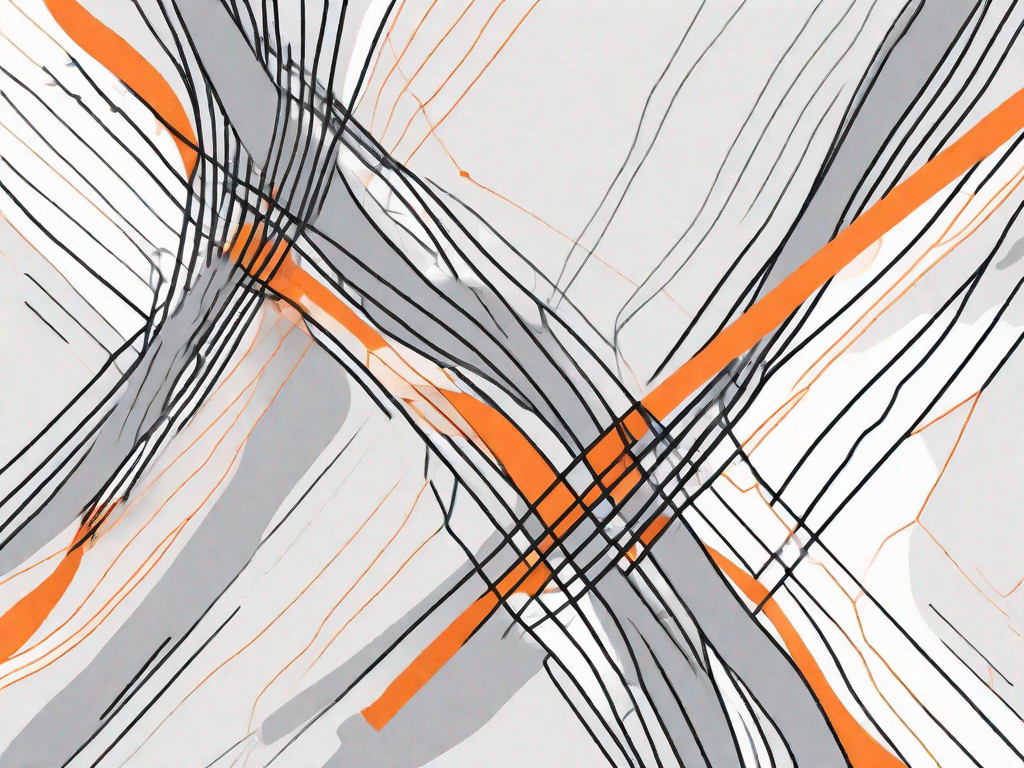
WordPress is one of the most popular content management systems (CMS) used by businesses and bloggers to create and manage their websites. Toggl, on the other hand, is a powerful time tracking tool that helps individuals and teams keep track of their working hours. Integrating these two tools can bring numerous benefits to your business, such as improved productivity and streamlined workflows. In this article, we will guide you through the process of integrating WordPress with Toggl, helping you make the most out of these tools.
Understanding the Basics of WordPress and Toggl
What is WordPress?
WordPress is an open-source CMS that allows you to create, publish, and manage websites without the need for extensive coding knowledge. With its user-friendly interface and a wide range of themes and plugins, WordPress has become a go-to platform for businesses and individuals looking to establish an online presence.
When it comes to building a website, WordPress offers a versatile and flexible solution. Whether you want to create a simple blog, an e-commerce store, or a complex corporate website, WordPress provides the tools and features to make it happen. Its intuitive dashboard allows users to easily manage content, customize the appearance of their site, and add functionality through plugins.
One of the key advantages of WordPress is its extensive library of themes. These pre-designed templates allow users to quickly and easily change the look and feel of their website without having to start from scratch. With thousands of free and premium themes available, there is a design to suit every style and purpose.
In addition to themes, WordPress also offers a vast array of plugins. These add-ons extend the functionality of your website, allowing you to add features such as contact forms, social media integration, search engine optimization, and much more. With over 50,000 plugins available in the official WordPress Plugin Directory, there is virtually no limit to what you can achieve with your website.
What is Toggl?
Toggl is a time tracking tool that enables users to record and monitor how they spend their working hours. It provides detailed insights into productivity levels, allowing individuals and teams to identify areas where they can improve efficiency and optimize their workflows.
With Toggl, you can easily track the time you spend on different tasks and projects. Whether you are a freelancer, a remote worker, or part of a team, Toggl helps you stay organized and accountable. By accurately tracking your time, you can gain a better understanding of how you allocate your resources and make informed decisions about your work habits.
One of the key features of Toggl is its simplicity. The user interface is clean and intuitive, making it easy to start tracking your time with just a few clicks. You can create projects, assign tasks, and set deadlines to stay on top of your workload. Toggl also offers integrations with popular project management tools, such as Asana and Trello, allowing you to seamlessly sync your time tracking data.
Furthermore, Toggl provides detailed reports and analytics to help you analyze your productivity. You can view your tracked time in different formats, such as charts and graphs, to gain insights into your working patterns. This information can be invaluable for identifying areas where you are spending too much time or where you can make improvements to increase your efficiency.
Overall, Toggl is a powerful tool for anyone who wants to take control of their time and maximize their productivity. Whether you are a freelancer looking to accurately bill your clients, a manager aiming to optimize your team's performance, or an individual striving for better work-life balance, Toggl can help you achieve your goals.
The Importance of Integrating WordPress with Toggl
Benefits for Your Business
Integrating WordPress with Toggl can bring a myriad of benefits to your business. By tracking your time spent on various WordPress tasks such as content creation, website maintenance, and marketing, you gain a better understanding of how your resources are allocated. This insight allows you to make data-driven decisions, optimize your workflow, and allocate resources more efficiently.
When it comes to running a successful business, time management is crucial. By integrating Toggl with WordPress, you can effectively monitor the time you and your team spend on different tasks. This not only helps you identify areas where time is being wasted but also enables you to prioritize your work accordingly. With a clear overview of your time allocation, you can ensure that your resources are being utilized in the most productive way possible.
Furthermore, integrating Toggl with WordPress provides you with valuable data that can be used for performance evaluation. By analyzing the time spent on various tasks, you can identify bottlenecks in your workflow and implement strategies to improve efficiency. This data-driven approach allows you to streamline your operations, reduce unnecessary delays, and ultimately enhance your overall productivity.
Streamlining Your Workflow
Integrating Toggl with WordPress streamlines your workflow by eliminating manual time tracking. Toggl can automatically track the time you spend on different WordPress tasks, saving you time and effort. With a seamless integration, you can focus on the tasks that matter the most to your business while having peace of mind that your time is being accurately recorded.
Imagine a scenario where you have multiple team members working on different WordPress projects simultaneously. Without an integrated time tracking solution like Toggl, it can be challenging to keep track of the time spent on each task. This can lead to inaccuracies in project costing, missed deadlines, and a lack of visibility into the progress of individual projects.
However, by integrating Toggl with WordPress, you can effortlessly monitor the time spent by each team member on their respective tasks. This not only allows you to accurately bill clients based on the actual time spent but also enables you to identify areas where additional resources may be required. With Toggl's detailed reports, you can have a comprehensive overview of your team's productivity and make informed decisions to optimize your workflow.
Moreover, Toggl's integration with WordPress eliminates the need for manual time tracking. Instead of relying on employees to manually record their time, Toggl automatically tracks the time spent on different WordPress tasks in the background. This not only saves valuable time but also ensures that the time data is accurate and reliable.
By streamlining your workflow with Toggl, you can eliminate the hassle of manual time tracking, improve project management, and enhance overall productivity. With accurate time data at your fingertips, you can make informed decisions, allocate resources effectively, and drive your business towards success.
Preparing for the Integration Process
Necessary Tools and Resources
Before starting the integration process, ensure that you have the necessary tools and resources in place. This includes having a WordPress website set up and an active Toggl account. If you haven't already done so, create a Toggl account and familiarize yourself with its features.
Setting Up Your Accounts
Once you have both your WordPress website and Toggl account ready, it's time to connect them. Start by installing and activating the Toggl plugin on your WordPress website. Then, navigate to the plugin settings and enter your Toggl API token. This token acts as a secure link between your WordPress website and Toggl, allowing them to communicate and exchange data.
Step-by-Step Guide to Integrating WordPress with Toggl
Installing the Necessary Plugins
To integrate Toggl with WordPress, you'll need to install specific plugins. Start by going to the WordPress dashboard and accessing the "Plugins" menu. Search for the Toggl plugin, click "Install Now," and then "Activate" the plugin once it's installed. This will add the necessary functionality to your WordPress website.
Configuring the Settings
After activating the Toggl plugin, navigate to the plugin settings page. Here, you will find options to configure the integration according to your preferences. These options include choosing the tasks you want to track, setting up tags, and defining rules for when and how the time should be recorded. Take your time to customize these settings to fit your specific requirements.
Troubleshooting Common Issues
Dealing with Synchronization Problems
If you encounter synchronization issues between WordPress and Toggl, there are a few steps you can take to resolve them. First, make sure that your Toggl API token is correctly entered in the plugin settings. If the issue persists, try disconnecting and reconnecting your Toggl account. If all else fails, reach out to the Toggl support team for further assistance.
Resolving Login Issues
In case you face login issues while trying to access Toggl from your WordPress dashboard, ensure that you are using the correct username and password combination. If you have forgotten your Toggl credentials, use the "Forgot Password" option to reset your password. If the problem persists, contact Toggl support for additional help.
By following the steps outlined in this article, you can successfully integrate WordPress with Toggl and reap the benefits of streamlined workflows and improved productivity. Remember to regularly monitor your time tracking data to identify areas for improvement and make informed decisions to optimize your resources. Start integrating WordPress with Toggl today and supercharge your productivity!
Related Posts
Let's
Let’s discuss how we can bring reinvigorated value and purpose to your brand.







.svg)