.svg)
How to integrate WordPress with Spotify
.svg)
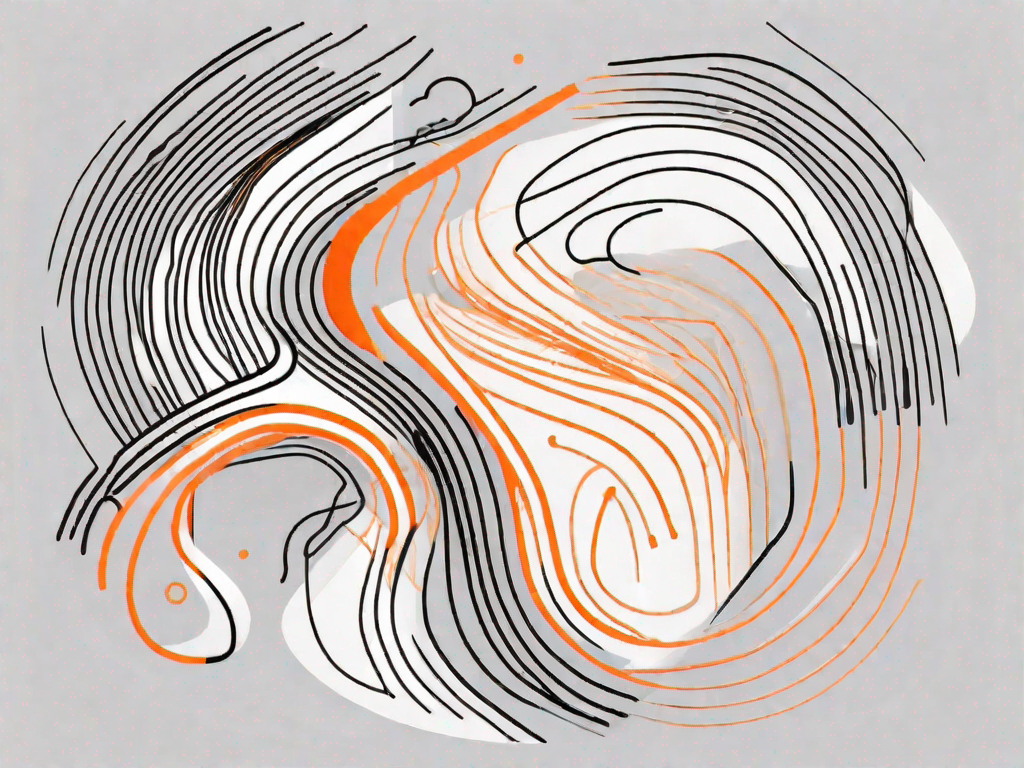
WordPress and Spotify are two widely used platforms that serve different purposes but can be integrated to enhance user experience and website engagement. Understanding the basics of WordPress and Spotify integration is the first step towards successfully integrating these two platforms.
Understanding the Basics of WordPress and Spotify Integration
When it comes to creating and managing websites, WordPress is a name that often comes up. It is a popular content management system (CMS) that has revolutionized the way people build and maintain their online presence. With its user-friendly interface and extensive plugin ecosystem, WordPress has become the go-to platform for many website owners and bloggers.
WordPress offers a wide range of features and functionalities that make it easy for users to create stunning websites without any coding knowledge. Whether you want to start a personal blog, an e-commerce store, or a corporate website, WordPress provides the tools and flexibility to bring your vision to life.
One of the key advantages of WordPress is its plugin ecosystem. Plugins are small pieces of software that can be easily installed and integrated into your WordPress website to add extra functionality. With thousands of plugins available, you can enhance your website's performance, security, SEO, and more.
On the other hand, Spotify is a leading music streaming platform that has changed the way we listen to music. With its vast music library and personalized recommendations, Spotify has gained a massive user base globally. Whether you're into pop, rock, hip-hop, or classical music, Spotify has something for everyone.
Spotify allows users to access millions of songs, podcasts, and other audio content with just a few clicks. You can create personalized playlists, follow your favorite artists, discover new music, and share your favorite tracks with friends and family. With its user-friendly interface and seamless integration across devices, Spotify has become the go-to platform for music lovers worldwide.
Now, imagine the power of combining WordPress and Spotify. By integrating these two platforms, you can create a unique and engaging experience for your website visitors. Whether you want to embed playlists on your blog, showcase your favorite tracks on your portfolio website, or even sell music directly from your e-commerce store, the possibilities are endless.
With the right plugins and tools, you can seamlessly integrate Spotify into your WordPress website. You can display album covers, play music directly on your website, and even allow visitors to follow your Spotify playlists without leaving your site. This integration not only enhances the user experience but also adds a touch of personalization to your website.
So, whether you're a musician, a music blogger, or simply a music enthusiast, integrating WordPress and Spotify can take your website to the next level. It allows you to connect with your audience on a deeper level and create a more immersive and interactive experience. So why wait? Start exploring the possibilities of WordPress and Spotify integration today!
The Importance of Integrating WordPress with Spotify
Integrating WordPress with Spotify offers several benefits that can significantly enhance user experience and increase website engagement.
When it comes to creating an engaging website, it's important to consider all aspects that can captivate your audience. One often overlooked element is the power of music and audio content. By integrating Spotify into your WordPress website, you can provide your users with seamless access to music, podcasts, and other audio content directly from your site. This integration allows visitors to enjoy a more immersive and enjoyable browsing experience.
Imagine this: a visitor lands on your website, looking for information or entertainment. As they navigate through your pages, they stumble upon a beautifully curated playlist that perfectly complements the content they are consuming. With just a click, they can start listening to their favorite tunes or discover new artists, all without leaving your website. This level of convenience and integration not only enhances user experience but also keeps visitors engaged for longer periods of time.
Enhancing User Experience
Integrating Spotify into your WordPress website opens up a world of possibilities for enhancing user experience. Whether you run a blog, an e-commerce store, or a news site, music can add an extra layer of enjoyment and personalization to your content. For example, if you have a travel blog, you can create playlists that match the destinations you write about, allowing your readers to immerse themselves in the sounds of the place they are reading about.
Furthermore, by integrating Spotify's powerful recommendation algorithms, you can provide your users with personalized music suggestions based on their listening habits. This not only keeps them engaged but also helps them discover new artists and genres that they might not have come across otherwise.
Increasing Website Engagement
Integrating Spotify playlists or embedding individual tracks in your WordPress posts or pages can help increase user engagement. By adding relevant music or podcasts, you can capture your audience's attention, encourage them to spend more time on your site, and potentially boost conversions.
Imagine you have an online store selling fitness equipment. By embedding motivational workout playlists in your product pages, you can create an atmosphere that inspires and energizes your potential customers. This not only keeps them engaged with your content but also increases the likelihood of them making a purchase.
Moreover, by integrating Spotify's social sharing features, you can encourage your users to share their favorite tracks or playlists with their friends and followers. This not only expands your reach but also fosters a sense of community around your brand.
In conclusion, integrating WordPress with Spotify offers numerous benefits for both user experience and website engagement. By seamlessly incorporating music and audio content into your website, you can create a more immersive and enjoyable browsing experience for your visitors. So why wait? Start integrating Spotify into your WordPress website today and take your website to the next level.
Preparing for the Integration Process
Before integrating WordPress with Spotify, there are a few essential steps you should take.
Checking WordPress Requirements
Make sure your WordPress site is up to date and meets the minimum requirements for the integration process. Check that you have the necessary permissions to install plugins and make changes to your site's settings.
Setting up Your Spotify Account
If you haven't already, create a Spotify account and ensure it is linked to your website. This will allow your WordPress site to access your Spotify playlists and audio content.
Step-by-Step Guide to WordPress and Spotify Integration
Follow these steps to seamlessly integrate WordPress with Spotify.
Installing the Necessary Plugins
Start by installing a WordPress plugin that facilitates the integration with Spotify. There are several plugins available, such as "Spotify Master" or "Soundy Audio Playlist," which enable you to embed Spotify content into your site easily. Choose the one that best fits your needs and install it following the plugin's instructions.
Configuring Spotify on WordPress
Once you have installed the desired plugin, configure it by providing the necessary API credentials or connecting your Spotify account to your WordPress site. This step ensures that your website can communicate with Spotify and access your playlists and tracks.
Troubleshooting Common Issues in WordPress-Spotify Integration
While integrating WordPress with Spotify is generally straightforward, there may be instances where you encounter common issues that require troubleshooting.
Dealing with Plugin Errors
If the plugin you installed does not work as expected or causes errors, try deactivating and reactivating it. If the issue persists, consider checking for plugin updates or seeking support from the plugin developer.
Resolving Spotify Connection Issues
If your WordPress site fails to connect with Spotify, double-check that you have correctly entered your Spotify API credentials or troubleshoot your internet connection. Verifying these aspects should help resolve any connectivity issues.
By following these guidelines, you can successfully integrate WordPress with Spotify, offering your website visitors a unique and engaging experience. Whether you are a blogger looking to enhance your readers' experience or a website owner aiming to boost user engagement, integrating WordPress with Spotify can be a game-changer for your online presence.
Related Posts
Let's
Let’s discuss how we can bring reinvigorated value and purpose to your brand.







.svg)