.svg)
How to integrate WordPress with Patreon
.svg)
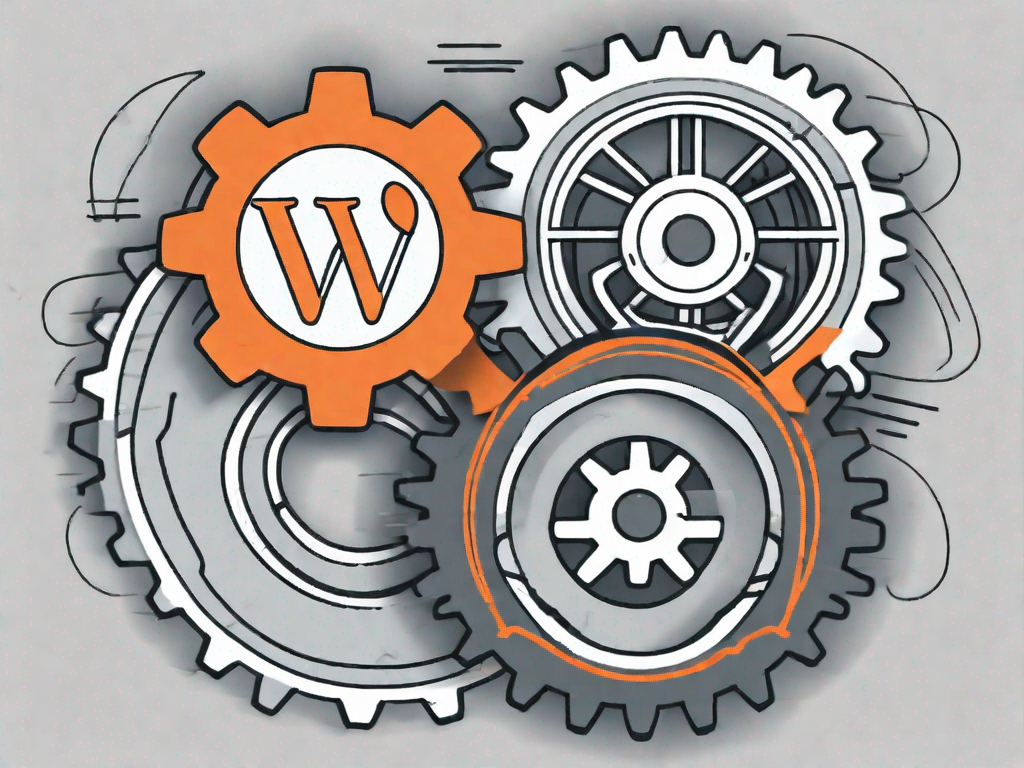
In today's digital landscape, content creators are constantly looking for new ways to monetize their work and connect with their audience. One effective method of achieving this is by integrating WordPress, a popular content management system, with Patreon, a membership platform that allows fans to support their favorite creators. This article will guide you through the process of integrating WordPress with Patreon, helping you take advantage of the benefits it brings to both content creators and patrons.
Understanding the Basics of WordPress and Patreon Integration
Before delving into the integration process, it's essential to have a clear understanding of both WordPress and Patreon.
WordPress is a powerful and versatile content management system that powers millions of websites worldwide. It provides users with a user-friendly interface, customizable themes, and an extensive range of plugins, making it ideal for building and managing websites of all sizes and purposes.
But did you know that WordPress was initially developed as a blogging platform? Yes, that's right! It started as a simple tool for bloggers to create and publish their content online. However, over time, it evolved into a full-fledged content management system, offering a wide range of features and functionalities.
Today, WordPress is not just limited to bloggers. It is used by businesses, organizations, and even individuals to create websites, online stores, portfolios, and more. Its flexibility and scalability make it a popular choice among website owners.
What is Patreon?
Patreon, on the other hand, is a membership platform that enables creators to earn a recurring income from their dedicated fans. It allows fans, or patrons, to support creators through pledges in exchange for exclusive content, rewards, or other benefits.
Imagine being a fan of your favorite artist, writer, or musician and having the opportunity to support them directly. Patreon makes this possible by connecting creators with their fans on a deeper level. It creates a sense of community and allows fans to be a part of the creative process.
Creators can offer different membership tiers on Patreon, each with its own set of perks. These perks can range from early access to content, behind-the-scenes updates, exclusive merchandise, or even one-on-one interactions with the creator. It's a win-win situation for both creators and fans.
By integrating Patreon with WordPress, creators can leverage the platform's features to enhance their monetization efforts. They can seamlessly integrate their Patreon membership tiers with their WordPress website, offering exclusive content to their patrons directly from their website.
Moreover, the integration allows creators to showcase their Patreon campaign on their WordPress site, encouraging visitors to become patrons. This integration can be a game-changer for creators, as it provides them with a centralized platform to manage their content, engage with their fans, and monetize their creative work.
So, whether you are a blogger, artist, podcaster, or any other type of creator, integrating Patreon with WordPress can open up new possibilities for you. It can help you build a loyal community of fans who are willing to support your creative journey.
The Importance of Integrating WordPress with Patreon
Integrating WordPress with Patreon offers numerous benefits for both content creators and patrons. Let's take a closer look at some of them:
Benefits for Content Creators
For content creators, integrating WordPress with Patreon opens up new avenues for generating revenue. By offering exclusive content to patrons, creators can create a sustainable income stream while fostering a sense of community among their loyal supporters.
Imagine being a content creator who spends hours crafting engaging blog posts, videos, or podcasts. You pour your heart and soul into your work, hoping to make a meaningful impact on your audience. However, creating high-quality content requires time, effort, and resources. This is where integrating WordPress with Patreon becomes invaluable.
With the integration, you can offer your patrons exclusive access to bonus content, such as behind-the-scenes footage, extended interviews, or even personalized shoutouts. By providing this additional value, you not only reward your most dedicated supporters but also incentivize others to become patrons.
Furthermore, Patreon provides creators with essential tools to manage memberships, track earnings, and communicate with patrons. Gone are the days of manually keeping track of who has access to what content or struggling to find an efficient way to engage with your supporters. With Patreon's streamlined administrative process, you can focus on what you do best - creating exceptional content.
Advantages for Patrons
Patrons also benefit greatly from the integration between WordPress and Patreon. By becoming a patron of their favorite creator, patrons gain access to exclusive content, behind-the-scenes updates, and the opportunity to engage directly with the creator.
Imagine being a passionate fan of a content creator whose work has had a profound impact on your life. You eagerly consume their content, eagerly awaiting each new release. Now, with the integration between WordPress and Patreon, you have the chance to take your support to the next level.
As a patron, you gain access to exclusive content that is not available to the general public. This could include in-depth tutorials, bonus episodes, or early access to new releases. By having this exclusive access, you become part of an inner circle, a community of like-minded individuals who share a common interest and appreciation for the creator's work.
Moreover, the integration allows for behind-the-scenes updates, giving you a glimpse into the creator's creative process, their challenges, and their triumphs. This deeper level of connection enhances your experience as a patron, making you feel more involved and invested in the creator's journey.
Additionally, the integration fosters direct engagement with the creator. You have the opportunity to interact with them through comments, private messages, or even live Q&A sessions. This level of interaction establishes a more meaningful relationship between creator and supporter, making you feel valued and heard.
In conclusion, integrating WordPress with Patreon is a game-changer for both content creators and patrons. It provides creators with a sustainable revenue stream and a platform to build a community around their work. Simultaneously, patrons gain access to exclusive content, behind-the-scenes updates, and the chance to engage directly with their favorite creators. So, whether you are a creator or a patron, consider harnessing the power of this integration to enhance your online experience.
Preparing for the Integration Process
Before diving into the integration process, there are a few essential steps you need to take:
Necessary Tools and Resources
To integrate WordPress with Patreon, you'll need the following tools and resources:
- A WordPress website
- A Patreon creator account
- The Patreon WordPress plugin
Setting Up Your Patreon Account
If you don't already have a Patreon creator account, head over to the Patreon website and create one. Setting up an account is straightforward and only requires a few minutes of your time. The account will serve as the hub for managing your memberships, rewards, and other Patreon-related settings.
Preparing Your WordPress Site
Ensure that your WordPress site is up-to-date and functioning correctly. It's essential to have a reliable and secure website before integrating with Patreon. Consider backing up your website's content and database as an added precaution.
Step-by-Step Guide to WordPress and Patreon Integration
Now that you have everything in place, it's time to integrate WordPress with Patreon. Follow these steps to ensure a smooth integration process:
Installing the Patreon WordPress Plugin
Begin by installing the Patreon WordPress plugin on your WordPress website. Access the WordPress admin area, navigate to 'Plugins,' click 'Add New,' and search for 'Patreon.' Once you find the official Patreon WordPress plugin, click 'Install' and then 'Activate' to enable the plugin.
Configuring the Plugin Settings
After activating the plugin, you can configure its settings to suit your needs. Access the 'Patreon' tab in the WordPress admin area, enter your Patreon API credentials, and select the desired options for content restriction, patron-only posts, and other plugin features. Don't forget to save your settings to apply the changes.
Linking Your Patreon Account with WordPress
The final step is to link your Patreon creator account with your WordPress website. On the Patreon settings page, click 'Connect with Patreon.' You'll be redirected to Patreon, where you'll need to authorize the connection. Once connected, your WordPress site will have access to your Patreon data, allowing you to protect content, offer perks to patrons, and more.
Troubleshooting Common Integration Issues
While integrating WordPress with Patreon is usually a seamless process, you may encounter some common issues along the way. Here are a few troubleshooting tips:
Dealing with Login Problems
If you're having trouble logging in to your Patreon creator account from the WordPress plugin, double-check your login credentials and ensure you have an active internet connection. If problems persist, try clearing your browser cache, disabling conflicting plugins, or contacting Patreon's support for further assistance.
Resolving Connection Errors
If you're experiencing connection errors between Patreon and WordPress, make sure you're using the latest version of the Patreon plugin. Additionally, check that your website meets the plugin's system requirements and that your hosting environment allows for secure connections. It's also advisable to review the plugin's documentation or seek support from the plugin's developers if issues persist.
Integrating WordPress with Patreon offers an excellent opportunity for content creators to enhance their monetization strategies while providing additional value to their patrons. By following the step-by-step guide outlined in this article, content creators can easily integrate the two platforms and unlock the various benefits of Patreon's powerful membership features. Start integrating WordPress with Patreon today and take your content creation journey to new heights!
Related Posts
Let's
Let’s discuss how we can bring reinvigorated value and purpose to your brand.







.svg)