.svg)
How to integrate WordPress with Google Tasks
.svg)
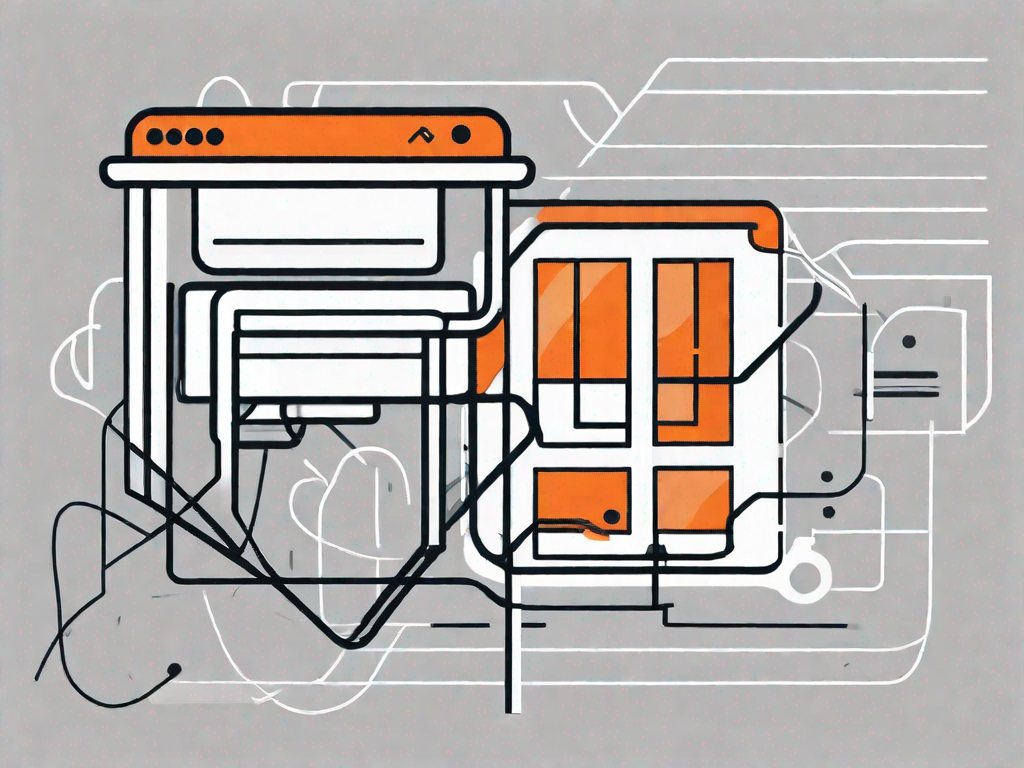
In today's fast-paced digital world, staying organized and managing tasks efficiently is essential for businesses and individuals alike. WordPress, one of the most popular content management systems (CMS), offers a wide range of functionalities for website creation and management. But what if you could seamlessly integrate WordPress with Google Tasks, the task management tool provided by Google? In this article, we'll explore the ins and outs of WordPress and Google Tasks integration, its importance, and how you can successfully set it up and troubleshoot any common issues that may arise.
Understanding the Basics of WordPress and Google Tasks Integration
Before diving into the integration process, it's important to have a clear understanding of what WordPress and Google Tasks are and how they can benefit your workflow.
WordPress, often referred to as WP, is a versatile Content Management System (CMS) that allows users to create, manage, and update websites without any coding knowledge. It offers a wide range of themes, plugins, and customization options, making it an ideal choice for businesses, bloggers, and individuals looking to establish an online presence.
With WordPress, you can easily create and publish content, such as blog posts, articles, and web pages, using a user-friendly interface. It provides a seamless editing experience, allowing you to format text, add images and videos, and customize the layout of your website with just a few clicks.
Furthermore, WordPress offers a vast library of plugins that extend its functionality. These plugins can help you optimize your website for search engines, improve its performance, enhance its security, and add various features and functionalities to meet your specific needs.
What are Google Tasks?
Google Tasks, on the other hand, is a task management tool provided by Google. It allows users to create, track, and update tasks across various devices, ensuring that important deadlines and commitments are never missed.
With Google Tasks, you can easily create a to-do list, set due dates and reminders, and organize your tasks into different categories or projects. It syncs seamlessly with other Google services, such as Google Calendar and Gmail, making it a convenient tool for managing your daily tasks and staying organized.
Google Tasks is accessible on both desktop and mobile devices, allowing you to manage your tasks on the go. Whether you're at the office, at home, or traveling, you can stay on top of your tasks and ensure that nothing falls through the cracks.
Moreover, Google Tasks integrates well with other productivity tools and platforms, making it easy to collaborate with team members, share tasks, and track progress. It provides a simple and intuitive interface, allowing you to focus on your tasks without any distractions.
By integrating WordPress and Google Tasks, you can streamline your workflow and enhance your productivity. You can create tasks directly from your WordPress dashboard, assign them to specific team members, set due dates, and track their progress. This integration eliminates the need for switching between different platforms and ensures that all your tasks and projects are in one centralized location.
In conclusion, WordPress and Google Tasks are powerful tools that can greatly benefit your workflow. WordPress allows you to create and manage your website with ease, while Google Tasks helps you stay organized and on top of your tasks. By integrating these two platforms, you can optimize your productivity and achieve your goals more efficiently.
The Importance of Integrating WordPress with Google Tasks
Integrating WordPress with Google Tasks can have numerous benefits for your workflow, boosting productivity and streamlining your task management process.
When it comes to managing tasks, having a centralized system is crucial. By seamlessly integrating WordPress with Google Tasks, you can achieve just that. Imagine having all your tasks in one place, neatly organized and easily accessible. No more switching between different platforms or tools, saving you valuable time and energy.
But the benefits don't stop there. The integration of WordPress and Google Tasks goes beyond just streamlining your workflow. It also enhances productivity in more ways than one.
Streamlining Your Workflow
With the integration of WordPress and Google Tasks, you can easily assign tasks, set deadlines, and track progress. This level of organization and transparency ensures that nothing falls through the cracks. No more relying on scattered notes or trying to remember what needs to be done. Everything is right there, at your fingertips.
Imagine being able to effortlessly manage your tasks, knowing exactly what needs to be done and when. With WordPress and Google Tasks working together, you can achieve just that.
Enhancing Productivity
Productivity is a key factor in any successful workflow. When you integrate WordPress with Google Tasks, you open up a world of possibilities to enhance your productivity.
Assigning tasks becomes a breeze. With just a few clicks, you can delegate responsibilities to team members, ensuring everyone is on the same page. No more confusion or miscommunication. Each task is clearly defined and assigned to the right person.
Setting deadlines has never been easier. With Google Tasks, you can easily add due dates to your tasks, ensuring that everything stays on track. You can even set reminders, so you never miss an important deadline again.
Tracking progress becomes a seamless process. With WordPress and Google Tasks integration, you can easily monitor the status of each task, seeing what has been completed and what still needs attention. This level of visibility allows you to prioritize your work and make informed decisions.
But it doesn't end there. The integration of WordPress and Google Tasks also allows for collaboration. You can share tasks with team members, fostering a sense of teamwork and ensuring everyone is working towards a common goal.
So, if you're looking to boost productivity and streamline your task management process, integrating WordPress with Google Tasks is the way to go. With its centralized system, easy task assignment, deadline tracking, and collaboration features, you'll wonder how you ever managed without it.
Preparing for the Integration Process
Before diving into the integration process, there are a few key steps you need to take to ensure a smooth setup.
Necessary Tools and Resources
To integrate WordPress with Google Tasks, you'll need a few essential tools and resources. Make sure you have access to a reliable internet connection, a WordPress website, and a Google account.
Setting Up Your WordPress Site
If you don't have a WordPress site already, you'll first need to set one up. Choose a hosting provider, install WordPress, and customize your site to fit your needs and preferences.
Getting Familiar with Google Tasks
If you're not already familiar with Google Tasks, take some time to explore its features and understand how it works. Familiarize yourself with the interface and the options available for task creation and management.
Step-by-Step Guide to Integrating WordPress with Google Tasks
Now that you're well-prepared and equipped with the necessary tools and resources, let's dive into the step-by-step process of integrating WordPress with Google Tasks.
Installing the Necessary Plugins
The first step is to install the necessary plugins on your WordPress site. Look for plugins specifically designed for WordPress and Google Tasks integration. Read user reviews, check the ratings, and choose a plugin that suits your requirements best. Install the chosen plugin and activate it on your site.
Configuring the Settings
Once the plugin is installed, you'll need to configure its settings. This typically involves providing your Google account details, granting necessary permissions, and customizing any additional options as per your needs.
Syncing WordPress with Google Tasks
After setting up the plugin, you can start syncing your WordPress site with Google Tasks. This will allow you to seamlessly transfer tasks between the two platforms, ensuring that your task management process remains efficient and effective.
Troubleshooting Common Issues
While integrating WordPress with Google Tasks is generally a straightforward process, there may be instances when you encounter common issues or face challenges. Here are some troubleshooting tips to help you overcome any obstacles:
Dealing with Synchronization Problems
If you notice that your tasks are not syncing properly between WordPress and Google Tasks, double-check your plugin settings and ensure that all credentials are entered correctly. Clear any cache or cookies and try refreshing the synchronization process. If the issue persists, reach out to the plugin support team for further assistance.
Addressing Plugin Conflicts
In some cases, you may experience conflicts between the WordPress and Google Tasks integration plugin and other plugins installed on your site. To address this, disable all other plugins temporarily and see if the integration works smoothly. If it does, gradually reactivate the plugins one by one to identify the conflicting plugin and find a suitable solution.
Integrating WordPress with Google Tasks can revolutionize your task management process, bringing greater efficiency, organization, and productivity to your day-to-day workflow. By following the step-by-step guide outlined in this article, you'll be well on your way to seamlessly integrating the power of WordPress and Google Tasks. Happy task managing!
Related Posts
Let's
Let’s discuss how we can bring reinvigorated value and purpose to your brand.







.svg)