.svg)
How to integrate WordPress with ConvertKit
.svg)
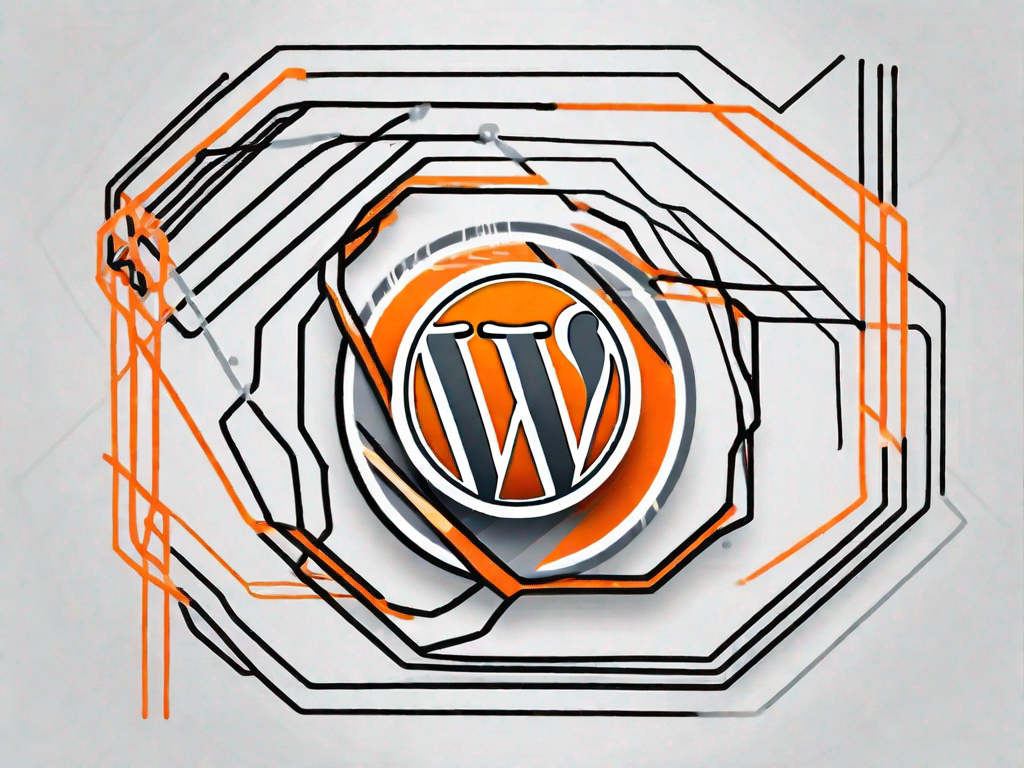
WordPress and ConvertKit are two powerful tools that can greatly enhance your online presence and marketing strategy. In this comprehensive guide, we will explore the basics of WordPress and ConvertKit, discuss the importance of integrating them, and provide a step-by-step guide to seamlessly integrating the two platforms. We will also address common integration issues and provide troubleshooting tips.
Understanding the Basics of WordPress and ConvertKit
Before we delve into the integration process, it is important to have a clear understanding of what WordPress and ConvertKit are and how they can benefit your business.
WordPress is a versatile and popular content management system (CMS) used by millions of websites worldwide. It provides a user-friendly interface for creating, managing, and publishing content without the need for advanced coding skills.
With WordPress, you can easily create and customize your website to fit your brand and business needs. Whether you're a small business owner, a blogger, or an e-commerce entrepreneur, WordPress offers a wide range of themes, plugins, and tools to help you build a professional and functional website.
One of the key benefits of WordPress is its flexibility. You can easily add new features and functionality to your website by installing plugins. These plugins allow you to extend the capabilities of your site, whether it's adding a contact form, integrating social media, or optimizing your website for search engines.
ConvertKit, on the other hand, is a powerful email marketing platform designed specifically for professional bloggers, creators, and online entrepreneurs. It offers a range of features to help you grow your audience and effectively communicate with your subscribers.
With ConvertKit, you can easily create and manage email campaigns, automate your email sequences, and segment your subscribers based on their interests and behavior. It also provides in-depth analytics and reporting to help you track the performance of your email marketing efforts.
One of the standout features of ConvertKit is its visual automation builder. This allows you to create complex email sequences and workflows using a simple drag-and-drop interface. You can set up triggers, actions, and conditions to deliver personalized and targeted content to your subscribers.
ConvertKit also offers customizable opt-in forms and landing pages to help you capture leads and grow your email list. These forms can be easily integrated into your WordPress website, making it seamless for visitors to subscribe to your newsletter or download your lead magnet.
By integrating WordPress and ConvertKit, you can leverage the power of both platforms to create a seamless user experience for your audience. You can use WordPress to create engaging content and a visually appealing website, while ConvertKit helps you build and nurture relationships with your subscribers through effective email marketing.
The Importance of Integrating WordPress with ConvertKit
Integrating WordPress with ConvertKit can bring numerous benefits to your business, ranging from enhanced automation to improved marketing capabilities. Let's explore some of the key advantages:
Benefits for Your Business
By integrating WordPress and ConvertKit, you can streamline your workflow and consolidate your marketing efforts. This integration allows you to seamlessly collect leads, manage subscribers, and automate email campaigns, leading to increased efficiency and ultimately, better results.
Imagine this: you have a thriving WordPress website with a steady stream of traffic. However, manually managing your subscribers and email campaigns can be time-consuming and prone to errors. That's where ConvertKit comes in. By integrating ConvertKit with your WordPress site, you can effortlessly capture leads and automatically add them to your subscriber list. This means you can spend less time on administrative tasks and more time focusing on creating valuable content for your audience.
Furthermore, ConvertKit's automation features enable you to set up personalized email sequences that are triggered based on specific actions or events. For example, if a visitor signs up for your newsletter, you can automatically send them a welcome email series, nurturing them from a lead to a loyal customer. This level of automation not only saves you time but also ensures that your subscribers receive timely and relevant content, increasing the chances of conversion.
Enhancing Your Marketing Strategy
Integrating WordPress with ConvertKit opens up a world of possibilities for your marketing strategy. You can create targeted email campaigns, segment your audience based on their interests and actions, and personalize your communication to maximize engagement and conversions.
Picture this: you have a WordPress blog where you publish content on various topics, from technology to fashion. With ConvertKit's segmentation capabilities, you can categorize your subscribers based on their interests. This allows you to send tailored emails to specific segments, ensuring that each subscriber receives content that resonates with them. By delivering relevant and personalized messages, you can significantly increase engagement and build stronger relationships with your audience.
Moreover, ConvertKit's powerful tagging system enables you to track your subscribers' actions and behaviors. For instance, if a subscriber clicks on a link in one of your emails, you can assign a specific tag to them. This tag can then be used to trigger automated follow-up emails or even targeted offers. By leveraging this data, you can create highly effective email campaigns that drive conversions and revenue.
Additionally, ConvertKit's integration with WordPress allows you to easily embed signup forms on your website. Whether it's a simple opt-in form in your sidebar or a dedicated landing page, you can effortlessly capture leads and grow your subscriber base. This seamless integration ensures a smooth user experience and encourages visitors to take action, boosting your overall conversion rate.
In conclusion, integrating WordPress with ConvertKit is a game-changer for your business. From automating your email campaigns to personalizing your communication, the benefits are vast. By harnessing the power of this integration, you can supercharge your marketing strategy and take your business to new heights.
Preparing for Integration
Before diving into the integration process, there are a few key requirements and setup steps you need to be aware of:
Requirements for Integration
In order to successfully integrate WordPress with ConvertKit, you will need a self-hosted WordPress site. This means you should have a domain name and a hosting account. Additionally, you should have access to your WordPress admin dashboard and a ConvertKit account.
Setting up Your WordPress Site
If you haven't set up your WordPress site yet, now is the time to do so. Choose a reliable hosting provider, install WordPress on your domain, and configure your site settings. Make sure you have the necessary permissions to install and activate plugins on your WordPress site.
Setting up Your ConvertKit Account
If you don't already have a ConvertKit account, sign up for one before proceeding with the integration. You will need to provide basic information and set up your email sending domain. ConvertKit offers a free trial for new users, allowing you to explore its features before committing.
Step-by-Step Guide to WordPress and ConvertKit Integration
Now that you have the necessary prerequisites in place, let's dive into the step-by-step process of integrating WordPress with ConvertKit:
Installing the ConvertKit WordPress Plugin
To get started, log in to your WordPress admin dashboard and navigate to the "Plugins" section. Search for the "ConvertKit" plugin, install it, and activate it. Once activated, you will be prompted to enter your ConvertKit API credentials to establish the connection between WordPress and ConvertKit.
Configuring the Plugin Settings
After successfully installing and activating the ConvertKit plugin, it's time to configure the plugin settings according to your preferences. You can specify default settings for various elements such as subscription forms, opt-in incentives, and email confirmation messages. Customize these settings to align with your branding and marketing goals.
Connecting Your ConvertKit Account with WordPress
With the plugin settings configured, it's time to connect your ConvertKit account with WordPress. Navigate to the "ConvertKit" section in your WordPress admin dashboard, and click on the "Connect Account" button. Follow the prompts to authorize the integration and grant WordPress access to your ConvertKit account.
Troubleshooting Common Integration Issues
While the integration process is generally smooth, you may encounter some common issues along the way. Here are a couple of common problems and their solutions:
Dealing with Connection Errors
If you encounter connection errors during the integration process, double-check that you have entered your ConvertKit API credentials correctly. Make sure you have not accidentally added any extra spaces or characters.
Resolving Plugin Conflicts
In some cases, conflicts between the ConvertKit plugin and other plugins or themes installed on your WordPress site may arise. To resolve such conflicts, try deactivating other plugins one by one to identify the source of the issue. Alternatively, reach out to ConvertKit support for assistance.
By following this comprehensive guide, you can seamlessly integrate WordPress with ConvertKit, harnessing the power of both platforms to enhance your online presence and marketing efforts. Start leveraging the benefits of this integration and take your business to new heights.
Related Posts
Let's
Let’s discuss how we can bring reinvigorated value and purpose to your brand.







.svg)