.svg)
How to integrate WordPress with Braintree
.svg)
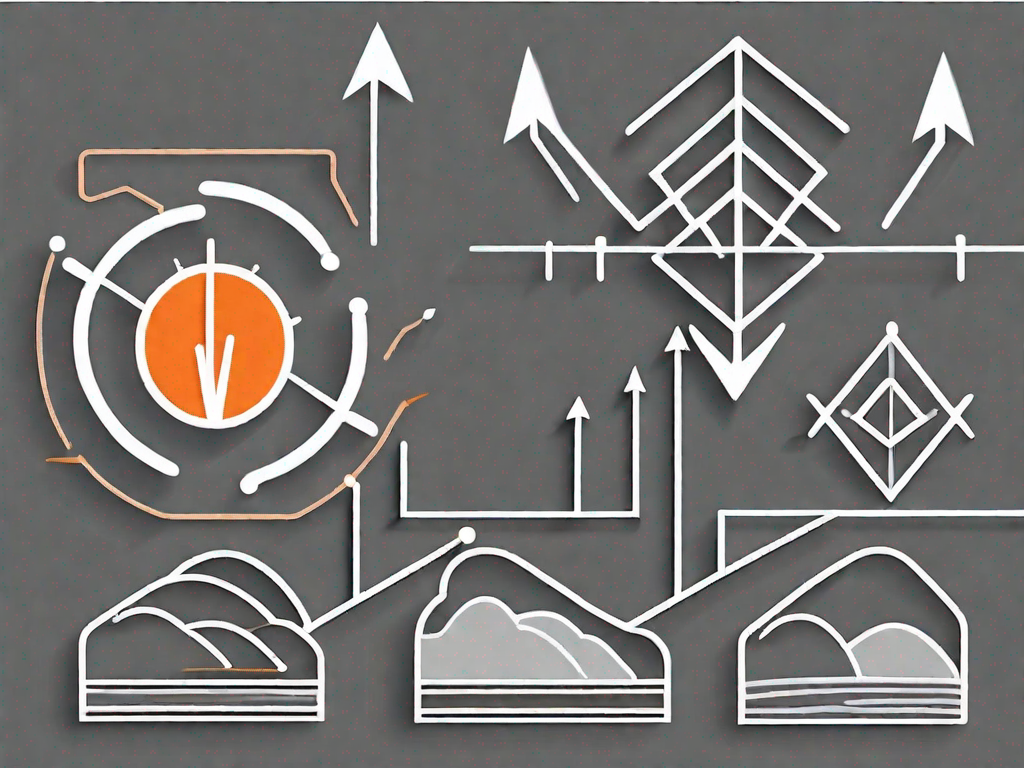
Integrating WordPress with Braintree can greatly enhance your website's functionality and streamline your online transactions. In this article, we will explore the basics of WordPress and Braintree, discuss the importance of integrating the two platforms, guide you through the preparation process, provide a step-by-step integration guide, and troubleshoot common integration issues. So, let's get started!
Understanding the Basics of WordPress and Braintree
When it comes to building websites, WordPress is a name that often comes up. But what exactly is WordPress? Well, it is a popular content management system (CMS) that allows you to create and manage websites easily. With its user-friendly interface, even those without any coding knowledge can dive right in and start building their online presence.
One of the key advantages of WordPress is its extensive library of themes and plugins. These allow you to customize the look and functionality of your website to suit your specific needs. Whether you're a blogger, a small business owner, or an e-commerce entrepreneur, WordPress has a wide range of options to choose from.
But what about Braintree? How does it fit into the picture? Braintree is a secure and reliable payment gateway that seamlessly integrates with WordPress. It enables businesses to process online transactions with ease, providing a smooth and secure checkout experience for customers.
With Braintree, you can offer your customers a wide range of payment methods, including credit cards, debit cards, and even digital wallets like PayPal and Apple Pay. This flexibility ensures that you can cater to the preferences of your target audience, making it easier for them to complete their purchases on your website.
Security is a top priority when it comes to online transactions, and Braintree understands that. That's why it offers advanced fraud protection measures to safeguard your business and your customers' sensitive information. With features like tokenization and encryption, you can rest assured that your transactions are secure.
Another great feature of Braintree is its support for recurring billing. This is especially useful for businesses that offer subscription-based services or products. With Braintree, you can set up recurring payments, making it convenient for your customers and ensuring a steady stream of revenue for your business.
So, whether you're a WordPress enthusiast looking to enhance your website's payment capabilities or a business owner in need of a reliable payment gateway, WordPress and Braintree make a powerful combination. With WordPress's easy-to-use interface and Braintree's secure and feature-rich payment processing, you can take your online business to new heights.
The Importance of Integrating WordPress with Braintree
Enhancing User Experience
Integrating WordPress with Braintree can significantly improve the user experience on your website. By allowing your customers to make online payments directly through your WordPress site, you eliminate the need for redirecting them to external payment pages. This seamless experience can increase customer satisfaction and encourage repeat business.
Imagine a scenario where a customer visits your website, finds a product they love, and decides to make a purchase. With the integration of Braintree and WordPress, they can complete the entire transaction without ever leaving your site. This eliminates the hassle of being redirected to a different page, ensuring a smooth and uninterrupted user experience.
Furthermore, by integrating Braintree with WordPress, you can offer your customers a variety of payment options. Whether they prefer to use credit cards, PayPal, or even Apple Pay, you can provide a range of choices to cater to different preferences. This flexibility enhances the user experience by allowing customers to pay using their preferred method, increasing their satisfaction and likelihood of completing the purchase.
Streamlining Online Transactions
Integrating Braintree with WordPress streamlines your online transactions by automating the payment process. Once the integration is set up, customers can easily make purchases without any manual intervention. This not only saves time but also reduces the risk of human errors, ensuring accurate and efficient transaction processing.
Imagine the time and effort saved by automating the payment process. Instead of manually processing each transaction, Braintree seamlessly handles the payment authorization, verification, and settlement. This not only frees up your time to focus on other aspects of your business but also minimizes the chances of errors that can occur during manual processing.
Additionally, by integrating Braintree with WordPress, you can take advantage of advanced features such as recurring billing and subscription management. This is particularly beneficial for businesses that offer subscription-based services or products. With Braintree's robust features, you can effortlessly manage recurring payments, ensuring a smooth and hassle-free experience for both you and your customers.
Furthermore, Braintree provides robust security measures to protect sensitive customer information. By integrating Braintree with WordPress, you can leverage their advanced security features, including encryption and tokenization, to safeguard your customers' payment data. This not only instills trust in your customers but also ensures compliance with industry standards and regulations.
In conclusion, integrating WordPress with Braintree offers numerous benefits, including enhancing the user experience and streamlining online transactions. By providing a seamless payment process and automating transaction processing, you can improve customer satisfaction, increase efficiency, and ensure the security of payment data. So, why wait? Take advantage of this powerful integration and unlock the full potential of your WordPress website.
Preparing for the Integration Process
Requirements for Integration
Before integrating WordPress with Braintree, make sure you meet the necessary requirements. Ensure that you have a self-hosted WordPress website and a Braintree merchant account. Additionally, make sure you have the necessary API keys and credentials from Braintree to establish a secure connection between the two platforms.
Setting Up Your WordPress Site
If you haven't already, set up your WordPress site by choosing a suitable hosting provider, installing WordPress, and customizing the site according to your branding and design preferences. Ensure that your site is up to date and running smoothly before proceeding with the integration process.
Setting Up Your Braintree Account
To integrate Braintree with WordPress, you need to create a Braintree merchant account. Sign up for an account on their website and provide the required information. Once your account is set up, you will receive your API keys and other credentials that will be used to establish the connection between Braintree and your WordPress site.
Step-by-Step Guide to WordPress and Braintree Integration
Installing and Activating the Braintree Plugin
To begin the integration process, you need to install and activate the Braintree plugin on your WordPress site. Access the plugin repository or marketplace and search for the Braintree plugin. Install and activate the plugin, and then navigate to the plugin settings page.
Configuring the Braintree Plugin Settings
On the Braintree plugin settings page, enter your Braintree API keys and credentials. These details will establish the connection between your WordPress site and Braintree. Configure other necessary settings, such as enabling specific payment methods and setting up recurring billing if required. Save your settings to apply the changes.
Testing the Integration
After configuring the plugin settings, it's essential to test the integration to ensure that everything is working correctly. Create a test product or service and proceed to the checkout process on your website. Make a test payment using a test credit card, and verify that the payment is processed successfully. Perform multiple tests to ensure consistent results.
Troubleshooting Common Integration Issues
Dealing with Payment Failures
If you encounter payment failures during the integration process, first check your Braintree account settings and ensure that your API keys are correctly entered. Verify the validity of the credit cards being used for testing. If the issue persists, contact Braintree's support team for further assistance.
Resolving Plugin Conflicts
In some cases, plugin conflicts can arise when integrating WordPress with Braintree. If you experience any unexpected behavior or errors, disable other plugins one by one to identify the conflicting plugin. Reach out to the respective plugin developer for possible solutions or seek assistance from WordPress support forums.
Conclusion
Integrating WordPress with Braintree can revolutionize your website's payment system and ensure a seamless checkout experience for your customers. By understanding the basics, preparing properly, and following the step-by-step guide, you can successfully integrate the two platforms and enjoy the benefits of streamlined online transactions. Remember to troubleshoot any issues that may arise along the way and seek assistance when needed. Happy integrating!
Related Posts
Let's
Let’s discuss how we can bring reinvigorated value and purpose to your brand.







.svg)