.svg)
How to integrate WordPress with Amazon S3
.svg)
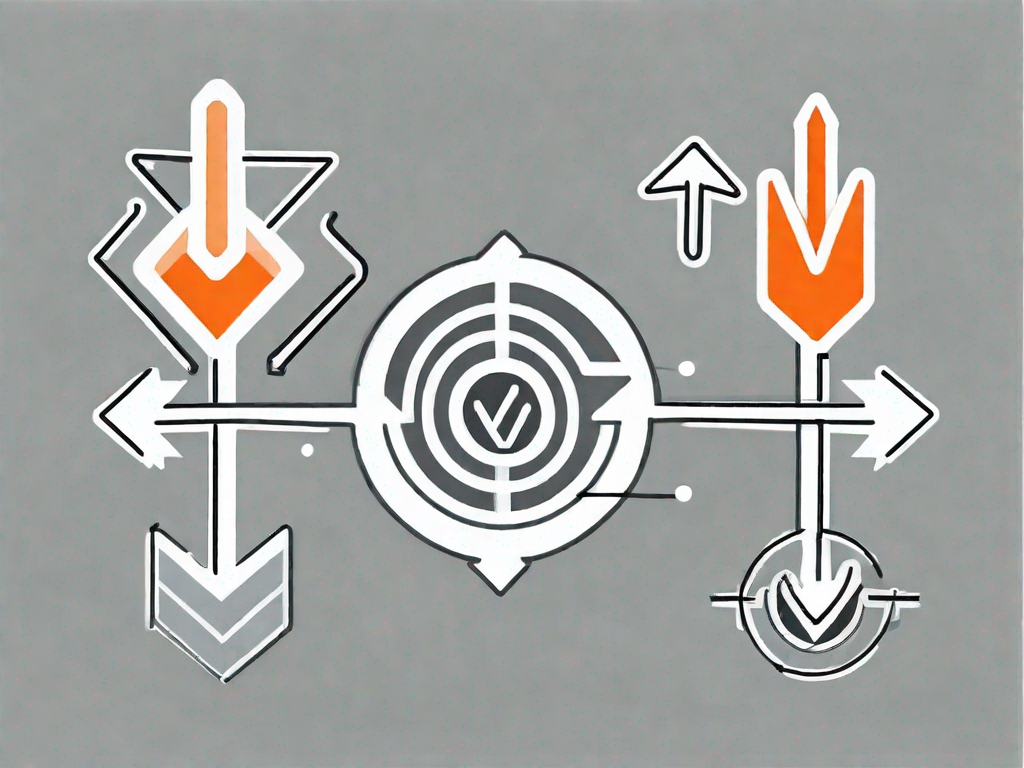
Integrating WordPress with Amazon S3 can offer numerous benefits to website owners. By combining the powerful content management system of WordPress with the scalable and secure cloud storage service provided by Amazon S3, you can enhance your website's performance, improve data security, and benefit from cost-effective storage solutions. In this article, we will guide you through the process of integrating WordPress with Amazon S3, providing a step-by-step approach and highlighting the key requirements for a seamless integration.
Understanding the Basics of WordPress and Amazon S3
What is WordPress?
WordPress is a popular open-source content management system (CMS) used by millions of website owners worldwide. It allows users to create and manage their websites easily, even without extensive technical knowledge. With its intuitive interface and extensive plugin ecosystem, WordPress offers tremendous flexibility and customization options.
WordPress was first released in 2003 and has since grown to become the most widely used CMS on the internet. It is built on PHP and MySQL, making it compatible with a wide range of web hosting platforms. Whether you're a blogger, small business owner, or a large enterprise, WordPress provides the tools and features to create a professional-looking website.
One of the key advantages of WordPress is its vast library of themes and plugins. Themes allow you to change the appearance of your website with just a few clicks, while plugins extend the functionality of your site. From e-commerce solutions to search engine optimization tools, there is a plugin for almost every need.
What is Amazon S3?
Amazon S3, short for Simple Storage Service, is a cloud-based storage solution offered by Amazon Web Services (AWS). It provides scalable, secure, and reliable storage for data and media files, making it an ideal choice for hosting and serving website content. Amazon S3 offers high availability, low latency, and built-in redundancy, ensuring your website files are accessible and protected at all times.
Launched in 2006, Amazon S3 has become a popular choice for businesses of all sizes. It is designed to handle large amounts of data and can scale seamlessly as your storage needs grow. With its pay-as-you-go pricing model, you only pay for the storage you use, making it a cost-effective solution for website owners.
Amazon S3 provides a simple and intuitive interface for managing your files. You can easily upload, download, and organize your data using the AWS Management Console or programmatically through the AWS SDKs. It also integrates seamlessly with other AWS services, such as Amazon CloudFront for content delivery and Amazon Glacier for long-term archival storage.
When it comes to security, Amazon S3 offers multiple layers of protection. You can control access to your files using AWS Identity and Access Management (IAM) policies, ensuring that only authorized users can access your data. Additionally, you can enable server-side encryption to protect your files at rest and use SSL/TLS for secure data transfer.
With its robust features and reliability, Amazon S3 is an excellent choice for hosting your website's static files, such as images, videos, and CSS stylesheets. By offloading these files to Amazon S3, you can improve the performance of your website and reduce the load on your web server.
The Benefits of Integrating WordPress with Amazon S3
Enhanced Website Performance
By offloading your website's media files such as images, videos, and audio to Amazon S3, you can significantly improve the loading speed of your web pages. Amazon S3's global infrastructure ensures faster content delivery to your users, resulting in a better user experience and higher engagement levels.
Imagine this: you have a beautifully designed website with stunning visuals and engaging videos. However, when users try to access your site, they are met with slow loading times, causing frustration and potentially leading them to abandon your website altogether. This is where integrating WordPress with Amazon S3 can make a world of difference.
When you store your media files on Amazon S3, you are taking advantage of their powerful infrastructure, which is spread across multiple data centers worldwide. This means that no matter where your users are located, they can enjoy fast and seamless access to your website's content. Whether they are in London, New York, or Sydney, your media files will be delivered to them with lightning speed.
Improved Data Security
With the robust security measures provided by Amazon S3, you can ensure the safety and confidentiality of your website's files. Amazon S3 offers encryption options, access controls, and automated backups, guaranteeing that your data remains protected from unauthorized access or loss.
Data security is a top priority for any website owner. You want to ensure that your valuable media files are safe from prying eyes and potential data breaches. By integrating WordPress with Amazon S3, you can rest easy knowing that your files are stored in a highly secure environment.
Amazon S3 provides encryption options that allow you to encrypt your files at rest, adding an extra layer of protection. Additionally, you can set access controls to determine who can view and download your files, giving you full control over who has access to your content.
Furthermore, Amazon S3 automatically creates backups of your files, ensuring that even if something goes wrong, you can easily restore your data. This peace of mind is invaluable, especially for businesses that rely heavily on their website's media files.
Cost-Effective Storage Solutions
Amazon S3's pay-as-you-go pricing model allows you to scale your storage needs based on your website's requirements. This flexibility eliminates the need for investing in expensive hardware infrastructure and enables you to optimize your storage costs based on actual usage.
Traditional storage solutions often require significant upfront investments in hardware and infrastructure. This can be a barrier for many businesses, especially startups or small enterprises with limited budgets. However, by integrating WordPress with Amazon S3, you can avoid these upfront costs and only pay for the storage you actually use.
Imagine the freedom of not having to worry about purchasing and maintaining expensive servers or storage devices. With Amazon S3, you can focus on growing your business without being burdened by unnecessary costs. As your storage needs grow, you can easily scale up with just a few clicks, ensuring that you always have enough space to store your media files.
In conclusion, integrating WordPress with Amazon S3 offers numerous benefits for website owners. From enhanced website performance and improved data security to cost-effective storage solutions, this integration can take your website to new heights. So why wait? Start reaping the rewards of this powerful combination today!
Preparing for the Integration Process
Requirements for Integration
Before proceeding with the integration, ensure that you have a self-hosted WordPress website and an active Amazon Web Services account. Additionally, make sure you have the necessary permissions to install plugins and configure your website's settings.
Setting up Your Amazon S3 Account
To start, sign up for an Amazon Web Services account if you haven't done so already. Create an S3 bucket to store your website's media files and configure appropriate access controls. Generate AWS access keys that will be used to link your WordPress website with your Amazon S3 account.
Setting up Your WordPress Site
Begin by installing and activating the required plugins for integrating WordPress with Amazon S3. These plugins will enable you to seamlessly sync your media files between WordPress and Amazon S3. Configure the plugin settings, including your AWS access keys, bucket name, and file paths.
Step-by-Step Guide to Integrating WordPress with Amazon S3
Installing and Configuring the Necessary Plugins
Head to the WordPress dashboard and navigate to the Plugins section. Search for the suitable plugins, such as "WP Offload Media" or "Amazon S3 and CloudFront," and install them. Once installed, activate the plugins and proceed to their respective settings pages. Configure the plugins by entering your AWS access keys and customizing other options according to your preferences.
Linking Your Amazon S3 Account with WordPress
Inside the plugin settings, locate the option to connect your WordPress website with your Amazon S3 account. Enter your AWS access keys, specify your bucket name, and define any additional settings required. Test the connection to ensure that your WordPress website can successfully communicate with your Amazon S3 account.
Uploading Your WordPress Media to Amazon S3
Once the integration is established, you can start uploading your WordPress media files to Amazon S3. This can be done either manually by editing existing media files or automatically for new media uploads. Configure the plugin settings to specify your preferences for uploading new media, such as choosing which file types to sync or excluding certain directories.
With these step-by-step instructions, you can seamlessly integrate WordPress with Amazon S3 and unleash the combined power of these platforms. Enjoy enhanced website performance, improved data security, and cost-effective storage solutions by implementing this integration and taking your website to new heights!
Related Posts
Let's
Let’s discuss how we can bring reinvigorated value and purpose to your brand.







.svg)