.svg)
How to integrate Webflow with Twilio
.svg)
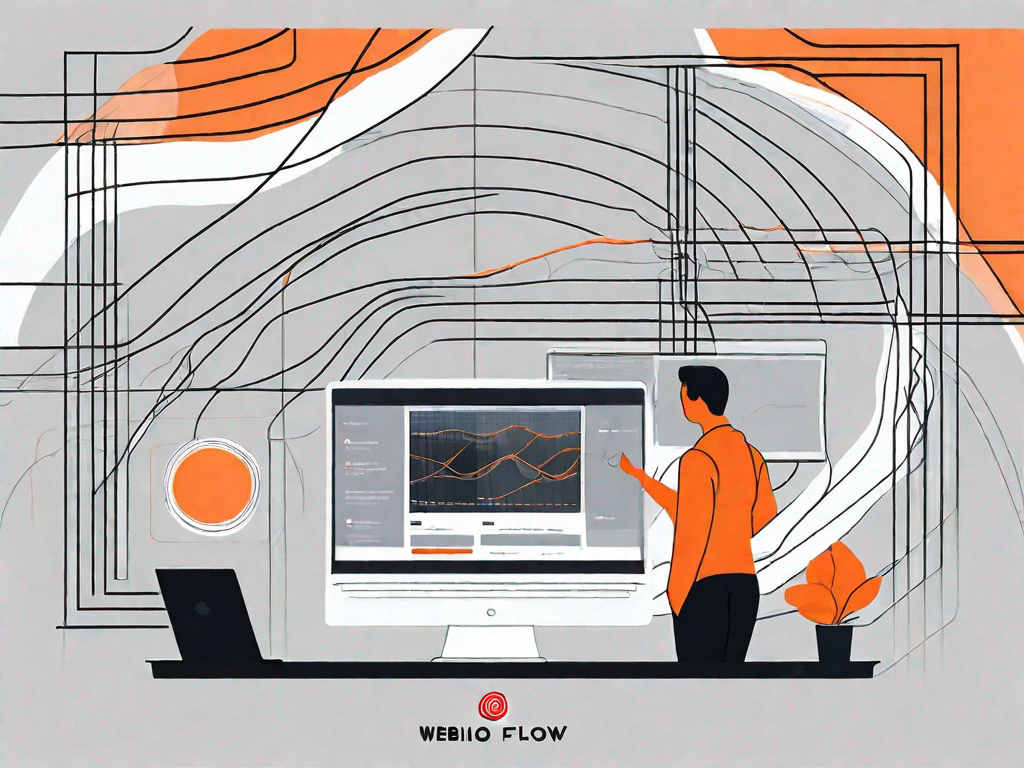
Webflow and Twilio are powerful tools that, when integrated, can greatly enhance the functionality and efficiency of your website. In this article, we will explore the basics of Webflow and Twilio, the benefits of integrating the two, and provide a step-by-step guide to help you seamlessly combine them. We will also cover some potential challenges you may encounter during the integration process and offer troubleshooting solutions for common issues that may arise.
Understanding the Basics of Webflow and Twilio
What is Webflow?
Webflow is a web design and development platform that allows you to create responsive websites without the need for coding. It provides a visual interface that gives you full control over the design and layout of your site. With Webflow, you can easily build websites that are both aesthetically pleasing and highly functional.
Webflow has gained popularity among designers and developers due to its user-friendly interface and powerful features. It offers a wide range of pre-designed templates and customizable components, making it easy to create stunning websites in a short amount of time. Whether you're a beginner or an experienced web designer, Webflow provides the tools you need to bring your ideas to life.
One of the key advantages of using Webflow is its responsive design capabilities. With just a few clicks, you can ensure that your website looks great on any device, from desktop computers to mobile phones. This is crucial in today's digital landscape, where more and more people are accessing the internet through their smartphones.
The Functionality of Twilio
Twilio is a cloud communications platform that enables developers to integrate various communication channels, such as voice, SMS, and video, into their applications. It provides a set of powerful APIs and tools that make it easy to send and receive messages, make phone calls, and handle other communication-related tasks programmatically.
Twilio has revolutionized the way businesses communicate with their customers. With its robust set of features, developers can build applications that leverage the power of real-time communication. For example, you can use Twilio's SMS API to send automated text messages to your customers, keeping them informed about important updates or promotions.
Another popular use case for Twilio is its voice capabilities. By integrating Twilio's voice API into your application, you can make and receive phone calls programmatically. This opens up a world of possibilities, from building interactive voice response systems to creating virtual call centers.
Furthermore, Twilio's video API allows you to add video chat functionality to your applications, enabling face-to-face communication between users. This is particularly useful for businesses that offer remote services or online consultations.
Overall, Twilio provides developers with a powerful set of tools to enhance the communication capabilities of their applications. By leveraging Twilio's APIs, you can create seamless and engaging user experiences that go beyond traditional forms of communication.
The Need for Integration
In today's digital age, having a seamless and interactive website is crucial for businesses to stay competitive. It is no longer enough to have a static web presence; users expect dynamic features and personalized experiences. This is where the integration of Webflow and Twilio comes into play.
Benefits of Combining Webflow and Twilio
By integrating Webflow with Twilio, you can take your website to the next level by adding advanced communication features. Imagine being able to offer your visitors the option to sign up for SMS notifications, allowing them to stay up-to-date with your latest offers and promotions. This not only keeps your audience engaged but also helps you build a loyal customer base.
Another benefit of integrating Webflow with Twilio is the ability to implement click-to-call functionality. This means that visitors can easily reach out to your business with just a simple click, enhancing the overall user experience and making it convenient for them to connect with you.
Furthermore, with the integration of Twilio, you can create interactive voice response systems. This opens up a whole new world of possibilities for engaging with your audience. You can set up automated voice menus, allowing users to navigate through different options and get the information they need without having to wait for a live representative.
Potential Challenges in Integration
While the benefits of integrating Webflow with Twilio are undeniable, it is important to be aware of potential challenges that may arise during the process. One potential challenge is compatibility issues between different versions of Webflow and Twilio. As technology evolves, updates and changes are made to both platforms, and ensuring that they work seamlessly together can be a complex task. However, with proper research and testing, these compatibility issues can be overcome.
Another challenge that may arise is configuring the settings correctly. Integrating two powerful platforms like Webflow and Twilio requires careful attention to detail in setting up the necessary APIs, webhooks, and permissions. It is essential to have a clear understanding of the technical requirements and to follow the documentation provided by both platforms to ensure a successful integration.
Despite these potential challenges, the benefits of integrating Webflow with Twilio far outweigh the difficulties that may arise. With the right approach and the support of the developer community, you can leverage the power of these two platforms to create a website that not only looks great but also offers advanced communication features that will impress your audience.
Preparing for the Integration Process
Necessary Tools and Resources
Before you begin the integration process, make sure you have the necessary tools and resources at your disposal. This includes a Webflow account, a Twilio account, and a basic understanding of how both platforms work. Additionally, it's helpful to have access to relevant documentation and resources provided by Webflow and Twilio to guide you through the integration.
Setting Up Your Webflow and Twilio Accounts
If you haven't already done so, create an account on Webflow and Twilio. Take the time to familiarize yourself with the user interfaces and navigation of both platforms. You can explore the features and functions they offer to get a better understanding of their capabilities.
Step-by-Step Guide to Integration
Configuring Webflow Settings
Start by logging into your Webflow account and accessing the project you want to integrate with Twilio. Navigate to the settings section and locate the integrations tab. Here, you can find options to add custom code, scripts, and API credentials. Follow the provided instructions to configure the necessary settings to enable Twilio integration.
Setting Up Twilio for Integration
Next, log into your Twilio account and navigate to the console. From here, you can access all the tools and resources needed for integration. Familiarize yourself with the available features and functions, and ensure you have the necessary API credentials and keys ready for use.
Connecting Webflow and Twilio
With your Webflow and Twilio accounts properly configured, it's time to connect the two platforms. Refer to the official documentation provided by Webflow and Twilio for detailed instructions on how to establish the connection. The process typically involves adding specific code snippets or API calls to your Webflow project, which will enable the communication between the platforms.
Troubleshooting Common Issues
Dealing with Integration Errors
If you encounter any errors or issues during the integration process, it's important to stay calm and approach the problem systematically. Start by double-checking your configurations and settings to ensure they are correct. If the issue persists, consult the documentation and resources provided by Webflow and Twilio. If necessary, reach out to their respective support teams for further assistance.
Ensuring Smooth Operation Post-Integration
After successfully integrating Webflow with Twilio, it's essential to monitor the performance and functionality of your website to ensure everything is running smoothly. Test the various communication features and functionalities to make sure they are working as expected. Regularly update and maintain your integrations to stay up-to-date with the latest versions of both Webflow and Twilio.
By following these steps and guidelines, you can integrate Webflow with Twilio and unlock a world of possibilities for your website. The combined power of these tools will enable you to create a truly engaging and interactive user experience. Embrace the integration journey, and soon you'll reap the rewards of enhanced communication and functionality on your website.
Related Posts
Let's
Let’s discuss how we can bring reinvigorated value and purpose to your brand.







.svg)