.svg)
How to integrate Webflow with Subscriptions by ReCharge
.svg)
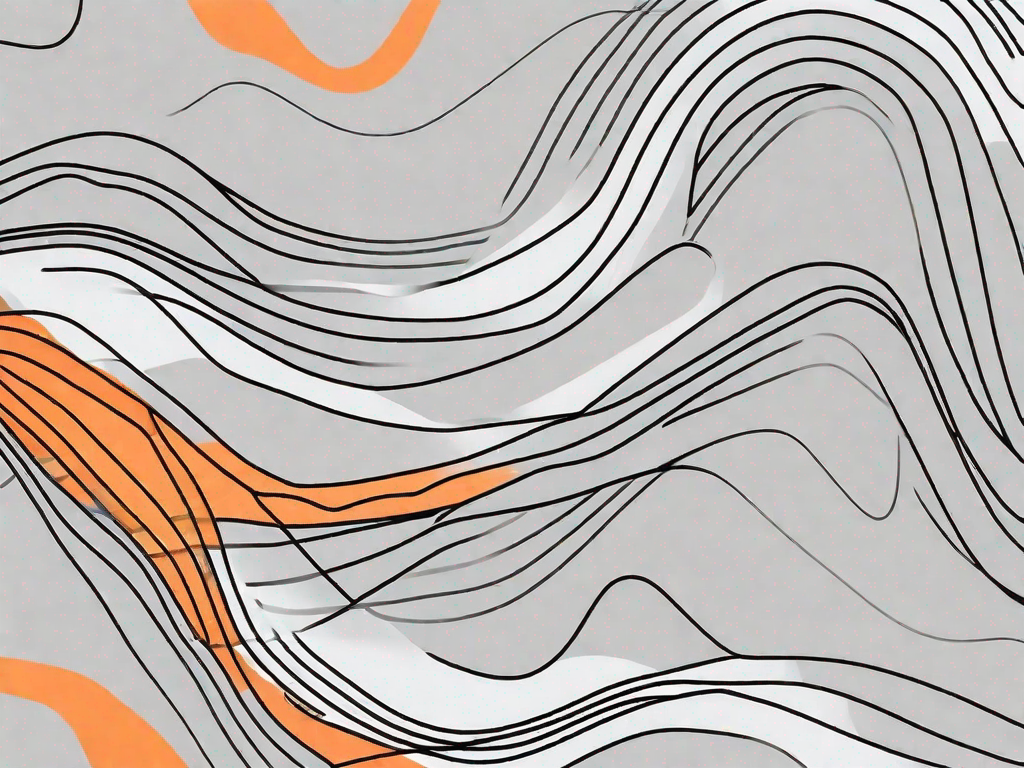
Integrating Webflow with Subscriptions by ReCharge can significantly enhance your online business's performance and customer experience. This powerful combination allows you to streamline subscription management, ensuring seamless user interactions and efficient operations. In this article, we will guide you through the process of integrating Webflow with ReCharge, providing valuable insights and step-by-step instructions to help you get started.
Understanding the Basics of Webflow and ReCharge
Before delving into the integration process, it's crucial to familiarize yourself with the key components involved. Let's begin by exploring what Webflow and ReCharge are and how they contribute to your subscription-based business:
What is Webflow?
Webflow is a powerful website development platform that enables you to create stunning and responsive websites without the need for coding knowledge. This visual editor offers a wide range of design tools and features, empowering you to build custom websites that perfectly align with your brand's identity and vision.
With Webflow, you have the freedom to design and customize every aspect of your website, from the layout and typography to the animations and interactions. Its intuitive interface allows you to drag and drop elements, making it easy to create visually appealing web pages.
Moreover, Webflow provides a responsive design feature that automatically adjusts your website's layout and content to fit different screen sizes. This ensures that your website looks great on desktops, tablets, and mobile devices, enhancing the user experience across all platforms.
The Role of ReCharge in Subscription Management
ReCharge, on the other hand, is a leading subscription management platform that streamlines all aspects of subscription-based businesses. It provides robust features for managing subscriptions, automating billing processes, handling customer accounts, and facilitating recurring payments.
With ReCharge, you can easily set up different subscription plans and offer customers flexible billing options. Whether you want to offer monthly, quarterly, or annual subscriptions, ReCharge allows you to create and manage these plans with ease.
One of the key advantages of using ReCharge is its ability to handle recurring payments seamlessly. It integrates with popular payment gateways, ensuring that your customers' payments are processed securely and efficiently. This eliminates the hassle of manually collecting payments and reduces the risk of payment errors.
Additionally, ReCharge provides comprehensive customer management features. It allows you to track customer information, manage their subscriptions, and handle any necessary changes or cancellations. This ensures a smooth and hassle-free experience for both you and your customers.
Furthermore, ReCharge offers powerful analytics and reporting tools that provide valuable insights into your subscription business. You can track key metrics such as customer retention, churn rate, and revenue growth, enabling you to make data-driven decisions and optimize your subscription strategies.
By integrating ReCharge with Webflow, you can harness the full potential of these tools to drive growth and deliver exceptional customer experiences. The seamless integration between these platforms allows you to create a visually stunning website while efficiently managing your subscription-based business.
The Importance of Integrating Webflow with ReCharge
Now that we understand the basics, let's explore why integrating Webflow with ReCharge is crucial for your business:
Enhancing User Experience
Integrating Webflow with ReCharge allows you to create a seamless user experience throughout the entire subscription process. By embedding ReCharge elements into your Webflow website, customers can easily manage their subscriptions, make changes to their plans, and view billing details all within the same familiar interface.
Imagine this scenario: a customer visits your website and decides to subscribe to your monthly subscription box service. With the integration of Webflow and ReCharge, the customer can navigate through the subscription options effortlessly, selecting the plan that suits their needs. They can then proceed to the checkout page, where they are presented with a beautifully designed form that collects their billing information. The entire process feels intuitive and straightforward, enhancing the overall user experience.
Furthermore, once the customer becomes a subscriber, they can log in to their account and access a dedicated dashboard within your Webflow website. This dashboard provides them with a comprehensive overview of their subscription, including details such as the next billing date, the items included in their box, and any upcoming changes to their plan. By integrating Webflow with ReCharge, you empower your customers with the ability to manage their subscriptions conveniently, fostering a sense of control and satisfaction.
Streamlining Subscription Management
Integrating Webflow with ReCharge streamlines your subscription management operations, saving time and effort. With this integration, customer data, subscription details, and billing information seamlessly sync between the two platforms, avoiding the need for manual entry and reducing the risk of errors.
Let's delve deeper into how this integration can benefit your business. Imagine you run a subscription-based e-commerce store that offers a wide range of products. Without the integration of Webflow and ReCharge, managing subscriptions would be a laborious task. You would have to manually input customer information, track their subscription preferences, and handle billing separately. This not only consumes valuable time but also increases the likelihood of mistakes being made.
However, with the integration in place, the process becomes streamlined and efficient. When a customer subscribes to your service, their information is automatically transferred from Webflow to ReCharge, ensuring accuracy and eliminating the need for duplicate data entry. Any changes made to the subscription, such as upgrading or downgrading the plan, are instantly reflected in both platforms, guaranteeing consistency and avoiding confusion.
Moreover, the integration allows for seamless billing management. When it's time to charge customers for their subscriptions, ReCharge automatically processes the payments, taking into account the billing information stored securely in its system. This eliminates the need for manual invoicing and reduces the risk of payment errors, providing a hassle-free experience for both you and your customers.
In conclusion, integrating Webflow with ReCharge not only enhances the user experience but also streamlines your subscription management operations. By creating a seamless interface and automating data synchronization, you can save time, reduce errors, and provide your customers with a convenient and satisfying subscription experience. So, why wait? Start integrating Webflow with ReCharge today and take your subscription-based business to new heights!
Preparing for the Integration Process
Before you can integrate Webflow with ReCharge, there are a few essential preparations to undertake:
Necessary Preparations on Webflow
Firstly, ensure that you have an active Webflow account with a published website. This is crucial as you will need the ability to access and edit your website's code to integrate ReCharge elements successfully.
Preparing Your ReCharge Account
Additionally, make sure that you have a ReCharge account set up and configured for your subscription-based business. This involves creating subscription plans, setting up billing cycles, and customizing the necessary features to align with your business requirements.
Step-by-Step Guide to Integrating Webflow with ReCharge
Now, let's dive into the step-by-step process of integrating Webflow with ReCharge:
Initiating the Integration Process
Begin by navigating to your Webflow website's code editor. Locate the section where you want to embed the ReCharge subscription elements and add the necessary code snippets provided by ReCharge. This typically involves placing tags and containers within your website's HTML structure, facilitating the integration of ReCharge functionality.
Configuring the Settings
Once you've successfully added the code snippets, you can configure the settings according to your preferences. This includes customizing the look and feel of the subscription elements, specifying the available subscription plans, and determining the necessary billing details.
Finalising the Integration
After configuring the settings, thoroughly test the integration by placing test orders, making subscription changes, and verifying the functionality of customer account management features. This ensures that everything is working seamlessly and that your customers can effortlessly navigate through their subscriptions.
Troubleshooting Common Issues
Despite the seamless integration process, occasional issues may arise. Here are a few common issues you may encounter:
Dealing with Integration Errors
If you face any integration errors or encounter discrepancies between Webflow and ReCharge functionalities, carefully review the code snippets and settings to identify any potential mistakes. Additionally, consult the ReCharge documentation and support resources to address common integration issues.
Resolving Subscription Issues
In case you experience challenges related to subscription management or billing processes, reach out to ReCharge's support team for assistance. They provide valuable guidance and troubleshooting solutions to ensure your subscription processes run smoothly.
By following this comprehensive guide, you can seamlessly integrate Webflow with Subscriptions by ReCharge, unlocking the full potential of these powerful tools. Enhancing user experiences, streamlining subscription management processes, and delivering exceptional customer interactions will drive the growth and success of your subscription-based business.
Related Posts
Let's
Let’s discuss how we can bring reinvigorated value and purpose to your brand.







.svg)