.svg)
How to integrate Webflow with Stripe
.svg)

Webflow and Stripe are powerful tools that, when integrated, can provide a seamless e-commerce experience for your online business. This article will guide you through the process of integrating Webflow with Stripe, from understanding the basics to troubleshooting common issues. Let's dive in!
Understanding the Basics of Webflow and Stripe
What is Webflow?
Webflow is a web design and development platform that allows you to create visually stunning websites without coding. With its intuitive drag-and-drop interface and powerful design features, Webflow empowers both designers and developers to create websites that are not only aesthetically pleasing but also highly functional.
When using Webflow, you have the freedom to design and customize every aspect of your website. From choosing fonts and colors to creating animations and interactions, Webflow provides a comprehensive set of tools to bring your vision to life. Whether you're a seasoned web designer or just starting out, Webflow offers a user-friendly experience that caters to all skill levels.
One of the key advantages of Webflow is its responsive design capabilities. With a mobile-first approach, Webflow ensures that your website looks great on any device, whether it's a smartphone, tablet, or desktop computer. This is crucial in today's digital landscape, where mobile browsing has become increasingly prevalent.
What is Stripe?
Stripe, on the other hand, is a leading online payment processing platform that enables businesses to accept payments securely and easily. With Stripe, you can handle credit card transactions, manage subscriptions, and handle other financial aspects of your business seamlessly.
When it comes to accepting payments online, security is of utmost importance. Stripe takes this seriously and provides robust security measures to protect both businesses and customers. With features like tokenization and encryption, Stripe ensures that sensitive payment information is handled securely, reducing the risk of fraud and unauthorized access.
In addition to its security features, Stripe offers a range of tools and APIs that make it easy to integrate payment processing into your website or application. Whether you're running an e-commerce store, a subscription-based service, or a crowdfunding campaign, Stripe provides the flexibility and scalability to meet your specific needs.
Furthermore, Stripe's user-friendly dashboard allows businesses to easily manage their payments, view transaction history, and generate detailed reports. This level of transparency and control empowers businesses to make informed decisions and optimize their financial operations.
In conclusion, Webflow and Stripe are two powerful tools that can greatly enhance your online presence and streamline your business operations. With Webflow, you can create stunning websites that are both visually appealing and highly functional, while Stripe enables you to accept payments securely and efficiently. By leveraging the capabilities of these platforms, you can take your online business to new heights and provide an exceptional user experience for your customers.
The Importance of Integrating Webflow with Stripe
Benefits for Your Business
Integrating Webflow with Stripe offers numerous benefits for your business. First and foremost, it enables you to accept payments directly on your website, which enhances the user experience and increases conversions. Additionally, integrating Webflow with Stripe gives you access to various tools and features for managing your e-commerce operations effectively.
When it comes to running an online business, convenience and efficiency are key. By integrating Webflow with Stripe, you can streamline your payment process and provide a seamless experience for your customers. Gone are the days of redirecting customers to external payment pages, causing potential confusion and frustration. With a fully integrated payment gateway, customers can complete their purchases without any hassle, right on your website.
Enhancing User Experience
By integrating Webflow with Stripe, you can create a seamless checkout experience for your customers. With a fully integrated payment gateway, customers can complete their purchases without being redirected to external payment pages. This creates a sense of trust and convenience, leading to higher customer satisfaction and repeat business.
Imagine a scenario where a customer is browsing your website, finds a product they love, and decides to make a purchase. With Webflow and Stripe integration, they can add the item to their cart, proceed to checkout, and securely enter their payment information without ever leaving your website. This smooth and uninterrupted process not only saves time but also instills confidence in your customers, making them more likely to complete their purchase and return for future transactions.
Effective E-commerce Management
Running an e-commerce business involves more than just accepting payments. You need efficient tools and features to manage your operations effectively. By integrating Webflow with Stripe, you gain access to a wide range of features that can help you streamline your e-commerce processes.
One of the key features of Webflow and Stripe integration is the ability to track and manage your inventory. With real-time inventory management, you can easily keep track of your stock levels, ensuring that you never oversell or disappoint your customers. This feature can save you valuable time and resources, allowing you to focus on other aspects of your business.
In addition to inventory management, Webflow and Stripe integration also provides you with robust reporting and analytics tools. These tools allow you to gain insights into your sales, revenue, and customer behavior. By analyzing this data, you can make informed decisions to optimize your marketing strategies, improve customer satisfaction, and drive more sales.
Furthermore, integrating Webflow with Stripe enables you to offer various payment options to your customers. Whether it's credit card payments, digital wallets, or even installment plans, you can provide flexibility to your customers and cater to their preferred payment methods. This not only enhances the user experience but also expands your customer base by accommodating different payment preferences.
In conclusion, integrating Webflow with Stripe is essential for any online business looking to enhance user experience, streamline payment processes, and effectively manage their e-commerce operations. By providing a seamless checkout experience, gaining access to powerful management tools, and offering flexible payment options, you can take your online business to new heights of success.
Preparing for the Integration Process
Necessary Pre-requisites
Before you can integrate Webflow with Stripe, there are a few pre-requisites you need to fulfill. Firstly, make sure you have a Webflow account and a Stripe account. If you don't have them yet, you can sign up for both platforms easily. Once you have your accounts set up, you're ready to move on to the integration process.
Setting Up Your Webflow and Stripe Accounts
To get started, log in to your Webflow account and navigate to the Settings section. From there, you can connect your Stripe account by entering your Stripe API keys. These keys allow Webflow to communicate securely with Stripe and process payments on your behalf. Make sure you follow the instructions carefully to ensure a successful integration.
Step-by-Step Guide to Integrating Webflow with Stripe
Configuring Your Stripe Account
Before connecting Webflow with Stripe, it's important to configure your Stripe account properly. Ensure that your account settings, such as currency, payment methods, and customer email notifications, are set according to your business requirements. This will ensure a smooth integration process and a streamlined payment experience for your customers.
Setting Up Your Webflow E-commerce
Once your Stripe account is configured, it's time to set up your Webflow e-commerce. This involves creating product pages, setting prices, and customizing the shopping cart functionality. Webflow provides a user-friendly interface where you can manage your e-commerce settings effortlessly. Take your time to explore the available options and tailor them to suit your business needs.
Connecting Webflow and Stripe
With your Webflow e-commerce and Stripe account properly configured, it's time to connect the two platforms. In your Webflow settings, navigate to the E-commerce tab and click on the Stripe Connect button. Follow the prompts to authorize the connection, and voila! Your Webflow website and Stripe account are now integrated seamlessly, allowing you to accept payments directly on your website.
Troubleshooting Common Issues
Resolving Payment Problems
If you encounter any issues with payments not going through or transactions not being processed correctly, there are a few troubleshooting steps you can take. Firstly, double-check your Stripe and Webflow account settings to ensure they are properly configured. Additionally, review any error messages received during the transaction process and consult the Stripe documentation for guidance.
Addressing Integration Errors
In rare cases, you might encounter integration errors when connecting Webflow with Stripe. These errors could be due to incorrect API keys, server issues, or any other technical glitches. When facing such errors, it's recommended to reach out to Webflow and Stripe support teams for assistance. Their knowledgeable support staff will help you diagnose and resolve any integration issues promptly.
By integrating Webflow with Stripe, you unlock a world of possibilities for your online business. From enhanced user experience to streamlined payment processing, this integration can propel your e-commerce efforts to new heights. Follow the step-by-step guide outlined in this article, and don't hesitate to reach out for support if needed. With Webflow and Stripe working hand-in-hand, you'll be ready to take on the world of online business with confidence and success!
Let's
Let’s discuss how we can bring reinvigorated value and purpose to your brand.

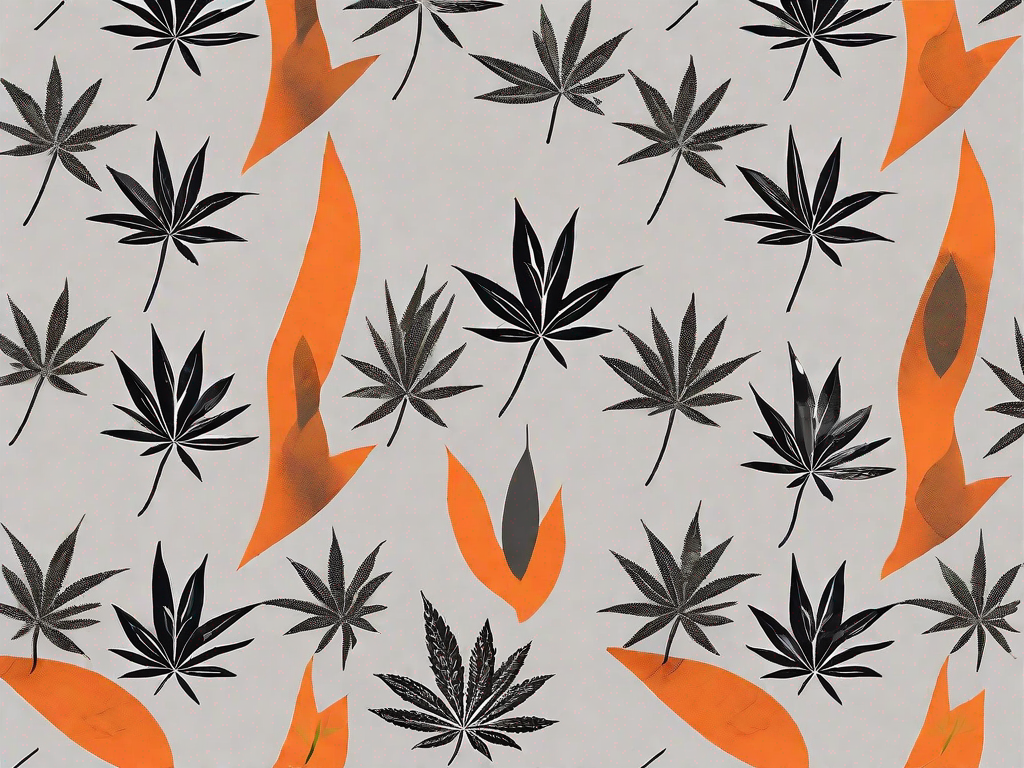




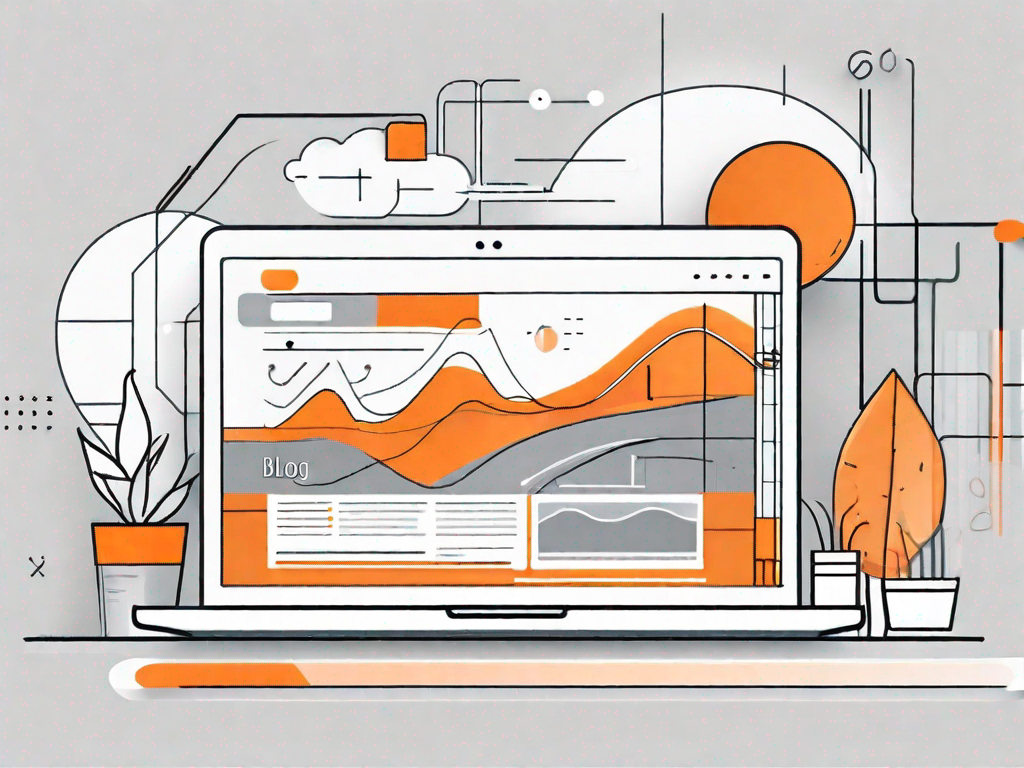
.svg)