.svg)
How to integrate Webflow with SendinBlue
.svg)
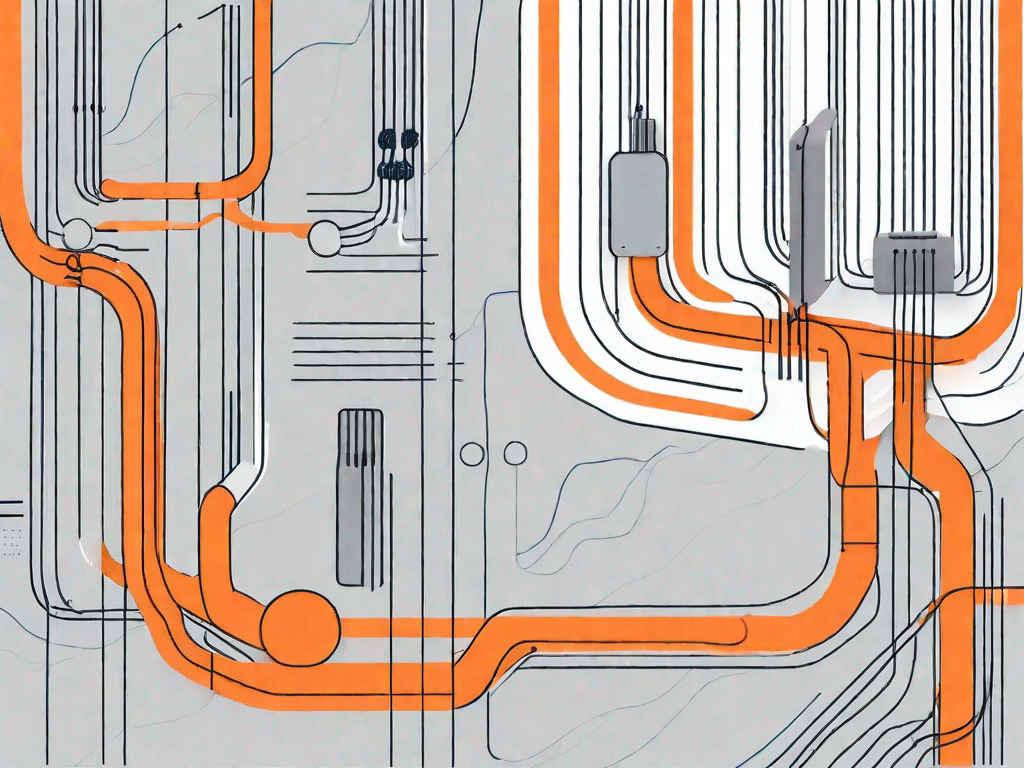
In this article, we will explore the process of integrating Webflow with SendinBlue, two powerful tools that can greatly enhance your digital marketing efforts. By seamlessly connecting these platforms, you can streamline your workflows, automate processes, and effectively engage with your audience. Let's dive in and understand the basics of Webflow and SendinBlue first.
Understanding the Basics of Webflow and SendinBlue
What is Webflow?
Webflow is a web design and development platform that allows you to create visually stunning and responsive websites without the need for coding. It offers a user-friendly interface that empowers designers and marketers to bring their ideas to life effortlessly. With its extensive design capabilities and powerful CMS features, Webflow is an ideal choice for building modern websites.
When using Webflow, you have the freedom to design your website exactly the way you envision it. Whether you're a beginner or an experienced designer, Webflow provides a range of pre-designed templates and customizable elements to help you get started. You can easily drag and drop elements onto your canvas, adjust their properties, and see the changes in real-time.
One of the standout features of Webflow is its responsive design capabilities. With a few clicks, you can ensure that your website looks great on any device, whether it's a desktop, tablet, or mobile phone. This is crucial in today's digital landscape, where mobile usage is on the rise and users expect a seamless browsing experience.
Furthermore, Webflow offers a powerful content management system (CMS) that allows you to create and manage dynamic content on your website. You can easily add blog posts, product listings, or any other type of content, and Webflow takes care of the backend infrastructure, ensuring that your website loads quickly and efficiently.
What is SendinBlue?
SendinBlue, on the other hand, is an all-in-one marketing automation platform that enables businesses to effectively manage their email campaigns, SMS marketing, and transactional emails. It provides a user-friendly interface, robust analytics, and advanced features like automation workflows and personalization to help businesses engage with their customers in a more targeted and personalized manner.
With SendinBlue, you can easily create and send professional-looking email campaigns to your subscribers. The platform offers a wide range of email templates and drag-and-drop editors, making it simple to design eye-catching newsletters, promotional emails, and more. You can also segment your email list based on various criteria, such as demographics, purchase history, or engagement level, allowing you to send highly targeted messages to specific groups of subscribers.
In addition to email marketing, SendinBlue also provides SMS marketing capabilities. You can send personalized text messages to your customers, keeping them informed about new products, promotions, or upcoming events. SMS marketing can be a highly effective way to reach your audience, as text messages have high open rates and are often read within minutes of being received.
Furthermore, SendinBlue offers transactional email functionality, allowing you to send automated emails triggered by specific events or actions. For example, you can send a welcome email to new subscribers, order confirmation emails, or password reset emails. These transactional emails are essential for providing a seamless customer experience and building trust with your audience.
SendinBlue also provides detailed analytics and reporting features, giving you insights into the performance of your campaigns. You can track open rates, click-through rates, conversion rates, and more, allowing you to optimize your marketing efforts and drive better results. Additionally, the platform offers A/B testing capabilities, enabling you to test different variations of your emails and determine which ones resonate best with your audience.
In conclusion, Webflow and SendinBlue are powerful tools that cater to different aspects of web design and marketing automation. While Webflow empowers you to create visually stunning and responsive websites without coding, SendinBlue enables you to effectively manage your email campaigns, SMS marketing, and transactional emails. By leveraging the capabilities of both platforms, you can create a seamless online presence and engage with your audience in a more targeted and personalized manner.
The Importance of Integration
Benefits of Integrating Webflow with SendinBlue
Integrating Webflow with SendinBlue offers numerous benefits for digital marketers and businesses:
- Efficient Workflow: By connecting these two platforms, you can streamline your workflow and automate repetitive tasks. This allows you to focus more on strategy and creativity.
- Enhanced Lead Generation: With the integration, you can seamlessly capture leads from your Webflow forms and sync them with your SendinBlue contact lists, ensuring that no potential customer falls through the cracks.
- Personalized Communication: Integration enables you to leverage contact data from SendinBlue to create personalized email campaigns and deliver targeted messages based on your customers' preferences and behaviors.
- Improved Analytics: With unified data from both platforms, you can gain comprehensive insights into the performance of your marketing efforts and make data-driven decisions to optimize your campaigns.
Potential Challenges in Integration
While integrating Webflow with SendinBlue offers many benefits, it is important to be aware of the potential challenges that may arise:
- Technical Expertise: Depending on your requirements, integration may require some technical know-how. It is recommended to seek assistance from a developer or refer to the official documentation provided by both platforms.
- Data Synchronization: Ensuring that data is accurately synchronized between Webflow and SendinBlue may require careful configuration and testing.
- Platform Limitations: It is essential to understand the limitations of each platform and ensure that the integration meets your specific needs.
Preparing for Integration
Necessary Requirements for Integration
Before starting the integration process, you need to ensure that you have the following:
- An active Webflow account with the necessary permissions to access the integrations settings.
- An active SendinBlue account with the relevant API key to establish the connection.
- An understanding of your desired integration goals and workflows to guide the configuration process.
Setting Up Your Webflow and SendinBlue Accounts
Firstly, make sure you have created accounts on both Webflow and SendinBlue. If you haven't already, simply visit their respective websites and sign up for an account. Once you have created your accounts, proceed to the next section for step-by-step guidance on integrating Webflow with SendinBlue.
Step-by-Step Guide to Integration
Navigating the Webflow Interface
When you log in to your Webflow account, you will be greeted by a sleek and intuitive interface that allows you to design, manage, and publish your websites. Familiarize yourself with the various sections such as the Designer, CMS, and Integrations to make the most out of Webflow's capabilities.
Configuring SendinBlue for Integration
To integrate Webflow with SendinBlue, you need to configure your SendinBlue account to establish the connection. Follow these steps:
- Log in to your SendinBlue account and navigate to the API & Integrations section.
- Generate an API key specific to Webflow integration. Make sure to note down the generated key as you'll need it in the next steps.
- Configure any additional settings, such as contact lists, custom fields, or tags, depending on your integration requirements.
Connecting Webflow and SendinBlue
Now that you have everything set up, it's time to connect Webflow with SendinBlue. Follow these steps:
- In the Webflow Designer, navigate to the Integrations section and select SendinBlue.
- Enter your SendinBlue API key in the designated field and click on the connect button.
- Confirm the successful connection by verifying the details.
- Configure any additional settings, such as sync frequency or field mapping, to tailor the integration to your specific needs.
Troubleshooting Common Issues
Solving Integration Errors
In some cases, you may encounter errors or issues during the integration process. Here are a few common problems and their potential solutions:
- Invalid API Key: Ensure that the API key you are using is valid and entered correctly.
- Permission Settings: Check if you have the necessary permissions and access rights to integrate Webflow with SendinBlue.
- Connection Failure: Verify your internet connection and retry the integration process.
Tips for Successful Integration
Here are a few tips to ensure a successful integration between Webflow and SendinBlue:
- Plan your integration strategy in advance and clearly define your objectives.
- Refer to the official documentation and resources provided by Webflow and SendinBlue to understand the integration process thoroughly.
- Test the integration at each stage to identify and resolve any issues early on.
- Regularly monitor and analyze the data and performance metrics to optimize your campaigns.
By following these steps and best practices, you can seamlessly integrate Webflow with SendinBlue and unlock the full potential of these robust platforms. Embrace the power of automation, personalization, and data-driven marketing to elevate your digital marketing efforts to new heights!
Related Posts
Let's
Let’s discuss how we can bring reinvigorated value and purpose to your brand.







.svg)