.svg)
How to integrate Webflow with ReCharge
.svg)
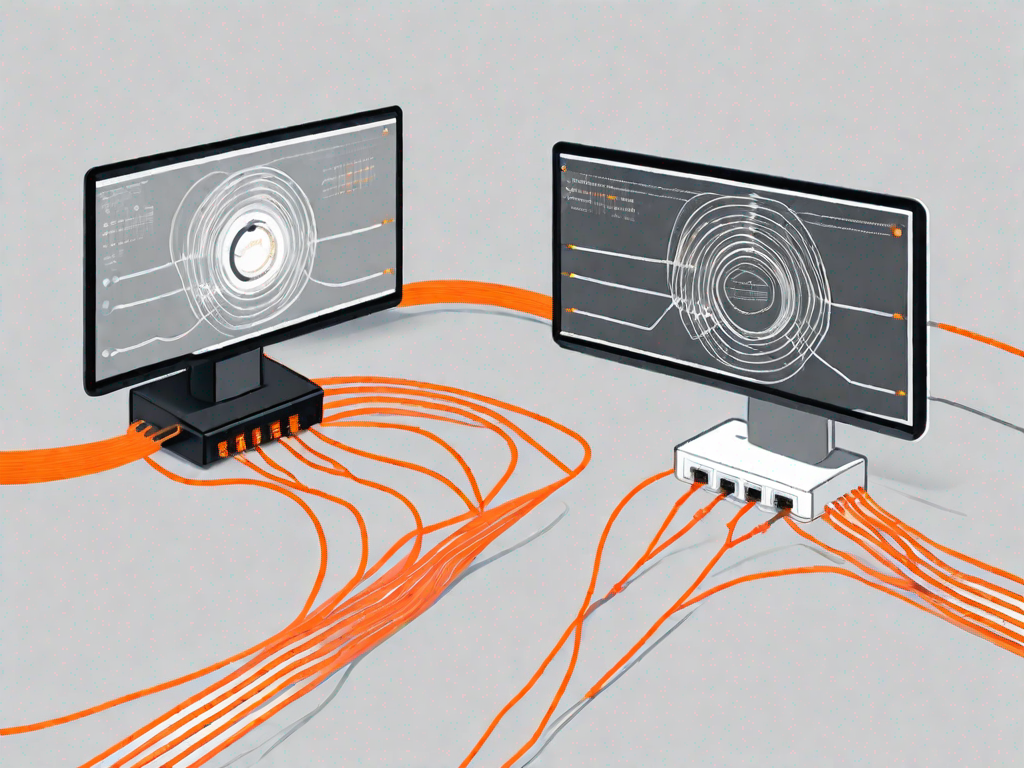
Webflow and ReCharge are two powerful tools that can greatly enhance your e-commerce website. By integrating these platforms, you can create a seamless user experience and streamline your business operations. In this article, we will explore the basics of Webflow and ReCharge, the importance of integrating them, how to prepare for integration, a step-by-step guide to the integration process, and troubleshooting common issues.
Understanding the Basics of Webflow and ReCharge
What is Webflow?
Webflow is a web design and development platform that allows you to create professional-looking websites without the need for coding. It offers a visual interface and drag-and-drop functionality, making it user-friendly even for those without technical skills. With Webflow, you have complete control over the design and layout of your website, making it easy to create a visually stunning online store.
In addition to its user-friendly features, Webflow also provides a wide range of templates and pre-designed elements that you can customize to suit your brand and style. Whether you're a small business owner or a seasoned web designer, Webflow offers the flexibility and tools you need to create a unique and engaging online presence.
One of the key advantages of using Webflow is its responsive design capabilities. With the increasing use of mobile devices, it's crucial for websites to be optimized for different screen sizes. Webflow allows you to create responsive websites that automatically adjust and adapt to different devices, ensuring a seamless user experience across desktops, tablets, and smartphones.
The Role of ReCharge in E-commerce
ReCharge is a subscription billing and management platform designed specifically for e-commerce businesses. It enables you to offer subscription options to your customers, manage recurring billing, and create a smooth checkout process. With ReCharge, you can easily handle subscription changes, track customer analytics, and improve customer retention. It integrates seamlessly with major e-commerce platforms, including Webflow.
Subscription-based business models have become increasingly popular in recent years, as they offer a convenient and cost-effective way for customers to access products and services. ReCharge provides the necessary tools and infrastructure to implement and manage subscription-based offerings, allowing businesses to tap into this growing market trend.
One of the key features of ReCharge is its flexibility in managing subscription plans. Whether you want to offer monthly, quarterly, or annual subscriptions, ReCharge allows you to set up and customize different plans to suit your business needs. It also provides options for trial periods, discounts, and promotional offers, giving you the flexibility to attract and retain customers.
Another important aspect of ReCharge is its integration with major e-commerce platforms like Webflow. This integration allows you to seamlessly synchronize your subscription data with your website, ensuring a smooth and consistent user experience. It also enables you to leverage the power of Webflow's design and customization features while managing your subscriptions through ReCharge.
Furthermore, ReCharge provides comprehensive analytics and reporting capabilities, allowing you to gain insights into your subscription business. You can track key metrics such as subscriber growth, churn rate, and revenue, helping you make data-driven decisions to optimize your subscription offerings and drive business growth.
In conclusion, Webflow and ReCharge are powerful tools that can revolutionize your e-commerce business. With Webflow, you can create visually stunning websites without coding, while ReCharge enables you to implement and manage subscription-based offerings seamlessly. By leveraging the strengths of both platforms, you can create a compelling online store that attracts and retains customers, ultimately driving your business success.
The Importance of Integrating Webflow with ReCharge
Enhancing User Experience
Integrating Webflow with ReCharge allows you to create a seamless user experience for your customers. By offering subscriptions and easy-to-use checkout features, you can improve customer satisfaction and increase conversion rates. With Webflow's design capabilities, you can create visually appealing subscription pages that match your overall brand aesthetic, further enhancing the user experience.
Imagine this: a potential customer lands on your website, attracted by your compelling marketing campaign. They are intrigued by your products or services and decide to explore further. As they navigate through your website, they come across a subscription option that perfectly aligns with their needs. The seamless integration between Webflow and ReCharge ensures that the subscription process is effortless and intuitive. With just a few clicks, the customer is signed up and ready to enjoy the benefits of your offerings.
Furthermore, the visually appealing subscription pages created with Webflow's design capabilities provide a cohesive and immersive experience for your customers. The pages seamlessly blend with the rest of your website, maintaining a consistent brand aesthetic. This attention to detail not only enhances the user experience but also reinforces your brand identity, leaving a lasting impression on your customers.
Streamlining Business Operations
Integrating Webflow with ReCharge streamlines your business operations by automating subscription management and billing processes. With ReCharge's robust features, you can easily handle recurring billing, manage subscription changes, and track customer analytics. This automation frees up time and resources, allowing you to focus on other important aspects of your business.
Imagine this: your business has experienced rapid growth, and the number of subscriptions has skyrocketed. Without an efficient system in place, managing these subscriptions and handling billing processes can quickly become overwhelming. However, by integrating Webflow with ReCharge, you can automate these processes, saving valuable time and resources.
ReCharge's powerful features enable you to handle recurring billing effortlessly. The system automatically charges customers at the specified intervals, eliminating the need for manual invoicing. Additionally, managing subscription changes becomes a breeze with ReCharge's intuitive interface. Whether a customer wants to upgrade, downgrade, or cancel their subscription, the system handles it seamlessly, ensuring a smooth experience for both you and your customers.
Furthermore, tracking customer analytics becomes a valuable tool for your business growth. ReCharge provides detailed insights into customer behavior, allowing you to make data-driven decisions. By understanding your customers' preferences and patterns, you can tailor your offerings to their needs, ultimately increasing customer satisfaction and retention.
In conclusion, integrating Webflow with ReCharge not only enhances the user experience but also streamlines your business operations. By offering a seamless subscription process and automating billing and management processes, you can focus on growing your business while providing an exceptional experience for your customers. So why wait? Take advantage of this powerful integration and unlock the full potential of your online business.
Preparing for Integration
Necessary Preparations on Webflow
Before integrating Webflow with ReCharge, there are a few necessary preparations to ensure a smooth process. Firstly, make sure you have a Webflow account and a working website. Familiarize yourself with Webflow's interface and design tools. Secondly, ensure that your website is optimized for e-commerce, with product pages, a shopping cart, and a checkout process. Finally, familiarize yourself with Webflow's integrations and locate the ReCharge integration option.
Getting ReCharge Ready for Integration
To get ReCharge ready for integration, you need to create a ReCharge account and set up your subscription plans and products. Define your pricing structure and billing frequencies, and customize your subscription options to align with your business model. Familiarize yourself with ReCharge's dashboard and settings, as you will need to configure these during the integration process.
Step-by-Step Guide to Integration
Initiating the Integration Process
To initiate the integration process, log in to your Webflow account and navigate to the integrations section. Locate the ReCharge integration option and follow the provided instructions to connect your Webflow website with your ReCharge account. This process will establish a connection between the two platforms, allowing them to communicate and share data.
Configuring Settings for Optimal Performance
Once the integration is established, you will need to configure settings to ensure optimal performance. Customize the appearance of your subscription pages to match your website's design. Set up billing and shipping settings, including tax calculations and shipping options. Test the checkout process to ensure everything is functioning as expected.
Troubleshooting Common Integration Issues
Addressing Webflow-Related Problems
If you encounter any issues specific to Webflow during the integration process, consult Webflow's support documentation and forums for guidance. Common problems may include conflicts with other integrations or design formatting issues. By troubleshooting these issues promptly, you can ensure a smooth integration experience.
Solving ReCharge Integration Challenges
In case of any challenges specific to ReCharge integration, refer to ReCharge's documentation and support channels for assistance. They have a dedicated support team that can help you troubleshoot problems such as billing setup, subscription plan configurations, or API errors. By addressing these challenges proactively, you can ensure a successful integration of ReCharge into your Webflow website.
In conclusion, integrating Webflow with ReCharge is a valuable step in enhancing your e-commerce website. By understanding the basics of these platforms, recognizing the importance of integration, and following the step-by-step guide provided, you can enjoy the benefits of a seamless user experience and streamlined business operations. Remember to troubleshoot any common integration issues promptly to ensure a smooth and successful integration process.
Related Posts
Let's
Let’s discuss how we can bring reinvigorated value and purpose to your brand.







.svg)