.svg)
How to integrate Webflow with Postscript
.svg)
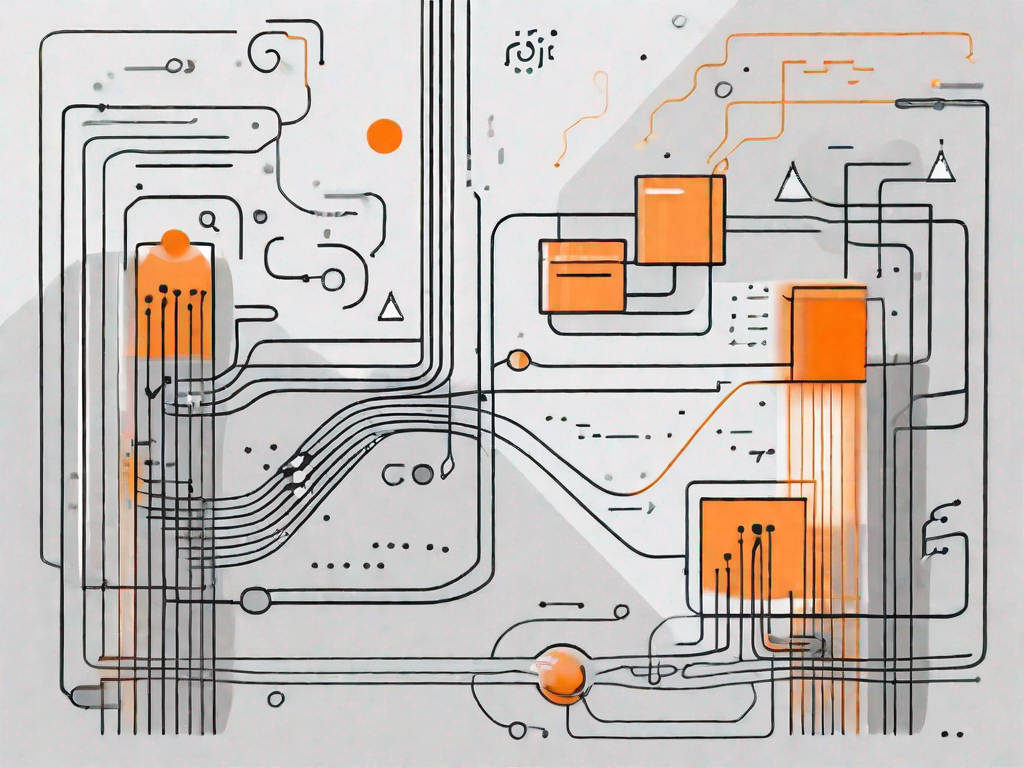
Webflow and Postscript are both powerful tools for digital communication and marketing. Understanding how to integrate these tools can help enhance your website's functionality and streamline your digital workflows. In this article, we will explore the basics of Webflow and Postscript, discuss the importance of their integration, guide you through the preparation process, and provide a step-by-step tutorial on how to integrate Webflow with Postscript.
Understanding the Basics of Webflow and Postscript
In today's digital age, having a strong online presence is crucial for businesses to thrive. With the advancements in technology, creating visually stunning and responsive websites has become easier than ever. One such platform that has gained popularity among web designers and developers is Webflow.
What is Webflow?
Webflow is a web design and development platform that empowers individuals and businesses to create websites without the need for coding. Whether you're a seasoned developer or a beginner, Webflow offers a user-friendly interface that allows you to bring your creative vision to life.
With Webflow's intuitive drag-and-drop editor, you can easily design and customize every aspect of your website. From choosing fonts and colors to arranging elements on the page, the possibilities are endless. The platform also provides a wide range of pre-designed templates and components, making it even easier to get started.
One of the key advantages of using Webflow is its ability to create responsive websites. In today's mobile-first world, it's essential to ensure that your website looks great on all devices. Webflow takes care of this by automatically generating responsive code, saving you time and effort.
The Role of Postscript in Digital Communication
In the fast-paced world of e-commerce, effective communication with customers is vital. While email marketing has been a popular choice for many businesses, SMS marketing has emerged as a powerful tool to engage with customers on a more personal level. This is where Postscript comes into play.
Postscript is an SMS marketing platform specifically designed for e-commerce businesses. It enables you to send targeted and personalized text messages to your customers, helping you drive sales, increase customer engagement, and build stronger relationships. With Postscript, you can automate your SMS marketing campaigns, track their performance, and integrate them seamlessly with your existing marketing tools.
Unlike traditional marketing channels, such as email or social media, SMS messages have a higher open rate and faster response time. This makes them an effective way to reach your customers in real-time and deliver important updates, promotions, and personalized recommendations.
Postscript provides a user-friendly interface that allows you to create and manage your SMS campaigns with ease. You can segment your audience based on various criteria, such as purchase history or browsing behavior, and send targeted messages to specific customer groups. Additionally, you can track the performance of your campaigns in real-time, allowing you to make data-driven decisions and optimize your marketing efforts.
Integrating Postscript with your existing marketing tools is seamless, thanks to its robust API and integrations. Whether you're using Shopify, WooCommerce, or any other e-commerce platform, you can easily connect Postscript to automate your SMS marketing workflows and sync customer data.
In conclusion, Webflow and Postscript are two powerful tools that can help businesses succeed in the digital landscape. With Webflow, you can create visually stunning and responsive websites without the need for coding. And with Postscript, you can engage with your customers through targeted and personalized SMS marketing campaigns. By leveraging the capabilities of these platforms, businesses can enhance their online presence, drive sales, and build stronger customer relationships.
The Importance of Integrating Webflow with Postscript
Enhancing Website Functionality
Integrating Webflow with Postscript can significantly enhance your website's functionality. By connecting the two platforms, you can automatically capture customer phone numbers through your website's forms and sync them with your Postscript account. This allows you to build a valuable SMS subscriber list and leverage the power of SMS marketing to drive conversions and engagement.In today's digital age, having a functional and user-friendly website is crucial for businesses. However, it's not enough to just have a visually appealing site. You need to ensure that your website is equipped with the necessary tools and features to engage your audience effectively. This is where integrating Webflow with Postscript comes into play.By integrating Webflow with Postscript, you can seamlessly collect customer phone numbers through your website's forms. This means that whenever a customer fills out a form on your website, their phone number will automatically be captured and synced with your Postscript account. This eliminates the need for manual data entry and ensures that you never miss out on valuable customer information.Once you have captured these phone numbers, you can then leverage the power of SMS marketing to engage with your audience. SMS marketing has proven to be an effective and efficient way to reach customers directly and drive conversions. With Postscript, you can easily create and send targeted SMS campaigns to your subscriber list, keeping them informed about new products, promotions, and important updates.
Streamlining Digital Workflows
Integrating Webflow with Postscript can also streamline your digital workflows. Instead of manually exporting customer data from Webflow and importing it into Postscript, the integration enables seamless data synchronization between the two platforms. This automation not only saves time but also eliminates the risk of human error.Managing customer data can be a time-consuming and tedious task. Manually exporting data from one platform and importing it into another can lead to errors and inconsistencies. With the integration of Webflow and Postscript, you can say goodbye to these manual processes.By automating the synchronization of customer data between Webflow and Postscript, you can ensure that your data is always up to date and accurate. Any changes made in one platform will automatically be reflected in the other, eliminating the need for manual data entry or data migration.This streamlined workflow not only saves time but also reduces the risk of human error. With automated data synchronization, you can trust that your customer data is always accurate and reliable, allowing you to focus on more important tasks and projects.In conclusion, integrating Webflow with Postscript is essential for enhancing your website's functionality and streamlining your digital workflows. By capturing customer phone numbers and syncing them with your Postscript account, you can build a valuable SMS subscriber list and leverage the power of SMS marketing. Additionally, the automation of data synchronization between Webflow and Postscript saves time and eliminates the risk of human error. So, don't miss out on the benefits of integrating these two platforms and take your website to the next level!
Preparing for the Integration Process
Necessary Tools and Resources
Before you start the integration process, make sure you have the necessary tools and resources. You will need an active Webflow account and a Postscript account. Additionally, ensure that you have a clear understanding of your marketing goals and how SMS marketing can support them.
Setting Up Your Webflow Account
If you don't already have a Webflow account, sign up for one. Once you have your account set up, familiarize yourself with the platform's features and design capabilities. Customize your website to align with your brand identity and optimize it for mobile devices.
Configuring Your Postscript Settings
In order to integrate Webflow with Postscript, you need to configure your Postscript settings. Log in to your Postscript account and navigate to the integration settings. Follow the instructions provided to connect your Postscript account with your Webflow account.
Step-by-Step Guide to Integrating Webflow with Postscript
Initiating the Integration
To initiate the integration process, log in to your Webflow account and access your project settings. Look for the integration options and select Postscript. Follow the prompts to connect your Webflow account with your Postscript account.
Navigating the Integration Dashboard
Once the integration is initiated, you will have access to the integration dashboard. This dashboard allows you to manage various integration settings, such as specifying which Webflow forms should trigger SMS opt-ins and defining the messaging templates for different scenarios. Familiarize yourself with the options available and configure the settings according to your marketing strategy.
Troubleshooting Common Integration Issues
In case you encounter any issues during the integration process, the integration dashboard provides troubleshooting resources and support. Refer to the documentation and support channels to resolve any challenges you may face.
Optimising Your Integration for Maximum Efficiency
Best Practices for Webflow and Postscript Integration
To ensure that your integration is optimized for maximum efficiency, consider implementing best practices. Regularly update your messaging templates to keep them fresh and relevant. Monitor the performance of your SMS campaigns and make data-driven decisions to improve your results. Keep an eye on any updates or new features introduced by Webflow or Postscript and leverage them to enhance your integration.
Regular Maintenance and Updates
Maintaining the integration between Webflow and Postscript is crucial for its continued effectiveness. Regularly check the integration settings and ensure that everything is functioning as intended. Keep an eye out for any updates or changes in either platform that may require adjustments to your integration configuration. Regular maintenance and updates will ensure that your integration remains seamless and delivers the best possible results.In conclusion, integrating Webflow with Postscript can significantly enhance your website's functionality and streamline your digital workflows. By following the step-by-step guide and implementing best practices, you can unleash the full potential of these powerful tools and drive better results for your business. So, get started with the integration process, and leverage the power of Webflow and Postscript to take your digital communication and marketing to new heights.
Related Posts
Let's
Let’s discuss how we can bring reinvigorated value and purpose to your brand.







.svg)