.svg)
How to integrate Webflow with PayPal Express
.svg)
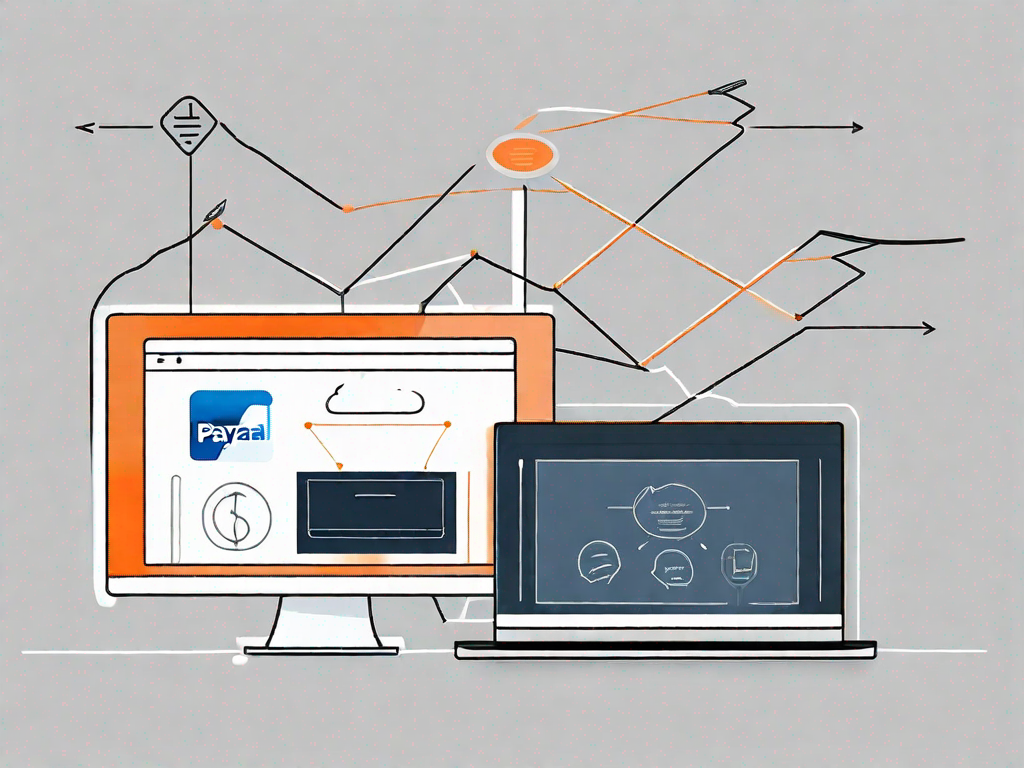
Webflow and PayPal Express are two powerful tools that can greatly enhance your e-commerce website. In this article, we will explore the basics of Webflow and PayPal Express, the importance of integrating them together, how to prepare for the integration process, a step-by-step guide to integrating them, and troubleshooting common issues that may arise.
Understanding the Basics of Webflow and PayPal Express
What is Webflow?
Webflow is a web design tool that allows you to design, build, and launch responsive websites without writing any code. With its drag-and-drop interface and powerful design tools, Webflow empowers both designers and developers to create visually stunning and functional websites.
Webflow offers a range of features that make it a popular choice among web designers. One of its key features is the ability to create responsive websites. This means that your website will automatically adjust its layout and design to fit different screen sizes, ensuring a seamless user experience on desktops, tablets, and mobile devices.
In addition to its responsive design capabilities, Webflow also provides a wide range of pre-designed templates and components. These templates serve as a starting point for your website and can be customized to suit your specific needs. Whether you're creating a portfolio, an e-commerce site, or a blog, Webflow has templates that cater to various industries and niches.
Furthermore, Webflow offers a visual CMS (Content Management System) that allows you to manage and update your website's content without the need for technical expertise. This means that you can easily add new pages, edit existing content, and publish updates to your website without relying on a developer.
The Role of PayPal Express in E-commerce
PayPal Express is a payment gateway that enables secure online transactions. It provides a seamless checkout experience for your customers, allowing them to make payments using their PayPal account or credit/debit cards. By integrating PayPal Express into your Webflow website, you can offer a variety of payment options to your customers, increasing convenience and customer satisfaction.
When a customer chooses to make a purchase on your Webflow website, they will be redirected to PayPal's secure payment page. Here, they can choose to log in to their PayPal account and complete the transaction with just a few clicks. Alternatively, they can choose to pay with their credit or debit card, without the need for a PayPal account.
One of the key advantages of using PayPal Express is its robust security measures. PayPal employs advanced encryption and fraud detection tools to protect both the buyer and the seller from unauthorized transactions and data breaches. This gives your customers peace of mind when making online payments and helps build trust in your e-commerce business.
In addition to its security features, PayPal Express also offers features such as recurring payments, which can be useful for businesses that offer subscription-based services or products. With recurring payments, your customers can set up automatic payments, ensuring a seamless and hassle-free experience.
Furthermore, PayPal Express provides detailed transaction reports and analytics, allowing you to gain insights into your customers' purchasing behavior. This data can help you make informed business decisions, such as identifying popular products or optimizing your pricing strategy.
The Importance of Integrating Webflow with PayPal Express
Enhancing User Experience
Integrating Webflow with PayPal Express can greatly enhance the user experience on your e-commerce website. By offering a streamlined checkout process, customers are more likely to complete their purchases without any friction. The seamless integration between Webflow and PayPal Express ensures that customers can make payments quickly and securely, creating a positive impression of your brand.
Imagine a scenario where a customer is browsing your e-commerce website, looking for the perfect product. They find it, add it to their cart, and proceed to checkout. However, if the checkout process is cumbersome and time-consuming, they may abandon their purchase altogether. This is where the integration of Webflow with PayPal Express becomes crucial.
With this integration, customers can seamlessly transition from selecting their desired items to completing the payment process. The checkout page is designed to be user-friendly, with clear instructions and minimal steps required. By eliminating unnecessary hurdles, you are providing a smooth and efficient experience for your customers.
Moreover, the integration ensures that the payment process is secure. PayPal Express is known for its robust security measures, protecting both the customer's sensitive information and your business from potential fraud. This level of trust and security can significantly boost customer confidence in your website, encouraging them to make purchases without hesitation.
Streamlining Online Transactions
Integrating Webflow with PayPal Express not only enhances the user experience but also streamlines the process of receiving and managing online payments. By leveraging the power of PayPal's payment gateway, you can simplify the entire transaction process, from payment initiation to order fulfillment.
One of the key advantages of using PayPal Express is its ability to process payments securely. When a customer makes a purchase on your website, their payment is securely processed through PayPal's infrastructure. This eliminates the need for you to handle sensitive payment information directly, reducing the risk of data breaches and ensuring compliance with industry standards.
Furthermore, PayPal Express offers additional features that can greatly benefit your business. For instance, instant payment notification allows you to receive real-time updates on successful payments, ensuring that you can promptly fulfill orders. This feature is particularly useful in scenarios where you have limited inventory or time-sensitive products.
In addition to instant payment notification, PayPal Express provides order management tools that simplify the tracking and fulfillment process. You can easily view and manage orders, generate shipping labels, and communicate with customers regarding their purchases. This streamlined approach saves you time and effort, enabling you to focus on other aspects of your business.
By integrating Webflow with PayPal Express, you are not only providing a seamless checkout experience for your customers but also optimizing your backend operations. The combination of a user-friendly interface, secure payment processing, and efficient order management creates a win-win situation for both you and your customers.
Preparing for the Integration Process
Setting Up Your Webflow Account
Before integrating Webflow with PayPal Express, you need to have a Webflow account. If you don't have one already, you can sign up for a free account on the Webflow website. Once you have your account set up, you can start designing and building your e-commerce website using Webflow's intuitive tools.
Configuring Your PayPal Express Account
To integrate PayPal Express with Webflow, you'll need to have a PayPal Business account. If you don't have one, you can sign up for a free account on the PayPal website. Once you have your PayPal Business account set up, you'll need to configure your account settings and link it to your Webflow website.
Step-by-Step Guide to Integrating Webflow with PayPal Express
Navigating the Webflow Interface
Once you have your Webflow account set up, familiarize yourself with the Webflow interface. Explore the various design and layout options available, and start creating the pages and elements for your e-commerce website. Make sure to optimize your website for mobile devices to provide a seamless experience across different screen sizes.
Linking PayPal Express to Webflow
Integrating PayPal Express with Webflow is a straightforward process. From your Webflow dashboard, navigate to the E-commerce section and select PayPal Express as your payment provider. Follow the on-screen instructions to link your PayPal Business account to your Webflow website. Test the integration to ensure that payments are processed successfully.
Troubleshooting Common Issues
Resolving Payment Errors
If customers encounter payment errors during checkout, there are a few common issues that could be causing the problem. Ensure that you have entered your PayPal API credentials correctly in the Webflow settings. Check for any conflicting scripts or plugins that may interfere with the payment process. Additionally, make sure that your PayPal account is properly configured to accept payments from your Webflow website.
Addressing Integration Challenges
Integrating Webflow with PayPal Express may present some challenges along the way. If you encounter any issues, refer to the Webflow documentation and community forums for assistance. You can also reach out to the Webflow support team or PayPal support for further guidance. Remember to stay patient and persistent, as resolving integration challenges is a normal part of the process.
In conclusion, integrating Webflow with PayPal Express is essential for creating a seamless and secure e-commerce experience for your customers. By understanding the basics of Webflow and PayPal Express, preparing for the integration process, and following the step-by-step guide, you can ensure a smooth integration and enhance your online business. Remember to troubleshoot any issues that may arise, and enjoy the benefits of a well-integrated website that combines the power of Webflow and PayPal Express.
Related Posts
Let's
Let’s discuss how we can bring reinvigorated value and purpose to your brand.







.svg)