.svg)
How to integrate Webflow with Paddle
.svg)
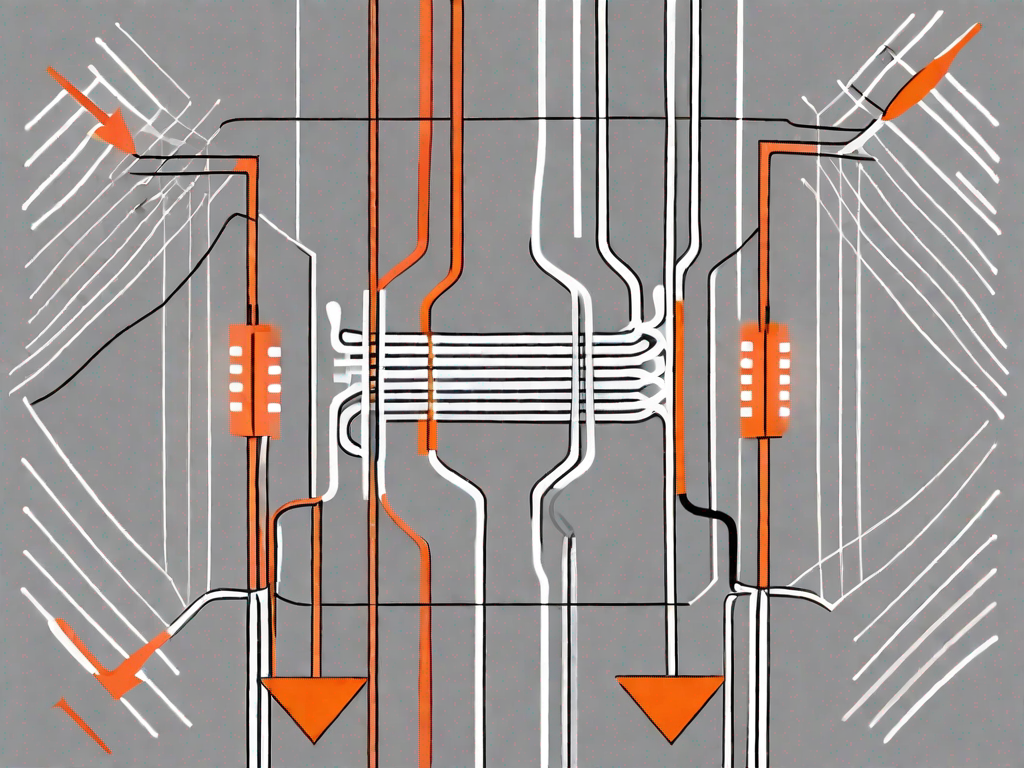
In today's digital landscape, seamless integration of different web platforms and services is crucial for online businesses. One popular combination is Webflow and Paddle, which when integrated, can greatly enhance your online presence and streamline your workflow. In this article, we will delve into the basics of Webflow and Paddle integration, the importance of this integration, necessary preparations, a step-by-step guide to integrating the two platforms, and troubleshooting common issues that may arise along the way.
Understanding the Basics of Webflow and Paddle Integration
Before we dive into the integration process, it is important to comprehend the individual components that make up Webflow and Paddle.
Webflow is a powerful visual web design tool that allows you to create stunning websites without writing code. It provides a user-friendly interface, drag-and-drop functionality, and extensive customization options.
With Webflow, you have the freedom to bring your creative vision to life. Whether you're a seasoned designer or just starting out, Webflow offers a range of templates and design elements to help you build a website that stands out from the crowd.
Not only does Webflow make it easy to design your website, but it also takes care of the technical aspects. It automatically generates clean, semantic HTML, CSS, and JavaScript code, ensuring that your website is optimized for search engines and loads quickly.
On the other hand, Paddle is a comprehensive e-commerce platform that specializes in handling payments, subscriptions, and user management for digital products. It acts as the backbone of your online business, ensuring smooth transactions and efficient customer management.
When it comes to selling digital products, Paddle has you covered. It provides a secure payment gateway that supports multiple payment methods, including credit cards, PayPal, and Apple Pay. With Paddle, you can easily set up one-time purchases, subscriptions, and even offer free trials to your customers.
But Paddle is more than just a payment processor. It also offers powerful tools for managing your customers and subscriptions. You can view detailed analytics, track revenue, and even send personalized emails to your customers. Paddle takes care of the complexities of running an online business, so you can focus on what you do best.
The Importance of Integrating Webflow with Paddle
Integrating Webflow with Paddle offers various benefits for your online business:
Benefits for Your Online Business
By combining the design capabilities of Webflow with the robust e-commerce features of Paddle, you can create a seamless user experience for your customers. This integration allows you to sell your products or services directly from your Webflow site, eliminating the need for complicated redirects or third-party platforms.
Imagine a scenario where you have a beautifully designed website on Webflow, showcasing your products or services in an engaging and visually appealing manner. However, when it comes to the actual purchase process, you have to redirect your customers to a different platform, causing a disjointed experience. With the integration of Webflow and Paddle, this inconvenience is eliminated.
Not only does this integration provide a streamlined experience for your customers, but it also simplifies your backend operations. You no longer have to juggle multiple platforms or manually transfer data between them. Instead, you can manage your website design and e-commerce operations from a single dashboard.
Streamlining Your Workflow
Integrating Webflow with Paddle creates a unified system where you can manage your website design and e-commerce operations from a single dashboard. This integration reduces the need for manual data transfer and repetitive tasks, ultimately saving you time and effort.
Think about the time and energy you can save by not having to manually update your inventory or customer information on multiple platforms. With Webflow and Paddle working together, you can focus more on growing your business and less on administrative tasks.
Furthermore, this integration allows you to leverage the powerful e-commerce features of Paddle, such as automated order processing, secure payment gateways, and customer management tools. These features enable you to provide a seamless and secure shopping experience for your customers, increasing their trust and confidence in your brand.
Additionally, the integration of Webflow and Paddle opens up new possibilities for customization and personalization. You can easily create dynamic pricing options, implement subscription models, and offer discounts or promotions to attract and retain customers.
Overall, integrating Webflow with Paddle not only enhances the user experience on your website but also simplifies your backend operations, saves you time and effort, and provides you with powerful e-commerce features to grow your online business.
Preparing for the Integration Process
Before you embark on integrating Webflow with Paddle, there are a few necessary preparations to ensure a smooth integration:
Integrating Webflow with Paddle can be an exciting venture, but it's important to take the time to prepare properly. By following these necessary steps, you'll be well on your way to a successful integration.
Necessary Preparations on Webflow
Firstly, ensure that your Webflow site is set up correctly and functioning optimally. Take the time to review each page and make any necessary adjustments to ensure a seamless user experience. Check that all your links are working correctly and that your images are properly optimized for fast loading times.
Additionally, it's crucial to organize your products and pricing plans effectively. Take the time to categorize your products and ensure that they are displayed in a logical and user-friendly manner. This will make it easier for your customers to navigate through your offerings and make informed purchasing decisions.
Getting Your Paddle Account Ready
Create a Paddle account if you haven't already and familiarize yourself with its features. Paddle offers a wide range of tools and functionalities that can enhance your e-commerce experience. Take the time to explore these features and understand how they can benefit your business.
Once you have created your Paddle account, it's essential to configure your account settings to align with your business needs. This includes setting up payment gateways, such as PayPal or Stripe, to ensure smooth and secure transactions. Additionally, make sure that your product details are accurate and up-to-date, as this information will be displayed to your customers during the purchasing process.
By taking the time to prepare your Webflow site and Paddle account, you are setting yourself up for a successful integration. These necessary preparations will help streamline the process and ensure that your customers have a seamless experience when purchasing your products or services.
Step-by-Step Guide to Integrating Webflow with Paddle
Now that you've completed the necessary preparations, it's time to move on to the integration process itself:
Setting Up Your Paddle Account with Webflow
In your Webflow dashboard, access the integrations section and locate the Paddle integration. Follow the prompts to connect your Paddle account to your Webflow site, enabling the transfer of product data and payment processing.
Configuring Your Webflow Site for Paddle
Within Webflow, you'll need to set up product pages and integrate Paddle's widgets or buttons to enable customers to make purchases. Customize the look and feel of these elements to match your design aesthetic.
Troubleshooting Common Issues in Webflow and Paddle Integration
Integration processes can sometimes encounter hiccups. Here are some common issues you may face and how to address them:
Addressing Common Integration Problems
If you are experiencing issues with the integration, double-check your settings on both Webflow and Paddle. Ensure that the API credentials are correctly entered, check for any conflicting scripts, and review the documentation provided by both platforms.
Tips for Smooth Integration
To avoid potential integration pitfalls, follow these tips:
- Keep your Webflow and Paddle accounts updated with the latest versions.
- Test your integration thoroughly before launching it live.
- Reach out to customer support from both Webflow and Paddle if you encounter any difficulties.
By following these suggestions, you can significantly increase the likelihood of a smooth integration process.
Integrating Webflow with Paddle can revolutionize the way you manage your online business. By understanding the basics, realizing the importance of this integration, making the necessary preparations, and following our step-by-step guide, you'll be on your way to creating a seamlessly integrated online presence. Remember to troubleshoot any potential issues and use our tips to ensure a smooth integration. Happy integrating!
Related Posts
Let's
Let’s discuss how we can bring reinvigorated value and purpose to your brand.







.svg)