.svg)
How to integrate Webflow with Mailchimp
.svg)
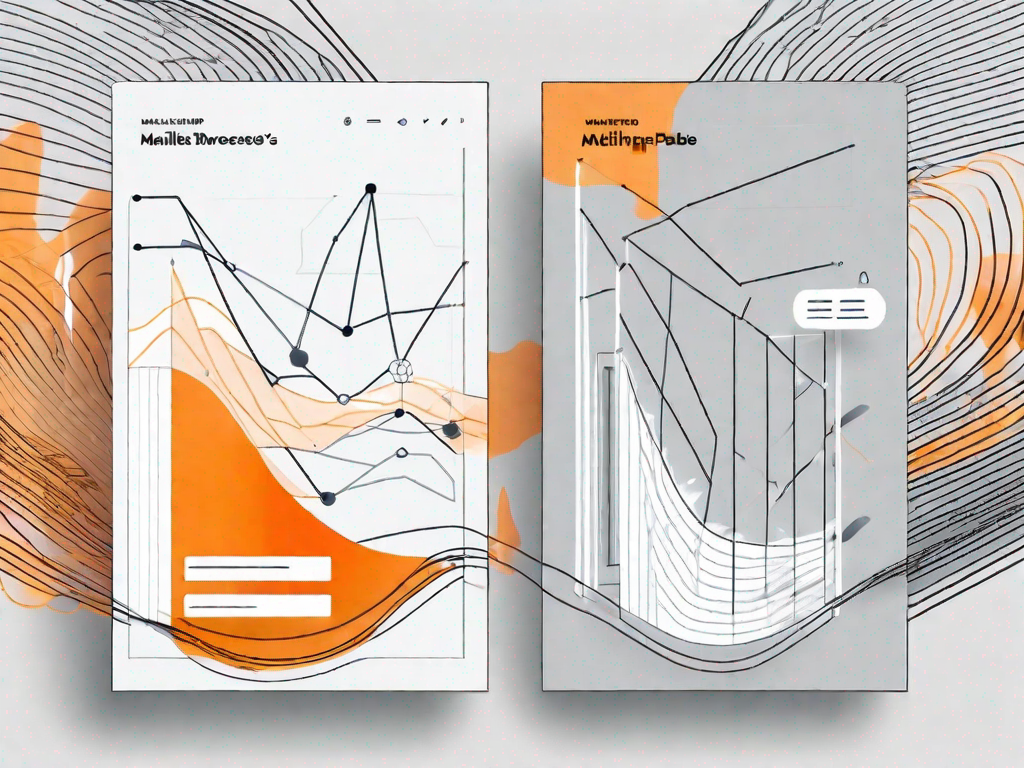
In today's digital age, creating a strong online presence is crucial for businesses. One effective way to do this is by integrating Webflow, a powerful web design platform, with Mailchimp, an email marketing tool. This article will guide you through the process of integrating Webflow with Mailchimp, and explain the benefits it can bring to your business.
Understanding the Basics of Webflow and Mailchimp
Before diving into the integration process, it's important to have a solid understanding of what Webflow and Mailchimp are and how they can benefit your business.
Webflow is a popular visual web design and development platform that allows you to create stunning websites without the need for coding. It offers a range of powerful features and templates, making it a versatile tool for both beginners and experienced web designers.
With Webflow, you have the freedom to design and customize every aspect of your website. From choosing fonts and colors to creating interactive animations, Webflow provides a user-friendly interface that empowers you to bring your creative vision to life. Whether you're building a personal blog or an e-commerce store, Webflow's intuitive drag-and-drop editor makes it easy to create a professional-looking website in no time.
One of the key advantages of using Webflow is its responsive design capabilities. With more and more people accessing the internet on their mobile devices, it's crucial to ensure that your website looks great and functions seamlessly across different screen sizes. Webflow automatically generates responsive code, allowing your website to adapt to any device, whether it's a smartphone, tablet, or desktop computer.
On the other hand, Mailchimp is an all-in-one marketing platform that enables businesses to create, send, and track email campaigns. It provides advanced email marketing tools, including automation and analytics, to help you effectively engage with your audience and drive conversions.
With Mailchimp, you can easily create professional-looking email campaigns using pre-designed templates or customize them to match your brand. The drag-and-drop editor makes it simple to add images, text, and buttons to your emails, allowing you to create visually appealing and engaging content.
In addition to designing emails, Mailchimp offers powerful automation features that save you time and effort. You can set up automated email sequences based on specific triggers, such as a user signing up for your newsletter or making a purchase. This allows you to deliver targeted messages to your subscribers at the right time, increasing the chances of conversion.
Furthermore, Mailchimp provides detailed analytics to help you track the performance of your email campaigns. You can see how many people opened your emails, clicked on links, and even made a purchase. This data allows you to measure the effectiveness of your campaigns and make data-driven decisions to improve your marketing strategy.
In conclusion, Webflow and Mailchimp are powerful tools that can greatly benefit your business. Webflow allows you to create stunning websites without coding, while Mailchimp enables you to create, send, and track email campaigns with ease. By integrating these two platforms, you can enhance your online presence and effectively engage with your audience, ultimately driving conversions and growing your business.
The Importance of Integrating Webflow with Mailchimp
Integrating Webflow with Mailchimp offers several key benefits for your business, making it a valuable addition to your marketing strategy.
Webflow, a powerful website design and development platform, and Mailchimp, a leading email marketing service, can work together seamlessly to enhance your online presence and drive better results. By integrating these two platforms, you can unlock a range of opportunities to engage with your audience and nurture customer relationships.
Benefits for Your Business
By integrating Webflow with Mailchimp, you can seamlessly connect your website with your email marketing efforts. This enables you to capture valuable customer data, such as email addresses, and automate personalized email campaigns based on user behavior, preferences, and interactions with your website.
Imagine a scenario where a potential customer visits your website, explores different product pages, and adds items to their cart. With the integration in place, you can automatically capture their email address and send them a tailored email with a special discount code to encourage them to complete their purchase. This level of personalization not only increases the chances of conversion but also enhances the overall customer experience.
Furthermore, by syncing your website data with Mailchimp, you can segment your audience and send targeted email campaigns, resulting in higher open rates, click-through rates, and ultimately, increased conversions. For instance, you can create separate email campaigns for new customers, loyal customers, or customers who have abandoned their carts. By tailoring your messaging to specific segments, you can deliver more relevant content and drive better engagement.
Streamlining Your Marketing Efforts
Integrating Webflow with Mailchimp also allows you to streamline your marketing efforts. Instead of manually exporting and importing contact lists between platforms, the integration enables real-time syncing, saving you time and effort. Any updates or changes made in either platform will automatically reflect in the other, ensuring that your data is always up-to-date.
Moreover, the integration empowers you to automate various marketing tasks, such as sending welcome emails to new subscribers, triggering abandoned cart reminders, or delivering personalized product recommendations based on user browsing history. By automating these processes, you can focus on other important aspects of your business while maintaining a consistent and effective marketing strategy.
Additionally, the integration provides valuable insights into your marketing performance. You can track key metrics, such as email open rates, click-through rates, and conversion rates, directly within Mailchimp. This data allows you to analyze the effectiveness of your campaigns, identify areas for improvement, and make data-driven decisions to optimize your marketing efforts.
In conclusion, integrating Webflow with Mailchimp offers numerous advantages for your business. From capturing valuable customer data to automating personalized email campaigns and streamlining your marketing efforts, this integration can significantly enhance your online marketing strategy. By leveraging the power of these two platforms together, you can drive better engagement, increase conversions, and ultimately achieve your business goals.
Setting Up Your Webflow and Mailchimp Accounts
Before you can integrate Webflow with Mailchimp, you need to set up accounts for both platforms.
Creating a Webflow Account
To create a Webflow account, visit their website and sign up for a free or paid plan. Follow the on-screen instructions to set up your account and explore the various features available.
Setting Up a Mailchimp Account
Head over to the Mailchimp website and sign up for an account. You can choose between a free or paid plan, depending on your requirements. Provide the necessary information and complete the account setup process.
Step-by-Step Guide to Integrating Webflow with Mailchimp
Now that you have your Webflow and Mailchimp accounts set up, it's time to integrate them seamlessly.
Connecting Your Webflow Site to Mailchimp
To connect your Webflow site to Mailchimp, you'll need to access your Webflow dashboard. Locate the "Integrations" section and navigate to the Mailchimp integration. Follow the step-by-step instructions to authenticate your Mailchimp account and authorize the integration.
Configuring Your Mailchimp Settings in Webflow
Once the integration is established, you can configure your Mailchimp settings within Webflow. This includes selecting the Mailchimp audience you want to sync your Webflow form submissions with and mapping your form fields to the corresponding Mailchimp fields. Make sure to test the integration thoroughly to ensure data is syncing correctly.
Troubleshooting Common Integration Issues
While integrating Webflow with Mailchimp is a relatively smooth process, you may encounter some common issues along the way.
Resolving Connection Problems
If you experience difficulties connecting Webflow to Mailchimp, ensure that you have entered the correct API credentials and that your Mailchimp account is properly configured. Check for any conflicting settings or permissions that may be preventing the integration.
If the problem persists, reach out to the Webflow or Mailchimp support team for assistance. They will be able to provide you with troubleshooting steps and guidance to resolve the issue.
Addressing Data Syncing Issues
In some cases, you may notice discrepancies or inconsistencies when syncing data between Webflow and Mailchimp. This could be due to misconfigured form fields or issues with your Mailchimp audience settings.
To address data syncing issues, review your integration settings and ensure that your form fields are correctly mapped to the respective Mailchimp fields. Double-check your Mailchimp audience settings and make any necessary adjustments to ensure accurate data synchronization.
Now that you have a comprehensive understanding of how to integrate Webflow with Mailchimp, take the time to set up your accounts and follow the step-by-step guide provided. By seamlessly combining these powerful tools, you can enhance your marketing efforts, streamline your processes, and ultimately boost your business's online success.
Related Posts
Let's
Let’s discuss how we can bring reinvigorated value and purpose to your brand.







.svg)