.svg)
How to integrate Webflow with Freshchat
.svg)
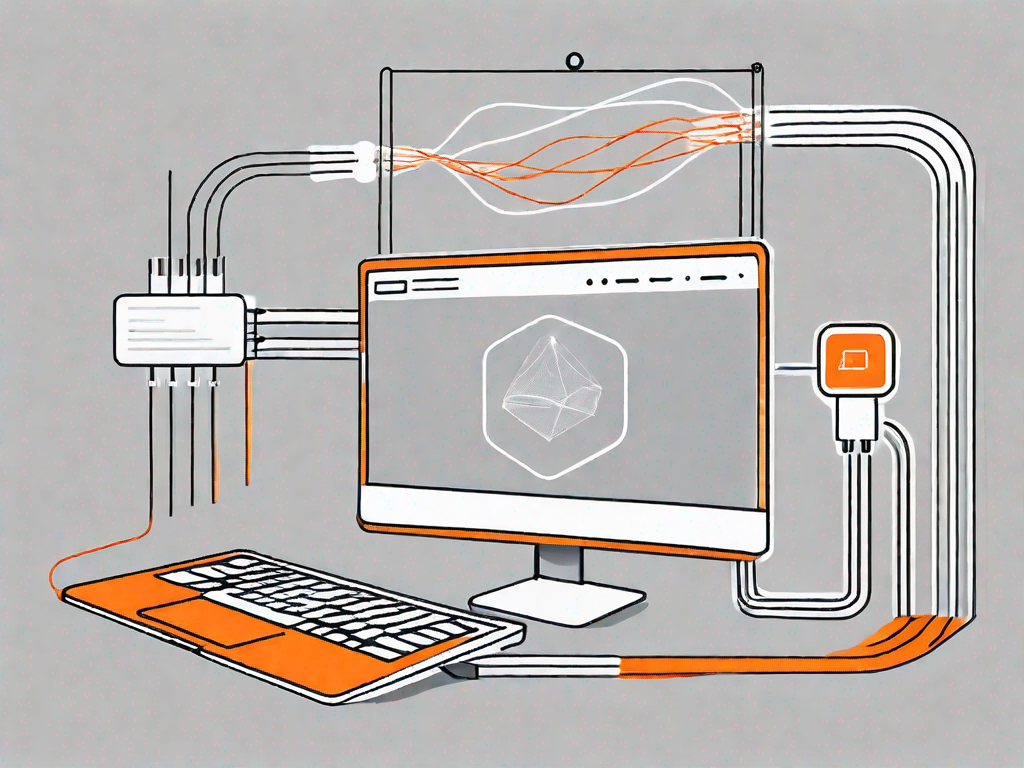
Webflow and Freshchat are powerful tools that can greatly enhance the functionality and user experience of your website. Integrating these two platforms allows you to further streamline your online presence and provide seamless customer support. In this article, we will explore the basics of Webflow and Freshchat, the importance of their integration, necessary preparations, a step-by-step guide to integration, and troubleshooting common issues that may arise.
Understanding the Basics of Webflow and Freshchat
When it comes to web development, there are many tools and platforms available to help designers and developers create stunning websites. Two popular options in the market are Webflow and Freshchat. Let's take a closer look at what these platforms have to offer.
What is Webflow?
Webflow is a cloud-based web development platform that has revolutionized the way designers create websites. With its intuitive visual interface and flexible design options, Webflow allows designers to build professional websites without the need for any coding knowledge.
One of the key features of Webflow is its responsive design capabilities. In today's mobile-first world, it is essential for websites to look great and function seamlessly on different devices. With Webflow, designers can easily create responsive websites that adapt to various screen sizes, ensuring a consistent user experience across devices.
Another powerful feature of Webflow is its ability to incorporate animations and interactions into websites. This allows designers to create dynamic and visually appealing websites that engage users and leave a lasting impression. Whether it's a subtle hover effect or a complex scrolling animation, Webflow provides the tools needed to bring websites to life.
Webflow also offers a range of templates and pre-designed components, making it easy for designers to get started. These templates can be customized to suit individual needs, saving time and effort in the design process.
What is Freshchat?
While Webflow focuses on web development, Freshchat is a customer messaging platform that aims to enhance communication between businesses and their website visitors or app users. With Freshchat, businesses can engage with their customers in real-time, providing instant support and building stronger relationships.
One of the key features of Freshchat is its live chat functionality. This allows businesses to have real-time conversations with their customers, addressing their queries and concerns promptly. By offering immediate assistance, businesses can improve customer satisfaction and loyalty.
But Freshchat goes beyond just live chat. It also offers behavioural targeting, which enables businesses to send personalized messages based on user behavior. For example, if a user spends a significant amount of time on a specific product page, Freshchat can trigger a message offering additional information or a special discount. This targeted approach helps businesses engage with customers in a more meaningful way.
Furthermore, Freshchat integrates with popular messaging channels like WhatsApp, Facebook Messenger, and Slack. This means businesses can reach their customers on the platforms they are already using, making it convenient for both parties. By providing a seamless customer support experience across various channels, Freshchat helps businesses stay connected with their customers wherever they are.
In conclusion, Webflow and Freshchat are two powerful tools that cater to different aspects of web development and customer communication. While Webflow empowers designers to create visually stunning websites without coding, Freshchat enhances customer support and engagement through real-time messaging. Both platforms offer unique features that can benefit businesses looking to establish a strong online presence and provide exceptional customer experiences.
The Importance of Integration
Benefits of Integrating Webflow with Freshchat
Integrating Webflow with Freshchat brings numerous benefits to your website and customer support strategy. Firstly, it allows you to provide real-time assistance to your site visitors, increasing customer satisfaction and engagement. With Freshchat's live chat functionality, you can proactively reach out to potential customers and address their queries instantly.
Secondly, by integrating Freshchat with Webflow, you can capture valuable customer data and enrich your understanding of user behaviour. Freshchat's behavioural targeting feature allows you to target specific website visitors based on their actions, interests, or demographics, enabling you to provide personalized support and offers.
Additionally, the integration between Webflow and Freshchat enables you to streamline your support process. With the ability to automate responses and route conversations to the appropriate team members, you can enhance your team's efficiency and ensure that customer queries are resolved promptly.
Potential Challenges in Integration
While the integration of Webflow and Freshchat offers numerous benefits, it is important to acknowledge and address potential challenges. One common challenge is ensuring a seamless user experience during the integration process. It is crucial to thoroughly test the integration and ensure that it doesn't disrupt the website's functionality or cause any technical glitches.
Another challenge is training your team to effectively utilize the new capabilities provided by the integration. Providing adequate training and clear guidelines can help your team make the most out of the integrated platform and deliver exceptional customer support.
Preparing for Integration
Necessary Preparations for Webflow
Prior to integrating Webflow with Freshchat, it is important to ensure that your Webflow account is set up and optimized for the integration. Make sure that your website is fully functional and responsive, and that all the necessary pages and elements are in place. This will ensure a smooth integration process and prevent any issues that may arise due to incomplete or inconsistent website structures.
Necessary Preparations for Freshchat
Similarly, before integrating Freshchat into your Webflow website, you need to have a properly set up Freshchat account. Ensure that you have configured your chat settings, created relevant canned responses, and set up necessary chat widgets or triggers. This will help you deliver a seamless customer support experience once the integration is complete.
Step-by-Step Guide to Integration
Setting up Webflow for Integration
To integrate Webflow with Freshchat, follow these steps:
- Login to your Webflow account and navigate to the project you want to integrate with Freshchat.
- In the Webflow Designer, go to the project settings and select the Integrations tab.
- Locate Freshchat in the available integrations and click on it to start the integration setup.
- Follow the on-screen instructions to connect your Freshchat account to your Webflow project.
- Configure the integration settings according to your requirements, including chat widget placement and styling.
- Once done, publish your Webflow project to make the integration live on your website.
Setting up Freshchat for Integration
Now that you have integrated Webflow with Freshchat, it's time to configure Freshchat to work seamlessly with your website:
- Log in to your Freshchat account and navigate to the Settings section.
- Under the Web Messenger tab, customize the chat widget's appearance and behavior to match your website's branding and requirements.
- Set up chat triggers and rules to ensure that the right conversations are routed to the appropriate team members.
- Test the integration by starting a chat on your Webflow website and verifying that the messages are correctly received in your Freshchat dashboard.
- Make any necessary adjustments or refinements to optimize the integration and provide the best possible customer support experience.
Troubleshooting Common Issues
Dealing with Webflow Integration Issues
While the Webflow and Freshchat integration is designed to work seamlessly, there may be instances where you encounter issues. Some common issues you may face include:
- Chat widget not displaying correctly on certain devices or browsers.
- Messages not syncing between Webflow and Freshchat.
- Delays or lags in message delivery.
To address these issues, ensure that you have followed the integration steps correctly and that both Webflow and Freshchat are up-to-date. If the issue persists, reach out to the support teams of both platforms for further assistance.
Resolving Freshchat Integration Problems
If you encounter issues specific to Freshchat integration, some troubleshooting steps you can take include:
- Double-checking your Freshchat settings to ensure they are correctly configured.
- Verifying that the chat widget code is correctly embedded on your Webflow website.
- Testing the integration on different devices and browsers to identify any compatibility issues.
- Contacting the Freshchat support team for more specialized support.
By following these steps and effectively troubleshooting integration issues, you can ensure that Webflow and Freshchat work harmoniously to enhance your website's functionality and provide excellent customer support.
In conclusion, integrating Webflow with Freshchat is a powerful way to optimize your website and deliver exceptional customer support. By understanding the basics of both platforms, preparing adequately for integration, and following the step-by-step guide provided, you can seamlessly combine their capabilities and enhance your overall online presence. Remember to troubleshoot any issues that may arise during the integration process to ensure a smooth experience for both you and your visitors.
Related Posts
Let's
Let’s discuss how we can bring reinvigorated value and purpose to your brand.







.svg)