.svg)
How to integrate Webflow with ConvertKit
.svg)
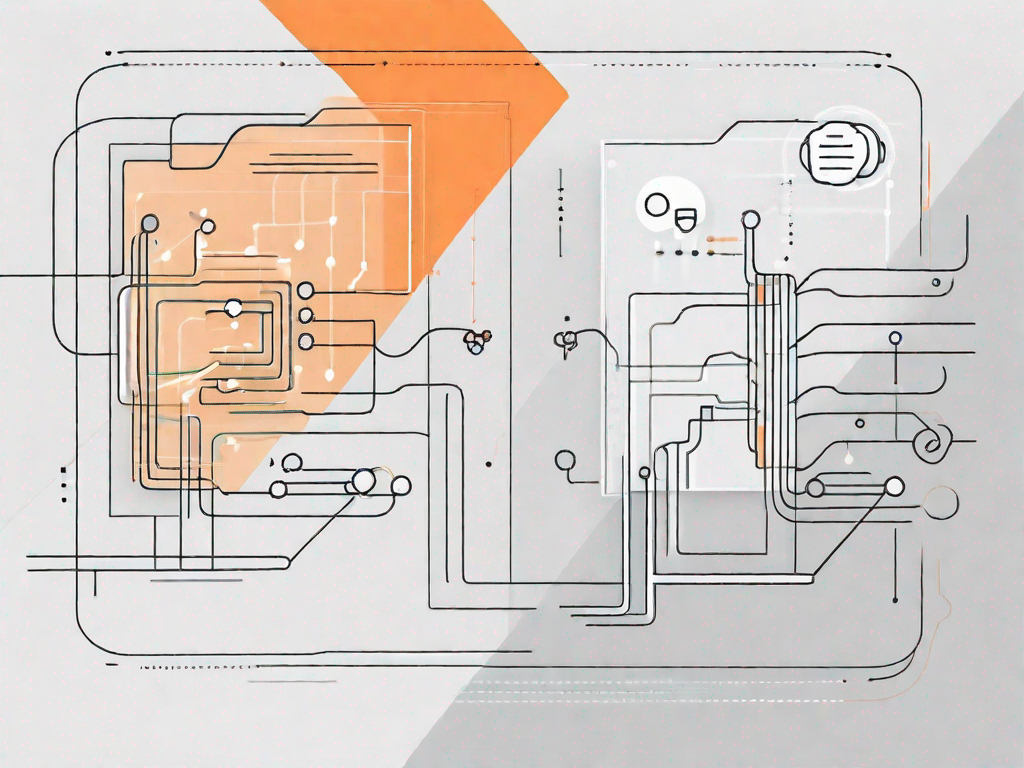
Webflow and ConvertKit are powerful tools that, when integrated, can enhance your website's user experience and streamline your marketing efforts. In this guide, we will take you through the process of integrating Webflow with ConvertKit, from understanding the basics to troubleshooting common issues. Let's dive in!
Understanding the Basics of Webflow and ConvertKit
Before we begin, let's clarify what Webflow and ConvertKit are and how they can benefit you.
Webflow is a web design and development platform that allows you to build professional websites without any coding. It offers a visual interface that simplifies the website creation process, making it accessible to both designers and developers.
With Webflow, you have the freedom to design and customize your website exactly the way you want it. Whether you're a seasoned web designer or someone who is just starting out, Webflow provides you with the tools and features you need to create stunning and responsive websites.
One of the key advantages of using Webflow is its intuitive drag-and-drop editor. This allows you to easily add and arrange elements on your webpage, such as text, images, videos, and forms, without having to write a single line of code. You can also take advantage of pre-designed templates and components to speed up your design process.
Furthermore, Webflow offers a powerful CMS (Content Management System) that allows you to manage your website's content with ease. You can create and update blog posts, product listings, and other types of content directly within the Webflow editor, without the need for additional plugins or external tools.
On the other hand, ConvertKit is an email marketing automation tool designed for professional bloggers and small businesses. It enables you to create customizable email campaigns, automate your email marketing processes, and manage your subscriber list effectively.
With ConvertKit, you can easily create and send personalized emails to your subscribers. The platform provides a range of email templates and customization options, allowing you to tailor your emails to match your brand's style and voice. You can also segment your subscriber list based on various criteria, such as demographics or past interactions, to ensure that your emails are targeted and relevant.
One of the standout features of ConvertKit is its automation capabilities. You can set up automated email sequences, known as "email funnels," to deliver a series of emails to your subscribers over a specified period. This can help you nurture leads, promote products or services, and build stronger relationships with your audience.
ConvertKit also provides detailed analytics and reporting features, allowing you to track the performance of your email campaigns. You can see metrics such as open rates, click-through rates, and conversion rates, which can help you optimize your email marketing strategy and improve your results.
In summary, Webflow and ConvertKit are powerful tools that can enhance your online presence and marketing efforts. With Webflow, you can create visually stunning websites without any coding, while ConvertKit enables you to automate and optimize your email marketing campaigns. Whether you're a web designer, developer, blogger, or small business owner, these tools can help you achieve your goals and connect with your audience more effectively.
The Benefits of Integrating Webflow with ConvertKit
Now that we have a clear understanding of Webflow and ConvertKit, let's explore the benefits of integrating these two powerful tools.
But before we dive into the benefits, let's take a moment to understand why integration is important. In today's digital landscape, user experience is paramount. Visitors to your website expect a seamless and personalized journey, and integrating Webflow with ConvertKit can help you achieve just that.
Enhanced User Experience
By integrating Webflow with ConvertKit, you can leverage automation to provide a personalized user experience on your website. Imagine this: a visitor arrives on your website and is immediately greeted with a dynamic form that captures their information. This form is not just any form, but one that is tailored to their preferences and previous interactions.
With ConvertKit's powerful features, you can create email sequences that guide your visitors through their customer journey. These sequences can be customized based on their interests, ensuring that they receive content that is relevant to them. This level of personalization not only increases engagement but also boosts conversion rates.
But it doesn't stop there. With Webflow and ConvertKit integration, you can also create pop-ups that deliver targeted content to your visitors. These pop-ups can be triggered based on specific actions or behaviors, further enhancing the user experience and keeping your visitors engaged.
Streamlined Marketing Efforts
Integrating Webflow with ConvertKit allows you to centralize your marketing efforts. Gone are the days of manually transferring data from your website forms to your email marketing platform. With this integration, leads collected through Webflow's forms are automatically added to your ConvertKit subscriber list.
Imagine the time and effort saved by eliminating the need for manual data transfer. Your email marketing campaigns will always be up-to-date and relevant, ensuring that your subscribers receive the right content at the right time.
But it's not just about saving time. By centralizing your marketing efforts, you gain a holistic view of your audience. You can track their interactions with your website, their engagement with your emails, and their conversion rates. This valuable data allows you to refine your marketing strategies and make data-driven decisions.
In conclusion, integrating Webflow with ConvertKit offers a range of benefits. From enhancing the user experience through personalized content and automation to streamlining your marketing efforts and gaining valuable insights, this integration is a powerful tool for any website owner. So why wait? Start integrating Webflow with ConvertKit today and take your website to the next level.
Preparing for the Integration
Before you can start integrating Webflow with ConvertKit, you need to set up accounts with both platforms. Let's walk through the steps.
Setting Up Your Webflow Account
To get started, sign up for a Webflow account and familiarize yourself with its interface. Create the necessary web pages and forms that you want to integrate with ConvertKit.
Setting Up Your ConvertKit Account
If you haven't already, create an account on ConvertKit. Take the time to explore its features and set up your email campaigns, tags, and automation sequences.
Step-by-Step Guide to Integrating Webflow with ConvertKit
Now that your accounts are set up, let's dive into the step-by-step process to integrate Webflow with ConvertKit.
Accessing Webflow's Integration Features
In your Webflow dashboard, navigate to the project where you want to add the integration. Go to the "Project Settings" and select "Integrations." Look for ConvertKit in the available integrations and click on it to connect your accounts.
Linking ConvertKit to Your Webflow Account
Now, you need to link your Webflow project to your ConvertKit account. Follow the prompts and authorize the connection. Make sure to choose the correct ConvertKit form to connect to your Webflow form.
Configuring Your Settings for Optimal Integration
Once the integration is set up, you can configure additional settings to optimize the integration. Customize the data mapping between Webflow and ConvertKit to ensure that the right information is transferred seamlessly. You can also set up automation rules to trigger specific actions based on user behavior.
Troubleshooting Common Issues
While the integration process is generally smooth, you may encounter some common issues. Here are a few tips to troubleshoot them.
Dealing with Integration Errors
If you receive an error message during the integration process, make sure that you've followed the steps correctly and that you have the necessary permissions on both platforms. Check your internet connection and try again. If the issue persists, reach out to the support teams of Webflow or ConvertKit for further assistance.
Ensuring Data Transfer is Successful
After the integration, it's crucial to test if the data is being transferred successfully between Webflow and ConvertKit. Sign up as a test user on your website and verify that the data appears correctly in your ConvertKit subscriber list. If any data is missing or not mapping correctly, review your integration settings and consult the documentation for guidance.
With these troubleshooting tips, you can ensure a seamless integration between Webflow and ConvertKit.
Integrating Webflow with ConvertKit can revolutionize your website's user experience and optimize your marketing efforts. By automating processes and delivering targeted content, you can engage your audience and drive conversions. Follow this comprehensive guide to seamlessly integrate Webflow with ConvertKit and unlock the full potential of your website and email marketing campaigns.
Related Posts
Let's
Let’s discuss how we can bring reinvigorated value and purpose to your brand.







.svg)