.svg)
How to integrate Webflow with ConvertBox
.svg)
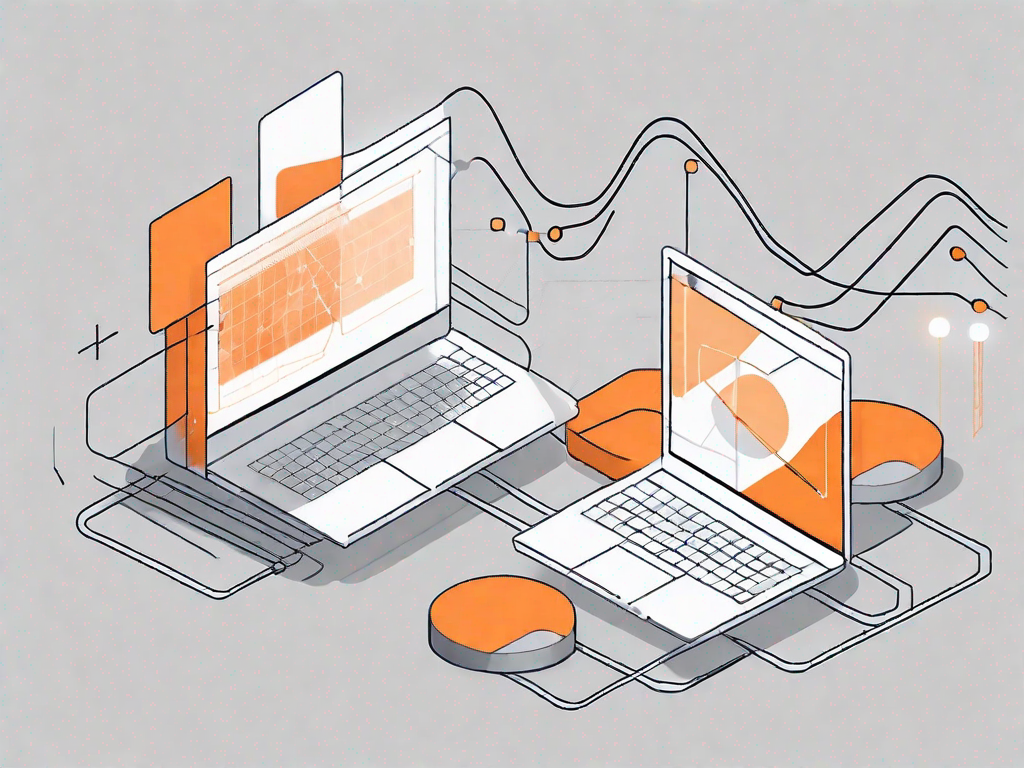
Webflow and ConvertBox are two powerful tools that can significantly enhance your website's functionality and engagement. Integrating these two platforms allows you to seamlessly combine their features, resulting in an enhanced user experience and better conversions. In this article, we will delve into the basics of Webflow and ConvertBox, discuss the importance of integration, provide a step-by-step guide to integration, address common integration issues, and provide tips for maximizing the benefits of your integration.
Understanding the Basics of Webflow and ConvertBox
Before diving into the integration process, it's essential to have a solid understanding of Webflow and ConvertBox.
Webflow is a web design and development platform that enables users to create stunning and responsive websites without any coding. With its intuitive drag-and-drop interface, Webflow empowers both designers and developers to bring their creative visions to life. Whether you're a seasoned professional or a beginner, Webflow provides a comprehensive set of tools and features to design, build, and launch websites quickly and efficiently.
One of the key advantages of using Webflow is its ability to generate clean and semantic HTML, CSS, and JavaScript code. This means that the websites created with Webflow are not only visually appealing but also optimized for search engines and accessible to users with disabilities. With Webflow, you can focus on the design and user experience, while the platform takes care of the technical aspects.
Now, let's turn our attention to ConvertBox.
What is ConvertBox?
ConvertBox is a lead generation and website personalization tool that can take your website to the next level. It allows you to create and display targeted opt-in forms to your website visitors based on various triggers and conditions. With ConvertBox, you have the power to engage your audience, capture leads, increase conversions, and deliver a personalized user experience.
One of the standout features of ConvertBox is its advanced targeting capabilities. You can choose to display opt-in forms based on specific pages, URLs, traffic sources, geolocation, device types, and even user behavior. This level of customization ensures that you're reaching the right audience at the right time, maximizing the chances of converting visitors into subscribers or customers.
ConvertBox also offers a wide range of form types, including pop-ups, slide-ins, sticky bars, and full-page takeovers. Each form can be fully customized to match your brand's aesthetics and messaging. You can experiment with different designs, copywriting techniques, and call-to-action buttons to find the perfect combination that resonates with your audience.
Furthermore, ConvertBox provides powerful analytics and reporting features to help you track the performance of your opt-in forms. You can measure key metrics such as impressions, conversions, conversion rates, and revenue generated. This data-driven approach allows you to make informed decisions and continuously optimize your lead generation efforts.
In conclusion, Webflow and ConvertBox are two powerful tools that can revolutionize your website's design, functionality, and lead generation capabilities. By combining the visual design capabilities of Webflow with the targeted opt-in forms of ConvertBox, you can create a seamless and engaging user experience that drives conversions and grows your business.
The Importance of Integration
Integrating Webflow with ConvertBox offers several benefits and can unlock the full potential of both platforms.
Benefits of Integrating Webflow with ConvertBox
- Seamless Design Integration: By integrating Webflow with ConvertBox, you can effortlessly incorporate opt-in forms and other lead generation elements into your website design, ensuring a cohesive and visually appealing user experience.
- Enhanced Targeting: ConvertBox's advanced targeting capabilities can be seamlessly integrated with Webflow, allowing you to personalize your website content and opt-in forms based on visitor behavior, demographics, and other parameters.
- Increase Conversions: Integrating Webflow with ConvertBox enables you to create highly targeted and relevant opt-in forms that can significantly improve your conversion rates. By matching the design and messaging of your forms to your overall website design, you can create a seamless user journey that ultimately leads to more conversions.
Potential Challenges in Integration
While integrating Webflow with ConvertBox offers numerous benefits, it's essential to be aware of potential challenges that may arise during the integration process.
- Technical Complexity: Integrating two platforms can be technically challenging, especially for users with limited coding experience. It's important to follow the integration instructions carefully and seek assistance if needed.
- Data Synchronization: Ensuring that data is appropriately synchronized between Webflow and ConvertBox can be a potential challenge. It's crucial to test the integration thoroughly and monitor data flow to avoid any discrepancies.
- Compatibility: Regular updates and new features introduced by Webflow or ConvertBox may result in compatibility issues during integration. Staying updated with the latest versions of both platforms and reviewing compatibility requirements is essential.
Step-by-Step Guide to Integration
Now that we have covered the basics and highlighted the importance of integration, let's dive into the step-by-step guide to integrating Webflow with ConvertBox.
Preparing Your Webflow Site for Integration
The first step in the integration process is to ensure that your Webflow site is ready for integration with ConvertBox. Follow these steps:
- Log in to your Webflow account and navigate to the site you want to integrate with ConvertBox.
- Go to the site settings and locate the custom code section.
- Add the ConvertBox tracking code provided by ConvertBox to the head or body section of your Webflow site. This code allows ConvertBox to track visitor activity and trigger relevant opt-in forms.
- Save the changes and publish your Webflow site.
Setting Up ConvertBox for Integration
Once your Webflow site is prepared, it's time to set up ConvertBox for integration. Follow these steps:
- Create a new ConvertBox account if you haven't done so already. Alternatively, log in to your existing ConvertBox account.
- Create a new ConvertBox campaign by following the on-screen instructions. Define your targeting rules, design your opt-in forms, and set up the desired triggers and conditions.
- Generate the embed code for your ConvertBox campaign.
The Integration Process
Now that you have prepared both your Webflow site and ConvertBox campaign, it's time to integrate the two platforms. Follow these steps:
- Log in to your Webflow account and navigate to the site where you want to integrate ConvertBox.
- Go to the page where you want to display your ConvertBox campaign and open the editor.
- Add an HTML embed element to the desired location on the page.
- Paste the ConvertBox embed code generated earlier into the HTML embed element.
- Save the changes and publish your Webflow site.
Troubleshooting Common Integration Issues
Despite careful planning and execution, issues may occasionally arise during the integration process. Here are some common integration issues and tips to troubleshoot them.
Dealing with Integration Errors
If you encounter errors during integration:
- Double-check that you have followed the integration steps correctly.
- Compare your settings with the official integration documentation provided by both Webflow and ConvertBox.
- Reach out to the customer support teams of Webflow and ConvertBox for assistance.
Tips for Successful Integration
To ensure a successful integration, consider these tips:
- Regularly update: Stay updated with the latest versions of Webflow and ConvertBox, as they often release new features and improvements. Updating your software can help prevent compatibility issues and ensure the smooth functioning of your integration.
- Test thoroughly: Before launching your integrated Webflow and ConvertBox campaign, test all the elements and functionalities to ensure proper functioning and synchronization of data.
- Monitor performance: Continuously monitor the performance of your integrated solution. Utilize analytics tools to track conversions, measure engagement, and identify areas for improvement.
Maximising the Benefits of Your Integration
To make the most of your integrated Webflow and ConvertBox solution, consider implementing these best practices:
Best Practices for Using Webflow and ConvertBox Together
- Know your audience: Understand your target audience and create personalized opt-in forms and experiences that resonate with them.
- Design consistency: Maintain consistency between your Webflow site design and ConvertBox opt-in forms to create a seamless user experience.
- A/B testing: Test different variations of your opt-in forms to identify the most effective designs and messaging.
Maintaining and Updating Your Integration
As your website and marketing strategies evolve, it's crucial to revisit and update your integration. Regularly assess your opt-in forms, triggers, and targeting rules to ensure they remain aligned with your current goals and objectives.
By successfully integrating Webflow with ConvertBox, you can unlock a plethora of opportunities to capture leads, increase conversions, and deliver a personalized user experience. Follow the step-by-step guide provided, troubleshoot common integration issues, and implement best practices for optimal results. Start integrating today and witness the transformative power of this integration!
Related Posts
Let's
Let’s discuss how we can bring reinvigorated value and purpose to your brand.







.svg)