.svg)
How to integrate Webflow with Cloudflare
.svg)
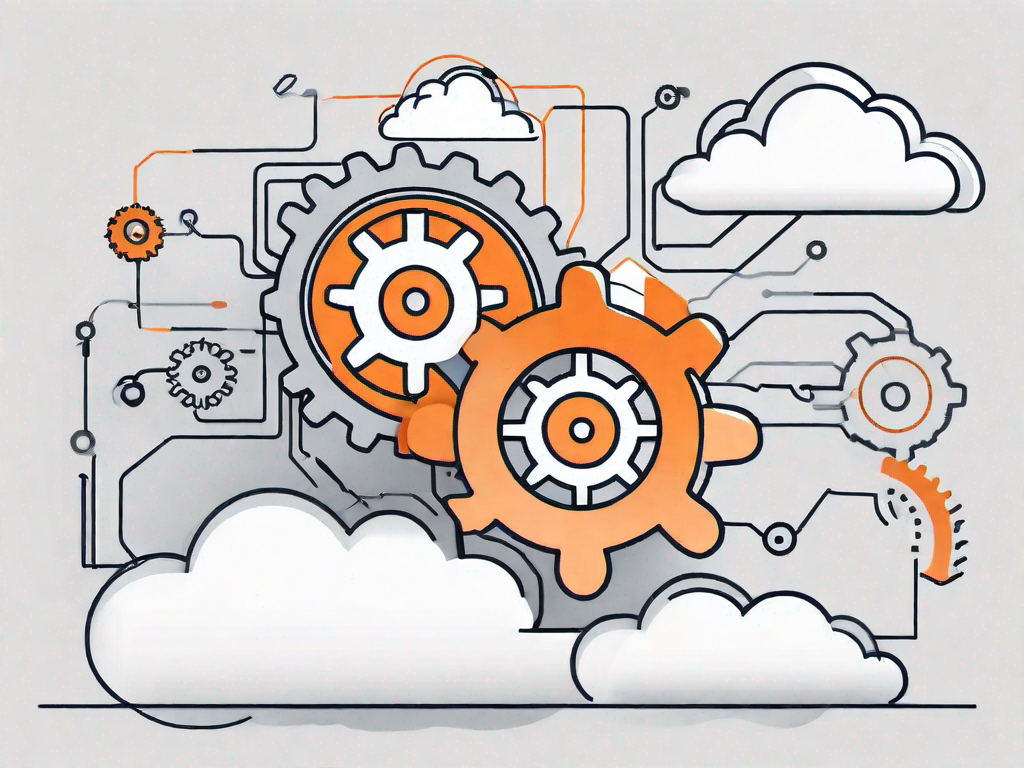
Are you looking to enhance the performance and security of your website? Want to streamline your web management process? Integrating Webflow with Cloudflare can help you achieve those goals and more. In this article, we will dive into the basics of Webflow and Cloudflare, discuss the importance of integration, and guide you through the step-by-step process. We will also troubleshoot common integration issues that you may encounter along the way.
Understanding the Basics of Webflow and Cloudflare
What is Webflow?
Webflow is a powerful web design and development platform that allows users to create and manage visually stunning websites without any coding knowledge. With its intuitive interface and drag-and-drop functionality, Webflow empowers designers to bring their creative visions to life.
Webflow offers a range of features including responsive design, CMS capabilities, and e-commerce functionality. It is a versatile platform that caters to both beginners and experienced designers, providing the tools needed to build high-quality websites.
When using Webflow, designers have the freedom to customize every aspect of their websites. From choosing fonts and colors to creating unique animations and interactions, Webflow allows for complete creative control. This flexibility enables designers to create websites that truly reflect their clients' brands and personalities.
One of the key advantages of Webflow is its ability to generate clean and efficient code. Unlike traditional website builders, Webflow produces HTML, CSS, and JavaScript code that is optimized for performance. This means that websites built with Webflow not only look great but also load quickly, providing a seamless user experience.
The Role of Cloudflare in Web Management
Cloudflare, on the other hand, is a robust content delivery network (CDN) and security platform that helps enhance website performance and protects against various online threats. By routing website traffic through its global network of servers, Cloudflare caches content, minimizing load times and increasing page speed.
In addition to its CDN capabilities, Cloudflare provides advanced security measures such as DDoS protection, SSL/TLS encryption, and firewall protection. With Cloudflare, your website will be more resilient against malicious attacks, ensuring the safety of your data and your visitors' information.
Cloudflare's CDN functionality is particularly beneficial for websites with a global audience. By caching content in multiple data centers around the world, Cloudflare ensures that visitors from different regions can access your website quickly and efficiently. This helps reduce latency and provides a consistent user experience regardless of the user's location.
Furthermore, Cloudflare offers a range of performance optimization features, such as image optimization and minification of HTML, CSS, and JavaScript files. These optimizations help reduce file sizes and improve page load times, resulting in a faster and more responsive website.
Another notable feature of Cloudflare is its analytics and reporting capabilities. With detailed insights into website traffic, performance metrics, and security threats, website owners can make informed decisions to optimize their websites and protect against potential vulnerabilities.
Overall, Webflow and Cloudflare are powerful tools that complement each other in web management. While Webflow empowers designers to create visually stunning websites without coding, Cloudflare enhances website performance and security, ensuring a seamless and safe user experience. By leveraging the strengths of both platforms, web designers and developers can create websites that are not only beautiful but also fast, secure, and user-friendly.
The Importance of Integrating Webflow with Cloudflare
Enhancing Website Performance
By integrating Webflow with Cloudflare, you can further improve the performance of your website. Cloudflare's CDN capabilities distribute your website's content across multiple servers worldwide, reducing latency and ensuring faster loading times for your visitors. This results in a better user experience and increased engagement on your website.
Moreover, Cloudflare's caching system helps reduce the load on your Webflow servers, increasing their capacity and scalability. This means that even during peak traffic periods, your website will remain stable and responsive.
Boosting Security Measures
One of the major benefits of integrating Webflow with Cloudflare is the enhanced security measures it provides. Cloudflare acts as a protective shield, filtering out malicious traffic and mitigating DDoS attacks. This ensures that your website remains online and accessible to your users, even in the face of cyber threats.
Cloudflare's SSL/TLS encryption secures the connection between your website and your visitors, guaranteeing the confidentiality and integrity of data transmitted. With Cloudflare, you can rest assured that your website is safeguarded against potential security vulnerabilities.
Preparing for the Integration Process
Necessary Preparations on Webflow
Prior to integrating Webflow with Cloudflare, there are a few preparations you need to make on the Webflow platform. Firstly, ensure that your website is fully built and ready for deployment. Next, familiarize yourself with Webflow's settings and configurations to ensure a smooth integration process.
It is also advisable to backup your Webflow project before making any changes or integrations. This will serve as a safety net in case any issues arise during the integration process.
Setting Up Your Cloudflare Account
If you haven't already, sign up for a Cloudflare account and follow the step-by-step instructions to set it up. Linking your domain to Cloudflare is a crucial step in the integration process, as it enables Cloudflare to manage your website's traffic and optimize its delivery.
During the setup process, you will be prompted to update your domain's DNS settings. Cloudflare will provide you with the necessary DNS records that you need to add to your domain registrar's control panel. This step ensures that the traffic to your website is routed through Cloudflare's network.
Step-by-Step Guide to Integrating Webflow with Cloudflare
Configuring Your Webflow Settings
Now that your Cloudflare account is set up and your domain is linked, it's time to configure your Webflow settings. In the Webflow Designer, navigate to the Project Settings and select the Hosting tab. Here, you will find the option to connect your Webflow project to a custom domain.
Enter your domain name and select the "Use SSL Security" option. Webflow will generate necessary SSL certificates for your domain. This ensures that your website is served via HTTPS, utilizing the secure connection provided by Cloudflare's SSL/TLS encryption.
Adjusting Your Cloudflare Settings
Once your Webflow settings are configured, head over to your Cloudflare account dashboard. Familiarize yourself with the various settings and configurations available, such as caching options, security settings, and firewall rules.
Depending on your website's requirements, you can fine-tune these settings to optimize performance and security. Experiment with different configurations and monitor the impact they have on your website's speed and protection.
Troubleshooting Common Integration Issues
Dealing with DNS Problems
If you encounter DNS issues during the integration process, don't panic. Check that the DNS records added to your domain registrar's control panel match the records provided by Cloudflare. These records include the CNAME record and any additional DNS records required for specific features or services.
It is also advisable to ensure that your DNS settings are properly propagated. DNS propagation can sometimes take up to 24 hours, so be patient and periodically check the status of your DNS records.
Resolving SSL/TLS Errors
SSL/TLS errors can occur if there are any inconsistencies in SSL certificate configurations. Double-check that both your Webflow and Cloudflare settings are correctly configured to utilize HTTPS encryption.
If you are still experiencing SSL/TLS errors, try clearing your browser cache or accessing your website through different browsers or devices. Sometimes, outdated or incorrect SSL certificate information can be stored in the browser cache, causing SSL-related issues.
Integrating Webflow with Cloudflare is a powerful combination that brings together the best of design, performance, and security. By following the step-by-step guide provided in this article, you can seamlessly integrate the two platforms and enjoy the benefits they offer. In case you encounter any issues, refer to the troubleshooting tips to resolve them promptly. Enhance your website's performance, fortify its security, and take your web management to the next level with the Webflow and Cloudflare integration.
Related Posts
Let's
Let’s discuss how we can bring reinvigorated value and purpose to your brand.







.svg)