.svg)
How to integrate Squarespace with ShipStation
.svg)
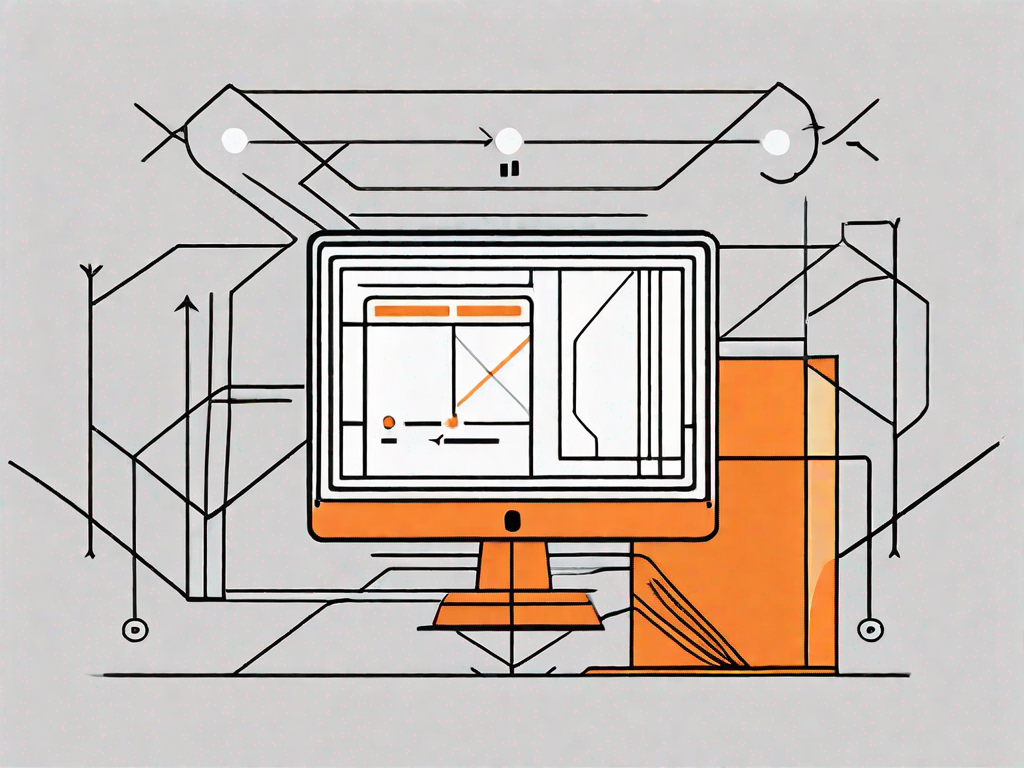
In today's digital age, e-commerce has become a crucial component of many businesses. With online platforms serving as the primary channel for sales, it is essential to optimize and streamline your operations to ensure a seamless customer experience. Squarespace and ShipStation are two powerful tools that can significantly enhance your e-commerce operations. In this article, we will delve into the basics of Squarespace and ShipStation integration and guide you through the step-by-step process of integrating these two platforms to boost your business's efficiency and customer satisfaction.
Understanding the Basics of Squarespace and ShipStation Integration
Before we dive into the integration process, let's begin by understanding the fundamental aspects of Squarespace and ShipStation.
When it comes to building a website, Squarespace is a name that often comes up. It is a well-known website builder platform that allows you to create stunning and functional websites without any coding knowledge. Whether you're a small business owner or an aspiring entrepreneur, Squarespace offers a range of elegant templates, robust features, and an intuitive interface that makes it a popular choice.
With Squarespace, you can effortlessly build your online store and manage inventory. It provides you with the tools to process payments securely and customize the overall design to suit your brand image. The platform offers a solid foundation for your e-commerce endeavors, allowing you to focus on growing your business.
What is ShipStation?
Now that we have a good understanding of Squarespace, let's take a closer look at ShipStation. ShipStation is a comprehensive shipping and order fulfillment solution that simplifies and automates the shipping process for e-commerce businesses.
One of the biggest challenges for online retailers is managing the shipping logistics efficiently. This is where ShipStation comes in. It integrates with multiple carriers, including FedEx, UPS, DHL, and USPS, giving you access to numerous shipping options and competitive rates. With ShipStation, you can easily compare shipping rates, print shipping labels, and track packages in real-time.
But ShipStation offers more than just shipping labels and tracking. It also provides batch shipping and order management features, allowing you to streamline your operations and save valuable time and resources. With batch shipping, you can process multiple orders at once, reducing the time spent on manual data entry. The order management features help you stay organized by providing a centralized platform to view and manage all your orders.
Integrating Squarespace and ShipStation can bring significant benefits to your e-commerce business. By connecting the two platforms, you can automate the order fulfillment process, ensuring a seamless experience for your customers. With real-time inventory syncing between Squarespace and ShipStation, you can avoid overselling and keep your customers happy.
In conclusion, Squarespace and ShipStation are powerful tools that, when integrated, can help you streamline your e-commerce operations. Whether you're just starting or looking to scale your online business, this integration can save you time, improve efficiency, and ultimately contribute to your success.
The Importance of Integrating Squarespace with ShipStation
Integrating Squarespace with ShipStation brings forth several advantages that can significantly improve your e-commerce operations. Let's explore these benefits in detail:
Streamlining Your E-commerce Operations
By integrating Squarespace with ShipStation, you can streamline your order fulfillment process. This integration allows you to automatically import orders from your Squarespace store into ShipStation, eliminating the need for manual data entry. This automation not only saves time but also reduces the risk of errors.
Once the orders are in ShipStation, you can efficiently manage shipping labels, print packing slips, and track shipments, all within a single platform. This consolidated workflow simplifies your operations, enabling you to focus on other essential aspects of your business.
Enhancing Customer Experience
A seamless customer experience is crucial in building a loyal customer base. By integrating Squarespace with ShipStation, you can provide accurate and timely order updates to your customers.
ShipStation automatically syncs tracking information back to your Squarespace store, trigger order fulfilment emails, and notify customers about their shipment status. This transparency ensures your customers are informed and satisfied throughout the shipping process, leading to increased trust and repeat purchases.
Preparing for Squarespace and ShipStation Integration
Before you can begin integration, there are a few necessary preparations to be made on both Squarespace and ShipStation.
Necessary Preparations on Squarespace
In your Squarespace account, ensure that you have an active e-commerce plan. Verify that your products and inventory are correctly set up, and that all necessary product details are accurate and complete.
Take some time to customize your order confirmation and shipping confirmation emails to align with your brand voice. These emails play a vital role in keeping your customers well-informed and engaged throughout their purchase journey.
Necessary Preparations on ShipStation
In ShipStation, set up your shipping carriers and configure your shipping preferences. Familiarize yourself with the different shipping options and ensure that you have the correct credentials and rates for each carrier.
Consider creating shipping presets to save time during the order fulfillment process. These presets allow you to apply predefined shipping settings to orders, such as package dimensions and shipping services. This optimization ensures consistency and accuracy in your shipped products.
Step-by-Step Guide to Integrating Squarespace with ShipStation
Now that you have completed the necessary preparations, let's dive into the step-by-step process of integrating Squarespace with ShipStation:
Setting Up Your Squarespace Account
1. Log in to your Squarespace account and navigate to the Settings menu.
2. Select the Commerce section and click on the Shipping & Fulfillment tab.
3. Scroll down to the External API Key section and click on the 'Generate API Key' button.
4. Copy the generated API Key and keep it in a secure location.
5. Open a new tab and navigate to your ShipStation account.
Setting Up Your ShipStation Account
1. Log in to your ShipStation account and navigate to the Account Settings.
2. Click on the Selling Channels tab and select the 'Add a Selling Channel' button.
3. Search for Squarespace in the available platforms and click on it.
4. Enter your Squarespace store URL and the API Key generated earlier.
5. Click on the 'Connect' button to establish the integration between ShipStation and Squarespace.
Connecting Squarespace to ShipStation
1. After the integration is established, navigate to the Stores tab in ShipStation.
2. Locate your Squarespace store and click on the 'Connect' button.
3. Enter your Squarespace username and password when prompted.
4. Grant ShipStation the necessary permissions to access your Squarespace store data.
5. Once authenticated, your Squarespace store will be successfully connected to ShipStation.
Troubleshooting Common Issues in Squarespace and ShipStation Integration
Despite the seamless integration process, you may encounter a few common issues along the way. Let's look at some possible problems and their solutions:
Dealing with Syncing Issues
If you experience difficulties with order syncing between Squarespace and ShipStation, ensure that both platforms are up to date. Check for any pending updates or new versions, as these often contain bug fixes and improvements that can resolve syncing issues. Additionally, verify that your API Key is correctly entered in ShipStation.
Addressing Shipping Calculation Errors
Shipping calculation errors can occur if the information in your Squarespace store does not align with the settings in ShipStation. Ensure that your product dimensions, weights, and shipping presets are accurately configured in both platforms. Regularly review and update this information to avoid any discrepancies during the shipping process.
By following the outlined steps and addressing common integration issues, you can seamlessly integrate Squarespace with ShipStation. Unlocking the power of these platforms will undoubtedly enhance your e-commerce operations to drive growth and customer satisfaction. Embrace the integration and elevate your business to new heights!
Related Posts
Let's
Let’s discuss how we can bring reinvigorated value and purpose to your brand.







.svg)