.svg)
How to integrate Squarespace with Salesforce
.svg)
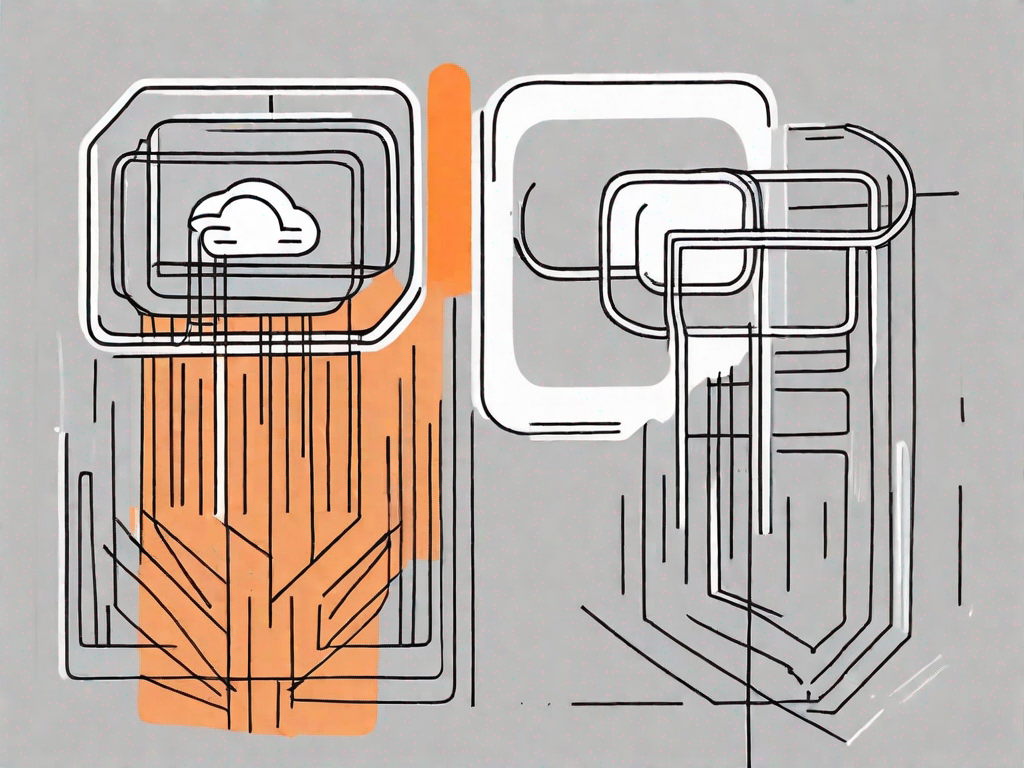
Squarespace and Salesforce are two powerful platforms that can greatly benefit your business when integrated together. In this article, we will explore the basics of Squarespace and Salesforce integration and delve into the importance of this integration. We will also provide a step-by-step guide to help you seamlessly integrate these platforms and troubleshoot any common issues that may arise.
Understanding the Basics of Squarespace and Salesforce Integration
Before we dive into the integration process, let's take a moment to understand what Squarespace and Salesforce are individually.
Squarespace is a popular website builder that allows you to create stunning and professional websites without any coding knowledge. With Squarespace, you can easily customize your website's design, add e-commerce functionality, and showcase your products or services to a global audience.
But Squarespace is not just limited to website creation. It also offers a range of features to help you market and grow your online presence. From search engine optimization (SEO) tools to social media integration, Squarespace provides everything you need to reach your target audience and drive traffic to your website.
On the other hand, Salesforce is a leading customer relationship management (CRM) platform that helps businesses manage their sales, marketing, and customer service activities. With Salesforce, you can track leads, manage customer interactions, and analyze sales data to make informed business decisions.
But Salesforce is much more than just a CRM tool. It offers a wide range of cloud-based solutions to help businesses of all sizes streamline their operations. From marketing automation to customer support, Salesforce provides a comprehensive set of tools and features to streamline your business processes, improve collaboration, and enhance customer satisfaction.
Now that we have a basic understanding of Squarespace and Salesforce, let's explore how these two powerful platforms can be integrated to create a seamless and efficient workflow.
The Importance of Integrating Squarespace with Salesforce
Integrating Squarespace with Salesforce can bring numerous benefits to your business. Let's explore some of these benefits in detail:
Benefits for Your Business
By integrating Squarespace with Salesforce, you can ensure a seamless flow of data between your website and CRM system. This integration enables you to capture leads, track customer interactions, and analyze website performance, all within your Salesforce platform. With a centralized view of your customer data, you can make data-driven decisions, personalize customer experiences, and drive greater business growth.
Imagine this scenario: you have a thriving e-commerce website built on Squarespace, where customers browse through your products, add items to their carts, and proceed to checkout. With the integration of Squarespace and Salesforce, every customer interaction on your website is automatically captured and stored in your CRM system. This means that you can easily track which products are popular, identify potential leads, and analyze the effectiveness of your marketing campaigns.
Furthermore, by having a centralized view of your customer data in Salesforce, you can gain valuable insights into your customers' preferences, behaviors, and purchase history. Armed with this information, you can create personalized marketing campaigns, tailored offers, and targeted recommendations to enhance the customer experience and increase conversion rates. Integrating Squarespace with Salesforce truly empowers you to harness the power of data and take your business to new heights.
Streamlining Your Operations
Integrating Squarespace and Salesforce enables you to automate various tasks and streamline your business operations. For instance, you can automatically sync contact information, orders, and form submissions from Squarespace to Salesforce, eliminating the need for manual data entry. This automation not only saves time but also reduces the risk of errors and ensures data accuracy across platforms.
Imagine this: every time a customer fills out a contact form on your Squarespace website, their information is instantly and accurately transferred to Salesforce. No more copying and pasting, no more typos or missing details. This seamless integration ensures that your sales team has access to the most up-to-date and complete customer information, allowing them to follow up promptly and provide personalized service.
Moreover, integrating Squarespace with Salesforce can also streamline your order management process. When a customer completes a purchase on your Squarespace website, the order details are automatically synced with Salesforce, creating a smooth handover from the online transaction to your CRM system. This eliminates the need for manual order entry, reduces the risk of order discrepancies, and enables you to efficiently track and manage your sales pipeline.
By automating these tasks and streamlining your operations, you can free up valuable time and resources, allowing your team to focus on more strategic initiatives and delivering exceptional customer experiences. Integrating Squarespace with Salesforce is not just about connecting two platforms; it's about optimizing your business processes and maximizing efficiency.
Preparing for the Integration Process
Before you initiate the integration process, there are certain preparations you need to make both on Squarespace and Salesforce. Let's take a closer look:
Necessary Preparations on Squarespace
To integrate Squarespace with Salesforce, you'll first need to ensure that your Squarespace website is properly set up. This includes creating relevant forms and fields to capture customer data, enabling SSL certificates for secure data transmission, and configuring any necessary email notifications or triggers.
Necessary Preparations on Salesforce
On the Salesforce side, you'll need to configure certain settings and permissions to enable the integration. This may involve creating custom objects or fields, setting up data mappings, and granting appropriate access rights to ensure seamless data flow between Squarespace and Salesforce.
Step-by-Step Guide to Squarespace and Salesforce Integration
Now that you've prepared both Squarespace and Salesforce for integration, let's walk through the step-by-step process to ensure a successful integration:
Initiating the Integration on Squarespace
1. Log in to your Squarespace account and navigate to the Settings menu.
2. Select the "Integration" or "Extensions" option, depending on your Squarespace version.
3. Locate the Salesforce integration option and click on it to begin the setup process.
4. Follow the on-screen prompts to authenticate your Salesforce account and grant access to Squarespace.
5. Configure the integration settings, such as mapping Squarespace fields to corresponding Salesforce fields, and set up any desired data syncing options.
6. Save your settings and test the integration by submitting a form or performing a specific action on your Squarespace website.
Completing the Integration on Salesforce
1. Log in to your Salesforce account and navigate to the App Launcher.
2. Search for the "Squarespace Integration" app and open it.
3. Review the integration settings and make any necessary configurations, such as defining data mappings and setting up workflows or automation rules.
4. Save your settings and perform a test sync to ensure that data is flowing correctly between Squarespace and Salesforce.
5. Once the integration is successfully set up, regularly monitor and analyze the synced data to identify insights, optimize your marketing efforts, and drive better customer engagement.
Troubleshooting Common Issues
Despite careful preparations and diligent integration, you may encounter some common issues during the Squarespace and Salesforce integration process. Let's take a look at how to address these issues:
Resolving Squarespace-related Problems
If you're facing difficulties on the Squarespace side, firstly ensure that you've correctly followed the integration setup steps. Double-check your form configurations, field mappings, and data syncing options. If the issue persists, reach out to Squarespace support for further assistance or refer to their help documentation for troubleshooting guidance.
Addressing Salesforce-related Issues
For Salesforce-related issues, make sure that you have the necessary permissions to access the Squarespace integration app and perform data mappings. Verify that your Salesforce objects and fields align with the data being synced from Squarespace. If you're still experiencing problems, consult the Salesforce help center or seek guidance from their support team.
By following this step-by-step guide and troubleshooting any issues that arise, you can effectively integrate Squarespace with Salesforce and harness the full potential of these platforms for your business. Remember to regularly review and optimize your integration settings to ensure a smooth data flow and maximize the benefits of this powerful integration.
Related Posts
Let's
Let’s discuss how we can bring reinvigorated value and purpose to your brand.







.svg)