.svg)
How to integrate Squarespace with PayPal Express
.svg)
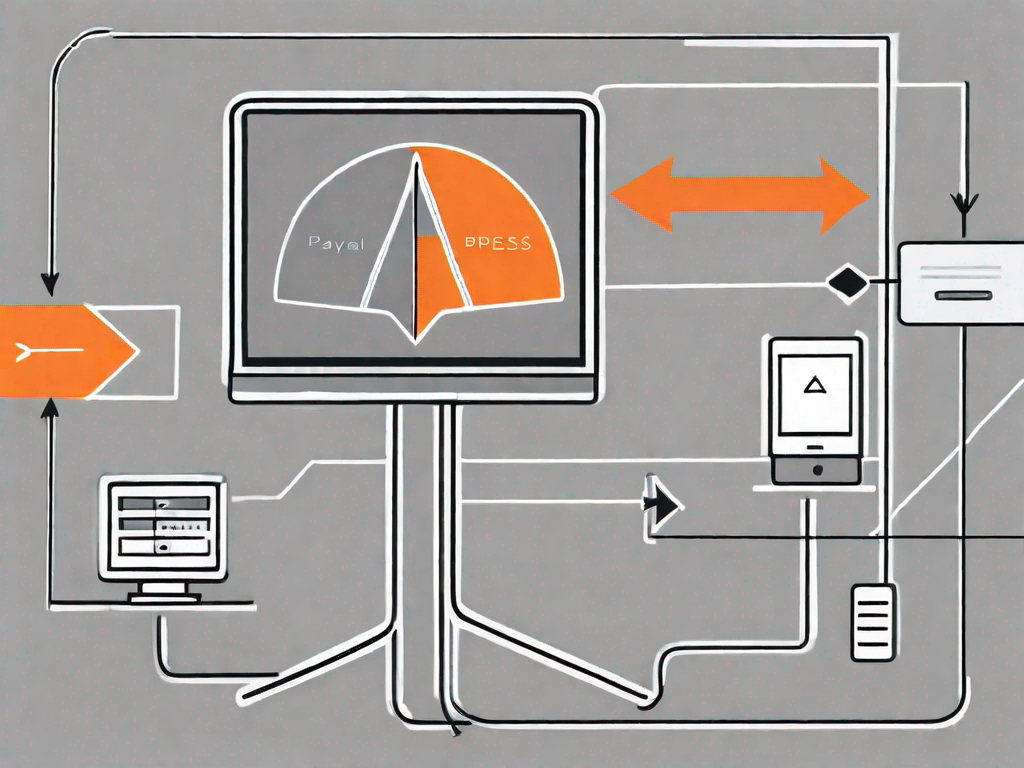
Squarespace and PayPal Express are two powerful tools that can enhance your online business. By integrating Squarespace with PayPal Express, you can offer your customers a seamless and secure checkout experience. In this article, we will guide you through the process of integrating Squarespace with PayPal Express, step by step.
Understanding the Basics of Squarespace and PayPal Express
What is Squarespace?
Squarespace is a popular website building platform that allows individuals and businesses to create professional-looking websites without any coding knowledge. It offers a variety of templates and customization options to suit different industries and design preferences.
With Squarespace, you can easily create a stunning website that reflects your brand and captures the attention of your target audience. Whether you're a small business owner, a freelancer, or an artist looking to showcase your work, Squarespace provides the tools and features you need to bring your vision to life.
One of the key advantages of Squarespace is its user-friendly interface. You don't need to be a tech expert to navigate the platform and build a beautiful website. The drag-and-drop editor allows you to easily add and arrange elements on your page, such as text, images, videos, and forms.
Additionally, Squarespace offers a wide range of professionally designed templates that you can customize to match your brand identity. Whether you prefer a clean and minimalist look or a bold and vibrant design, you can find a template that suits your style.
What is PayPal Express?
PayPal Express is a secure payment gateway provided by PayPal. It enables customers to make quick and easy purchases by securely entering their payment details without leaving your website. By integrating PayPal Express, you can offer your customers a trusted and familiar payment method.
When it comes to online transactions, security is of utmost importance. PayPal Express ensures that your customers' sensitive information, such as credit card details, is encrypted and protected from unauthorized access. This gives both you and your customers peace of mind, knowing that their transactions are secure.
Furthermore, PayPal Express offers a seamless checkout experience. Once customers have added items to their cart and proceed to checkout, they are redirected to a secure PayPal page where they can review their order and complete the payment process. This eliminates the need for customers to manually enter their shipping and billing information, saving them time and effort.
Another advantage of PayPal Express is its wide acceptance. PayPal is a trusted and widely recognized payment method, accepted by millions of merchants worldwide. By offering PayPal Express as a payment option on your Squarespace website, you can cater to a larger customer base and increase your chances of converting visitors into paying customers.
The Benefits of Integrating Squarespace with PayPal Express
Increased Payment Options for Customers
By integrating Squarespace with PayPal Express, you expand the payment options available to your customers. PayPal Express allows customers to pay with their PayPal account or credit/debit cards, providing them with flexibility and convenience.
Imagine a scenario where a potential customer is browsing your website, excited about purchasing a product or service. They add items to their cart and proceed to the checkout page, eager to complete their purchase. However, they are met with limited payment options, which can be frustrating and discouraging. This is where integrating Squarespace with PayPal Express comes to the rescue.
With PayPal Express, your customers can choose to pay using their PayPal account, which is a popular and trusted method of online payment. Alternatively, they can opt to pay with their credit or debit cards, giving them the freedom to use their preferred payment method. By offering multiple payment options, you cater to a wider range of customers and increase the chances of completing a sale.
Streamlined Checkout Process
Integrating Squarespace with PayPal Express simplifies the checkout process for your customers. PayPal Express offers an express checkout feature, allowing customers to skip lengthy form-filling and complete their purchase with just a few clicks. This reduces cart abandonment rates and increases conversion rates.
Picture this: a customer has made the decision to purchase a product from your website. They are excited about their choice and ready to proceed to the checkout. However, when they are faced with a lengthy and complicated checkout process, their enthusiasm begins to wane. They start to question whether it's worth the hassle and may even abandon their cart altogether.
This is where the streamlined checkout process offered by Squarespace and PayPal Express becomes invaluable. With the express checkout feature, customers can breeze through the payment process with minimal effort. They can skip the tedious task of filling out lengthy forms and instead focus on finalizing their purchase. This seamless experience not only saves time for your customers but also reduces the chances of cart abandonment.
Moreover, the simplified checkout process increases conversion rates. Customers are more likely to complete their purchase when they encounter a hassle-free checkout experience. By integrating Squarespace with PayPal Express, you are providing your customers with a smooth and efficient way to finalize their transactions, ultimately boosting your sales.
Preparing for the Integration Process
Requirements for Integration
Before you begin the integration process, there are a few prerequisites you need to meet. Firstly, you'll need a Squarespace website and a PayPal Express account. Ensure that both accounts are active and properly set up.
Setting up Your Squarespace Account
If you haven't already, create a Squarespace account by visiting the Squarespace website. Follow the prompts to choose a template, customize your website, and connect your domain name. Squarespace provides a user-friendly interface and comprehensive guides to help you through the setup process.
Setting up Your PayPal Express Account
To integrate Squarespace with PayPal Express, you need a PayPal Express account. If you don't have one, visit the PayPal website and sign up for an account. Follow the instructions to verify your account and link it to your bank or credit card for seamless transactions.
Step-by-Step Guide to Integrating Squarespace with PayPal Express
Linking Your Squarespace and PayPal Accounts
The first step in the integration process is linking your Squarespace and PayPal accounts. In your Squarespace account settings, navigate to the Commerce section and select 'Payment Providers.' Choose PayPal Express as your payment provider and enter your PayPal account details. This allows Squarespace and PayPal to communicate effectively.
Configuring Payment Settings on Squarespace
Once your accounts are linked, you'll need to configure the payment settings on Squarespace. Customize the appearance of your checkout page, set up tax and shipping options, and enable features like recurring payments or donations. Squarespace provides an intuitive interface to guide you through these settings.
Testing the Integration
After configuring the payment settings, it's crucial to test the integration to ensure everything is functioning correctly. Place test orders, process refunds, and navigate through the checkout process as if you were a customer. This allows you to identify any issues and make necessary adjustments.
Troubleshooting Common Integration Issues
Dealing with Payment Failures
If a customer experiences payment failures during checkout, it can be frustrating for both parties. Common causes include insufficient funds, expired cards, or technical errors. Communicate clearly with your customers to guide them through the payment process and provide alternative payment methods if necessary.
Resolving Syncing Issues
Sometimes, syncing issues may occur between Squarespace and PayPal Express, resulting in discrepancies between order details. To resolve syncing issues, ensure that both accounts are properly linked, update your software and plugins regularly, and consult Squarespace support or PayPal customer service for assistance if needed.
Integrating Squarespace with PayPal Express gives your customers a seamless and secure checkout experience while expanding your payment options. By following the step-by-step integration guide and being proactive in resolving any issues, you can optimize your online business and provide a positive customer experience.
Related Posts
Let's
Let’s discuss how we can bring reinvigorated value and purpose to your brand.







.svg)