.svg)
How to integrate Squarespace with PayPal
.svg)
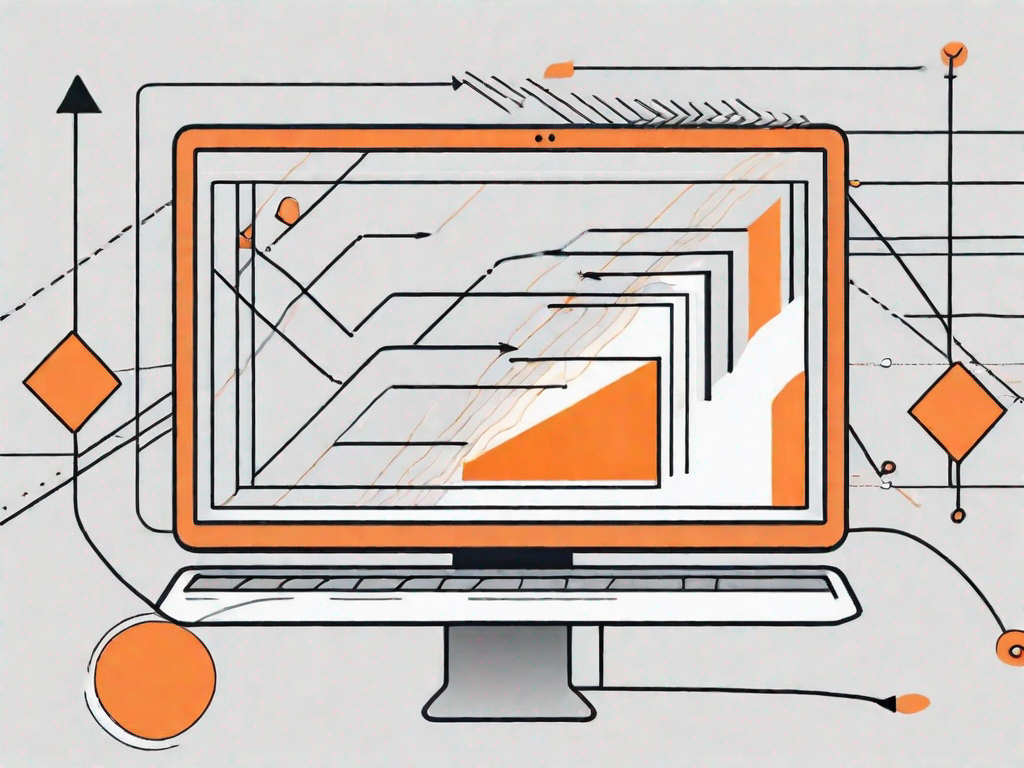
In the ever-expanding digital market, it has become essential for businesses to adapt and integrate various online tools and platforms to optimize their operations. One such integration that holds immense value is the integration of Squarespace with PayPal. In this article, we will delve into the basics of Squarespace and PayPal integration and explore its importance for businesses. We will also provide a step-by-step guide on how to prepare for and execute this integration successfully. Additionally, we will address common issues that may arise and offer troubleshooting tips to ensure seamless transactions. So, if you're ready to expand your business's horizons and enhance customer experience, let's get started!
Understanding the Basics of Squarespace and PayPal Integration
Before diving deeper into the integration process, it's crucial to have a solid understanding of what Squarespace and PayPal are individually and how this integration can benefit your business. Let's start with Squarespace.
Squarespace is a user-friendly website builder and content management system that allows individuals and businesses to create stunning and professional websites without requiring any coding experience. With its intuitive interface and customizable templates, Squarespace empowers users to showcase their brand and products online effectively.
But what sets Squarespace apart from other website builders? Well, one of the key advantages of Squarespace is its focus on design. The platform offers a wide range of beautifully designed templates that are not only visually appealing but also optimized for mobile devices. This means that your website will look great and function seamlessly on any screen size, providing an excellent user experience for your visitors.
In addition to its design capabilities, Squarespace also offers a host of features that can enhance the functionality of your website. From built-in e-commerce tools to blogging capabilities, Squarespace provides everything you need to create a comprehensive online presence for your business.
Now, let's turn our attention to PayPal.
What is PayPal?
PayPal, on the other hand, is a widely used online payment system that facilitates secure and convenient transactions between buyers and sellers. With its robust infrastructure, PayPal enables businesses to accept various forms of payment, including credit cards, debit cards, and even PayPal's own digital wallet. Its extensive reach and reputation make it a trusted choice for online transactions.
But what makes PayPal integration so valuable for Squarespace users? Well, by integrating PayPal into your Squarespace website, you can provide your customers with a seamless and secure payment experience. This means that visitors to your site can easily make purchases without having to leave your website or go through a complicated checkout process.
Furthermore, PayPal offers additional features that can benefit your business. For example, PayPal's Seller Protection policy provides added security for sellers by protecting them against unauthorized transactions and fraudulent claims. This gives you peace of mind knowing that your business is protected from potential risks.
Moreover, PayPal's extensive network of users can also help drive traffic to your Squarespace website. With millions of active PayPal users worldwide, integrating PayPal into your website can potentially expose your business to a broader audience, increasing your chances of attracting new customers.
In conclusion, Squarespace and PayPal integration offers a powerful combination of design and functionality, allowing you to create a visually appealing website while providing a seamless payment experience for your customers. By leveraging the strengths of both platforms, you can take your online business to new heights.
The Importance of Integrating Squarespace with PayPal
Now that we have a clear understanding of both Squarespace and PayPal, let's explore why integrating these two platforms is essential for your business.
Benefits for Your Business
Integrating Squarespace with PayPal brings a multitude of benefits to your business. First and foremost, it allows you to streamline your sales process by providing customers with a range of secure and convenient payment options. This, in turn, enhances customer satisfaction and boosts conversion rates. Additionally, integration eliminates the need for manual order management, as transactions are seamlessly processed and recorded from your Squarespace website to your PayPal account. Moreover, real-time inventory tracking and automatic order fulfillment ensure your business operates efficiently.
Enhancing Customer Experience
Integrating Squarespace with PayPal takes your customer experience to the next level. With PayPal's trusted brand and comprehensive payment options, customers feel confident and at ease when making purchases on your website. The seamless checkout process eliminates hurdles and reduces the likelihood of abandoned shopping carts, maximizing sales. Furthermore, PayPal offers buyer protection, ensuring customers are financially safeguarded, which fosters trust and loyalty towards your brand.
Preparing for Integration
Before we jump into the integration process, there are a few necessary requirements you need to fulfill and accounts you need to set up.
Necessary Requirements for Integration
To integrate Squarespace with PayPal, you need an active Squarespace website and a PayPal business account. Ensure that you have the required permissions and access to modify settings on both platforms.
Setting Up Your Squarespace Account
If you haven't already set up your Squarespace account, now is the time to do so. Sign up for Squarespace and follow the prompts to create your website. Make sure you choose a template that suits your brand and customize it to reflect your unique identity.
Setting Up Your PayPal Account
Similarly, if you don't have a PayPal business account, head over to PayPal's website and sign up for one. After providing the necessary information, you will gain access to PayPal's merchant tools and features required for integration.
Step-by-Step Guide to Squarespace and PayPal Integration
Now that you are equipped with the necessary prerequisites, it's time to dive into the step-by-step integration process.
Navigating Squarespace's Settings
Log in to your Squarespace account and navigate to the settings menu. Look for the "Commerce" or "Commerce Settings" tab, depending on your Squarespace version. Within this section, you will find options related to payment processing and services.
Linking Your PayPal Account
To initiate the integration, locate the PayPal option within the payment processing settings. Click on it to establish a connection between your Squarespace website and your PayPal account. You will be prompted to enter your PayPal account credentials to authorize the integration.
Configuring Payment Settings
Once the integration is established, you can proceed to configure various payment settings to align with your business requirements. These settings may include currency selection, tax calculations, shipping methods, and confirmation emails.
Troubleshooting Common Issues
While the integration process is designed to be seamless, occasional issues may arise. Here are some common issues and troubleshooting tips to help you navigate them.
Dealing with Integration Errors
If you encounter any errors during the integration process, try clearing your browser cache and restarting the connection setup. Additionally, ensure that you have entered your credentials correctly. If the issue persists, reach out to Squarespace support or PayPal's customer service for further assistance.
Ensuring Successful Transactions
If you notice any discrepancies in your transaction records or experience delays in payment transfer, verify that you have connected the correct PayPal account to your Squarespace website. Double-check the transaction settings and ensure that funds are being transferred to the appropriate account.
In conclusion, integrating Squarespace with PayPal opens up a world of opportunities for your business. By combining the website-building power of Squarespace with the secure and convenient transaction capabilities of PayPal, you can enhance customer experience, streamline your sales process, and optimize your business operations. So, follow the step-by-step guide provided in this article, troubleshoot any issues that may arise, and embark on your journey towards seamless integration. Your customers will thank you, and your business will reap the rewards.
Related Posts
Let's
Let’s discuss how we can bring reinvigorated value and purpose to your brand.







.svg)