.svg)
How to integrate Squarespace with HubSpot
.svg)
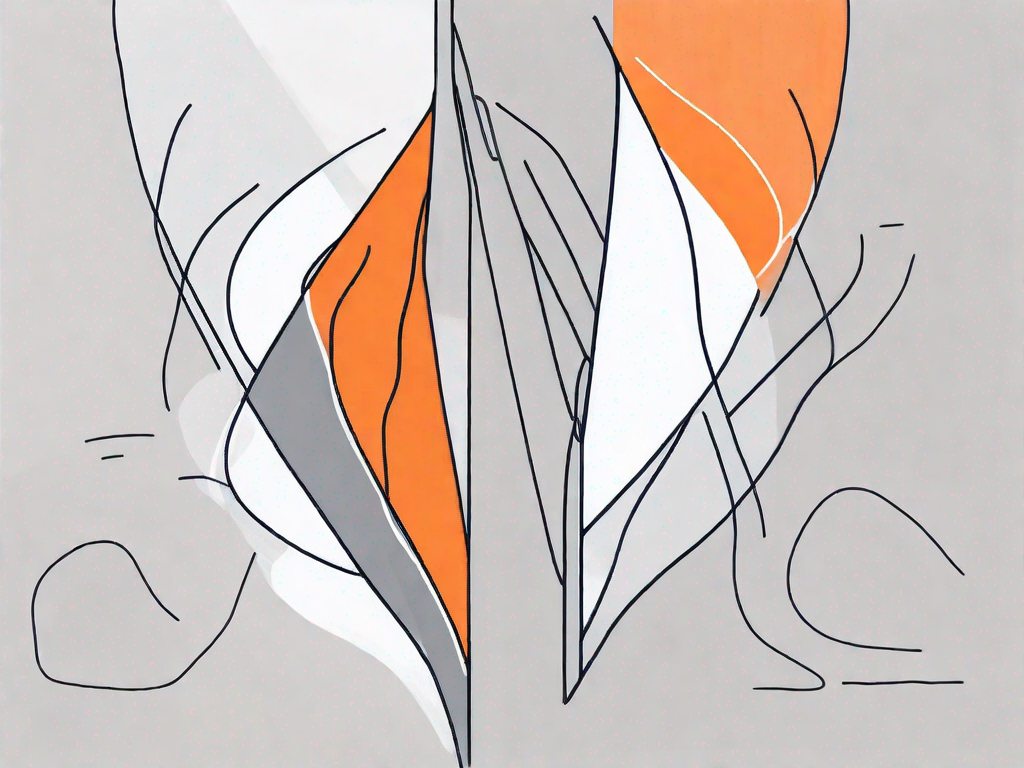
In today's digital age, businesses are constantly seeking ways to streamline their marketing efforts and enhance customer engagement. One effective method of achieving these goals is by integrating Squarespace with HubSpot. In this article, we will explore the basics of Squarespace and HubSpot integration, discuss the benefits of this integration, guide you through the necessary preparations, provide a step-by-step process for integration, and troubleshoot common issues that may arise along the way.
Understanding the Basics of Squarespace and HubSpot Integration
Before we delve into the specifics of integrating Squarespace with HubSpot, let's take a moment to understand the fundamental concepts of each platform.
Squarespace is a user-friendly website building platform that enables businesses to create stunning websites with ease. It offers a wide range of templates and customizable designs, making it popular among small businesses and entrepreneurs.
With Squarespace, you don't need to have any coding skills to create a professional-looking website. It provides a drag-and-drop interface that allows you to easily add and arrange elements on your site. Whether you want to showcase your products, share your portfolio, or start a blog, Squarespace has got you covered.
One of the key features of Squarespace is its responsive design. This means that your website will automatically adapt to different screen sizes, ensuring that it looks great on desktops, tablets, and mobile devices. With more and more people accessing the internet on their smartphones, having a mobile-friendly website is essential for reaching a wider audience.
Now, let's turn our attention to HubSpot. HubSpot is a powerful marketing automation platform that helps businesses attract, engage, and delight customers. It provides a suite of tools for marketing, sales, and customer service, all in one convenient location.
With HubSpot, you can create and manage your marketing campaigns, track the performance of your website, and nurture leads through personalized email marketing. It also offers features for social media management, content creation, and analytics, allowing you to gain valuable insights into your audience and improve your marketing strategies.
One of the standout features of HubSpot is its CRM (Customer Relationship Management) system. This allows you to keep track of your contacts, manage your sales pipeline, and provide exceptional customer service. By centralizing your customer data, you can ensure that everyone in your organization has access to the information they need to deliver a personalized and seamless experience to your customers.
Now that we have a better understanding of Squarespace and HubSpot, let's explore how these two platforms can work together to enhance your online presence and streamline your marketing efforts.
The Benefits of Integrating Squarespace with HubSpot
Now that we have a basic understanding of both Squarespace and HubSpot, let's explore the advantages of integrating these two powerful platforms.
Integrating Squarespace with HubSpot offers a multitude of benefits that can greatly enhance your online presence and marketing efforts. By combining the strengths of both platforms, you can streamline your marketing campaigns, automate key processes, and create personalized experiences for your website visitors.
Streamlining Your Marketing Efforts
One of the key advantages of integrating Squarespace with HubSpot is the ability to efficiently manage your marketing campaigns. With HubSpot's robust marketing automation tools, you can automate repetitive tasks, such as email marketing and social media posting, saving you valuable time and effort.
Additionally, the integration provides you with access to valuable data and analytics. This allows you to gain insights into your audience's behavior, preferences, and engagement levels. Armed with this information, you can optimize your marketing strategies, make data-driven decisions, and drive better results.
Enhancing Customer Engagement
Integrating Squarespace with HubSpot also enables you to enhance customer engagement and create personalized experiences for your website visitors. With HubSpot's powerful CRM capabilities, you can track customer interactions, nurture leads, and deliver targeted content.
Imagine being able to tailor your website content based on a visitor's past interactions with your brand. With the integration, you can dynamically display relevant content, recommend products or services based on their preferences, and even personalize the user experience with their name or location.
Furthermore, HubSpot's CRM allows you to segment your audience based on various criteria, such as demographics, behavior, or purchase history. This segmentation enables you to deliver highly targeted and relevant content to specific groups of customers, increasing the chances of conversion and customer satisfaction.
By integrating Squarespace with HubSpot, you can take your customer engagement to the next level. You can create automated email workflows that nurture leads and guide them through the buyer's journey. You can also set up personalized chatbots that provide instant support and assistance to website visitors, improving their overall experience.
In conclusion, integrating Squarespace with HubSpot offers a range of benefits that can significantly enhance your marketing efforts and customer engagement. From streamlining your campaigns to delivering personalized experiences, this integration empowers you to optimize your strategies, drive better results, and ultimately grow your business.
Preparing for the Integration Process
Before diving into the integration process, it's crucial to ensure that both your Squarespace and HubSpot accounts are properly set up and prepared.
Necessary Preparations on Squarespace
Firstly, ensure that you have an active Squarespace website and administrative access to make necessary changes. Secondly, familiarize yourself with the Squarespace settings and customization options to optimize your website's performance and aesthetics.
Necessary Preparations on HubSpot
Prior to integration, make sure you have a HubSpot account and proper administrative access. Familiarize yourself with the various HubSpot tools and features, as this will enable you to leverage them effectively during the integration process.
Step-by-Step Guide to Squarespace and HubSpot Integration
Now that you've completed the necessary preparations, it's time to dive into the integration process. Follow these step-by-step instructions to seamlessly integrate Squarespace with HubSpot.
Initiating the Integration on Squarespace
1. Log in to your Squarespace account and navigate to the settings menu.2. Select "Connected Accounts" and choose "Connect to HubSpot."3. Follow the prompts to authorize the integration between Squarespace and HubSpot, ensuring that you grant all necessary permissions.4. Once the integration is complete, customize the settings according to your specific needs and preferences.
Completing the Integration on HubSpot
1. Log in to your HubSpot account and navigate to the Integrations menu.2. Select "Squarespace" from the available integrations.3. Follow the prompts to authenticate and confirm the Squarespace integration.4. Once the integration is successful, review the various options and settings available within HubSpot to make the most of this integration.
Troubleshooting Common Issues in Squarespace and HubSpot Integration
While the integration process is generally smooth, there may be instances where you encounter common issues. Here are some troubleshooting steps for resolving them.
Resolving Connection Problems
If you are experiencing issues with the connection between Squarespace and HubSpot, ensure that both platforms are up to date with the latest versions. Additionally, double-check that you have granted the necessary permissions and that your accounts are properly configured.
Addressing Data Syncing Issues
If you notice discrepancies in data syncing between Squarespace and HubSpot, review your synchronization settings and confirm that all data fields and variables are mapped correctly. In some cases, recalibrating the synchronization settings may be necessary to resolve any issues.
By following these troubleshooting steps and reaching out to the respective support teams if needed, you can overcome any potential challenges and ensure a seamless integration process.
Integrating Squarespace with HubSpot opens up a world of possibilities for businesses looking to enhance their marketing efforts and customer engagement. With the step-by-step guide and troubleshooting tips provided in this article, you are well-equipped to embark on this integration journey and unlock the full potential of these two powerful platforms. Good luck!
Related Posts
Let's
Let’s discuss how we can bring reinvigorated value and purpose to your brand.







.svg)