.svg)
How to integrate Squarespace with Google Workspace
.svg)
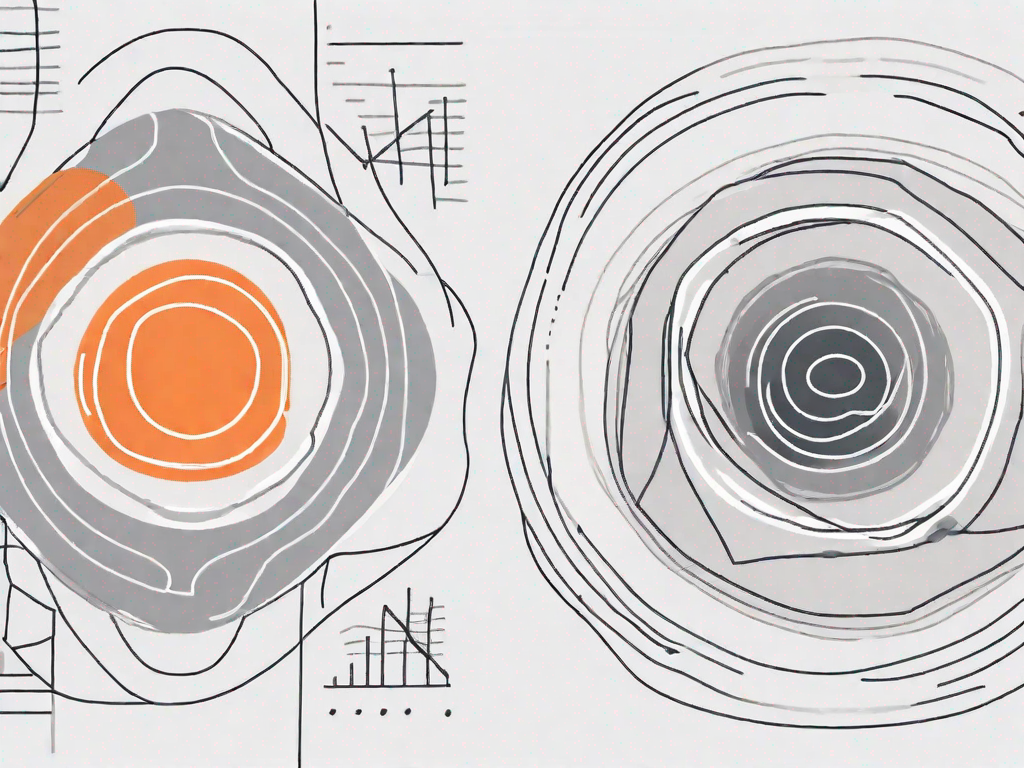
Integrating Squarespace with Google Workspace can greatly enhance your workflow and streamline communication and collaboration within your business. In this article, we will guide you through the process of integrating Squarespace with Google Workspace, from understanding the basics to troubleshooting common integration issues. So let's dive in!
Understanding the Basics of Squarespace and Google Workspace Integration
What is Squarespace?
Squarespace is a popular website builder that allows users to create stunning websites without any coding knowledge. It provides a user-friendly interface, customizable templates, and powerful features for individuals and businesses alike.
When it comes to building a website, Squarespace is a go-to platform for many people. Its drag-and-drop functionality makes it easy to create a visually appealing and professional-looking website in no time. Whether you're a small business owner, a blogger, or an artist showcasing your work, Squarespace offers a range of templates and design options to suit your needs.
One of the great things about Squarespace is that it takes care of all the technical aspects of website building, so you can focus on creating content and promoting your brand. You don't need to worry about hosting, security, or updates - Squarespace handles it all for you.
With Squarespace, you can easily customize your website to reflect your unique style and brand identity. From choosing fonts and colors to adding images and videos, the platform provides intuitive tools that allow you to create a website that stands out from the crowd.
Furthermore, Squarespace offers a range of powerful features to enhance your website's functionality. You can add e-commerce capabilities to sell products online, integrate social media feeds to engage with your audience, and even set up a blog to share your thoughts and expertise.
What is Google Workspace?
Google Workspace, formerly known as G Suite, is a suite of cloud-based productivity tools by Google. It includes Gmail, Google Docs, Google Drive, Google Calendar, and more, providing an all-in-one solution for email, document collaboration, storage, and communication.
Google Workspace is widely used by individuals and businesses around the world for its seamless integration and collaboration features. With Google Docs, multiple users can work on the same document simultaneously, making it easy to collaborate on projects and share ideas in real-time.
One of the standout features of Google Workspace is Gmail, which offers a professional email solution with a personalized domain name. This gives businesses a more professional and credible image, as opposed to using a generic email address.
In addition to email and document collaboration, Google Workspace provides tools for managing calendars, organizing files, and conducting video meetings. With Google Drive, you can store and access your files from anywhere, making it convenient for remote work or when you're on the go.
Google Workspace also integrates seamlessly with other Google services, such as Google Analytics and Google Ads, allowing you to track website performance and run advertising campaigns more effectively.
By integrating Squarespace with Google Workspace, you can harness the power of both platforms to create a comprehensive online presence. You can use Squarespace to build a visually stunning website and then leverage the collaboration and productivity tools of Google Workspace to streamline your business operations.
The Benefits of Integrating Squarespace with Google Workspace
Streamlining Your Workflow
By integrating Squarespace with Google Workspace, you can seamlessly connect your website with Google's suite of productivity tools. This integration allows for efficient management of website content, blog posts, and customer inquiries, all from one central location.
Imagine a scenario where you have just launched a new product on your Squarespace website. With the integration of Google Workspace, you can easily create a dedicated Google Drive folder for this product, where you can store all relevant documents, images, and videos. This not only helps you keep your files organized but also ensures that your team members have easy access to all the necessary resources.
Furthermore, by integrating Squarespace with Google Workspace, you can take advantage of Google Docs to draft and edit your website content. The collaborative nature of Google Docs allows multiple team members to work on the same document simultaneously, making content creation and editing a breeze. You can leave comments, suggest edits, and track changes, ensuring a smooth and efficient workflow.
Enhancing Collaboration and Communication
With Squarespace and Google Workspace integration, you can easily collaborate on website content with your team members. Whether you're working on blog articles, updating product descriptions, or editing website pages, the integration ensures smooth collaboration and real-time communication.
Let's say you're working on a blog article about the latest industry trends. With the integration, you can create a Google Sheet to brainstorm ideas and assign tasks to different team members. This centralizes the planning process and allows everyone to contribute their thoughts and suggestions. You can even set up notifications to keep everyone updated on the progress and deadlines.
Moreover, the integration of Squarespace with Google Workspace enables seamless communication through Google Meet. Whether you need to discuss design changes, brainstorm marketing strategies, or conduct team meetings, Google Meet provides a reliable platform for virtual collaboration. You can schedule meetings directly from your Squarespace dashboard and invite team members, ensuring everyone is on the same page.
In conclusion, integrating Squarespace with Google Workspace offers numerous benefits for streamlining your workflow and enhancing collaboration. From efficient content management to real-time communication, this integration empowers you to make the most out of your website and leverage the power of Google's productivity tools.
Preparing for the Integration Process
Checking System Requirements
Before proceeding with the integration, make sure your Squarespace plan supports Google Workspace integration. Check the system requirements and ensure that your website and Google Workspace account meet the necessary criteria for a seamless integration.
Setting Up Your Google Workspace Account
If you don't have a Google Workspace account yet, you'll need to set one up. Choose the right plan for your business needs, register your domain, and follow the step-by-step instructions provided by Google to create your account.
Step-by-Step Guide to Integrating Squarespace with Google Workspace
Accessing the Integration Settings on Squarespace
Log in to your Squarespace account and navigate to the website manager. From there, find the settings section and locate the integrations options. Look for the Google Workspace integration settings and access them to begin the integration process.
Linking Your Google Workspace Account
Follow the prompts to link your Google Workspace account with your Squarespace website. You'll need to authorize the connection and grant permissions for Squarespace to access your Google Workspace tools. Once linked, you'll be able to manage your website and Google Workspace account simultaneously.
Configuring the Integration Settings
After linking your accounts, you can configure the integration settings according to your specific requirements. Enable features like email forwarding, synchronizing calendars, and integrating Google Drive with Squarespace for seamless file management.
Troubleshooting Common Integration Issues
Resolving Login Problems
If you encounter login issues after integrating Squarespace with Google Workspace, ensure that you're using the correct login credentials for both platforms. Double-check your settings and contact Squarespace or Google support if problems persist.
Dealing with Syncing Issues
If you experience syncing issues between Squarespace and Google Workspace, make sure that both platforms are properly connected and authorized. Refresh the integration settings and review any error messages for troubleshooting steps. You may also need to clear cache and cookies to resolve any technical glitches.
Integrating Squarespace with Google Workspace can revolutionize the way you manage your website and collaborate with your team. By following the step-by-step process outlined in this article, you'll be well on your way to harnessing the full power of these two incredible platforms. Get started today and experience the seamless integration for yourself!
Related Posts
Let's
Let’s discuss how we can bring reinvigorated value and purpose to your brand.







.svg)