.svg)
How to integrate Squarespace with Google Tag Manager
.svg)

Squarespace is a popular website building platform that allows users to create visually stunning and functional websites with ease. On the other hand, Google Tag Manager (GTM) is a powerful tool that enables website owners to manage and deploy various tracking tags without having to touch the underlying code. By integrating Squarespace with Google Tag Manager, you can gain valuable insights into your website's performance, track user behavior, and optimize your marketing efforts. In this article, we will walk you through the process of integrating Squarespace with Google Tag Manager step-by-step, ensuring a seamless integration that enhances your website functionality and streamlines your marketing efforts.
Understanding the Basics of Squarespace and Google Tag Manager
Before diving into the integration process, it's important to have a clear understanding of what Squarespace and Google Tag Manager are and the role they play in optimizing your website.
Squarespace, a popular website building platform, offers a range of elegant templates and powerful design tools. It provides individuals and businesses with the tools they need to create professional websites without any coding knowledge. With its user-friendly interface, Squarespace has become a go-to choice for those looking to establish a strong online presence.
But what about Google Tag Manager? Well, it's a tag management system that simplifies the process of adding and managing various tracking tags on your website. Instead of manually editing your website's code whenever you want to add or modify a tracking tag, Google Tag Manager allows you to do it through a user-friendly interface, saving you time and minimizing the risk of errors.
What is Squarespace?
Squarespace, founded in 2003, has revolutionized the way people create websites. With its intuitive drag-and-drop interface, Squarespace empowers users to bring their creative visions to life. Whether you're a photographer looking to showcase your portfolio or a small business owner wanting to sell products online, Squarespace offers a range of beautifully designed templates to suit your needs.
One of the key advantages of Squarespace is its emphasis on design. The platform provides users with a wide array of customizable options, allowing them to create visually stunning websites that reflect their unique brand identity. From choosing fonts and colors to arranging content blocks, Squarespace puts the power of design in the hands of its users.
Furthermore, Squarespace offers a range of built-in features that make website management a breeze. From SEO tools to social media integration, Squarespace equips users with the necessary tools to optimize their websites for maximum visibility and engagement.
The Role of Google Tag Manager
Now, let's talk about Google Tag Manager and its role in website optimization. As websites become more complex and data-driven, the need for efficient tag management systems has become increasingly important. This is where Google Tag Manager comes into play.
Google Tag Manager, launched in 2012, is a free tool provided by Google that allows website owners to easily add and manage various tracking tags on their websites. But what exactly are tracking tags? These are snippets of code that collect data about user behavior on your website, such as page views, clicks, and conversions.
Traditionally, adding tracking tags to a website required manual editing of the website's code. This process was not only time-consuming but also prone to errors. With Google Tag Manager, however, website owners can add and modify tracking tags through a user-friendly interface, without the need for any coding knowledge.
By centralizing the management of tracking tags, Google Tag Manager simplifies the process of implementing and updating tags on your website. This means that you can easily add tags for various analytics tools, such as Google Analytics, Facebook Pixel, or AdWords Conversion Tracking, without having to touch a single line of code.
Furthermore, Google Tag Manager provides advanced features like version control and debugging tools, allowing you to test and troubleshoot your tags before they go live. This ensures that your tracking tags are working correctly and accurately capturing the data you need to make informed business decisions.
In conclusion, Squarespace and Google Tag Manager are powerful tools that can help optimize your website and enhance your online presence. Squarespace offers a user-friendly platform for creating visually stunning websites, while Google Tag Manager simplifies the process of adding and managing tracking tags. By leveraging the capabilities of both platforms, you can take your website to new heights and gain valuable insights into your audience's behavior.
The Importance of Integrating Squarespace with Google Tag Manager
Integrating Squarespace with Google Tag Manager offers numerous benefits that can significantly enhance your website's functionality and streamline your marketing efforts.
Enhancing Website Functionality
By integrating Squarespace with Google Tag Manager, you can easily add and manage different tracking tags such as Google Analytics, Facebook Pixel, and more. These tags provide valuable insights into your website's performance, allowing you to make data-driven decisions and optimize user experience.
Streamlining Marketing Efforts
GTM enables you to deploy marketing tags and tracking codes without relying on developers, making it easier to launch and test new marketing campaigns. With GTM, you can track conversions, create audience segments, and personalize your marketing efforts for better targeting and engagement.
Preparing for Integration
Before you can integrate Squarespace with Google Tag Manager, there are a few steps you need to complete to ensure a seamless integration.
Setting Up Your Squarespace Account
If you haven't already done so, you'll need to create a Squarespace account and set up your website. Squarespace offers various subscription plans, so choose the one that best suits your needs.
Getting Started with Google Tag Manager
To use Google Tag Manager, you'll need to create an account and set up your container. A container is a snippet of code that you'll need to add to your Squarespace website to enable GTM. Follow the instructions provided by Google to create your container and obtain the necessary code snippet.
Step-by-Step Guide to Integration
Now that you've completed the necessary preparations, it's time to integrate Squarespace with Google Tag Manager.
Adding Google Tag Manager to Squarespace
Log in to your Squarespace account and navigate to the Home Menu. Click on Settings, followed by Advanced, and then Code Injection. This is where you will paste the GTM container code snippet that you obtained earlier from Google Tag Manager.
Configuring Your Settings
Once you've added the GTM container code, it's crucial to configure your settings correctly to ensure accurate data collection and tracking. This includes setting up tags and triggers, enabling built-in variables, and defining data layers where necessary. Take your time to familiarize yourself with the GTM interface and customize it according to your specific tracking requirements.
Troubleshooting Common Issues
Despite the straightforward integration process, you may encounter some common issues when integrating Squarespace with Google Tag Manager. Here are a few troubleshooting tips to help you resolve them quickly.
Resolving Integration Errors
If you encounter any integration errors, double-check the GTM container code snippet to ensure it's properly inserted into the Code Injection section of your Squarespace website. Clear your browser cache and any previously loaded cookies to ensure you're viewing the latest version of your website.
Ensuring Successful Data Transfer
To ensure the successful transfer of data from Squarespace to Google Tag Manager, thoroughly test your tracking tags and triggers. Monitor your data collection in Google Analytics or other tracking platforms to verify the proper functioning of your tracking implementation.
By following these troubleshooting tips, you can quickly resolve any integration issues and ensure a smooth data transfer between Squarespace and Google Tag Manager.
In conclusion, integrating Squarespace with Google Tag Manager is a straightforward process that offers a range of benefits, including enhanced website functionality, streamlined marketing efforts, and valuable insights into user behavior. By following the step-by-step guide provided in this article and troubleshooting any common issues, you can seamlessly integrate Squarespace with Google Tag Manager and unlock the full potential of your website. Start optimizing your website today with this powerful combination of tools.
Let's
Let’s discuss how we can bring reinvigorated value and purpose to your brand.

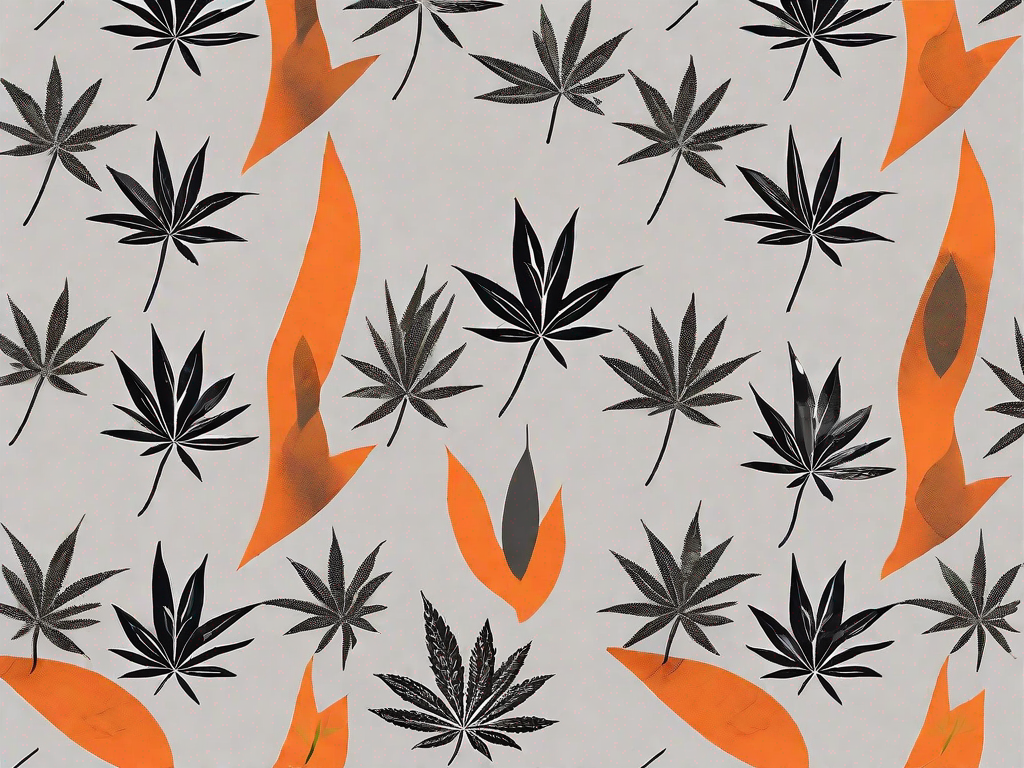




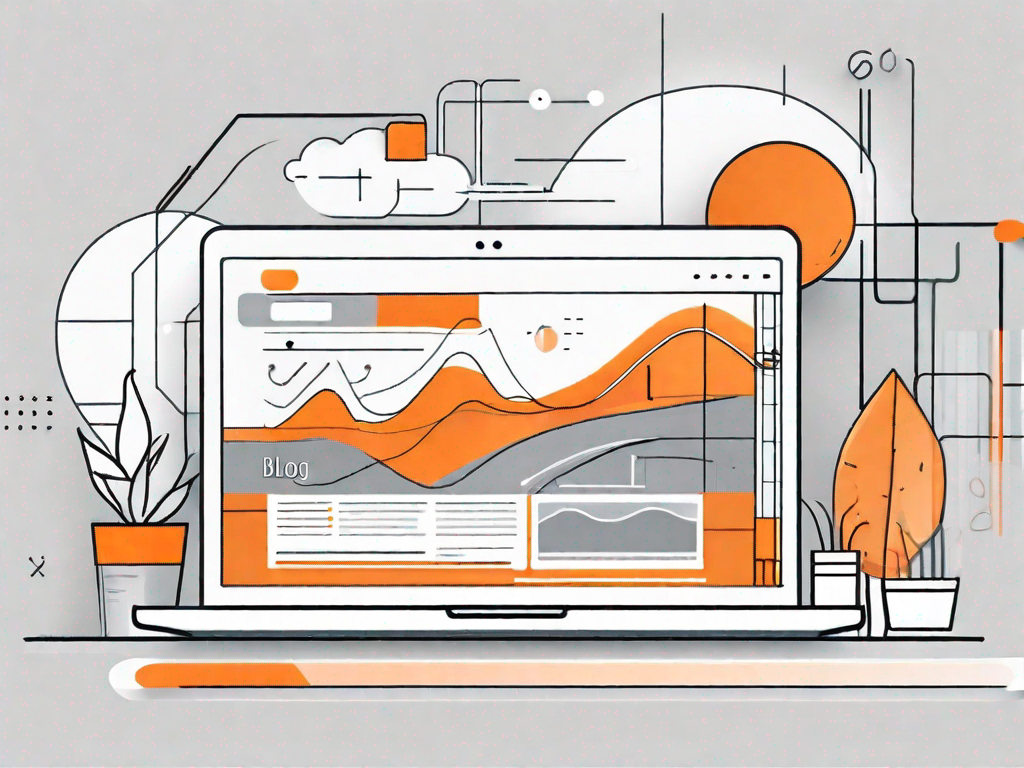
.svg)