.svg)
How to integrate Squarespace with Google Maps
.svg)
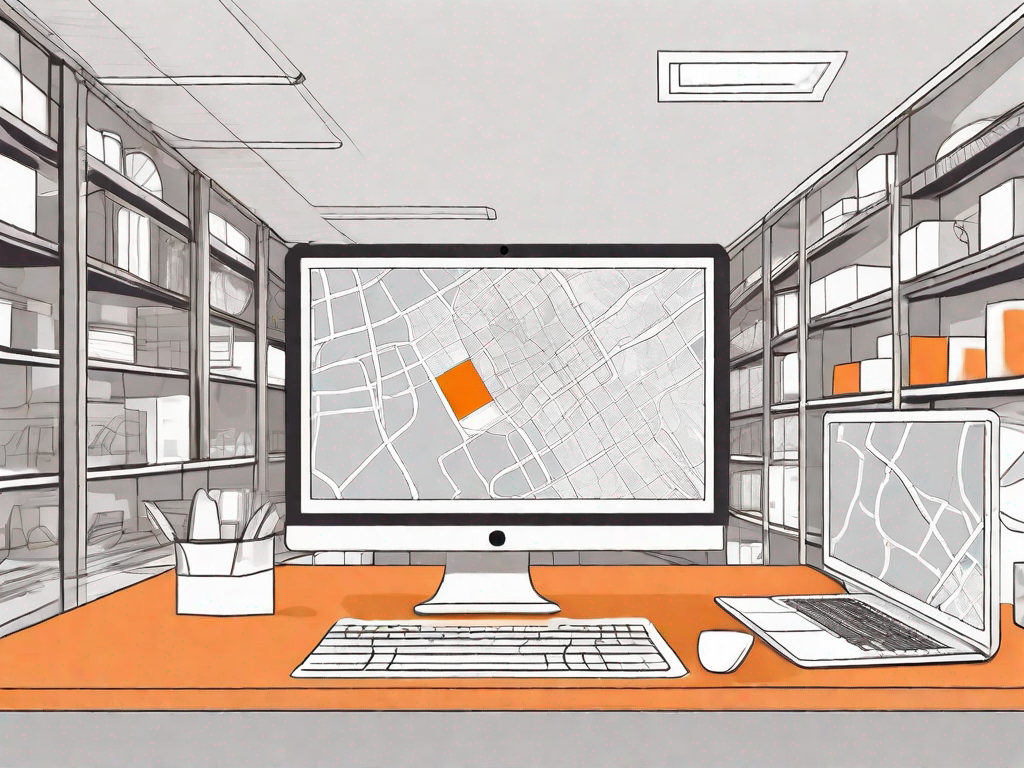
Have you ever wondered how to enhance your Squarespace website with the power of Google Maps? Well, you're in luck! Integrating Google Maps into your Squarespace site can bring numerous benefits, such as improving user experience and boosting your local SEO. In this article, we'll guide you through the process of integrating Google Maps with Squarespace, step by step. So, let's dive in and explore the world of Squarespace and Google Maps integration!
Understanding the Importance of Google Maps Integration
Before we embark on the integration process, let's take a moment to understand why integrating Google Maps into your Squarespace website is such a valuable addition. The benefits are vast, and they can truly elevate your online presence.
Google Maps is not just a tool for navigation; it has become an essential part of our daily lives. Whether we are looking for a nearby restaurant, planning a road trip, or trying to find our way in an unfamiliar city, Google Maps has become our go-to solution. By integrating Google Maps into your Squarespace website, you are tapping into this powerful tool and making it easier for your visitors to find you.
Benefits of Integrating Google Maps on Your Squarespace Website
There are several key benefits that come with integrating Google Maps on your Squarespace website. Firstly, it allows visitors to easily find your location, making it convenient for potential customers to engage with your business. Imagine a scenario where a potential customer is interested in visiting your store or office. With Google Maps integration, they can simply input their current location, and the map will provide them with clear directions to reach you.
Additionally, incorporating Google Maps reinforces your credibility and professionalism, as it shows that you value clear communication and accessibility. By providing an interactive map on your website, you are demonstrating that you understand the importance of making it easy for your customers to connect with you.
Moreover, by providing a visual representation of your location, Google Maps enhances user experience and encourages trust and engagement. When visitors can see your location on a map, it adds a sense of familiarity and helps them visualize the proximity of your business to their own location. This can be especially beneficial for businesses that rely on local customers or have physical stores.
Key Features of Google Maps for Business Use
Google Maps offers a myriad of features specifically designed for business use. These features enable you to customize your map display to align with your brand identity. You can choose from a variety of map styles, colors, and markers to create a map that seamlessly integrates with the overall design of your Squarespace website.
In addition to customization options, Google Maps allows you to highlight key areas of interest. This can be particularly useful if you have multiple locations or if you want to draw attention to specific landmarks or attractions near your business. By highlighting these areas, you can provide additional context and information to your visitors, making their experience on your website more informative and engaging.
Another powerful feature of Google Maps is the ability to embed directions. By including this functionality on your Squarespace website, you are making it even easier for visitors to navigate to your location. With just a few clicks, they can get turn-by-turn directions from their current location to your business, eliminating any potential confusion or frustration.
Furthermore, Google Maps allows you to showcase street view imagery. This feature provides a virtual tour of your surroundings, giving visitors a glimpse of what to expect when they arrive at your location. It adds an extra layer of transparency and helps build trust with your audience.
With Google Maps, you can truly transform your Squarespace website into a dynamic and interactive platform. By integrating this powerful tool, you are not only enhancing the user experience but also strengthening your online presence and credibility. So, don't miss out on the opportunity to leverage the benefits of Google Maps integration for your business.
Preparing for the Integration Process
Now that we have a grasp of the importance and benefits of integrating Google Maps, let's prepare ourselves for the integration process. There are a few essential steps to ensure a smooth integration.
Setting Up Your Squarespace Account
If you haven't already, the first step is to set up a Squarespace account. Squarespace provides an intuitive website-building platform, making it a popular choice for businesses of all sizes. Sign up, choose a template that suits your needs, and start building your website.
Getting Your Google Maps API Key
In order to integrate Google Maps with Squarespace, you'll need an API key. This key acts as a security measure and ensures that only authorized parties can access and display maps on your website. Obtaining your Google Maps API key is a straightforward process, and Google provides detailed documentation to guide you along the way.
Step-by-Step Guide to Squarespace and Google Maps Integration
Now that we are all set up and ready, let's dive into the step-by-step process of integrating Google Maps with Squarespace. Don't worry, it's not as complex as it may sound!
Accessing Your Squarespace Settings
The first step is to navigate to the settings panel of your Squarespace account. Here, you'll find various options to customize your website. Look for the "Maps" section, where you can begin the integration process.
Entering Your Google Maps API Key
Once you've located the Maps section, you'll be prompted to enter your Google Maps API key. This is where the key you obtained earlier comes into play. Copy and paste the key into the designated field, and Squarespace will establish the connection between your website and Google Maps.
Customizing Your Google Maps Display on Squarespace
With the integration complete, it's time to get creative and customize the display of your Google Maps on Squarespace. From color schemes to pinpointing specific locations, Squarespace offers a range of customization options to align the map with your brand identity and website design.
Troubleshooting Common Integration Issues
As with any technical integration, it's essential to be prepared for potential challenges. Here are a couple of common issues you may encounter during the Squarespace and Google Maps integration process, along with their solutions.
Dealing with API Key Errors
If you encounter errors related to your API key, double-check that the key is entered correctly. Ensure that there are no leading or trailing spaces, and be mindful of any special characters that may cause issues. If the problem persists, refer to the Google Maps documentation or reach out to Squarespace support for further assistance.
Resolving Map Display Problems
In some cases, you may notice display issues with your integrated Google Maps. This could range from incorrect map positioning to missing markers or routes. To resolve these issues, review your Squarespace integration settings and verify that the correct parameters and locations are selected. Additionally, ensure that your map coordinates are accurate, and refer to the Squarespace support resources for additional troubleshooting steps.
Maximizing the Benefits of Your Google Maps Integration
Now that your Squarespace website is seamlessly integrated with Google Maps, it's time to explore how you can maximize the benefits of this integration.
Enhancing User Experience with Google Maps
Take advantage of Google Maps' interactive features to enhance user experience on your website. Consider incorporating additional layers of information, such as local points of interest, nearby amenities, or even project highlights if you're in the real estate industry. By offering these valuable insights, you'll increase the engagement and retention of your website visitors.
Leveraging Google Maps for Local SEO
Integrating Google Maps with Squarespace can significantly impact your local SEO efforts. Google Maps integration can improve your website's visibility in local search results, making it easier for potential customers to find you. Be sure to optimize your content for relevant keywords and utilize Google My Business to strengthen your online presence further.
With these strategies in mind, you can leverage your Google Maps integration to gain a competitive edge in your local market.
As you can see, integrating Google Maps with Squarespace is a valuable addition to your website-building journey. By following the step-by-step guide we've provided, troubleshooting any issues along the way, and maximizing the benefits of this integration, you'll create an engaging and user-friendly online platform that sets you apart from the competition. So, get started today and unlock the power of Squarespace and Google Maps!
Related Posts
Let's
Let’s discuss how we can bring reinvigorated value and purpose to your brand.







.svg)