.svg)
How to integrate Squarespace with Google Forms
.svg)
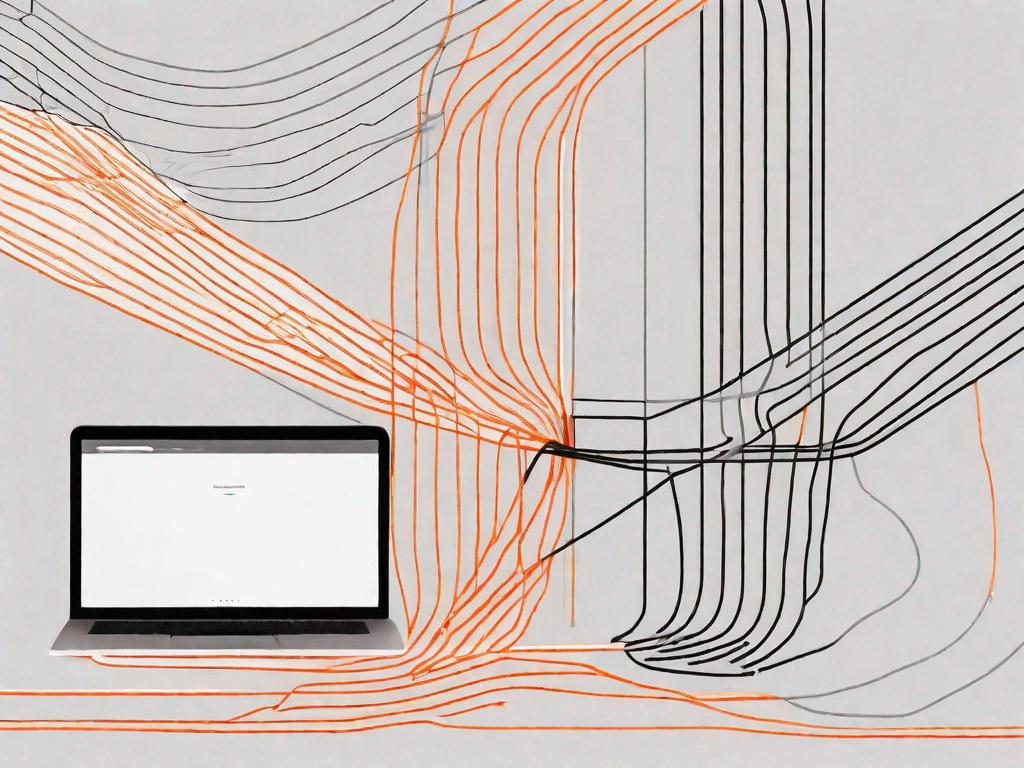
In today's digital landscape, having a website that is both visually appealing and functional is essential for any business or organization. Squarespace has emerged as a popular website-building platform, offering a range of features and templates to create professional-looking sites. One of the powerful tools that can enhance the functionality of your Squarespace website is Google Forms. In this article, we will explore the basics of integrating Squarespace with Google Forms and the benefits it can bring to your online presence.
Understanding the Basics of Squarespace and Google Forms Integration
What is Squarespace?
Squarespace is a user-friendly website builder that allows individuals and businesses to create stunning websites without any coding knowledge. It offers customizable templates, drag-and-drop functionality, and various tools to help users create their desired online presence.
With Squarespace, you can easily showcase your portfolio, sell products, or promote your services. The platform provides a range of design options, allowing you to choose from different layouts, fonts, and color schemes to create a website that reflects your unique style and brand identity.
One of the key advantages of Squarespace is its intuitive interface, which makes it easy for anyone, regardless of their technical expertise, to build a professional-looking website. Whether you're a small business owner, a freelancer, or an artist, Squarespace provides the tools and features you need to establish a strong online presence.
Furthermore, Squarespace offers built-in SEO features to help your website rank higher in search engine results. This means that when potential customers search for keywords related to your business, your website is more likely to appear in their search results, increasing your visibility and driving more traffic to your site.
What are Google Forms?
Google Forms is a free online tool provided by Google that allows users to create surveys, questionnaires, and feedback forms. It offers a simple interface, various question types, and the ability to collect responses in real-time.
Whether you're conducting market research, gathering customer feedback, or organizing an event, Google Forms provides a convenient way to collect and analyze data. With its easy-to-use interface, you can quickly create custom forms by selecting from a range of question types, including multiple-choice, dropdown, and text entry.
Google Forms also offers advanced features such as conditional logic, which allows you to show or hide questions based on previous responses. This ensures that respondents only see relevant questions, making the survey-taking experience more efficient and user-friendly.
Once you've created your form, you can easily share it with others by sending a link or embedding it on your website. As respondents submit their answers, the responses are automatically collected and organized in a Google Sheets spreadsheet, making it easy to analyze and visualize the data.
Furthermore, Google Forms integrates seamlessly with other Google products, such as Google Drive and Google Calendar. This means that you can store your form responses in Google Drive for easy access and collaborate with others in real-time. You can also schedule events based on form submissions using Google Calendar, streamlining your workflow and saving you time.
The Importance of Integrating Squarespace with Google Forms
Enhancing Website Functionality
Integrating Squarespace with Google Forms can significantly enhance the functionality of your website. By embedding forms directly onto your Squarespace pages, you can easily collect data, gather feedback, or conduct surveys, all within the cohesive design of your site.
Imagine having a website that not only showcases your products or services but also allows your visitors to interact with you seamlessly. With the integration of Squarespace and Google Forms, this becomes a reality. You can create custom forms that blend seamlessly with the overall design of your website, providing a smooth and professional user experience.
Whether you run an online store and want to gather customer feedback, or you are organizing an event and need participants to register, Squarespace and Google Forms make it easy. You can create forms with various fields, such as text boxes, checkboxes, and dropdown menus, to capture the specific information you need. This flexibility ensures that you can tailor the forms to your unique requirements.
Furthermore, embedding these forms directly onto your Squarespace pages eliminates the need for your visitors to navigate to external websites or platforms. This not only saves them time but also keeps them engaged on your site, increasing the likelihood of conversions and achieving your desired goals.
Streamlining Data Collection
With the integration of Squarespace and Google Forms, you can streamline the process of collecting data directly from your website visitors. Whether you need contact information, feedback, or registrations, Google Forms provides a seamless way to gather and organize the data efficiently.
Collecting data manually can be a time-consuming and error-prone task. By automating the process through Squarespace and Google Forms, you eliminate the risk of human error and ensure that all the information is captured accurately. This not only saves you time but also allows you to focus on analyzing the data and making informed decisions based on the insights gained.
Google Forms offers powerful features for data collection, such as conditional logic and validation rules. This means that you can create forms that adapt dynamically based on the user's responses or ensure that the data entered meets specific criteria. These features enhance the quality and reliability of the data collected, providing you with valuable insights into your audience.
Additionally, Google Forms seamlessly integrates with other Google services, such as Google Sheets and Google Drive. This integration allows you to automatically store and organize the data collected in a structured manner, making it easy to access and analyze. You can also set up notifications to receive real-time updates whenever a form is submitted, ensuring that you stay on top of the data collection process.
By integrating Squarespace with Google Forms, you not only enhance the functionality of your website but also streamline the process of collecting and organizing data. This powerful combination empowers you to make data-driven decisions and provides a seamless user experience for your visitors. Take advantage of this integration today and unlock the full potential of your website.
Preparing for Integration
Setting Up Your Squarespace Account
Before you can start integrating Squarespace with Google Forms, you need to have an active Squarespace account. If you haven't already, visit the Squarespace website and sign up for an account. Choose a template that suits your needs and customize it to your liking.
Creating Your Google Form
To get started with Google Forms, ensure that you have a Google account. Then, navigate to Google Forms and create a new form. Customize the form by adding questions, selecting question types, and adjusting the design options to align with your website's branding.
Step-by-Step Guide to Integration
Linking Your Google Account
To integrate Squarespace with Google Forms, you must link your Google account to your Squarespace account. This step allows you to access your Google Forms directly from the Squarespace platform. Go to the Squarespace settings and connect your Google account following the provided instructions.
Embedding Google Forms into Squarespace
Now that your accounts are linked, you can easily embed your Google Forms onto your Squarespace pages. Within the Squarespace editor, choose the page where you want to embed the form, add a new content block, and select the Google Forms option. From there, you can choose the desired form and customize its display options to seamlessly blend with your website design.
Troubleshooting Common Issues
Dealing with Embedding Problems
If you encounter issues with embedding Google Forms into your Squarespace site, ensure that you have followed all the necessary steps correctly. Double-check that your Google Account is linked to your Squarespace account and that the form is shared publicly. If the problem persists, contact Squarespace customer support for assistance.
Resolving Data Syncing Issues
In some cases, you might experience difficulties with data syncing between Squarespace and Google Forms. To troubleshoot this issue, verify that your Google Forms settings allow responses to be recorded and ensure that you are using the most up-to-date version of both platforms. If the problem persists, contact Google Forms support for further guidance.
By integrating Squarespace with Google Forms, you can unlock a host of benefits for your website. Enhancing functionality, streamlining data collection, and seamlessly embedding forms are just a few of the advantages that this integration offers. Follow our step-by-step guide and troubleshoot any issues you encounter to maximize the potential of your online presence with Squarespace and Google Forms.
Related Posts
Let's
Let’s discuss how we can bring reinvigorated value and purpose to your brand.







.svg)