.svg)
How to integrate Squarespace with Eventbrite
.svg)
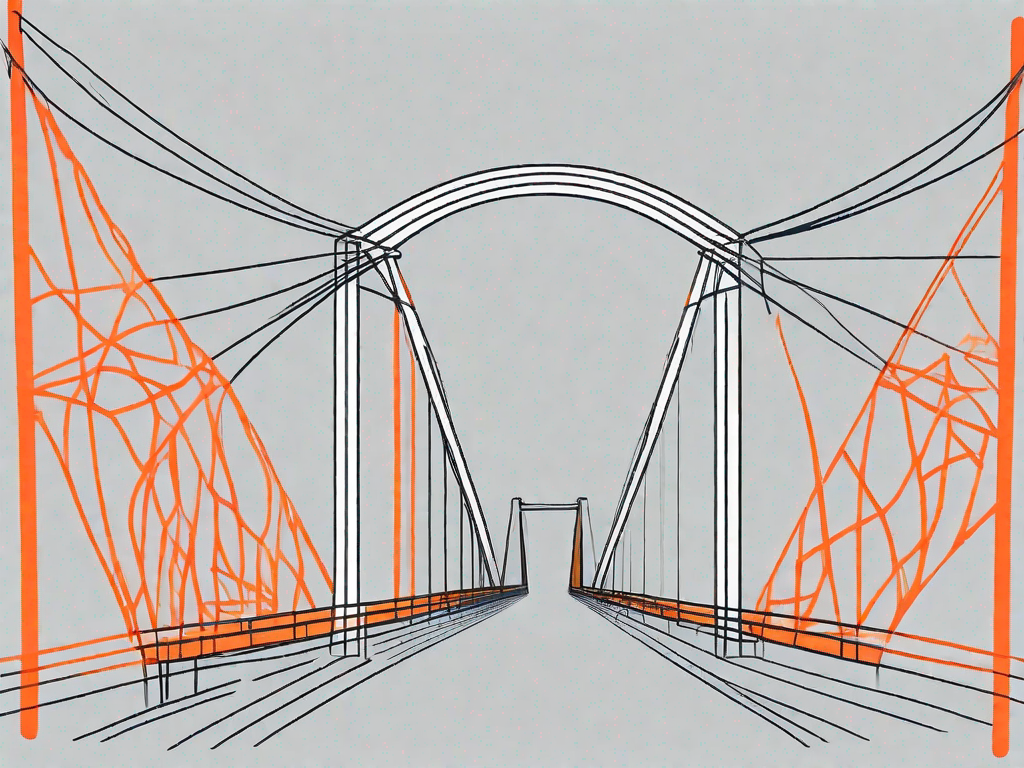
Integrating Squarespace with Eventbrite can provide numerous benefits for your business, including streamlining event management and enhancing user experience. In this article, we will explore the basics of Squarespace and Eventbrite integration, the importance of integrating these platforms, necessary preparations, and provide a step-by-step guide to completing the integration. We will also cover troubleshooting common issues that may arise during the process.
Understanding the Basics of Squarespace and Eventbrite Integration
Squarespace is a popular website builder that allows you to create and manage professional websites without any coding knowledge. With its intuitive interface and robust features, it has gained significant popularity among businesses of all sizes.
But let's dive a little deeper into what makes Squarespace so special. One of the key advantages of using Squarespace is its wide range of beautifully designed templates. Whether you're a photographer, a restaurant owner, or a fashion blogger, Squarespace has a template that will suit your needs and help you create a stunning website that reflects your brand identity.
Not only does Squarespace offer visually appealing templates, but it also provides a user-friendly interface that makes it easy for anyone to customize their website. You can easily add and edit content, change the layout, and customize the design elements to make your website truly unique.
Another great feature of Squarespace is its built-in SEO tools. Search engine optimization (SEO) is crucial for improving your website's visibility in search engine results, and Squarespace makes it easy for you to optimize your website for search engines. You can add meta tags, customize URLs, and optimize your content to ensure that your website ranks higher in search results.
Now, let's move on to Eventbrite. Eventbrite is an online event management and ticketing platform that enables businesses to create, promote, and sell tickets for various events. Whether you're organizing a small seminar, a music concert, or a large conference, Eventbrite provides all the tools you need to manage your event efficiently.
One of the key advantages of using Eventbrite is its user-friendly interface. You don't need any technical skills to create an event page and start selling tickets. Eventbrite provides a step-by-step process that guides you through the event creation process, making it easy for anyone to use.
Eventbrite also offers a range of features that help you promote your event and reach a wider audience. You can create custom event pages, share your event on social media platforms, and even integrate with other marketing tools to maximize your event's exposure.
Furthermore, Eventbrite provides powerful ticketing and registration management features. You can set different ticket types, manage attendee information, and even track ticket sales in real-time. This makes it easy for you to keep track of your event's progress and make any necessary adjustments to ensure its success.
The Importance of Integrating Squarespace with Eventbrite
Benefits for Your Business
Integrating Squarespace with Eventbrite can offer several advantages for your business. Firstly, it allows you to seamlessly manage your events directly from your website, eliminating the need for users to navigate to a separate platform. This integration provides a more cohesive and streamlined experience for your visitors.
Additionally, by integrating Eventbrite with Squarespace, you can effectively track ticket sales, monitor attendance, and generate detailed reports on event performance. This valuable data can help you make informed decisions and refine your event strategies in the future.
Enhancing User Experience
A seamless integration between Squarespace and Eventbrite enhances the user experience. Visitors can easily browse event listings, view event details, and securely purchase tickets directly on your Squarespace website.
Gone are the days of redirecting users to external ticketing platforms, which can cause confusion and friction in the purchasing process. By providing a smooth and uninterrupted user experience, you increase the likelihood of converting visitors into attendees.
Imagine this scenario: you have spent weeks planning and organizing a highly anticipated event. You have put in countless hours to ensure that every detail is perfect, from the venue to the speakers to the catering. Now, all that's left is to sell tickets and fill those seats. But how do you make the ticket purchasing process as seamless and hassle-free as possible?
This is where the integration between Squarespace and Eventbrite comes in. With just a few simple steps, you can connect your Eventbrite account to your Squarespace website, creating a seamless experience for your visitors. No longer will they have to navigate to a separate ticketing platform to purchase tickets. Instead, they can do it all in one place - your website.
Not only does this integration save your visitors time and effort, but it also enhances the overall user experience. Imagine the frustration of a potential attendee who clicks on a "Buy Tickets" button on your website, only to be redirected to a completely different website to complete the purchase. This can cause confusion and even lead to potential attendees abandoning the ticket purchase altogether.
By integrating Squarespace with Eventbrite, you eliminate this potential friction point. Visitors can browse your event listings, view all the necessary details, and securely purchase tickets without ever leaving your website. This seamless experience not only increases the likelihood of converting visitors into attendees but also leaves a positive impression of your brand.
But it doesn't stop there. The integration between Squarespace and Eventbrite also provides you with valuable data and insights. With just a few clicks, you can track ticket sales, monitor attendance, and generate detailed reports on event performance. This information is invaluable when it comes to making informed decisions and refining your event strategies in the future.
For example, let's say you notice a drop in ticket sales for a particular event. By analyzing the data provided by Eventbrite, you can identify potential reasons for this decline. Perhaps the event's marketing campaign needs adjustment, or maybe the ticket prices are too high. Armed with this knowledge, you can make the necessary changes to improve future events and maximize attendance.
Furthermore, the integration between Squarespace and Eventbrite allows you to easily manage your events directly from your website. You can create event listings, update event details, and even send out event reminders to registered attendees, all without ever leaving the Squarespace platform. This saves you time and effort, allowing you to focus on what truly matters - creating memorable and successful events.
In conclusion, integrating Squarespace with Eventbrite offers numerous benefits for your business. From enhancing the user experience to providing valuable data and insights, this integration streamlines the event management process and helps you make informed decisions. So why wait? Take advantage of this powerful combination and elevate your events to new heights.
Preparing for the Integration Process
Necessary Preparations on Squarespace
Before diving into the integration, ensure that you have a Squarespace account and are familiar with its basic functionalities. Familiarize yourself with the Squarespace backend, where you will perform the integration steps.
If you don't have a Squarespace account, sign up for one by visiting the Squarespace website and following the account creation process. You will need to select a subscription plan that suits your needs and provides access to the necessary features for integration.
Necessary Preparations on Eventbrite
Similarly, make sure you have an Eventbrite account set up. If you haven't created one yet, simply visit the Eventbrite website and follow the account registration process. Choose the appropriate account type, whether it's for personal, professional, or organizational use.
Once you have your Eventbrite account ready, familiarize yourself with the platform to understand its key features and capabilities. This prior knowledge will help you navigate through the integration process smoothly.
Step-by-Step Guide to Integrating Squarespace with Eventbrite
Setting Up Your Eventbrite Account
Before diving into the technical integration, we need to ensure your Eventbrite account is properly set up and configured. Log in to your Eventbrite account and access the account settings area. Here, you can customize your event preferences, payment options, email notifications, and other relevant settings according to your specific requirements.
Linking Your Squarespace Website
Once you have your Eventbrite account ready, it's time to integrate it with your Squarespace website. Login to your Squarespace account and navigate to the backend of your website.
In the Squarespace backend, locate the integration settings section. Here, you will find options to connect different external services, including Eventbrite. Click on the Eventbrite integration option and follow the prompts to connect your Eventbrite account with Squarespace.
Configuring the Integration Settings
After linking your accounts, you will have the option to configure various integration settings. Specify the event details you want to display on your Squarespace website, such as event titles, descriptions, dates, and ticket types.
Within the integration settings, you can also customize the appearance of the event listings to match your website's design. Take advantage of the available customization options to create a cohesive and visually appealing experience for your visitors.
Troubleshooting Common Issues
Dealing with Integration Errors
While the integration between Squarespace and Eventbrite is generally smooth, occasional errors may occur. If you encounter any integration errors, ensure that your accounts are properly linked and that you have followed the integration steps correctly. If issues persist, refer to the respective support resources provided by Squarespace and Eventbrite, such as user forums and help documentation.
Resolving Syncing Issues
In some cases, you may experience syncing issues between Squarespace and Eventbrite. This could result in discrepancies in event data, ticket availability, or sales tracking. If syncing issues occur, try refreshing the integration settings, checking your internet connection, and verifying your account credentials.
If problems persist, reach out to the support teams of Squarespace and Eventbrite for further assistance. They will be able to analyze the specific issue and provide you with the necessary guidance to resolve it.
Conclusion
Integrating Squarespace with Eventbrite provides a seamless experience for managing and promoting your events. By following the step-by-step guide provided in this article, you can successfully integrate these platforms and unlock the benefits of a cohesive event management system. With your Squarespace website seamlessly connected to Eventbrite's powerful event ticketing and management capabilities, you can focus on creating exceptional events and delivering a superior user experience.
Related Posts
Let's
Let’s discuss how we can bring reinvigorated value and purpose to your brand.







.svg)